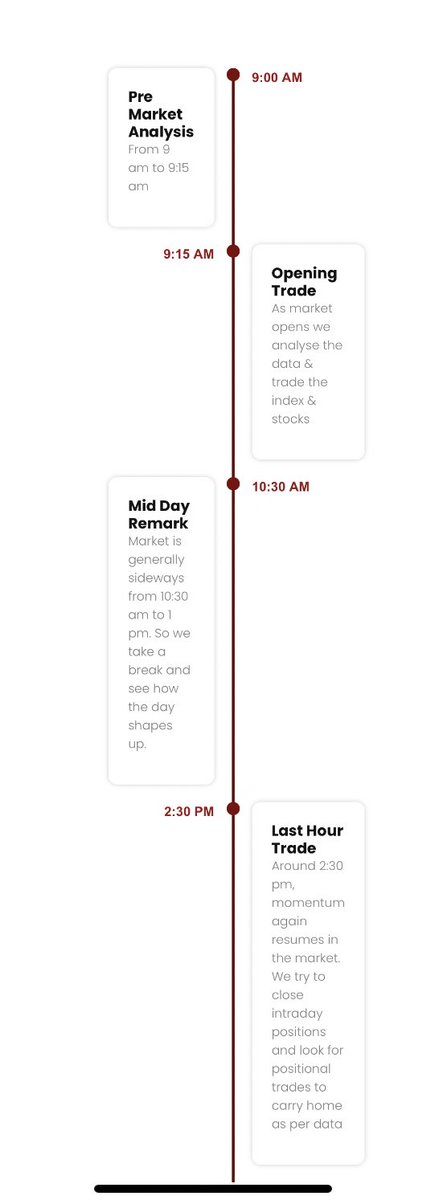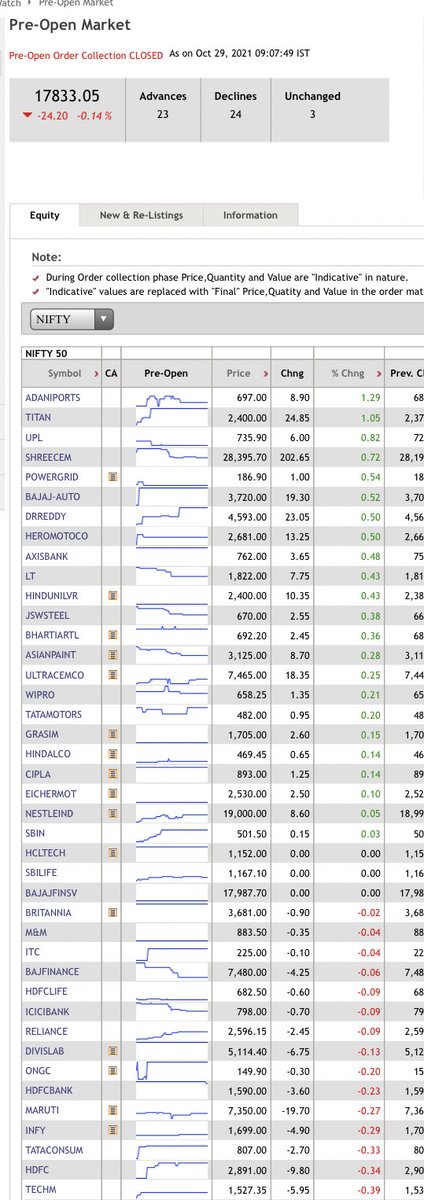1 of 16: WE ARE ALL JEWS HERE: THE STORY OF RODDIE EDMONDS
One of the most moving and relevant stories of the Battle of the Bulge, or any American Soldier in any war, is that of Master Sergeant Roddie Edmonds, a Knoxville, Tennessee native, who served with the 106th Infantry.
2 of 16:
Roddie was captured early on in the Battle of the Bulge, on December 19th, when Panzer forces plowed through his unit.
He, along with almost his entire regiment, was forced to surrender.
3 of 16:
The men were transported to the Stalag IX-A POW camp in Ziegenhain, Germany.
Roddie was the senior enlisted American Soldier at the site. As such, he was the conduit between all American Soldiers and their German captors.
4 of 16:
In late January, the camp’s commandant, Major Siegmann [pictured here], ordered Roddie, a Christian, to identify all Jewish Soldiers and order them to stand in formation by themselves the next day.
[Jewish Soldiers were a minority within American units]
5 of 16:
Throughout WWII, captured Jewish Soldiers were often tortured and then killed by their German captors.
In fact, Jewish Soldiers had been told to bury their dog tags before capture. The dog tag identified Jews with the letter “H” for Hebrew.