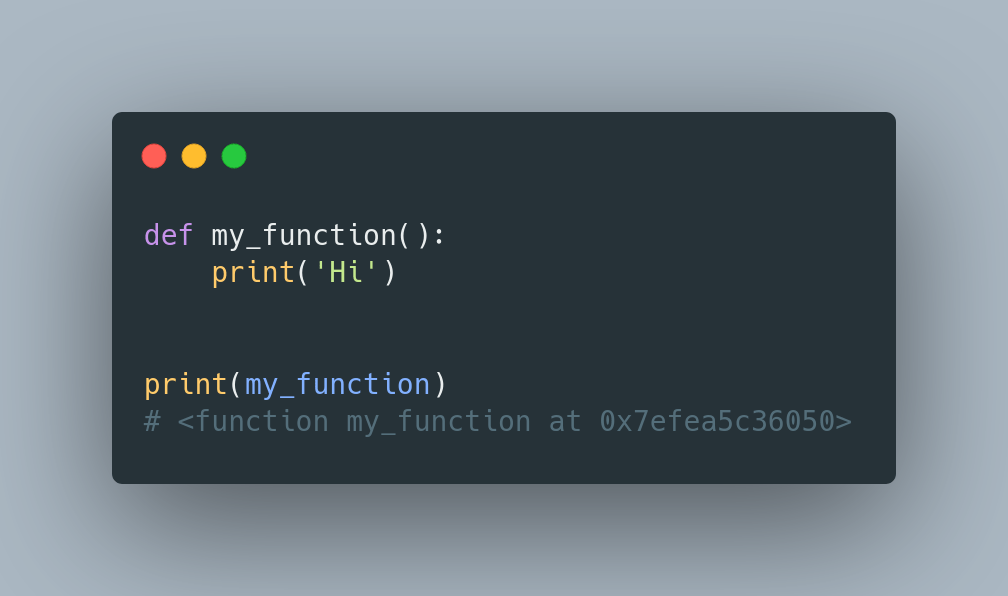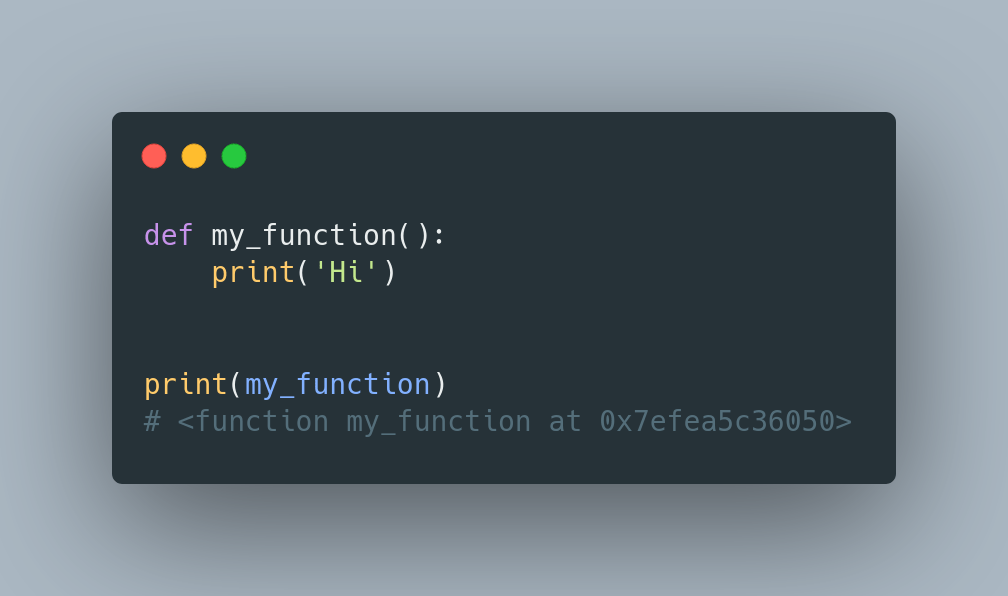In 1937, a trucker got frustrated waiting for his cargo to be unloaded. He later sold his company for $1.1 billion.
Here’s the story of how Malcom McLean made a billion dollars and which startup could be following in his footsteps. (Inspired by our episode with @laurabehrenswu)
In the early 1950s, the shipping industry was a dying business.
New York’s docks were handling half as much domestic cargo in the early 1950s as they had been in the depressed 1930s.
In thirty years, no one had invested significant money in coastal shipping.
Why?
As McLean found out, loading ships was difficult and slow.
A truck or train would deliver items to the port. Each item was unloaded separately, recorded, and carried to storage.
When a ship was ready, each item was taken from storage, counted again, and hauled on-board.
The cost of this labor was significant. As one expert at the time explained:
“A four-thousand-mile voyage for a shipment might consume 50 percent of its costs in covering just the two ten-mile movements through two ports.”
Yet, despite the industry’s issues, it felt little pressure to change.
Foreigners were barred from operating domestically. Cartels ran international routes. And gov. subsidies eased the pain of labor costs.
Reshaping the industry needed an outsider.
Enter Malcolm McLean.