I made this thread so that your machine learning journey becomes just a little bit easier.
(2 / 11)
Are you planning to learn Python for machine learning this year?
— Pratham Prasoon (@PrasoonPratham) February 13, 2021
Here's everything you need to get started.
\U0001f9f5\U0001f447
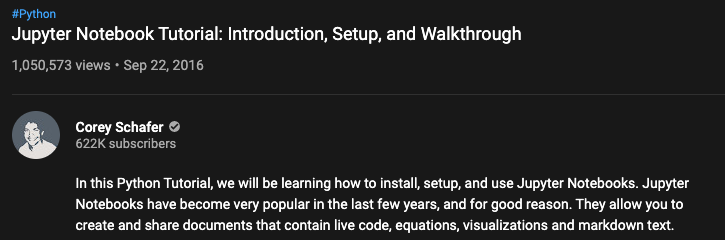
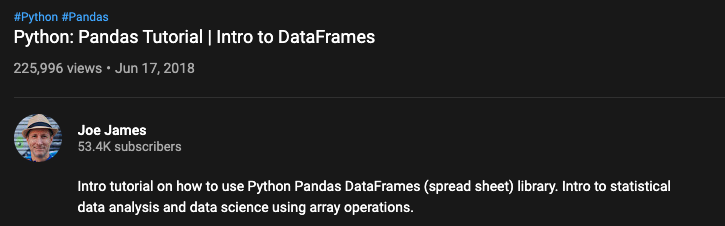
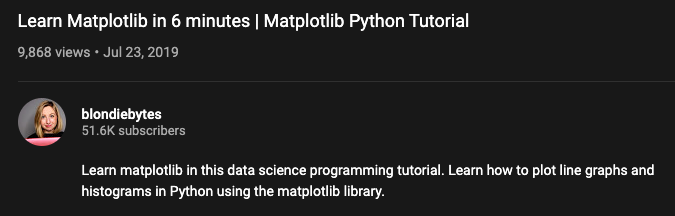
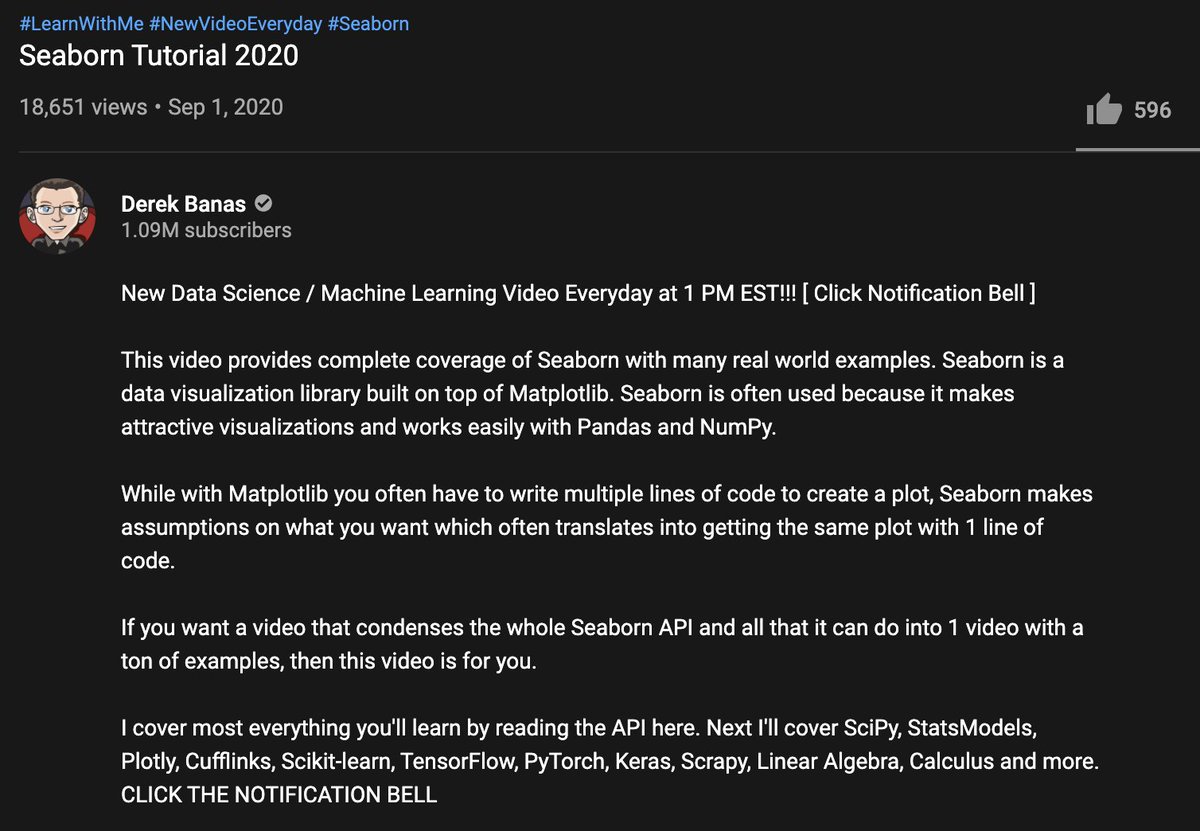
Sir, Log yahan.. 13 days patience nhi rakh sakte aur aap 2013 ki baat kar rahe ho. Even Aap Ready made portfolio banakar bhi de do to bhi wo 1 month me hi EXIT kar denge \U0001f602
— BhavinKhengarSuratGujarat (@IntradayWithBRK) September 19, 2021
Neuland 2700 se 1500 & Sequent 330 to 230 kya huwa.. 99% retailers/investors twitter par charcha n EXIT\U0001f602