My last email had a 48% open rate.
With iOS15 putting fear into every email we send, I thought I'd break down how I've been able to increase my open rate by 12% on avg.
Gimme 4 min...



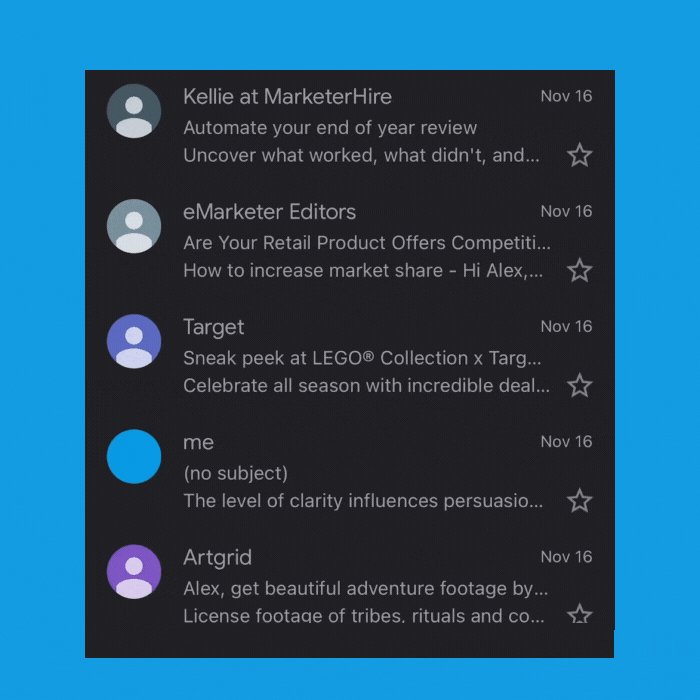

Curious about how a company with a $1.6+ trillion market-cap writes persuasive copy?
— Alex Garcia \U0001f50d (@alexgarcia_atx) April 11, 2021
Use these 7 tips to write like an Amazonian \U0001f9f5 pic.twitter.com/tKLAxyUCVb
Curious about how a company with a $1.6+ trillion market-cap writes persuasive copy?
— Alex Garcia \U0001f50d (@alexgarcia_atx) April 11, 2021
Use these 7 tips to write like an Amazonian \U0001f9f5 pic.twitter.com/tKLAxyUCVb
Curious how a company with a $2+ trillion market-cap writes persuasive copy?
— Alex Garcia \U0001f50d (@alexgarcia_atx) April 26, 2021
Here are 13 ways Apple persuades readers with its copywriting \U0001f9f5
Want to master business writing?
— Alex Garcia \U0001f50d (@alexgarcia_atx) April 16, 2021
You should.
Top business ppl like Jeff Bezos, Warren Buffett, and Sherly Sandberg have mastered the art of business writing.
One Bezos shareholder letter and you'll notice it.
It can be taught.
Give me 5 min \U0001f9f5
50 Marketing Threads That Will Teach You More Than Any Marketing Class \U0001f9f5
— Alex Garcia \U0001f50d (@alexgarcia_atx) May 9, 2021
What was the common denominator in the fastest growing companies like Dropbox, Netflix, Yelp, and Instagram?
— Alex Garcia \U0001f50d (@alexgarcia_atx) May 9, 2021
Growth loops.
Not funnels.
Here are 6 examples of growth loops that will help you acquire and retain users \U0001f9f5 pic.twitter.com/Wu4i8ReQ62
I've studied hundreds of growth-hacking strategies.
— Alex Garcia \U0001f50d (@alexgarcia_atx) May 7, 2021
These 7 are proven to work \U0001f9f5
How did Facebook, Zapier, and Tinder drive growth early on?
— Alex Garcia \U0001f50d (@alexgarcia_atx) May 7, 2021
Growth-Hacking.
PayPal growth-hacked its way to 5M users in 3 months.
Tinder used sororities and frats to 3x their user base.
Steal these 7 growth-hacking strategies that led to millions of users\U0001f9f5
Twitter threads are the new blogs.
— Alex Garcia \U0001f50d (@alexgarcia_atx) May 6, 2021
Over the last 5 weeks, I've 32x my Twitter following posting a thread a day.
These 15 learnings will help your threads go viral \U0001f9f5
10 Marketing Lessons From Steve Jobs That Every Marketer Must Know \U0001f9f5
— Alex Garcia \U0001f50d (@alexgarcia_atx) March 18, 2021
Volkswagen's "Think Small\u201d campaign quickly went from a head-scratcher to one that would change advertising forever.
— Alex Garcia \U0001f50d (@alexgarcia_atx) March 19, 2021
It took a small foreign object, crafted by Hitler, to America\u2019s most popular automobile.
By 1972, the VW Beetle became the best-selling car.
Here's the story \U0001f9f5 pic.twitter.com/Hu2s7zAJ3m
Absolut Vodka launched a print ad campaign in 1981 that was so successful, they ran it for the next 25 years.
— Alex Garcia \U0001f50d (@alexgarcia_atx) March 20, 2021
By the end of it, Absolut Vodka went from a 2.5% market share to over 50%.
These 5 reasons made Absolute Vodka a global phenomenon \U0001f9f5 pic.twitter.com/vPblbvtNsx
Amazon wasn't always Amazon.
— Alex Garcia \U0001f50d (@alexgarcia_atx) March 22, 2021
Jeff Bezos originally had trouble finding the right word to name the now trillion-dollar empire.
A few registered domains, a dictionary, and an interesting comparison made Amazon the perfect name.
Here's the quick backstory behind it \U0001f9f5 pic.twitter.com/trTKUMGQCR

