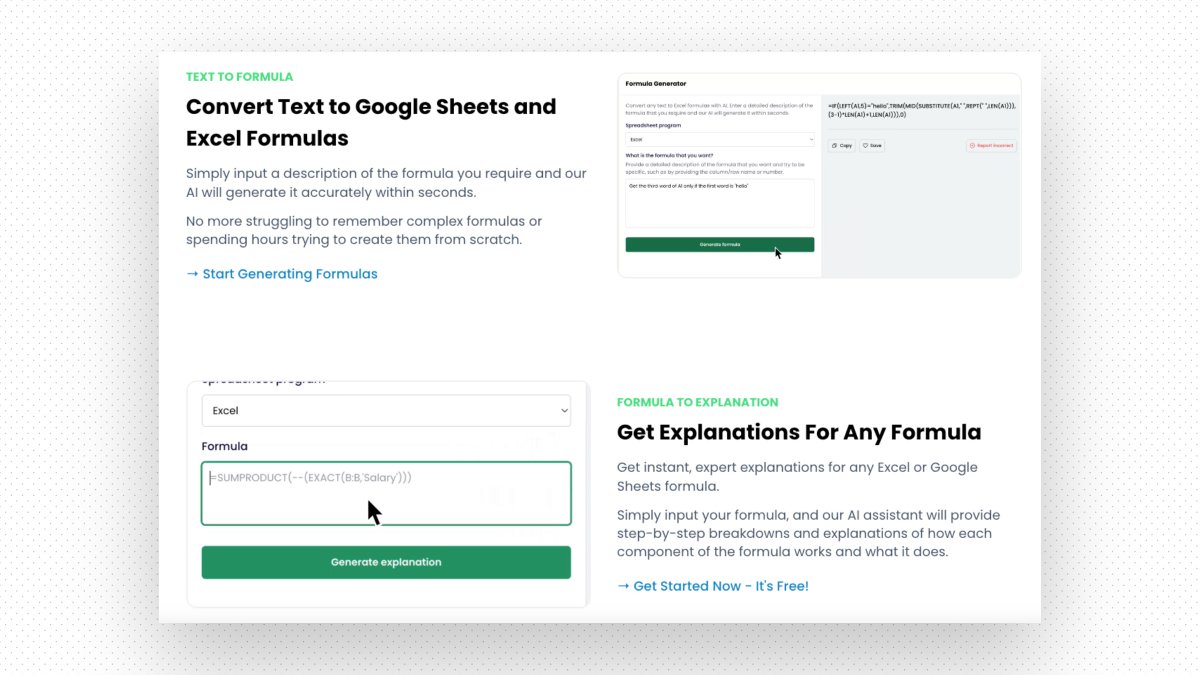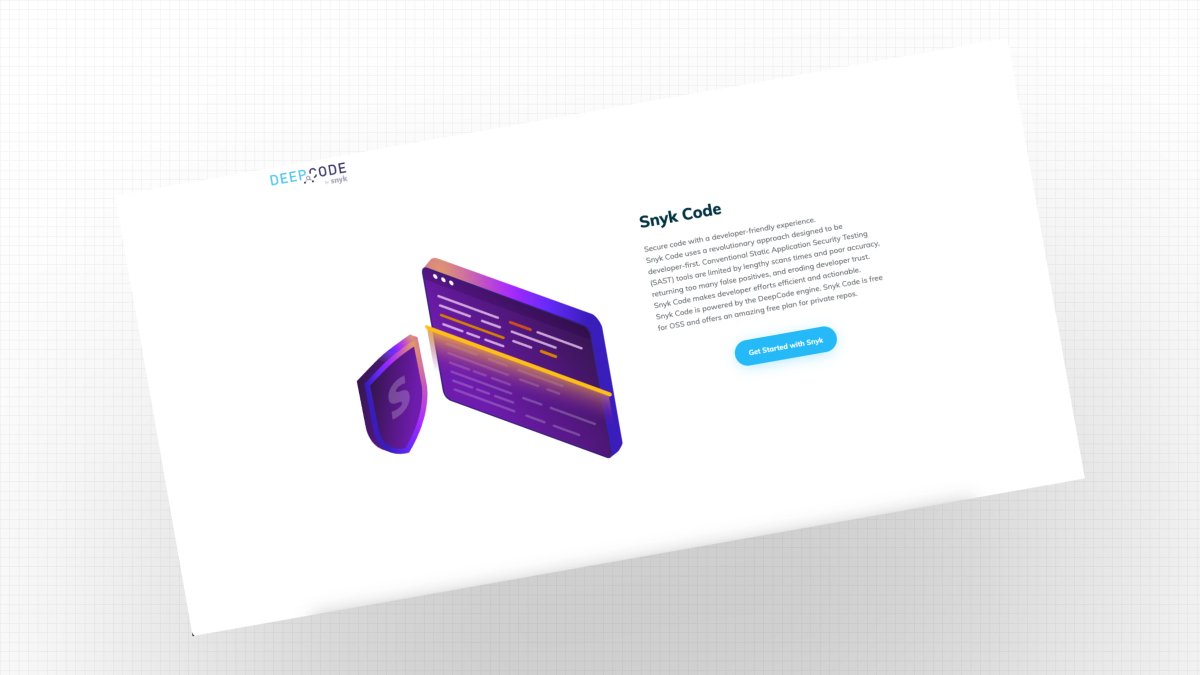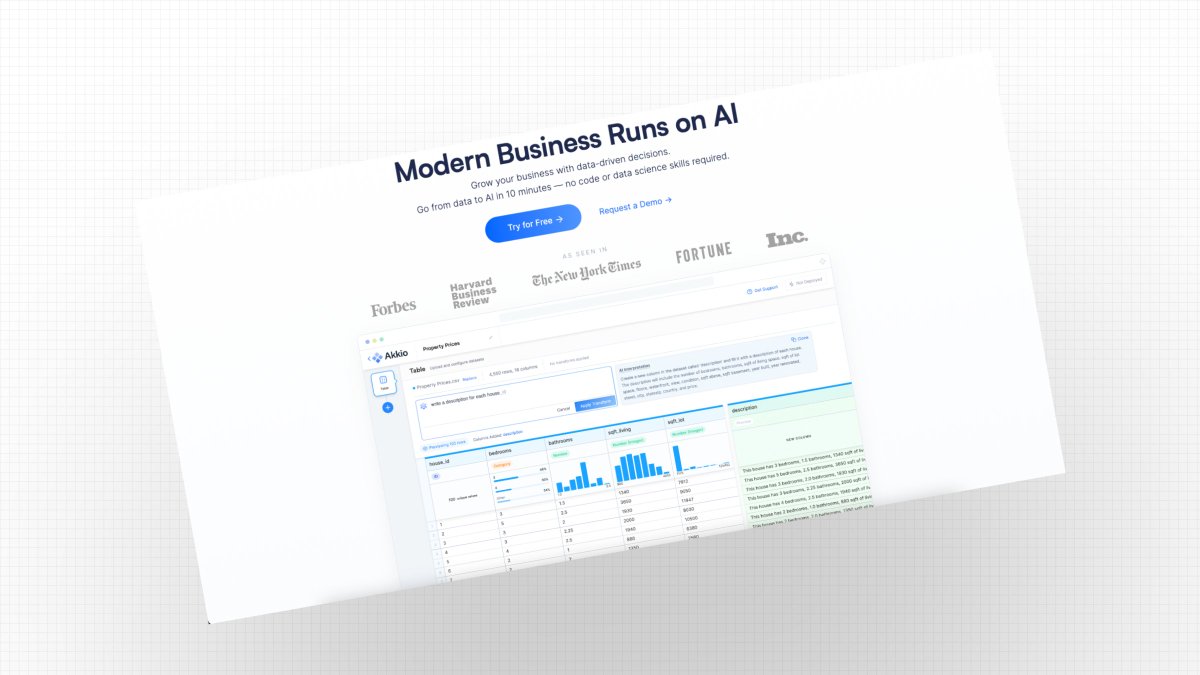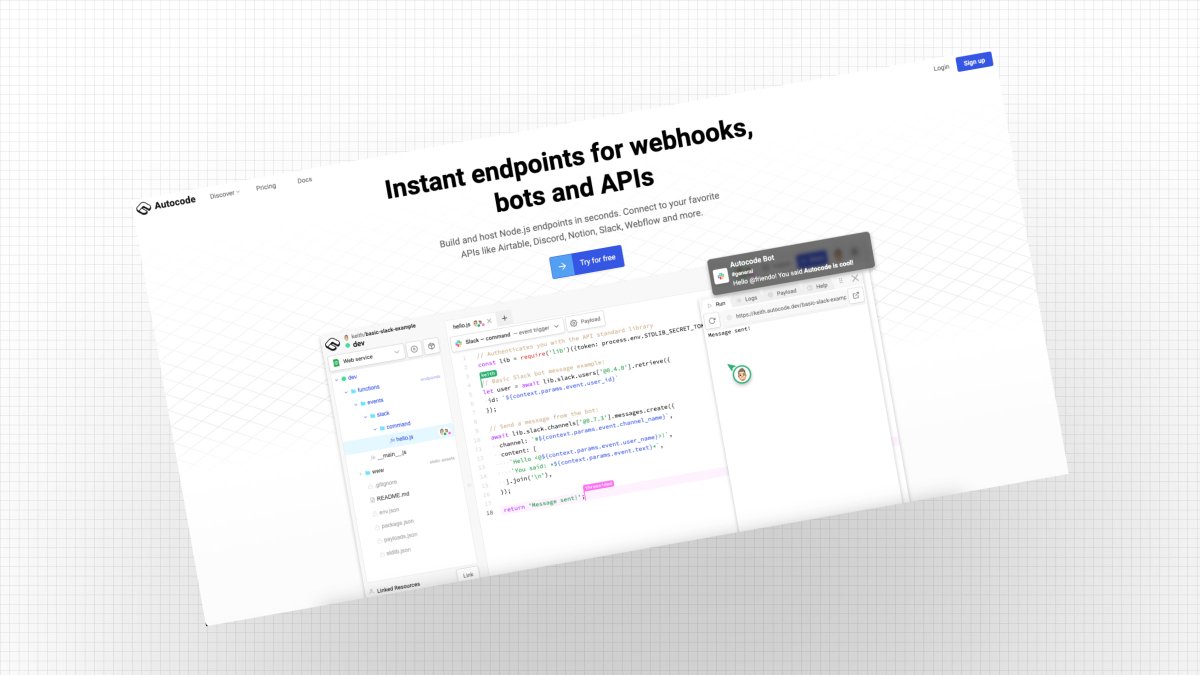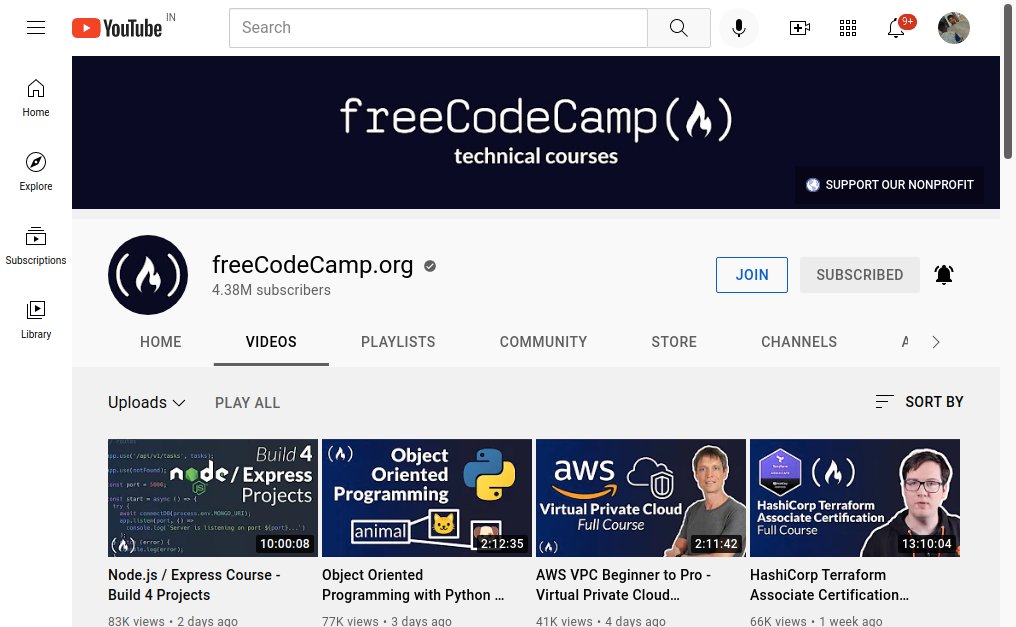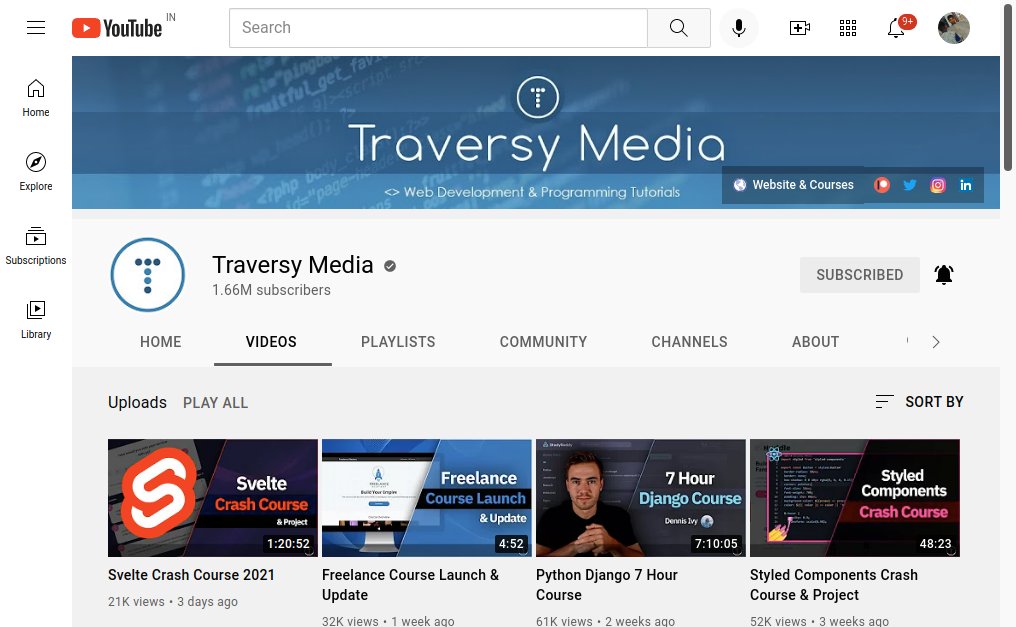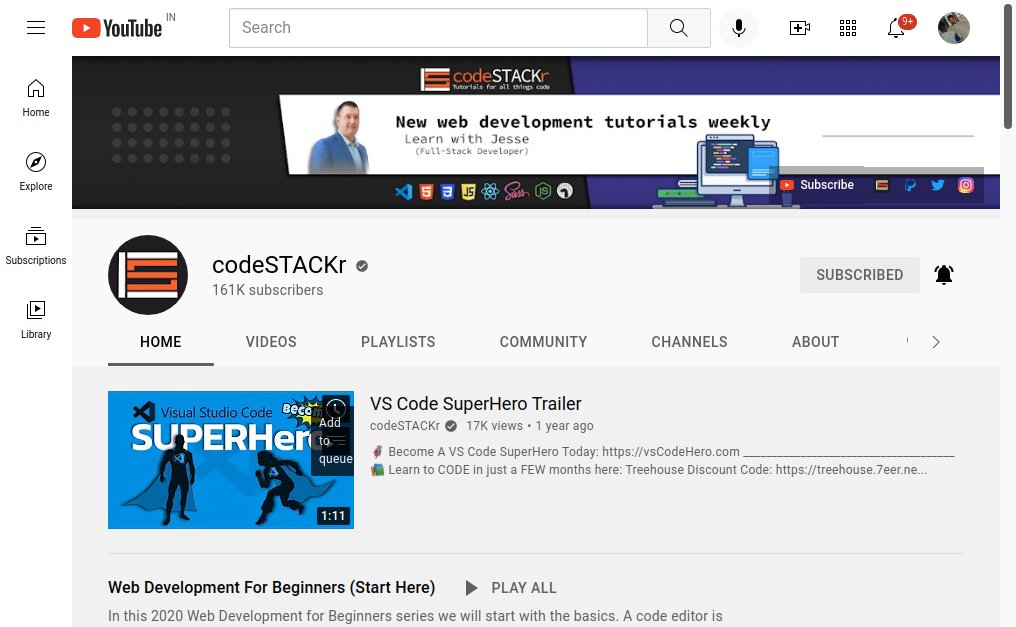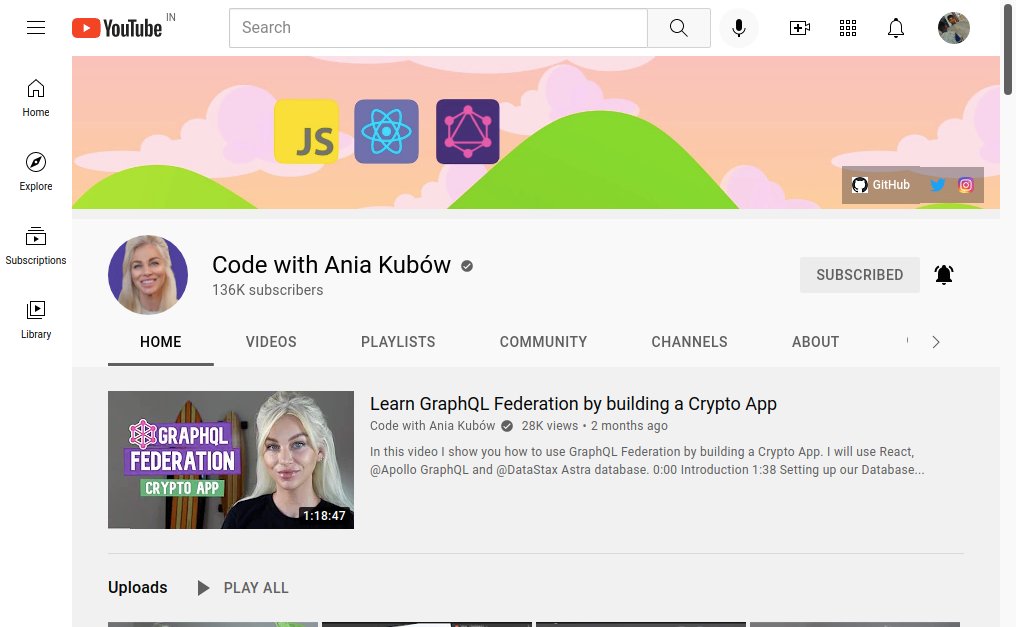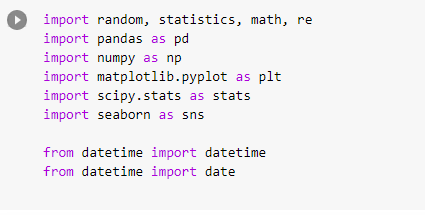McKinsey is paid to solve complex problems.
They created a process that helps find solutions:
The Hypothesis-Driven Framework.
Let’s dive in.👇
Start by Gathering Facts.
Most people skip this step. That's a huge mistake.
Take a few hours to understand the problem. Talk to a couple of experts.
Ask:
• What are the causes?
• How often does it happen?
• How solutions have you tried?
Now you're ready to start solving.
Generate an Initial Hypothesis.
Problems remain unsolved when people look for a solution without direction.
Ask yourself:
“Based on initial facts, what do I believe is causing this?”
That’s your Initial Hypothesis.
Build an Issue Tree
Solving one big problem is hard. Solving 20 small problems is easy.
Break the issue down into its smallest components:
1: Profits are down
1.1: Revenue is down
1.1.1: 30% of our clients moved to our cheap product
1:1.1.1: That product was recently upgraded
Understand the Big Picture.
You’ve analyzed 20 micro problems.
Now “zoom-out” again. Take a look at the big picture.
• What’s causing the main problem?
• How can this be fixed?
Summarize into one clear recommendation
Now you are ready to present.
Set the Stage.
People don’t know how you came up with your recommendation.
The S.P.Q.A. framework helps set the stage:
• Situation: what’s the problem?
• Problem: why is this a problem?
• Question: client’s main question
• Answer: what do you recommend
Example:
Convince the Stakeholders
Persuasive presentations allow McKinsey to charge what they do.
They use the Pyramid Principle:
• Re-state the recommendation
• Show supporting arguments
• Finish with evidence
The resulting “pyramid” will be easy to understand and hard to dispute
Make the Impact Clear
Explain how the problem will go away after you implement the solution:
• Whats the step-by-step solution plan?
• What will the outcome look like?
• What steps can be taken for extra impact?
That's how you persuade the client AND upsell new engagements.
TL:DR
Use this 7-step McKinsey framework to solve any problem:
• Gather Facts
• Build an Issue Tree
• Make the Impact Clear
• Set the Stage with SPQA
• Understand the Big Picture
• Formulate an Initial Hypothesis
• Persuade with Pyramid Principle