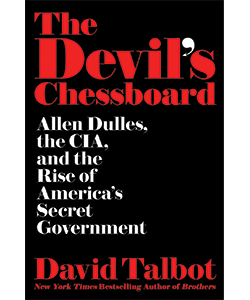- You can preview a deploy when you've or someone else has just put in a PR
- You can roll back to ANY previous state, with one click, in milliseconds
- You always know what state your cache is in!




I\u2019d recommend that the devs participate directly in the research.
— Jared Spool (@jmspool) November 18, 2018
If the devs go into the first sprint with a thorough understanding of the user\u2019s problems, they are far more likely to solve it well.
Republican North Dakota legislators have introduced #SB2333, a bill that prohibits large tech companies from locking their users into a single app store or payment processor.https://t.co/PgyhgOhFAl
— Cory Doctorow #BLM (@doctorow) February 11, 2021
1/ pic.twitter.com/KZ8BMFQoPO