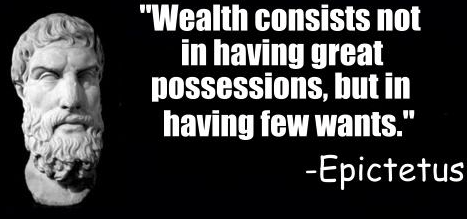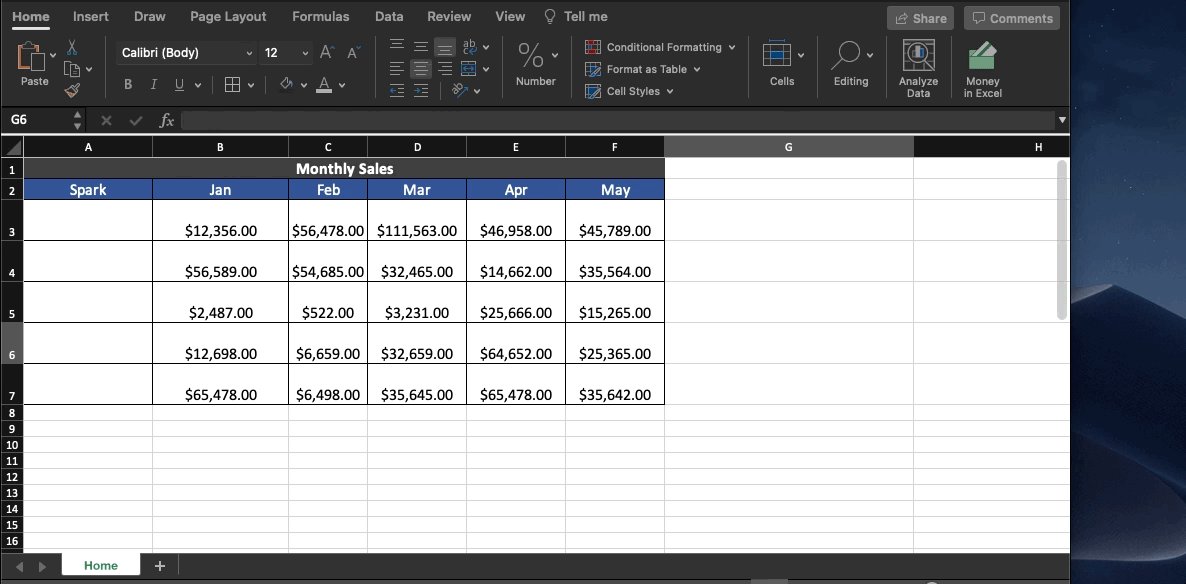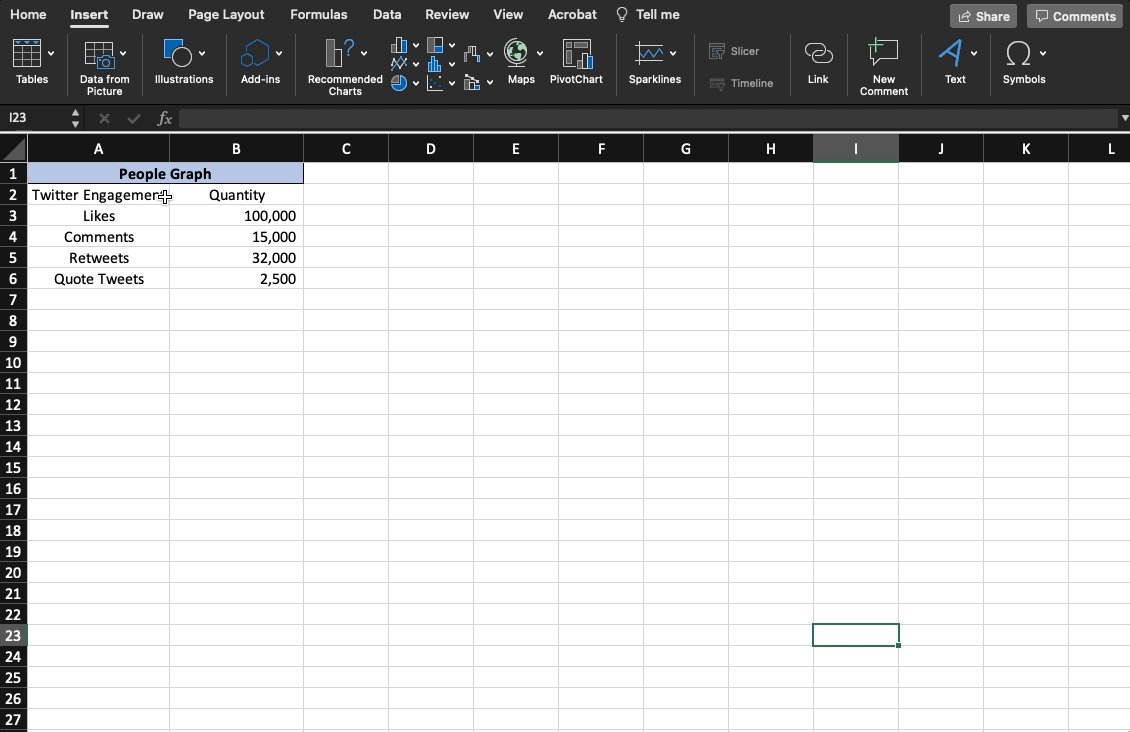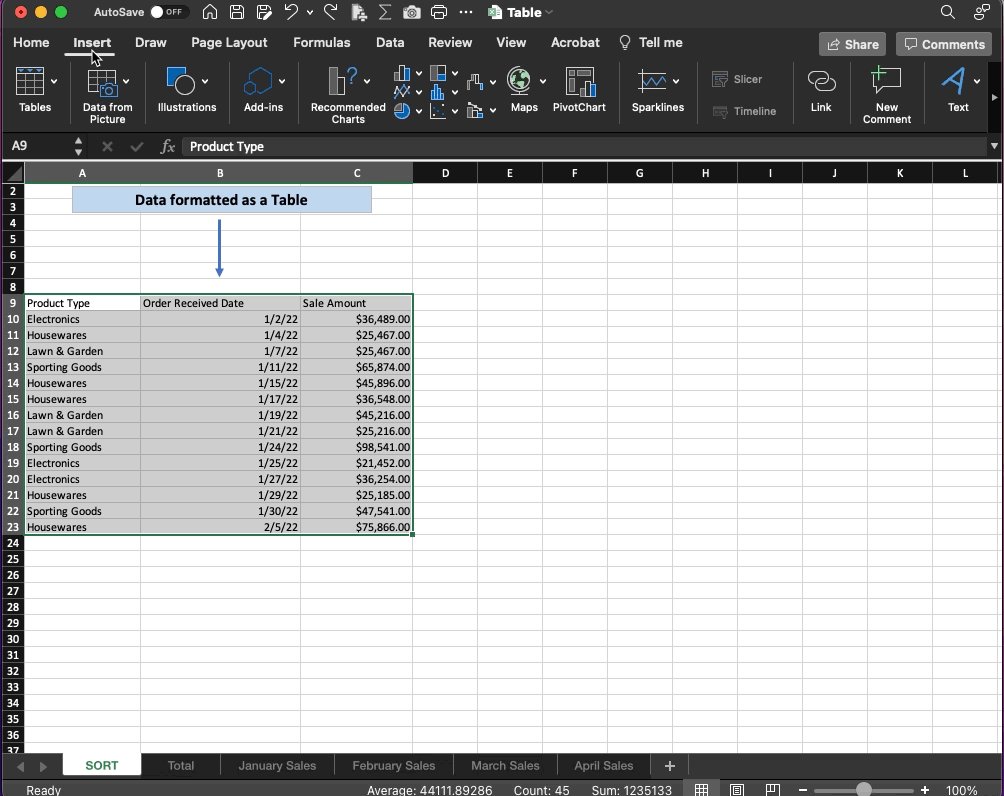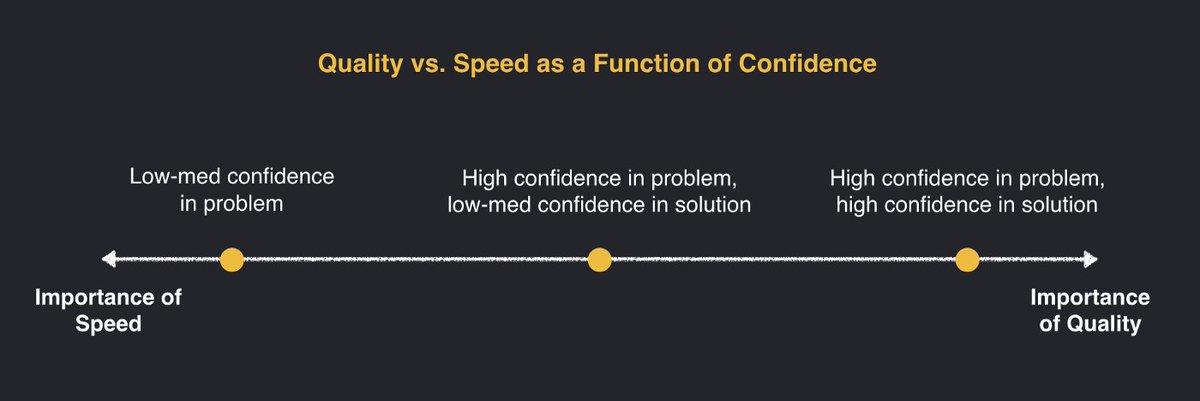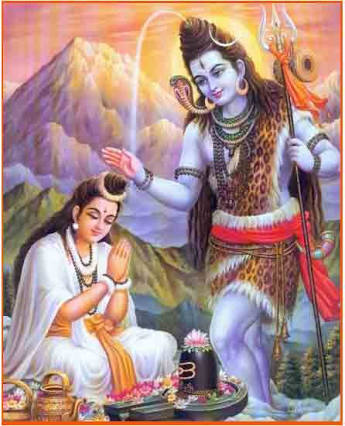–Buddha
20 of the smartest things that have ever been said: 🧵
It's not a day when you lounge around doing nothing; it's a day you've had everything to do and you've done it."
–Margaret Thatcher
–Oscar Wilde
–Abraham Lincoln
–Eleanor Roosevelt
–Mark Twain
–Warren Buffett
Only through experience of trial and suffering can the soul be strengthened, ambition inspired, and success achieved.”
–Helen Keller
–Henry David Thoreau
–Elbert Hubbard
If you enjoyed this...
Follow me @blakeaburge for weekly threads on business, productivity, & building a better you.
Check out my newsletter:
"While You Were Away"
•The best of Twitter
•In your inbox
•Every Sunday
https://t.co/O8nkCLIEIV
More from Blake Burge 💡
Success isn't a mistake.
8 steps to build the life you want. 🧵
Clock In:
It's time to go to work.
There are no magic bullets & "get-rich-quick" doesn't exist in the real world.
Immerse yourself in learning, have a bias toward action, be willing to do what others won't.
Do this & you won't need to look for results, they'll find you.
Work from the top down:
The fastest way to get from where you are to where you want to be?
Find someone who's already there.
Learn from them, seek advice, & follow the path they've forged.
Reach out.
People are more willing to help than you think.
Persist:
The bigger your goals, the more likely it is they'll take longer to achieve.
Most people fail when they quit right before their plan is beginning to work.
By stopping, they never know how close they actually were.
Be consistent. Keep going.
h/t@visualizevalue
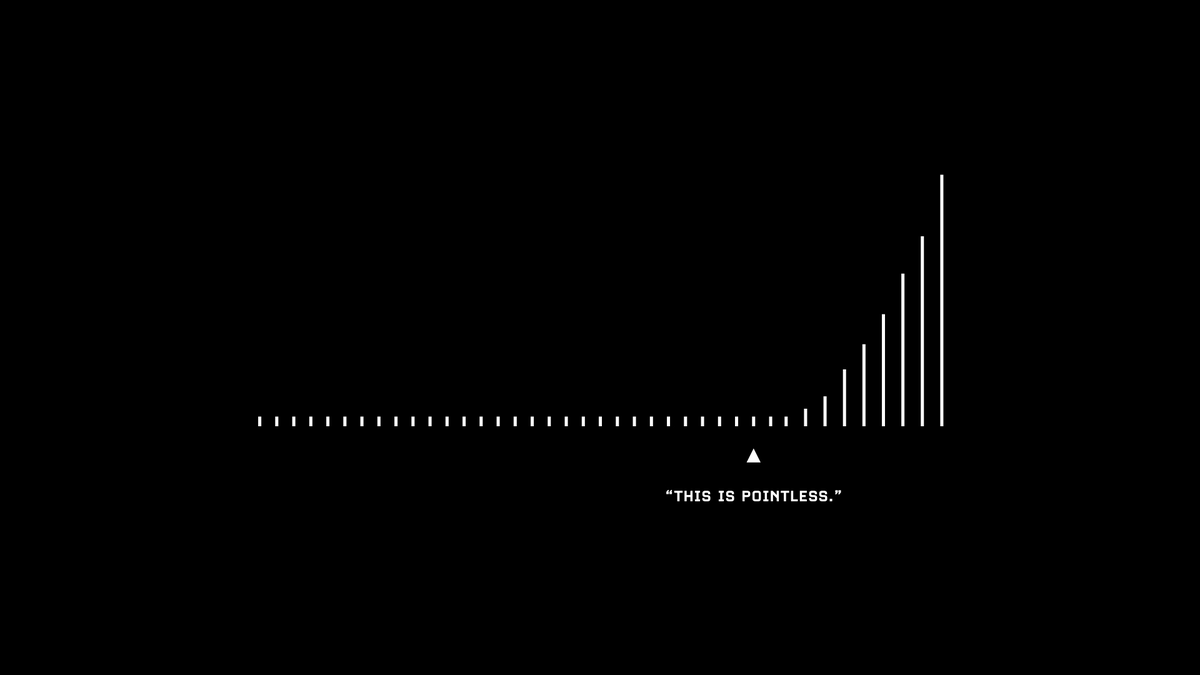
Build your personal brand:
We're all selling something, often it's ourselves.
Give before you get.
Provide value, be unique, be consistent.
Once people know what to expect from you, they'll come back for more.
The best advertisement in the world is repeatable results.
8 steps to build the life you want. 🧵
Clock In:
It's time to go to work.
There are no magic bullets & "get-rich-quick" doesn't exist in the real world.
Immerse yourself in learning, have a bias toward action, be willing to do what others won't.
Do this & you won't need to look for results, they'll find you.
Work from the top down:
The fastest way to get from where you are to where you want to be?
Find someone who's already there.
Learn from them, seek advice, & follow the path they've forged.
Reach out.
People are more willing to help than you think.
One of the only true shortcuts in life is finding an expert and apprenticing under them.
— James Clear (@JamesClear) July 23, 2021
Persist:
The bigger your goals, the more likely it is they'll take longer to achieve.
Most people fail when they quit right before their plan is beginning to work.
By stopping, they never know how close they actually were.
Be consistent. Keep going.
h/t@visualizevalue
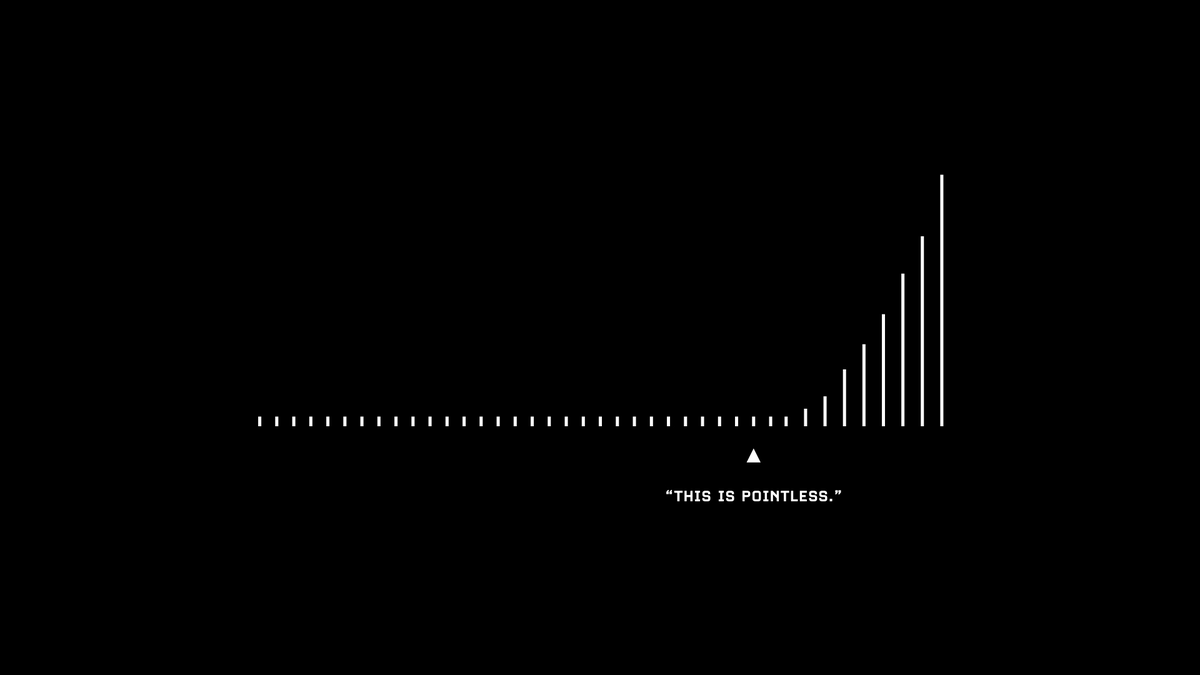
Build your personal brand:
We're all selling something, often it's ourselves.
Give before you get.
Provide value, be unique, be consistent.
Once people know what to expect from you, they'll come back for more.
The best advertisement in the world is repeatable results.
More from Principles
You May Also Like
The entire discussion around Facebook’s disclosures of what happened in 2016 is very frustrating. No exec stopped any investigations, but there were a lot of heated discussions about what to publish and when.
In the spring and summer of 2016, as reported by the Times, activity we traced to GRU was reported to the FBI. This was the standard model of interaction companies used for nation-state attacks against likely US targeted.
In the Spring of 2017, after a deep dive into the Fake News phenomena, the security team wanted to publish an update that covered what we had learned. At this point, we didn’t have any advertising content or the big IRA cluster, but we did know about the GRU model.
This report when through dozens of edits as different equities were represented. I did not have any meetings with Sheryl on the paper, but I can’t speak to whether she was in the loop with my higher-ups.
In the end, the difficult question of attribution was settled by us pointing to the DNI report instead of saying Russia or GRU directly. In my pre-briefs with members of Congress, I made it clear that we believed this action was GRU.
The story doesn\u2019t say you were told not to... it says you did so without approval and they tried to obfuscate what you found. Is that true?
— Sarah Frier (@sarahfrier) November 15, 2018
In the spring and summer of 2016, as reported by the Times, activity we traced to GRU was reported to the FBI. This was the standard model of interaction companies used for nation-state attacks against likely US targeted.
In the Spring of 2017, after a deep dive into the Fake News phenomena, the security team wanted to publish an update that covered what we had learned. At this point, we didn’t have any advertising content or the big IRA cluster, but we did know about the GRU model.
This report when through dozens of edits as different equities were represented. I did not have any meetings with Sheryl on the paper, but I can’t speak to whether she was in the loop with my higher-ups.
In the end, the difficult question of attribution was settled by us pointing to the DNI report instead of saying Russia or GRU directly. In my pre-briefs with members of Congress, I made it clear that we believed this action was GRU.