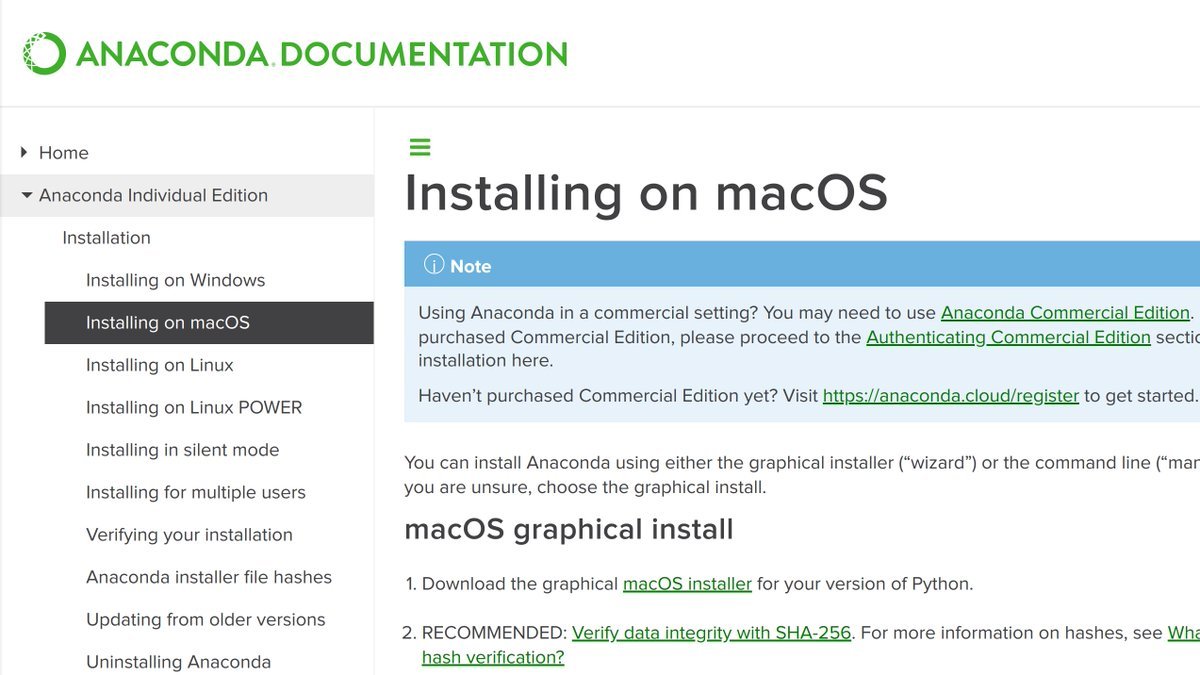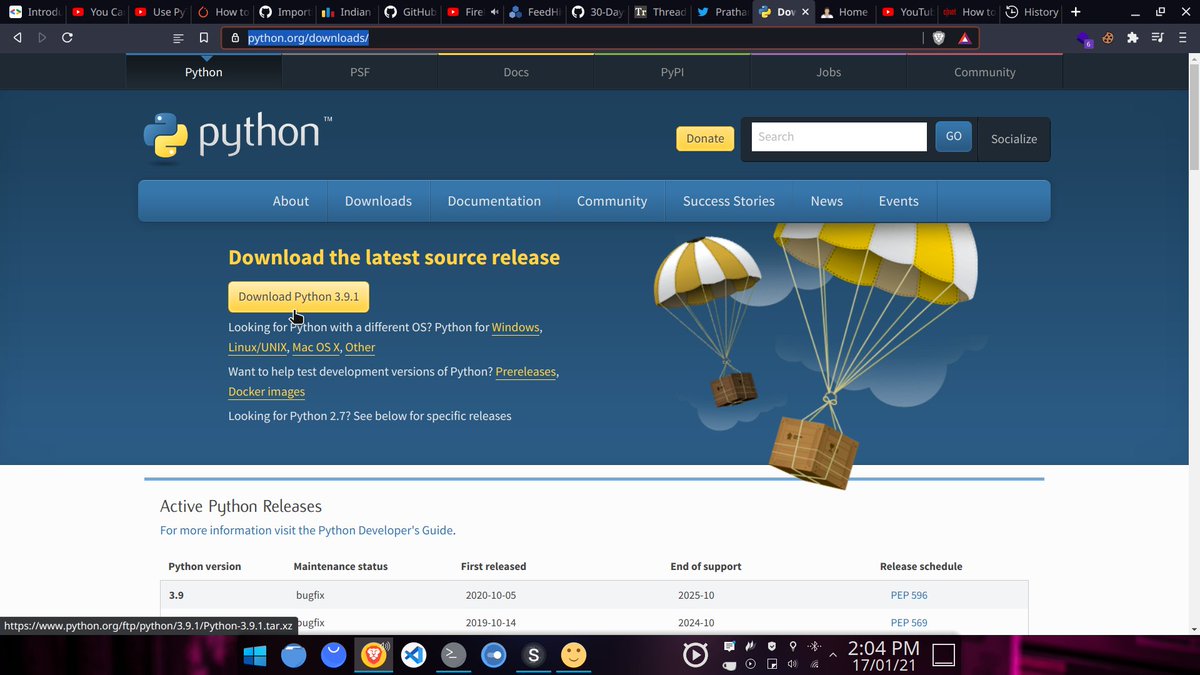In this thread, we'll look at all the concepts in Python you need to know for machine learning along with free resources to help you out.
All of this is based on my experience of successfully teaching 300+ students how to code using Python.
(2 / 19
You can use many languages for machine learning, why Python?
Because of 2 reasons:
- Comparatively easier to learn than other languages
- Has the biggest and most mature community
This makes Python a no-brainer to learn for machine learning as a beginner.
(3 / 19)
These are the absolute basics which you must know about:
- Basic terminal commands
- Basic arithmetic (+,-,/,*)
- Accepting user input
- For & While loops
- Exception handling
- If-Else statements
- Functions, modules & Imports
(4 / 19)
Then comes the more tougher concepts which you must know about:
- Object oriented programming in Python:Classes, Objects, Methods
- PIP (Pypi)
- List slicing
- String formatting
- Dictionaries & Tuples
- Managing environments
- Dunder methods like __init__
(5 / 19)
This are even more advanced concepts but you do not need then to start machine learning:
- Lambda functions
- Built in libraries like CSV, requests, Sqlite
- Map and Filter
- *args and **kwargs
- Async
- Decorators
(6 / 19)
From what I've observed, most beginners just find it really difficult just to get the Python environment setup and then using the terminal becomes an even bigger nightmare for them.
Let's tackle this issue.
(7 / 19)
You need to install:
- Anaconda for managing environments (different versions of Python)
- Python3
- Machine learning packages like Sckit learn and TensorFlow using pip when needed
(8 / 19)
Anaconda installation guide for 👇
MacOS: 🔗docs.anaconda.com/anaconda/install/mac-os/
Windows: 🔗docs.anaconda.com/anaconda/install/windows/
Linux: 🔗docs.anaconda.com/anaconda/install/linux/
(9 / 19)
MacOS and Linux have Python pre-installed, for windows you'll have to install it yourself and it is really easy to mess up the install.
Here's a guide with step by step instructions which will help you.
🔗bit.ly/3rbDoyl
(10 / 19)
After you do all of that, you need a place to write your code which is called a "code editor".
Here are some popular ones
- VS Code: Feature-rich
- Sublime: Light and simple
- Jupyter: Useful for prototyping
- Pycharm: Full-blown IDE i.e has loads of features.
(11 / 19)
If all of that seems complicated to you, I suggest you use Google colab, Kaggle notebooks or repl.it
These are online editors which have everything set up for you.
Not to mention colab and kaggle notebooks give you a free GPU for your machine learning workloads.
(12 / 19)
Links for these editors
Collab : 🔗colab.research.google.com
Kaggle Notebooks : 🔗kaggle.com/notebooks/welcome
Repl : 🔗repl. it
(13 / 19)
The Basic & Intermediate Python course on freecodecamp go over pretty much all Python concepts you need for machine learning which I have mentioned above.
Basics: 🔗youtube.com/watch?v=rfscVS0vtbw
Intermediate: 🔗youtube.com/watch?v=HGOBQPFzWKo
(14 / 19)
Another thing which most beginners skip is knowing how to use the terminal properly and the know-how of navigating around folders.
Here's a brilliant website which gives you an overview of the windows command prompt, enough for you to get started.
🔗bit.ly/34tmnGd
(15 / 19)
The story is a bit different on Linux and Mac, their terminals are extremely powerful and packed to the brim with features, here's a tutorial which will help you get started with the basics 👇
🔗youtube.com/watch?v=oxuRxtrO2Ag
(16 / 19)
Keep in mind that you should learn how to use the linux terminal because at some point in your machine learning journey you will have to deal with linux.
It is not important to learn it at the start but I do recommend it.
(17 / 19)
This tutorial will help you in knowing how to work with folders, this is important!
Windows: 🔗youtube.com/watch?v=HDmwiJxzIrw
Mac: 🔗youtube.com/watch?v=3TAEC-1YUZw
Linux: 🔗youtube.com/watch?v=HbgzrKJvDRw
(18 / 19)
That's the end of the thread!
Consider following me if you want to see more content like this, cheers.
(19 / 19)