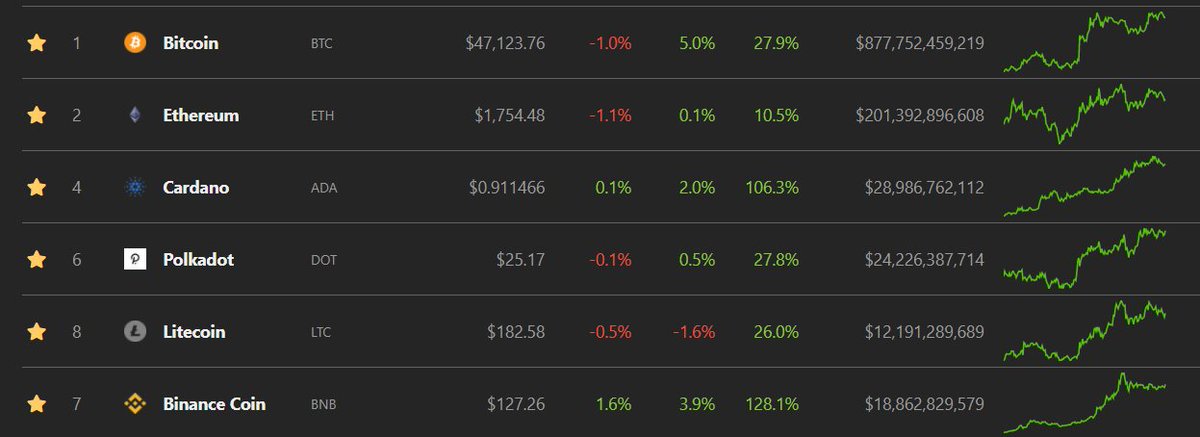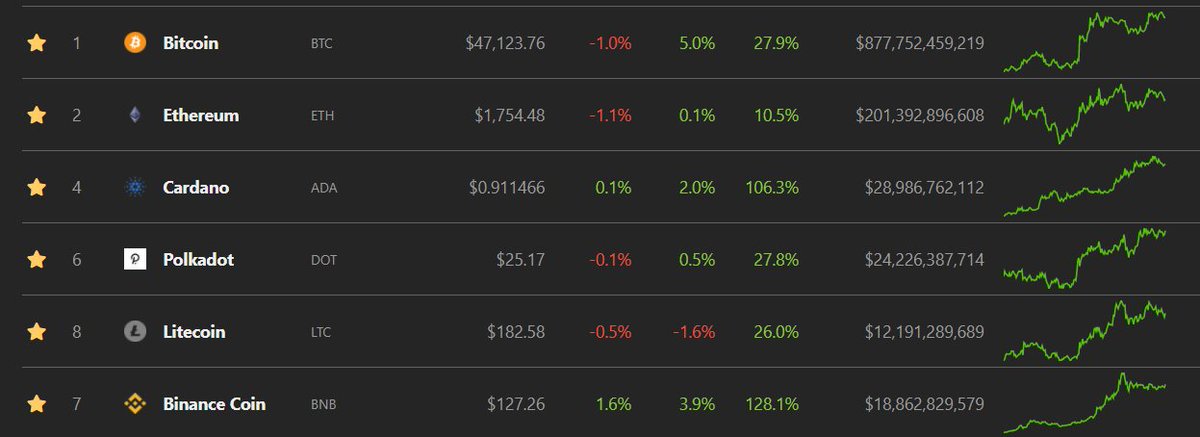1. Dollar-Cost-Averaging (DCA) for these 6 coins (HODL)
- Bitcoin (BTC)
- Ethereum (ETH)
- Polka Dot (DOT)
- Cardano (ADA)
- Binance (BNB)
- Litecoin (LTC)
I choose these 6 bcs they are all TOP 10 Coins, they have the biggest market cap which means less risky than other coins.
DCA means I'm going to topup for all of these coins everytime ada duit lebih/dapat gaji.
But I will only buy when price dip / during correction
How to know when price dipped?
I use TradingView (free version) - guna RMI and Stoch indicator, if it touches the lower line it means it have been oversold - under 4h timeframe (because I'm a long term investor). This is to avoid buying at the top.
For example:
This is Bitcoin on TradingView. Under 4h Timeframe, indicator RMI & Stoch. I'll buy when RMI and Stoch touches the lower line. Boleh nampak lepas buy at dip, the price terus naik.
For BTC, ETH, LTC:
I use Luno (Sebab started with Luno and the fees are too high to transfer from Luno to Binance).
For example, if I have allocated rm100 to buy Bitcoin for that month, I will deposit siap siap 100 in my Luno wallet. Then bila nampak price dip, I terus buy.
This is on how to start using Luno:
https://t.co/UtKIcD3ICL
Option if taknak tengok chart:
1. You can set price alert on Luno, when it hits the price that you've set, Luno will send you a notification. Then you proceed to buy.
2. You can also set buy limit on Luno exchange.
For example, current price of Bitcoin is 195,875 MYR and you want to buy at 194,000 MYR, you set terus buy at that price, bila the price falls down to 194,000 MYR, terus your order masuk.
However, boleh jadi the price tak turun turun to your expectation haha
I just like to look at charts everyday and buy at dips using the indicators.... it's much more fun for me....
For ADA, DOT, BNB - Guna Binance;
I buy USDT siap siap, subscribe Flexi Savings - so that I can accumulate interest on my USDT while I wait for the dip.
Ni thread on how to use Binance
https://t.co/pdzHiO7do8
Pun sama jugak if you don't want to tengok chart, just turn on price alert or set buy order for the price that you want.
After I buy DOT and ADA, I terus subscribe for the flexi savings on Binance. DOT can get 1.26% APY and ADA 0.69% APY. BNB doesn't have flexi savings.
Advantage guna Binance instead of Luno is that Binance ada flexi saving, means I can grow more coins on top of my coins.
And flexi savings can be redeem anytime.
For BNB, currently staking it on Launchpad to get LIT token
But must note that Luno is recognized by Security Comission Malaysia while Binance is not, and to buy and withdraw from Binance tak straight forward mcm Luno.
If baru nak start crypto, better guna Luno. If ada masa, better guna Binance sbb banyak features lagi compare to Luno.
2. My Exit Strategy.. hmm ni belum sure lagi...but these are my options;
A: Refer this rainbow chart. Bila Bitcoin price hits red line (Maximum Bubble Territory) - Bitcoin goes to massive correction/dips for a year+ . Must take profit before that happens
https://t.co/SxaDrDRaGb
B: Mungkin ikut Exit Stratergy ni. Bila Bitcoin hits 100k USD, jual 20% of my holding. Bila hits 150K jual lagi 20%.
https://t.co/kN7R2TRDUm
3. Will not sell all my coins, akan hold jugak a portion of it. Example ni, 50% hold and stake them in Binance.
Exit Strategy ni I'm leaving it for future Liyana to decide 😂
I'm more of HODL-er than trader. Belum lagi confident untuk nak trade (Buy and sell).
*HODL tu hold or Hold On Dear Life