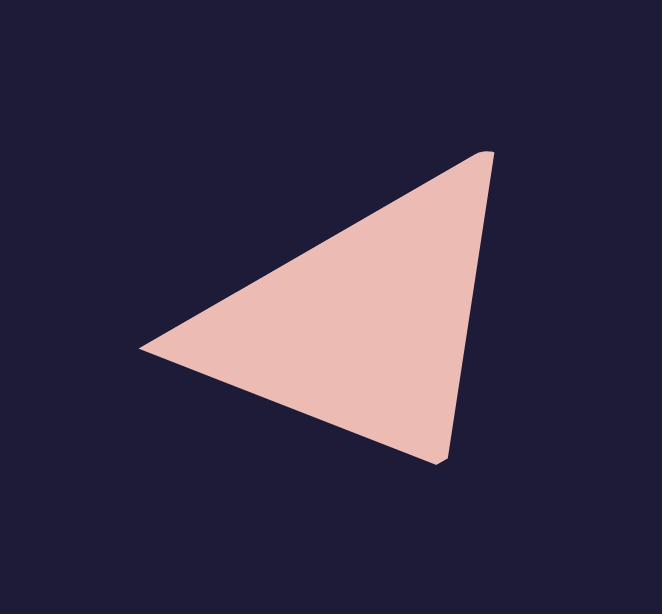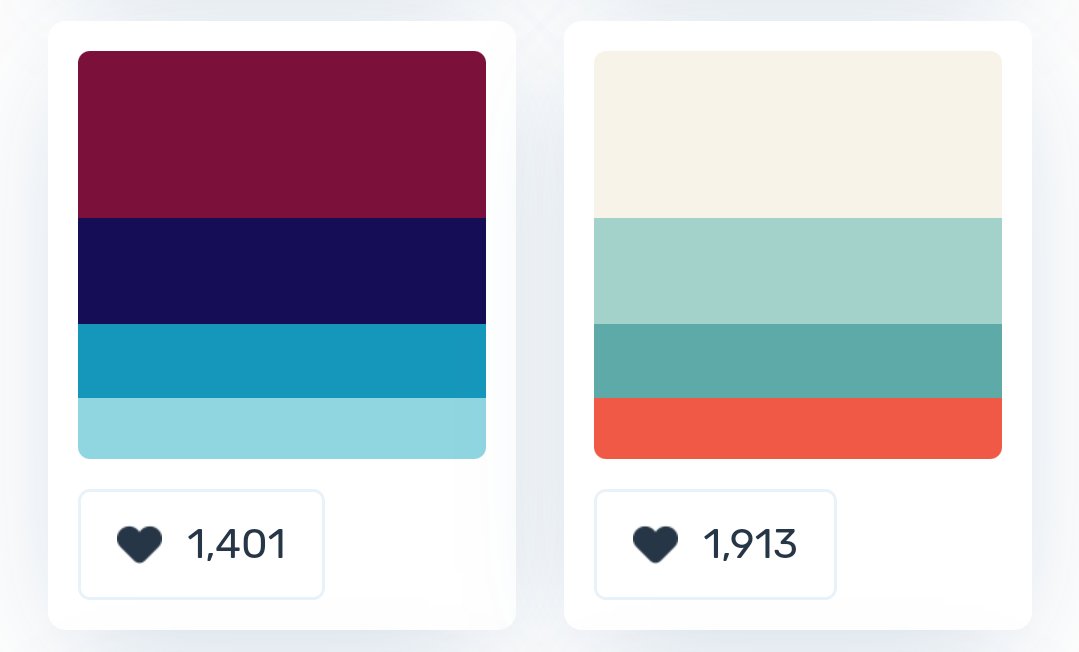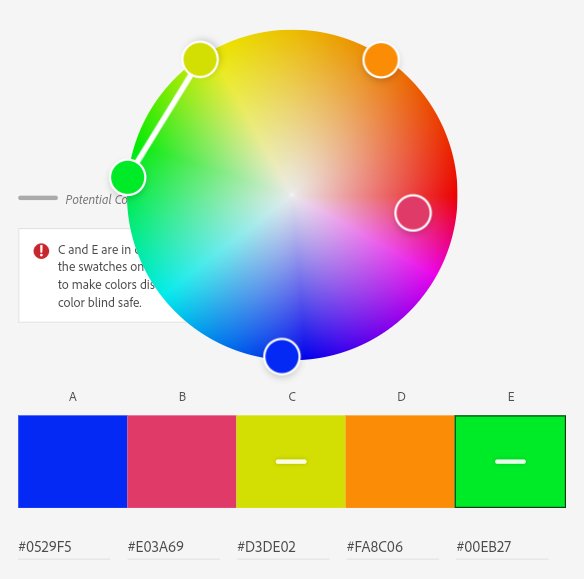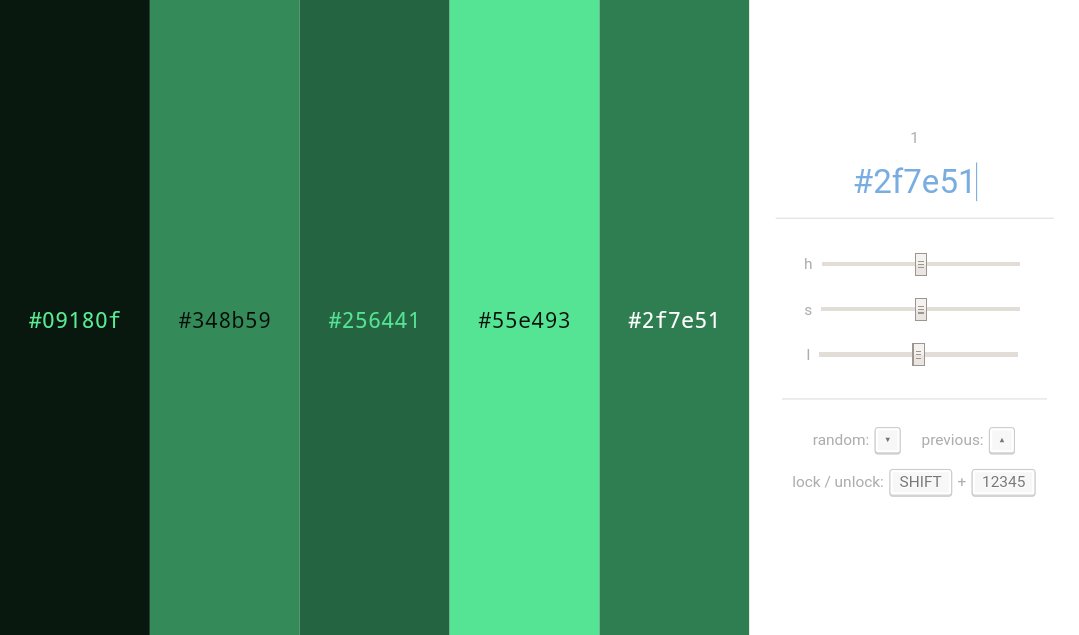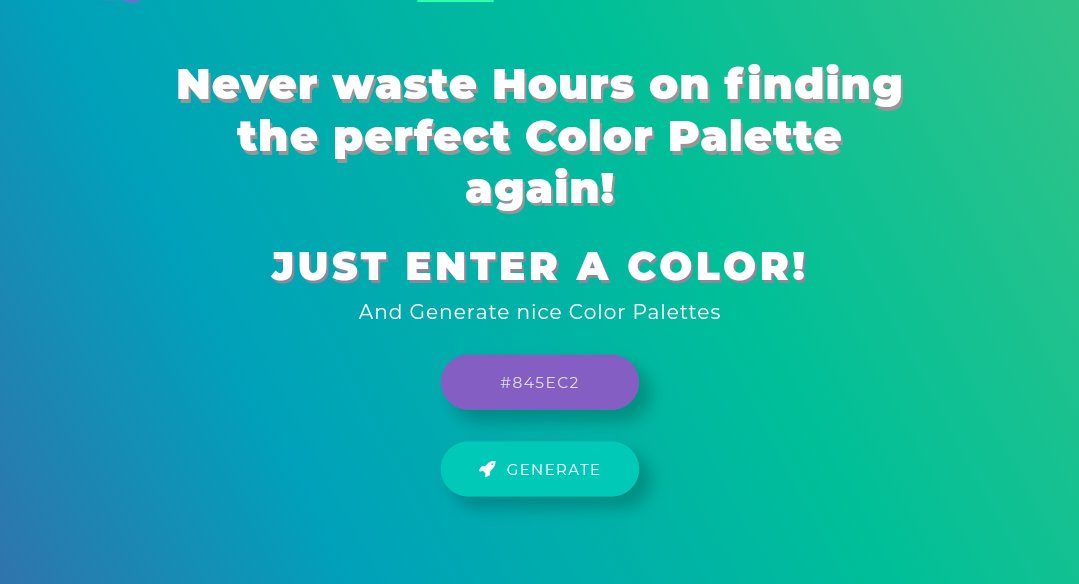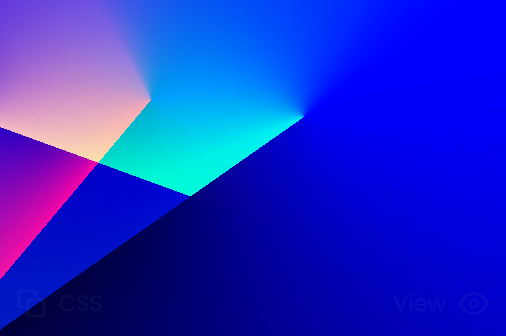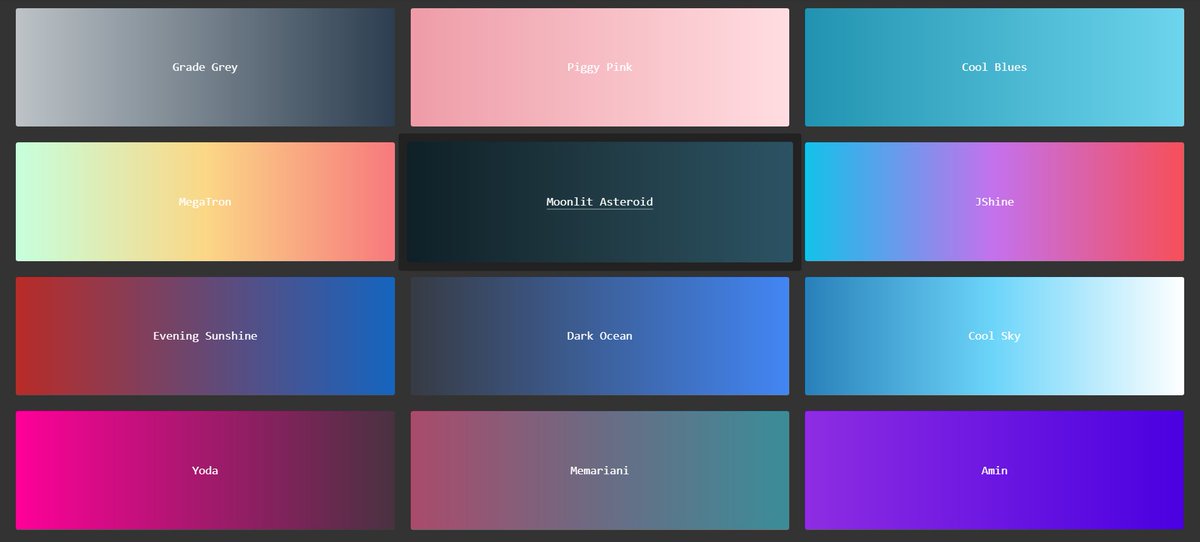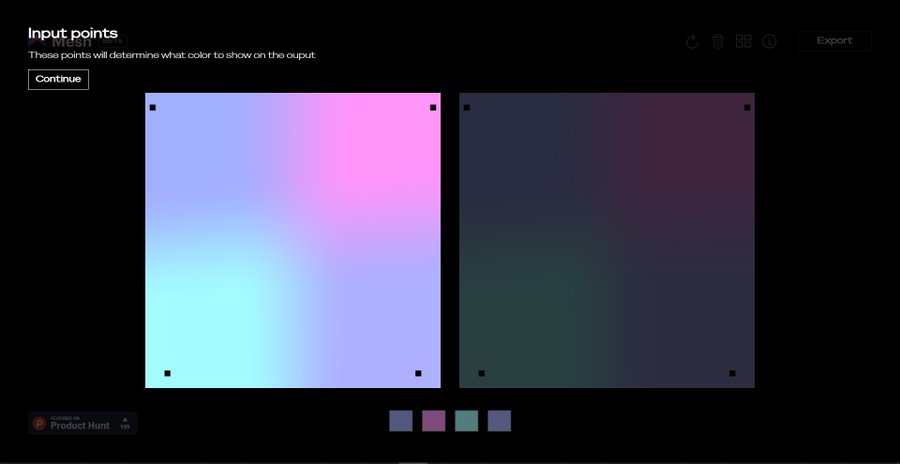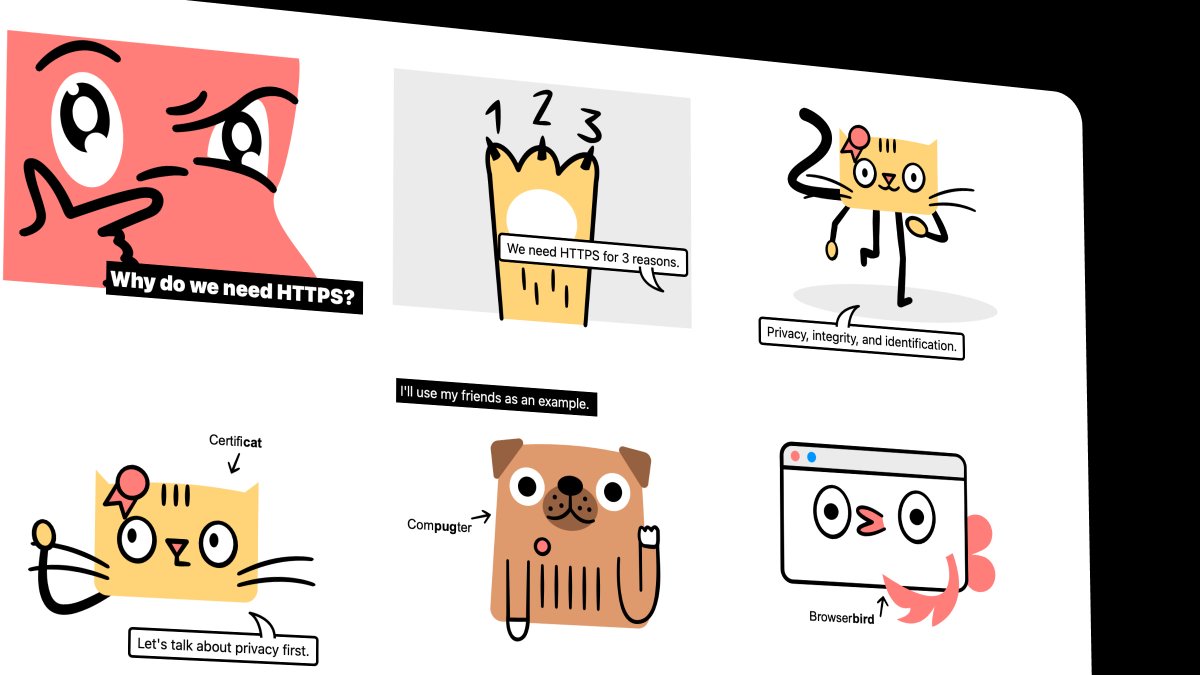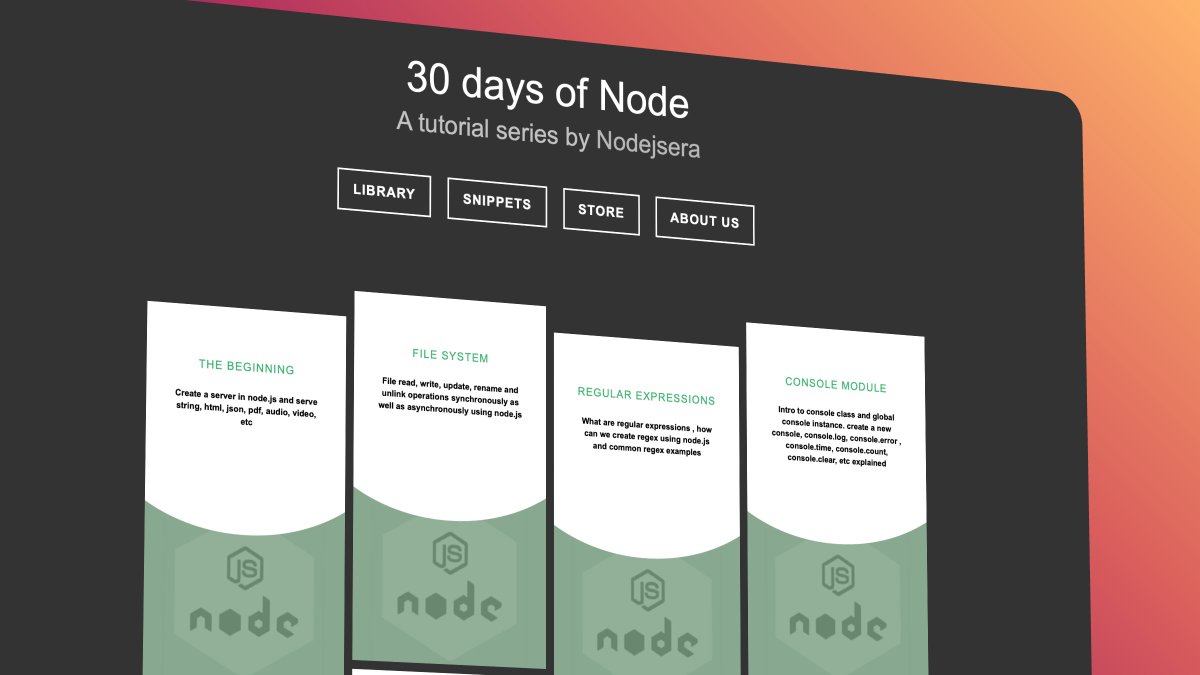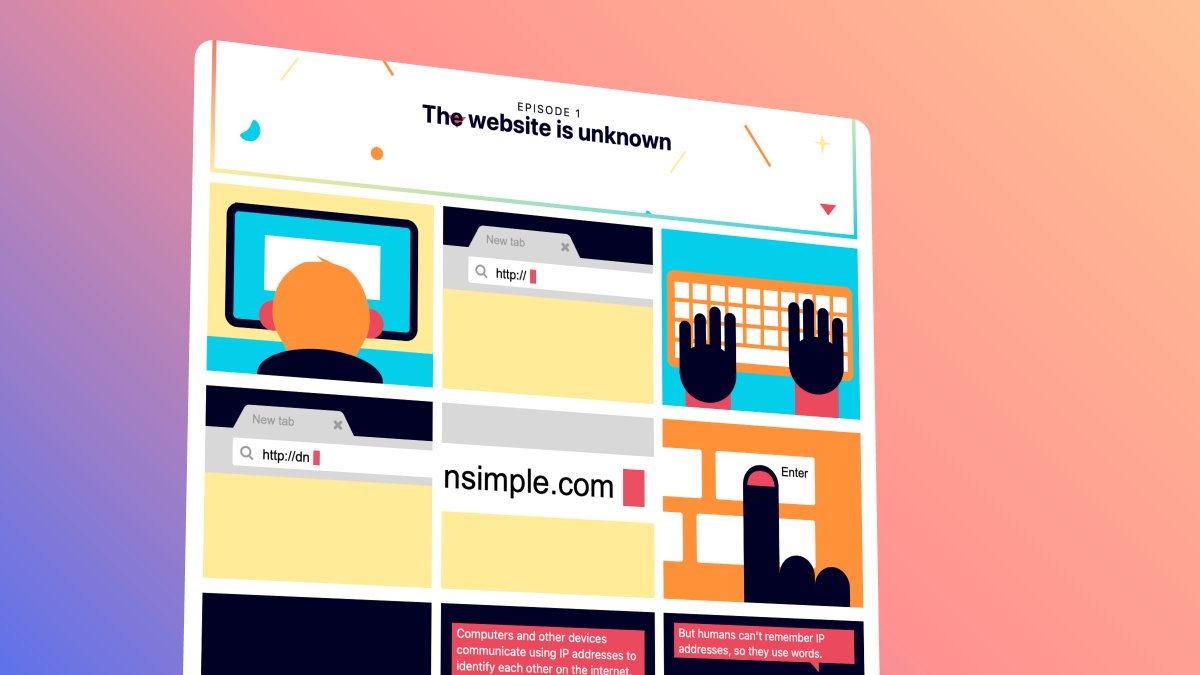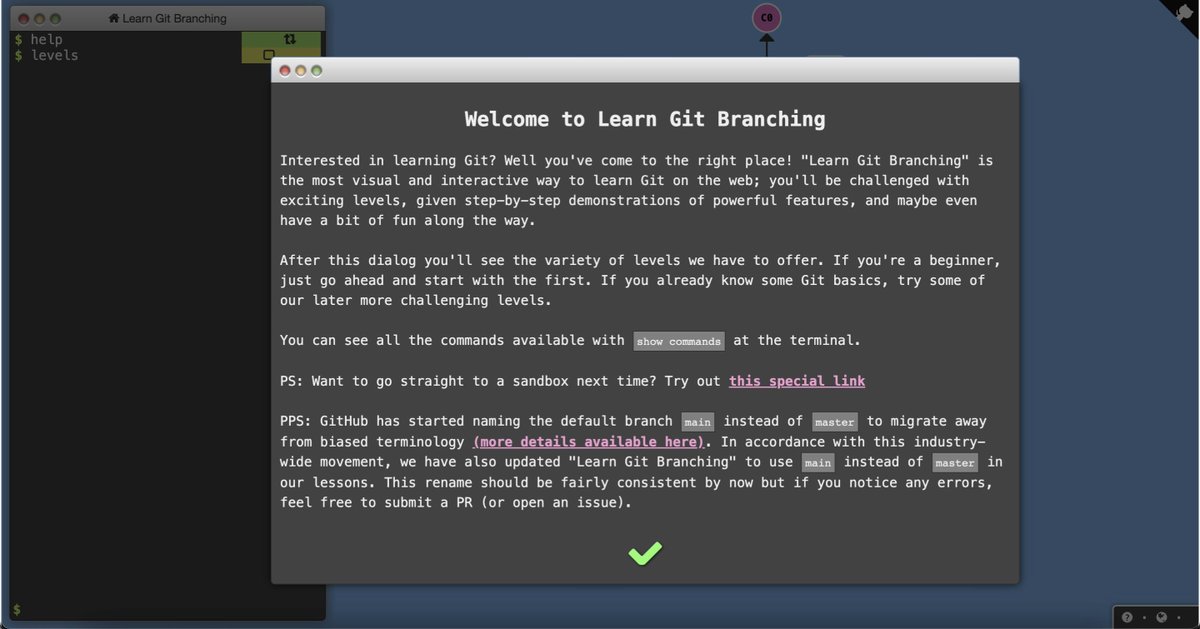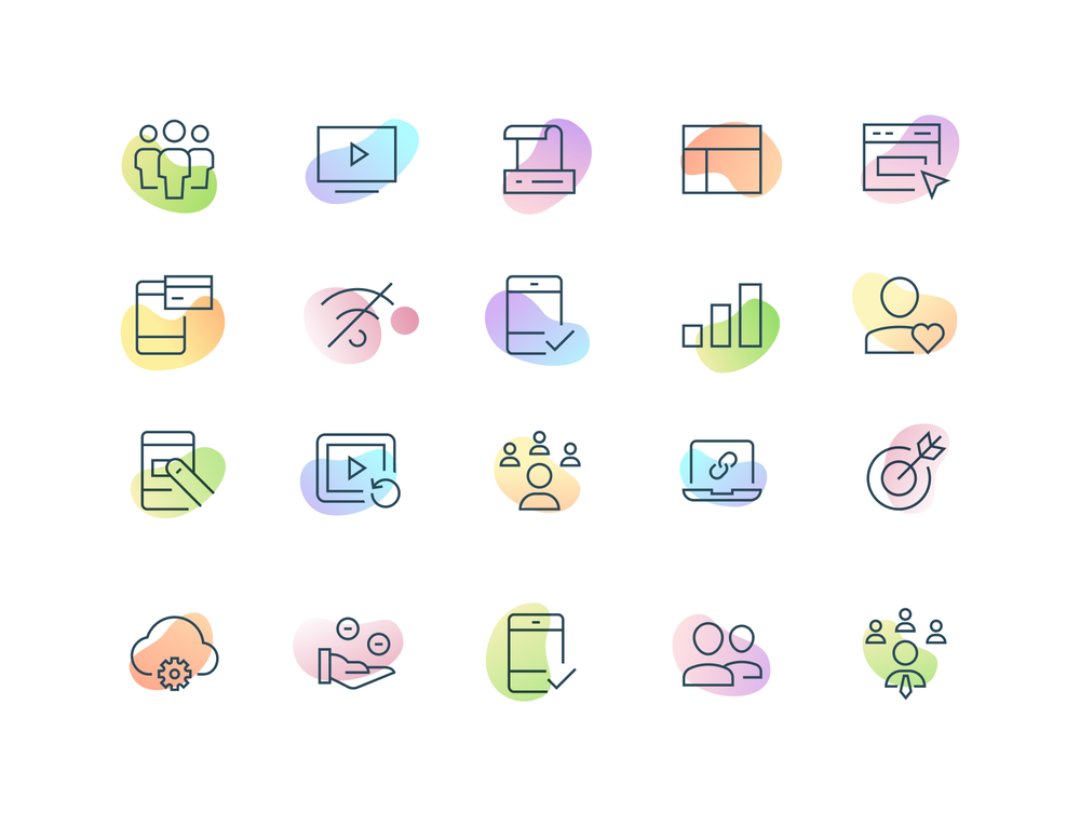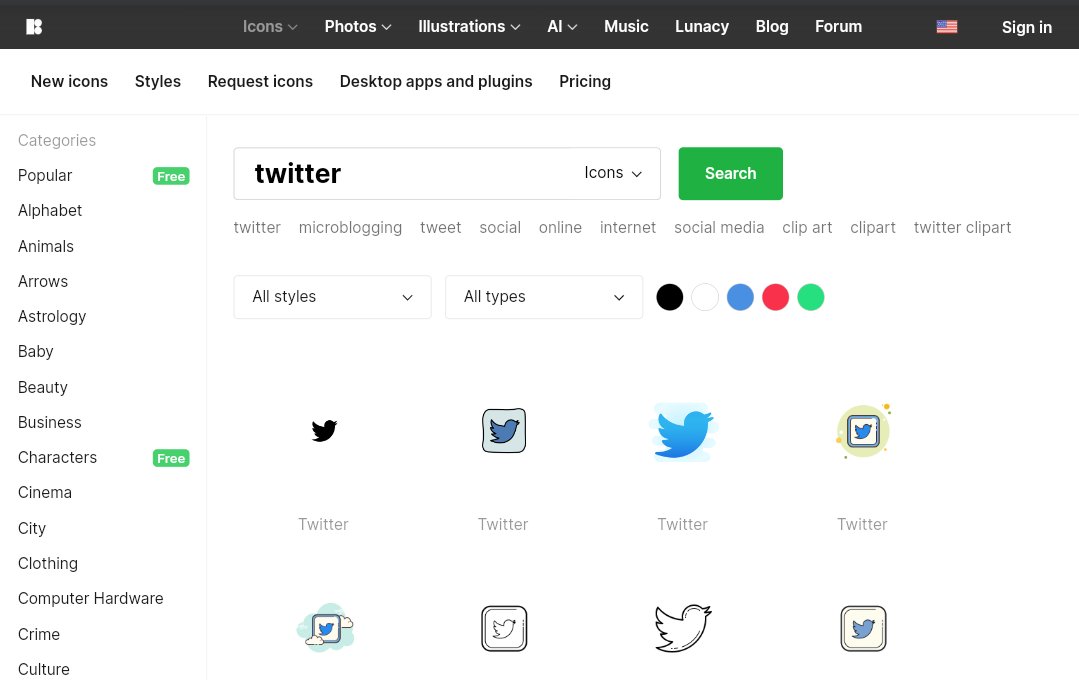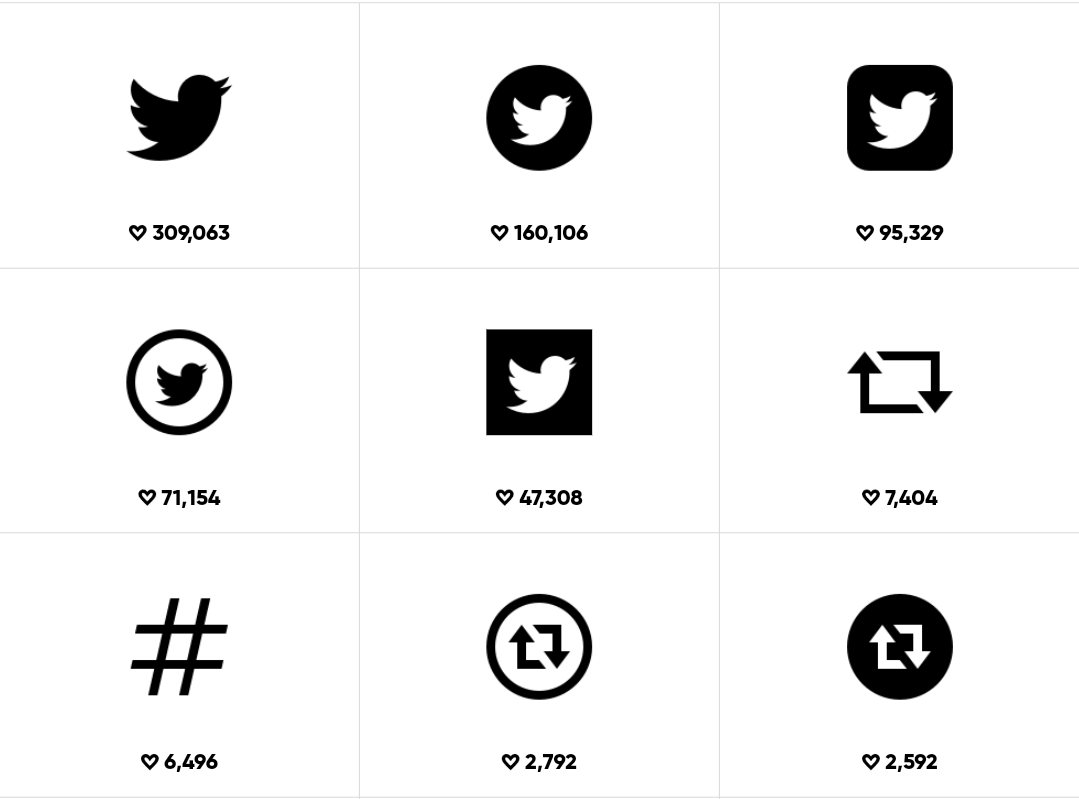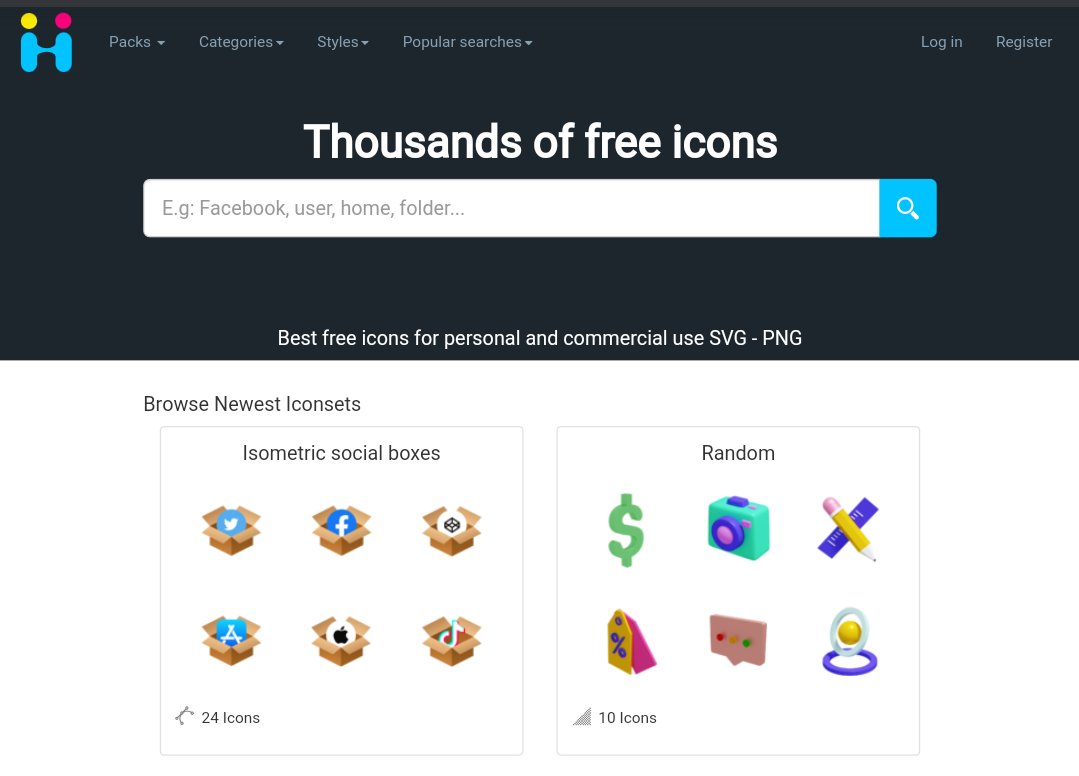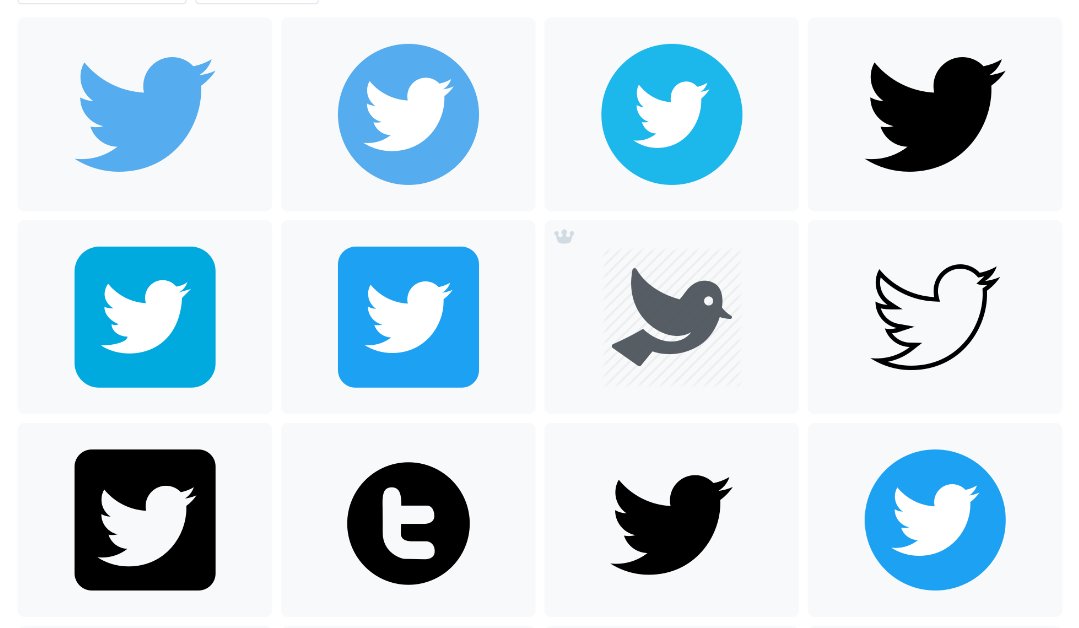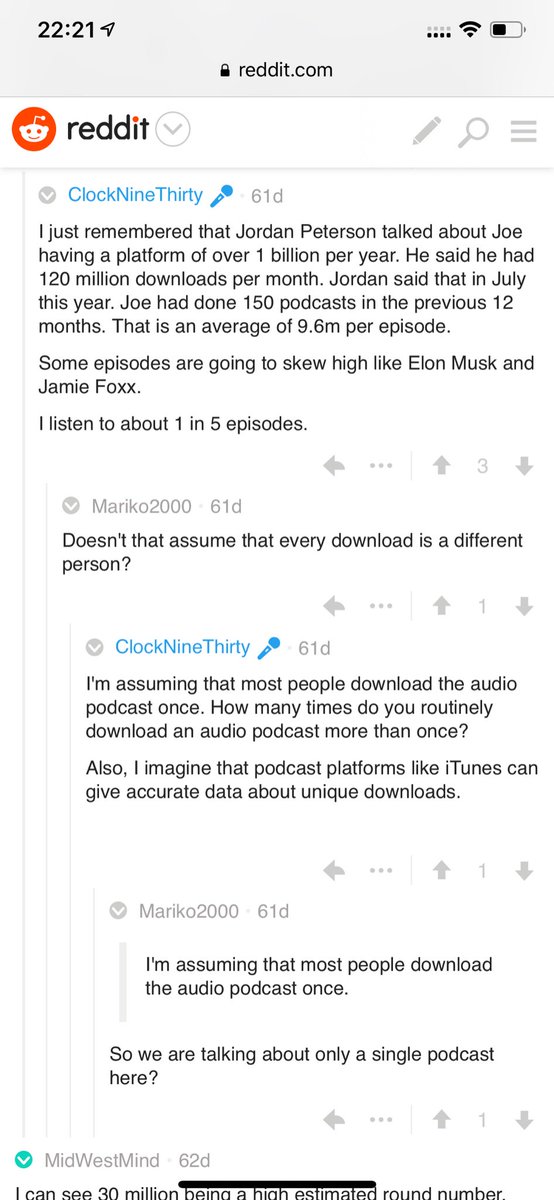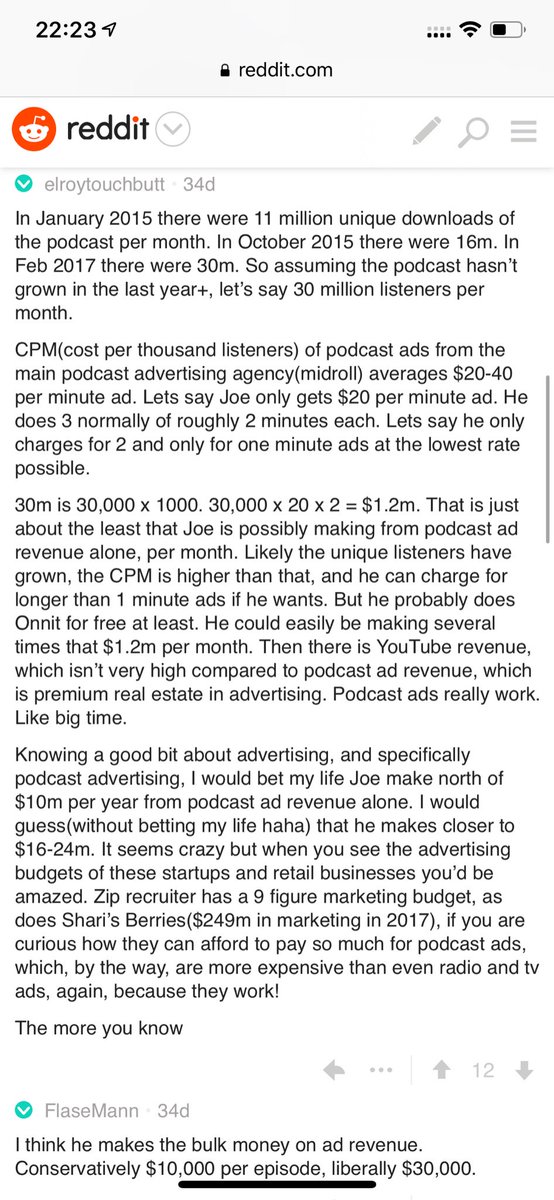The UN just voted to condemn Israel 9 times, and the rest of the world 0.
View the resolutions and voting results here:
The resolution titled "The occupied Syrian Golan," which condemns Israel for "repressive measures" against Syrian citizens in the Golan Heights, was adopted by a vote of 151 - 2 - 14.
Israel and the U.S. voted 'No'
https://t.co/HoO7oz0dwr
The resolution titled "Israeli practices affecting the human rights of the Palestinian people..." was adopted by a vote of 153 - 6 - 9.
Australia, Canada, Israel, Marshall Islands, Micronesia, and the U.S. voted 'No'
https://t.co/1Ntpi7Vqab
The resolution titled "Israeli settlements in the Occupied Palestinian Territory, including East Jerusalem, and the occupied Syrian Golan" was adopted by a vote of 153 – 5 – 10.
Canada, Israel, Marshall Islands, Micronesia, and the U.S. voted 'No'
https://t.co/REumYgyRuF
The resolution titled "Applicability of the Geneva Convention... to the
Occupied Palestinian Territory..." was adopted by a vote of 154 - 5 - 8.
Canada, Israel, Marshall Islands, Micronesia, and the U.S. voted 'No'
https://t.co/xDAeS9K1kW