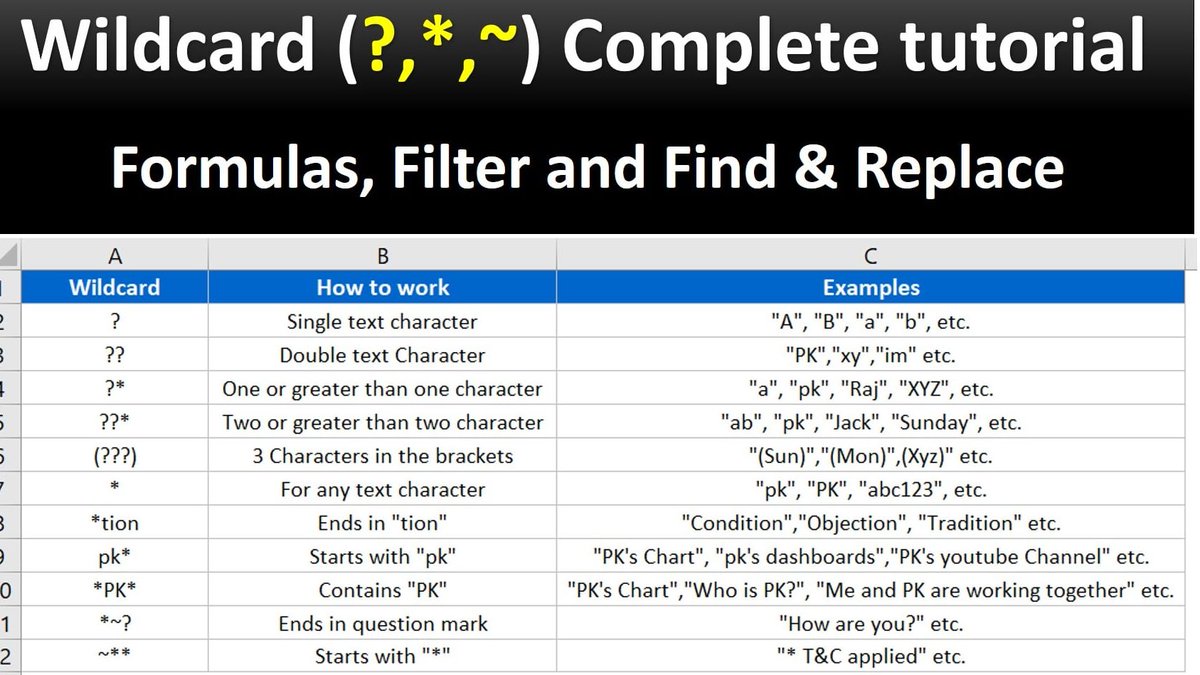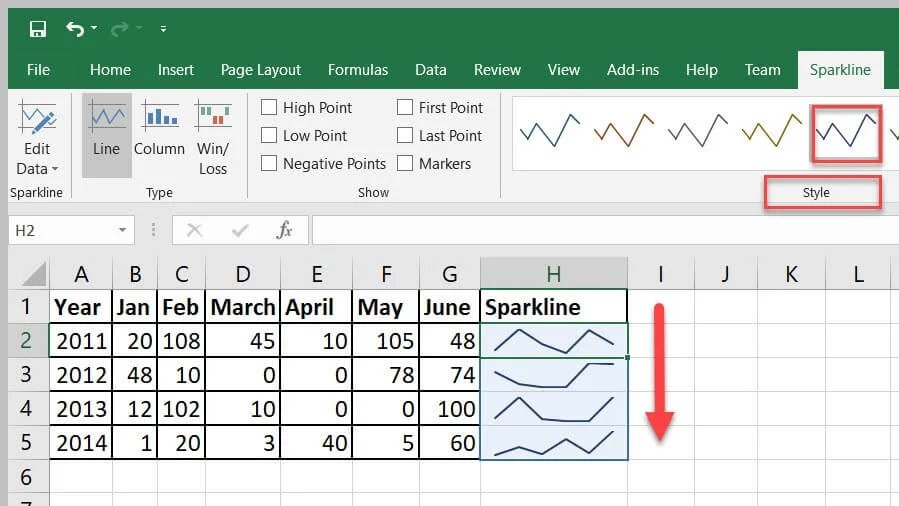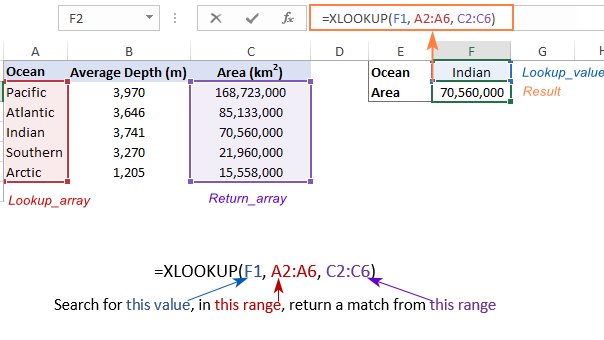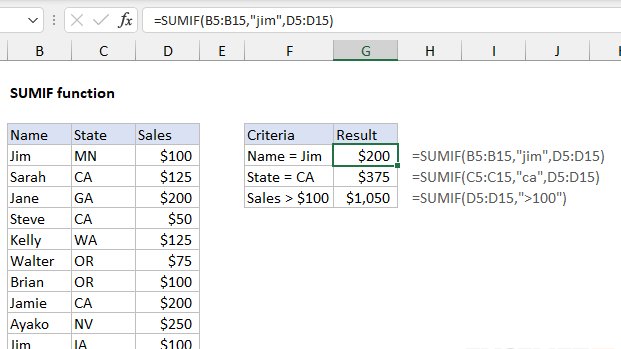Here are 20 MUST KNOW Microsoft Excel tips & functions (with pictures & examples of each below):
(1) Wildcards
(2) Duplicate
(3) Remove Duplicates
(4)Transpose
(5) Filter
(6) Conditional Formatting
(7) Sparklines
(8) Pivot Tables
(9) Auto-fill
(10) TRIM
11-20:
(11) XLOOKUP
(12) IF
(13) SUMIF
(14) SUMIFS
(15) COUNTIF
(16) COUNTIFS
(17) UPPER, LOWER, PROPER
(18) CONVERT
(19) Stock Market data
(20) Geography / Maps
Let's discuss each in detail (with pictures & examples):
(1) Wildcards
A wildcard is a special character that allow you to perform partial matches on text in your Excel formulas.
Excel has three wildcards: an asterisk "*", question mark "?", and "~"
(2) Duplicate
Duplicate the data from the cell above.
Ctrl + D fills and overwrites a cell with the contents of the cell above it
(3) Remove Duplicates
Remove duplicates in a set of data in Excel
Alt+A+M
(4) Transpose
This will transform items in rows, to instead be shown in columns, or vice versa.
To transpose a column to a row:
1. Select the data in the column,
2. Select the cell you want the row to start,
3. Right click, choose paste special, select transpose
(5) Filter
The FILTER function allows you to filter data based on a query.
For example, you can filter a column to show a specific product or date.
You can also sort in ascending or descending order.
The shortcut for this function is CTRL + SHFT + L
(6) Conditional Formatting
Conditional formatting helps to visualize data, and can show patterns and trends in your data
Go to: Home –> Conditional Formatting –> Highlighting Cell Rules
(7) Sparklines
Sparklines allow you to insert mini graphs inside a cell provides a visual representation of data.
Use sparklines to show trends or patterns in data.
On the 'Insert tab', click 'Sparklines'
(8) Pivot Tables
A powerful tool to calculate, summarize & analyze data, which allows you to compare or find patterns & trends in data.
To access this function, go to "Insert" in the Menu bar, and then select "Pivot Table"
(9) Auto-fill
With large data sets, instead of typing a formula multiple times, use auto-fill.
There are 3 ways to do this:
(1) Double click mouse on the lower right corner of a 1st cell, or
(2) Highlight a Section and type Ctrl + D, or
(3) Drag the cell down the rows
(10) TRIM
TRIM helps to remove the extra spaces in data.
TRIM can be useful in removing irregular spacing from imported data
=TRIM()
(11) XLOOKUP
XLookup is an upgrade compared to VLOOKUP or Index & Match. Use the XLOOKUP function to find things in a table or range by row.
Formula: =XLOOKUP (lookup value, lookup array, return array)
(12) IF
The IF function makes logical comparisons & tells you when certain conditions are met.
For example, a logical comparison would be to return the word "Pass" if a score is >70, and if not, it will say "Fail"
An example of this formula would be =IF(C5>70,"Pass","Fail")
(13) SUMIF
Use this to sum the values in a range, when they meet a certain criteria.
For example, use this if you want to figure out the amount of sales in a given region or by person.
(14) SUMIFS
SUMIFS sum the values in a range that meet multiple criteria.
For example, use it if you want the sum of two criteria, for example, Apples from Pete.
The formula is SUMIFS (sum_range, criteria_range1, criteria1, [criteria_range2, criteria2], ...)
(15) COUNTIF
Use COUNTIF to count the number of cells that satisfy a query.
For example, you can count the number of times a particular word has been listed in a row or column.
(16) COUNTIFS
CountIf counts the number of times a criteria is met.
For example, it counts the number of times that both (1) apples and (2)price > $10, are mentioned.
(17) UPPER, LOWER, PROPER
=UPPER, Converts text to all uppercase,
=LOWER, Converts text string to lowercase,
=PROPER, Converts text to proper case
(18) CONVERT
This converts one measurement to another. There are multiple conversions that you can do.
An example is meters to feet, or Celsius to Fahrenheit.
(19) Stock Market data
You can get stock data in Excel
Enter a list of stock ticker symbols. then select the cells and go to the Data tab, then click the Stocks button within the Data Types group.
Excel will attempt to match each cell value to a company stock, and fill in data
(20) Geography/ Maps
Instead of researching geographical data or maps, use Excel
With the Geography data type, you can retrieve data like population, time zone, area leaders, gasoline prices, language, and more
Type the data you need, then go to Data Tab -> Geography
BONUS:
You can use Microsoft Excel to create art
If you found this thread🧵helpful:
- Follow me:
@FluentInFinance -🔁RT the FIRST tweet
-❤️LIKE the tweets
This account was created to help you learn.