It is TrendFollowing Indicator That generates Buy / Sell signals based on the ATR value or volatility of the stock
Supertrend also works as a trailing stop-loss for the existing trades Best on daily time frame
2/n
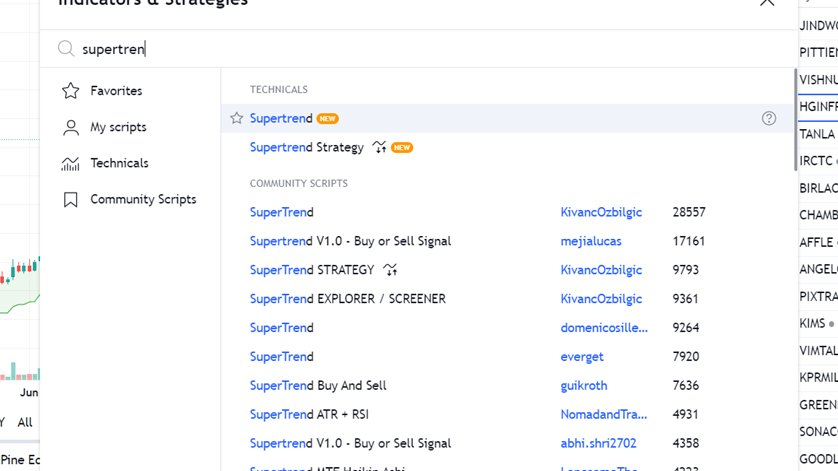
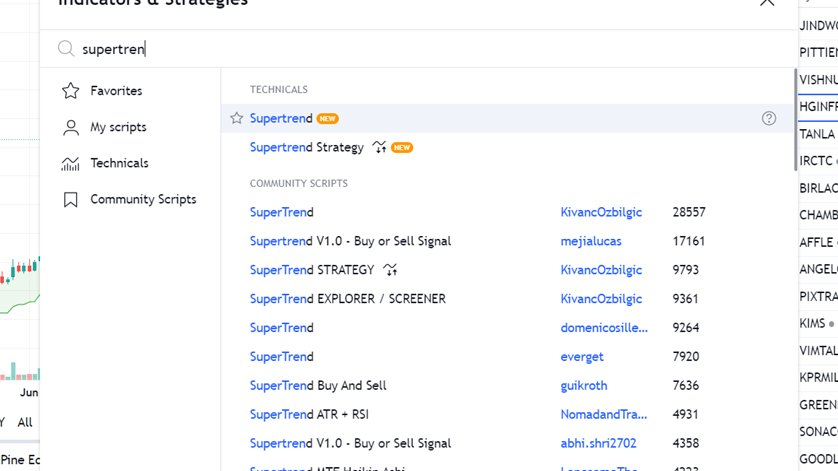





How to Avoid Big Losses In trading ?
— JayneshKasliwal (@JayneshKasliwal) January 29, 2022
1. Avoid Stocks Below 200 ema
2. Sell Stocks in Stage 4 Down Trend
3. Dont Trade Stocks that are moving in Circuits
4. Avoid News based Trading
A thread With examples\U0001f516
Retweet to Educate Your Trading Friends !
1/n




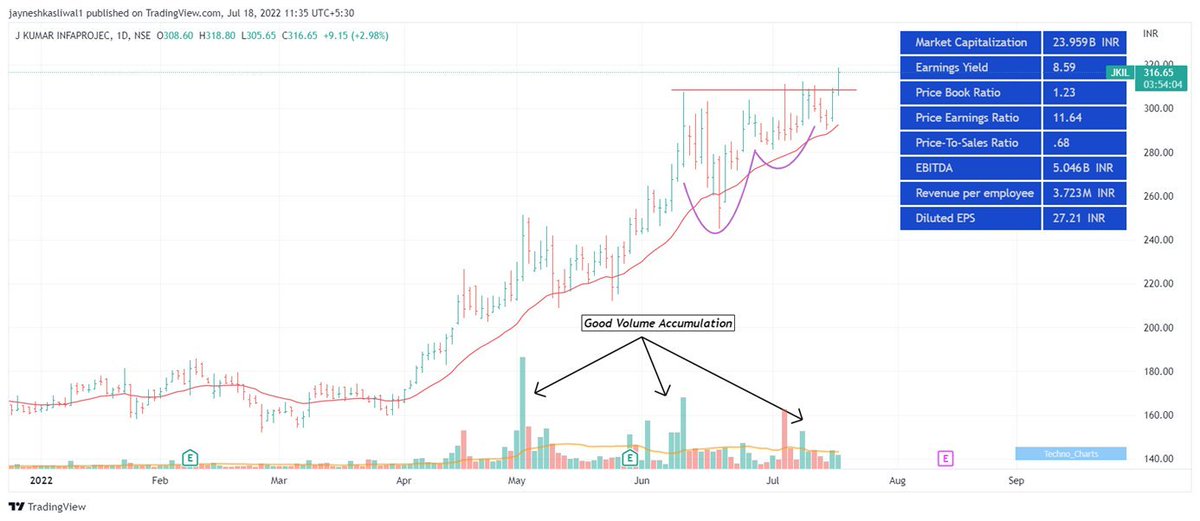
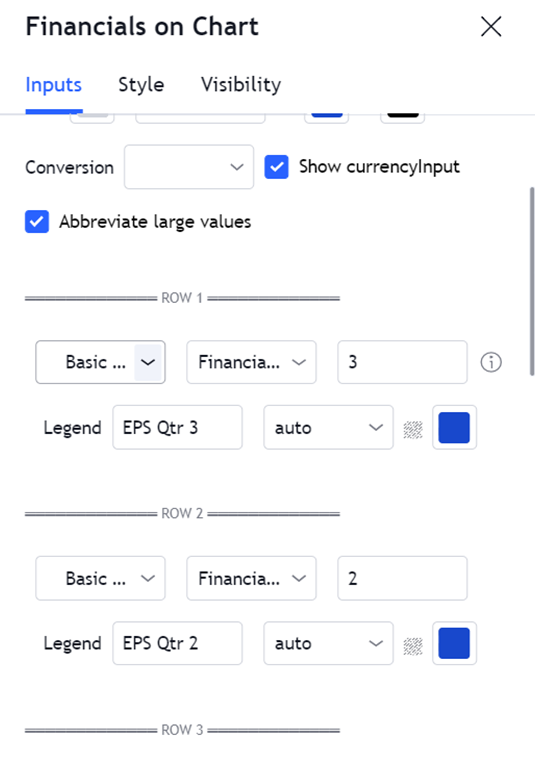


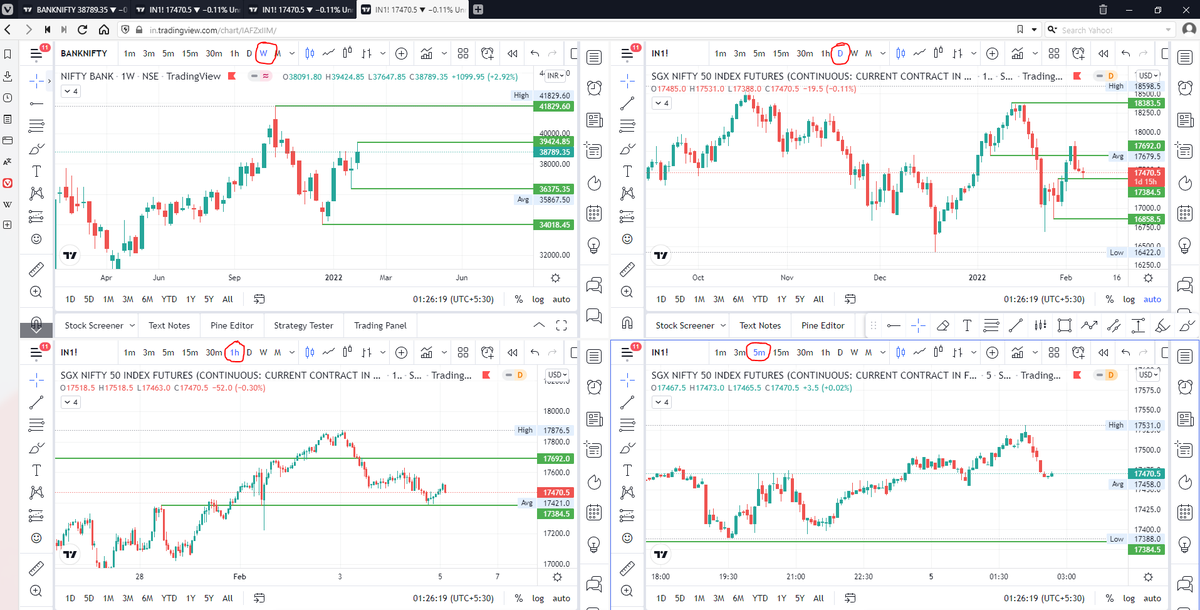
\U0001d5e0\U0001d602\U0001d5f9\U0001d601\U0001d5f6\U0001d5fd\U0001d5f9\U0001d5f2 \U0001d600\U0001d5f2\U0001d5f0\U0001d601\U0001d5fc\U0001d5ff \U0001d604\U0001d5ee\U0001d601\U0001d5f0\U0001d5f5\U0001d5f9\U0001d5f6\U0001d600\U0001d601 \U0001d5fc\U0001d5fb \U0001d5e7\U0001d5ff\U0001d5ee\U0001d5f1\U0001d5f6\U0001d5fb\U0001d5f4\U0001d603\U0001d5f6\U0001d5f2\U0001d604 \U0001d602\U0001d600\U0001d5f6\U0001d5fb\U0001d5f4 \U0001d601\U0001d5f5\U0001d5f2 \U0001d5d9\U0001d5e5\U0001d5d8\U0001d5d8 \U0001d603\U0001d5f2\U0001d5ff\U0001d600\U0001d5f6\U0001d5fc\U0001d5fb!
— Sarosij Ghosh (@sarosijghosh) September 18, 2021
A THREAD \U0001f9f5
Please Like and Re-Tweet. It took a lot of effort to put this together. #StockMarket #TradingView #trading #watchlist #Nifty500 #stockstowatch
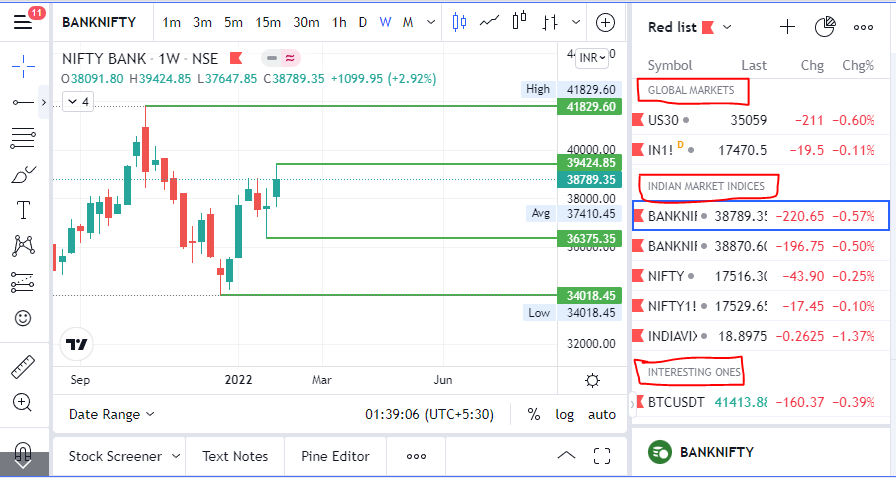
I interviewed 5 billionaires this week
— GREG ISENBERG (@gregisenberg) January 23, 2021
I asked them to share their lessons learned on startups, life and entrepreneurship:
Here's what they told me:
To outperform, you need serious competitive advantages.
— Sahil Bloom (@SahilBloom) March 20, 2021
But contrary to what you have been told, most of them don't require talent.
10 competitive advantages that you can start developing today:
I\u2019ve gotten a lot of bad advice in my career and I see even more of it here on Twitter.
— Nick Huber (@sweatystartup) January 3, 2021
Time for a stiff drink and some truth you probably dont want to hear.
\U0001f447\U0001f447
THREAD: 10 significant lies you're told about the world.
— Julian Shapiro (@Julian) January 9, 2021
On startups, writing, and your career: