Whether that's a friend/family of yours or some random guy/gal you pay.
Because you'll need the login information to their FB profile.
Just a heads up.
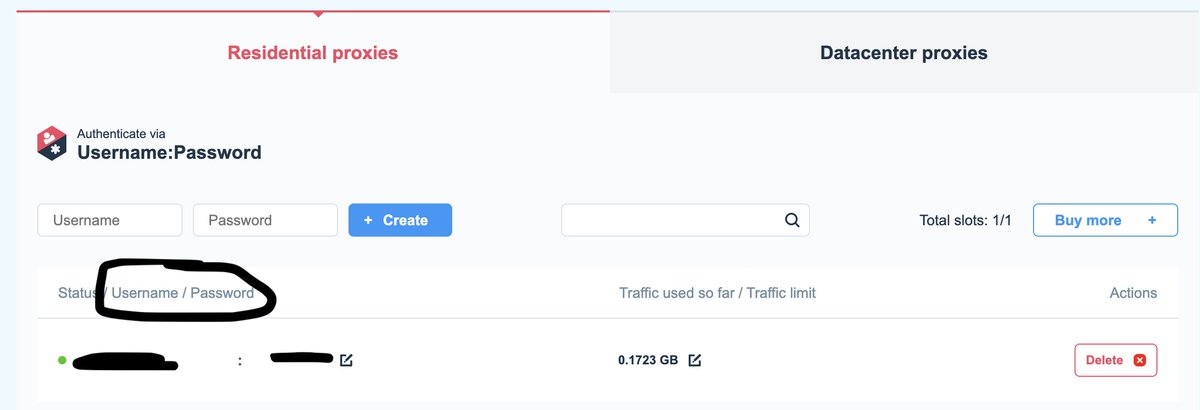
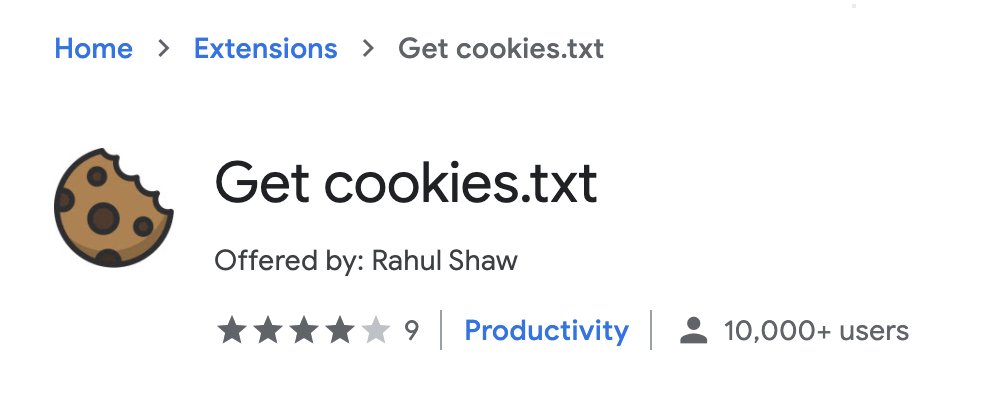
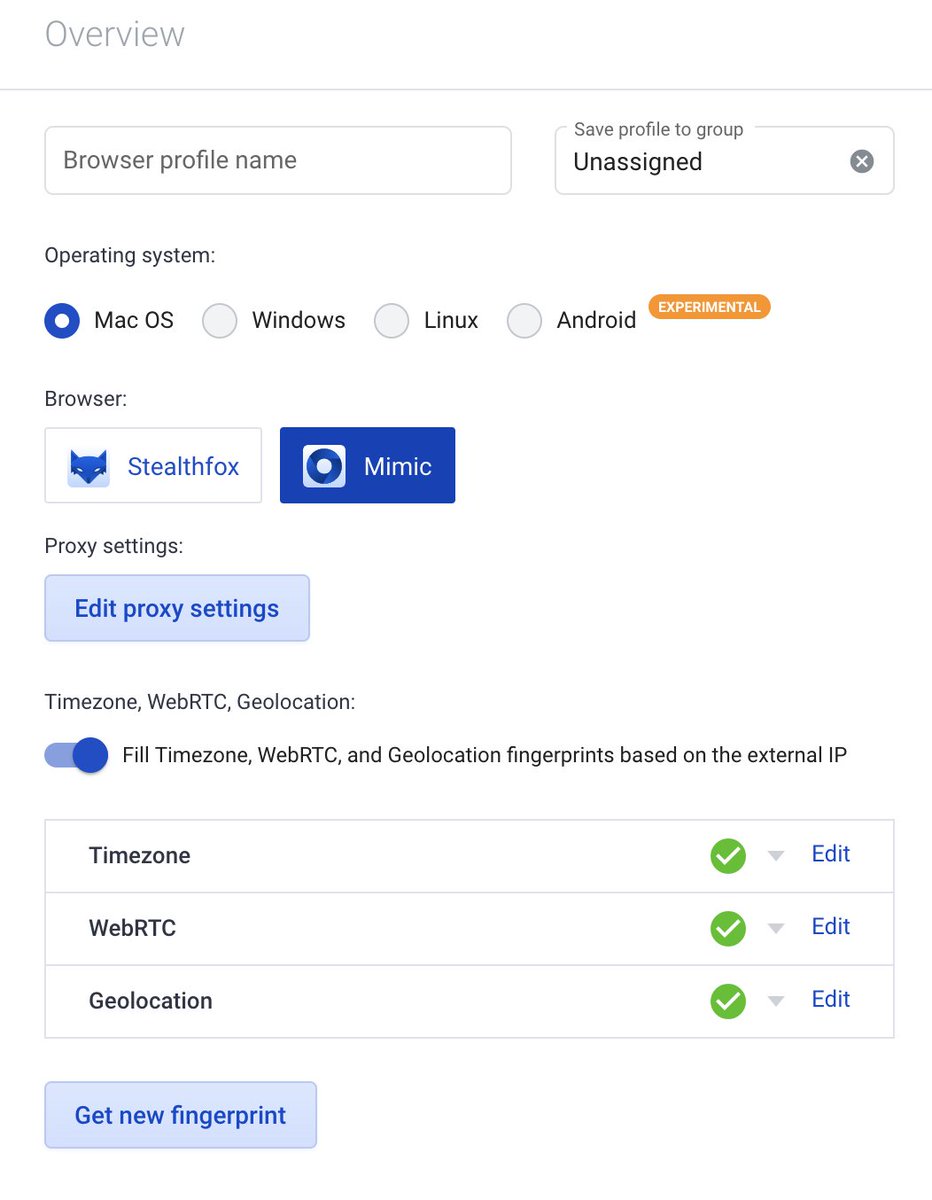
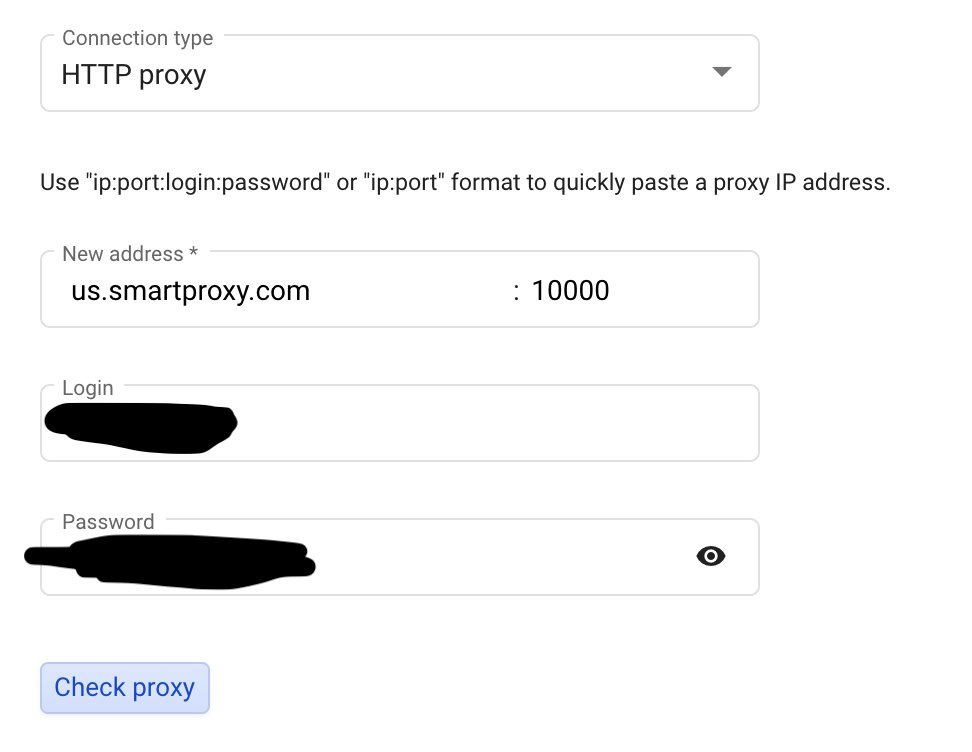
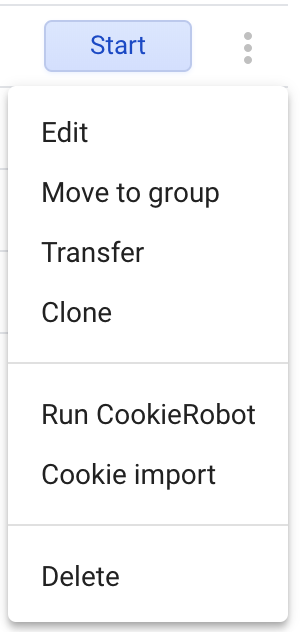
I get a lot of people asking me for information for beginners on how to learn FB ads.
— Ads Alchemist (@AdsAlchemist) November 12, 2020
So I'm creating this thread to include different resources and tweets that will help someone learn the basics around FB ads.
** Learning FB Ads - 2020 Edition **
RT to spread the knowledge!

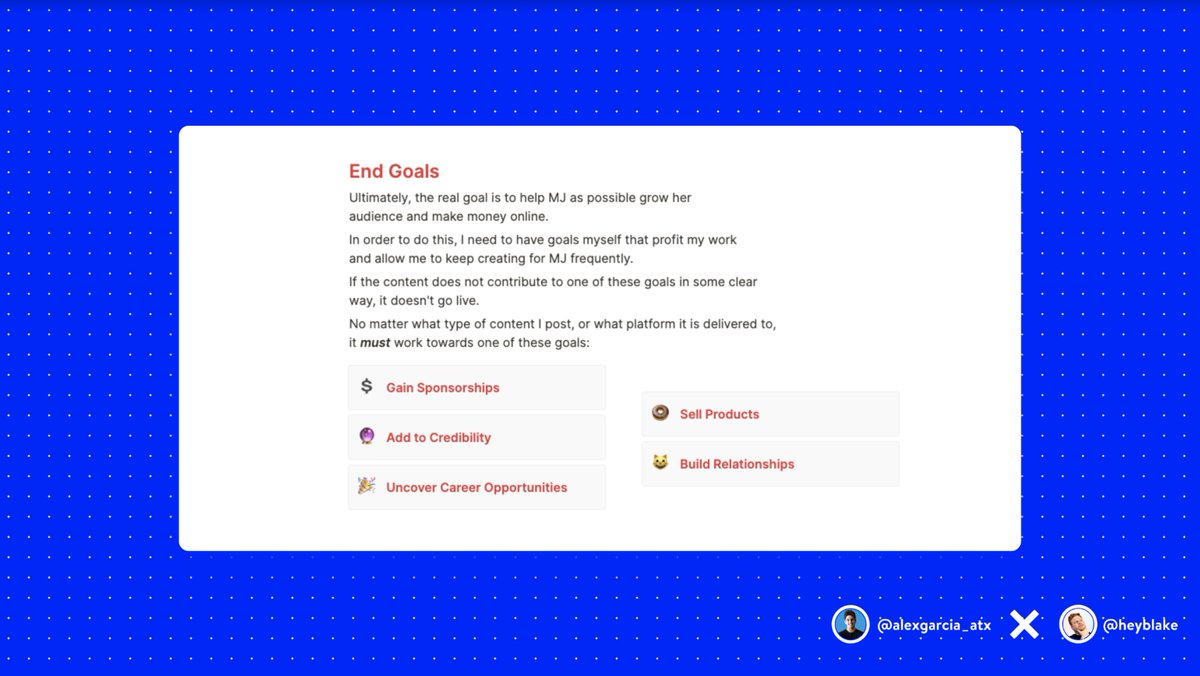
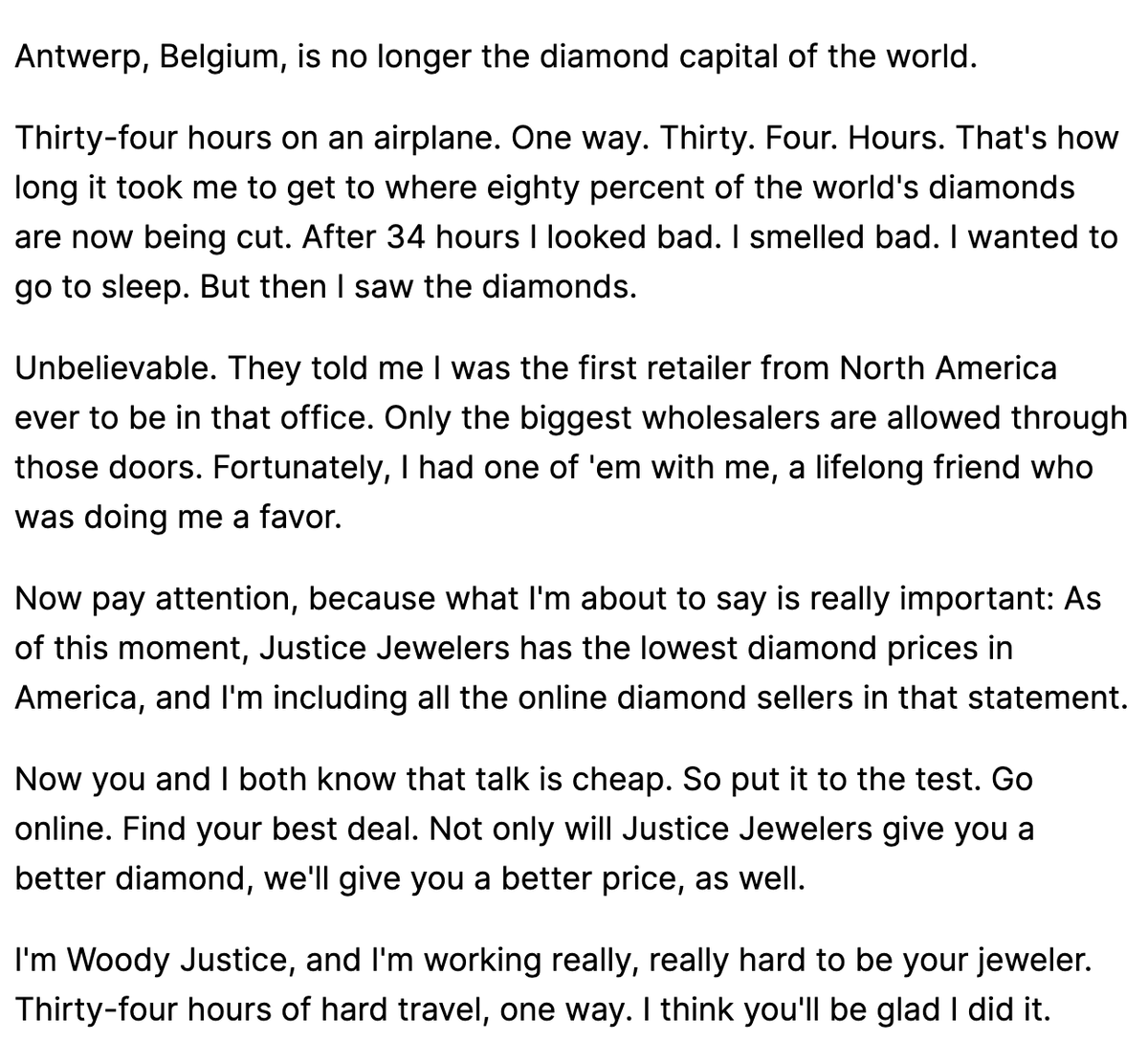
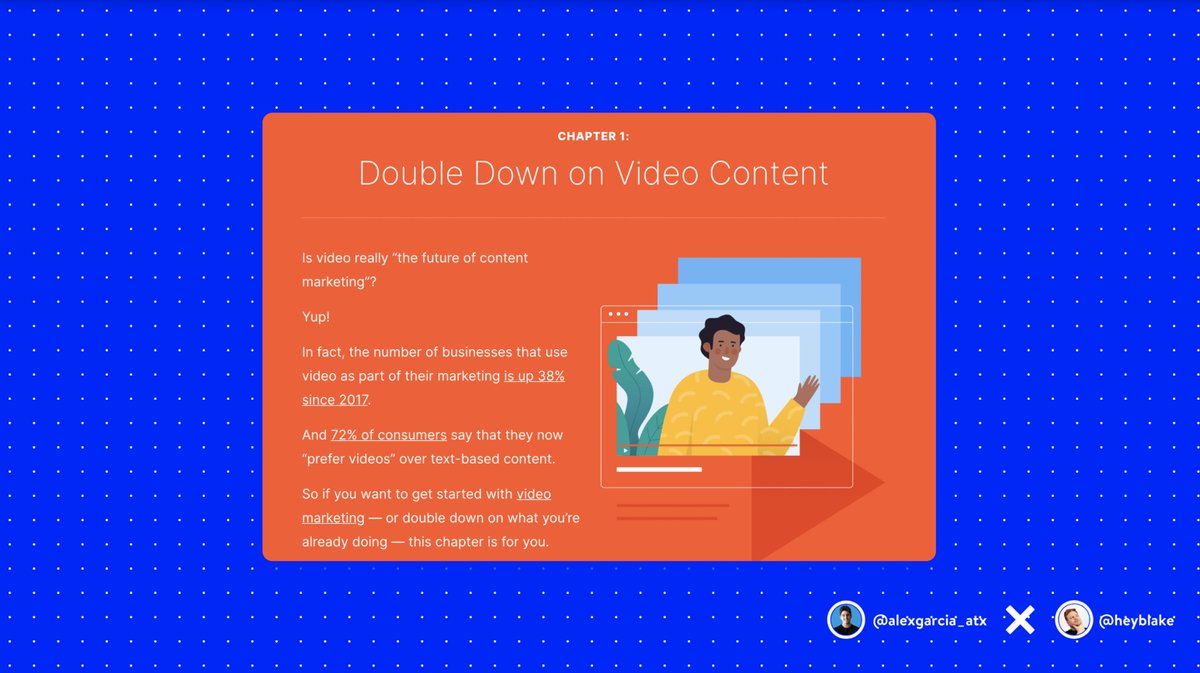
What was the common denominator in the fastest growing companies like Dropbox, Netflix, Yelp, and Instagram?
— Alex Garcia \U0001f50d (@alexgarcia_atx) May 9, 2021
Growth loops.
Not funnels.
Here are 6 examples of growth loops that will help you acquire and retain users \U0001f9f5 pic.twitter.com/Wu4i8ReQ62
I've studied hundreds of growth-hacking strategies.
— Alex Garcia \U0001f50d (@alexgarcia_atx) May 7, 2021
These 7 are proven to work \U0001f9f5
How did Facebook, Zapier, and Tinder drive growth early on?
— Alex Garcia \U0001f50d (@alexgarcia_atx) May 7, 2021
Growth-Hacking.
PayPal growth-hacked its way to 5M users in 3 months.
Tinder used sororities and frats to 3x their user base.
Steal these 7 growth-hacking strategies that led to millions of users\U0001f9f5
Twitter threads are the new blogs.
— Alex Garcia \U0001f50d (@alexgarcia_atx) May 6, 2021
Over the last 5 weeks, I've 32x my Twitter following posting a thread a day.
These 15 learnings will help your threads go viral \U0001f9f5
A THREAD:
— Aditya Todmal (@AdityaTodmal) November 28, 2020
7 FREE OPTION TRADING COURSES FOR BEGINNERS.
Been getting lot of dm's from people telling me they want to learn option trading and need some recommendations.
Here I'm listing the resources every beginner should go through to shorten their learning curve.
(1/10)
The absolute best 15 scanners which experts are using.
— Aditya Todmal (@AdityaTodmal) January 29, 2021
Got these scanners from the following accounts:
1. @Pathik_Trader
2. @sanjufunda
3. @sanstocktrader
4. @SouravSenguptaI
5. @Rishikesh_ADX
Share for the benefit of everyone.
12 TRADING SETUPS which experts are using.
— Aditya Todmal (@AdityaTodmal) February 7, 2021
These setups I found from the following 4 accounts:
1. @Pathik_Trader
2. @sourabhsiso19
3. @ITRADE191
4. @DillikiBiili
Share for the benefit of everyone.
Curated tweets on How to Sell Straddles
— Aditya Todmal (@AdityaTodmal) February 21, 2021
Everything covered in this thread.
1. Management
2. How to initiate
3. When to exit straddles
4. Examples
5. Videos on Straddles
Share if you find this knowledgeable for the benefit of others.