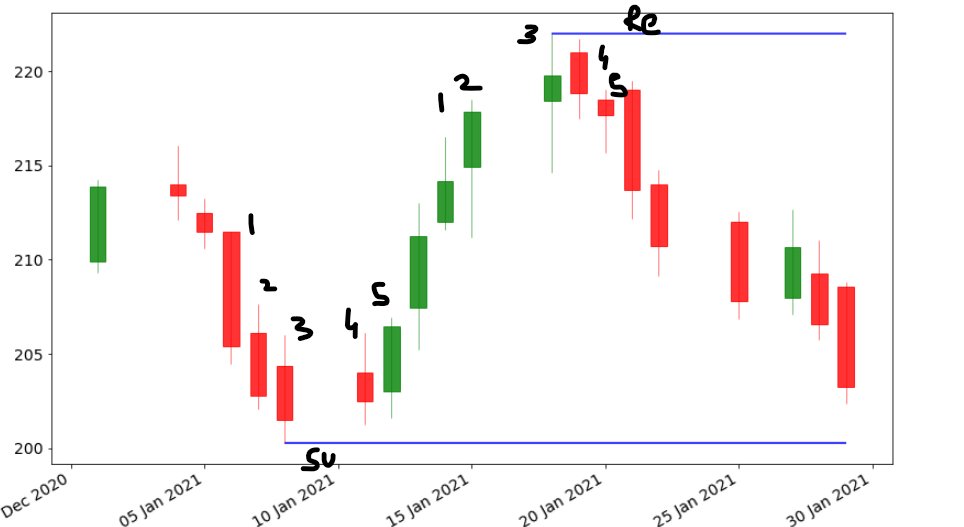Terry Smith is often referred to as "the English Warren Buffett".
He runs Fundsmith which has a fund size of £27.9bn.
Despite the size, Fundsmith did a CAGR of 18.4%.
In his book Investing for Growth, he explains his investing philosophy.
Here's a breakdown:
1. Fundsmith's winning formula
Find companies that focus on delivering value.
Not those who are looking to pacify Wall Street with short-term results.
2. Avoiding "cheap" companies?
Low multiples are not a reason to buy a company.
A ship will continue to sink if it has a hole in it.
"A stock may have a low valuation but an even lower intrinsic value. Buying such a stock is not a recipe for investment success."
3. Getting quality right
For long-term investors, getting the quality of the business is more important than the valuation.
“An investor could have paid 281 times earnings for L’Oréal, 156 times for Colgate, and 147 times for Brown-Forman and still beat the market.”
4. "Unprofitable" companies could be good investments
Many of the best companies don't show earnings today.
But that's because they're heavily reinvesting for the future.
It's just that the earnings hasn't show up.