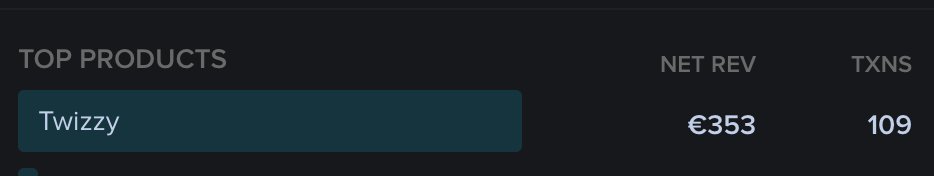Making neumorphic effect is actually pretty easy using only just CSS box-shadow
We'll be creating a neumorphic form in steps👇🏼
2.


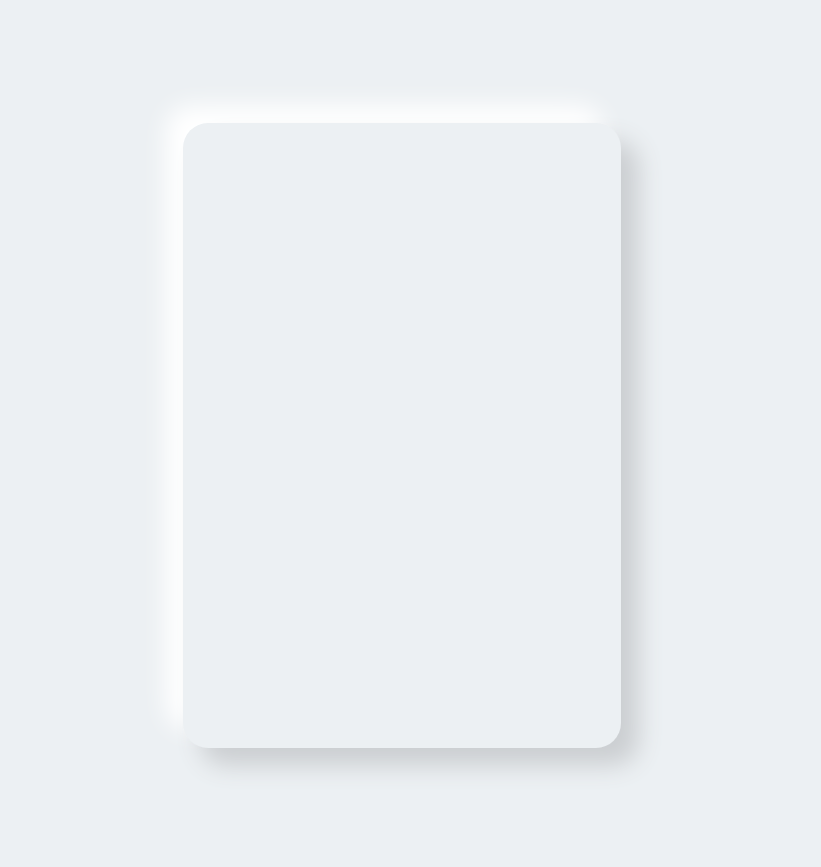



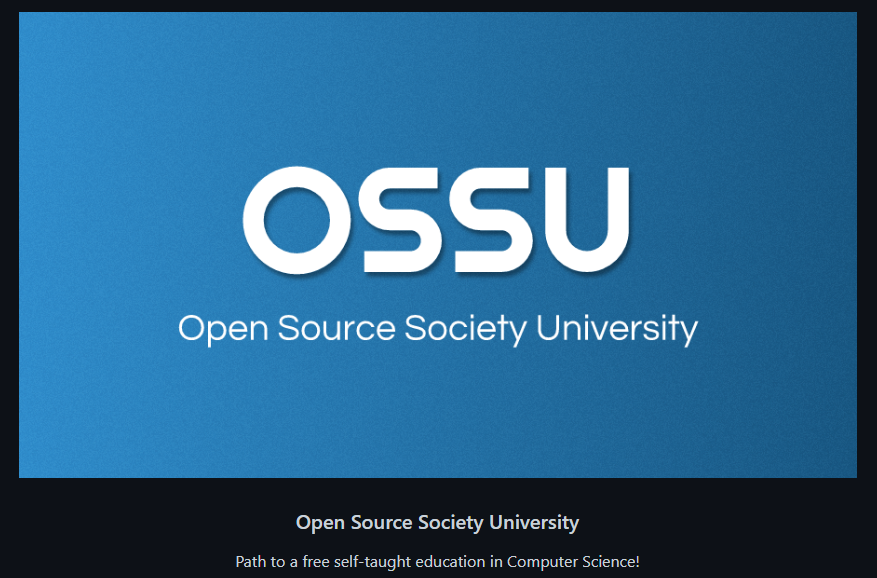
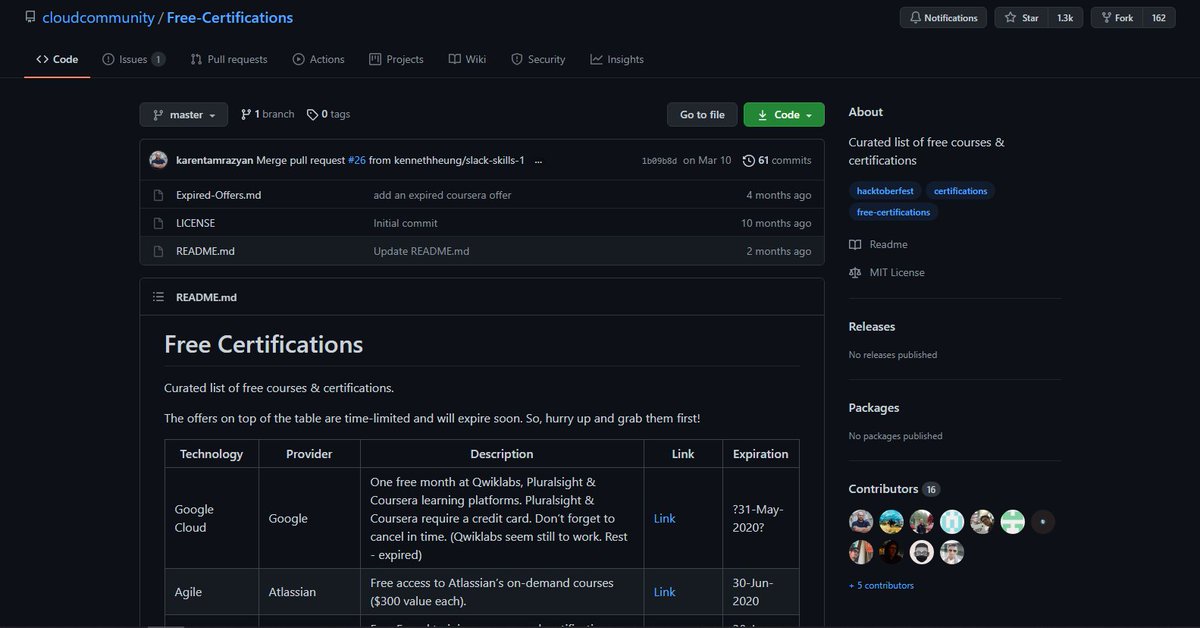
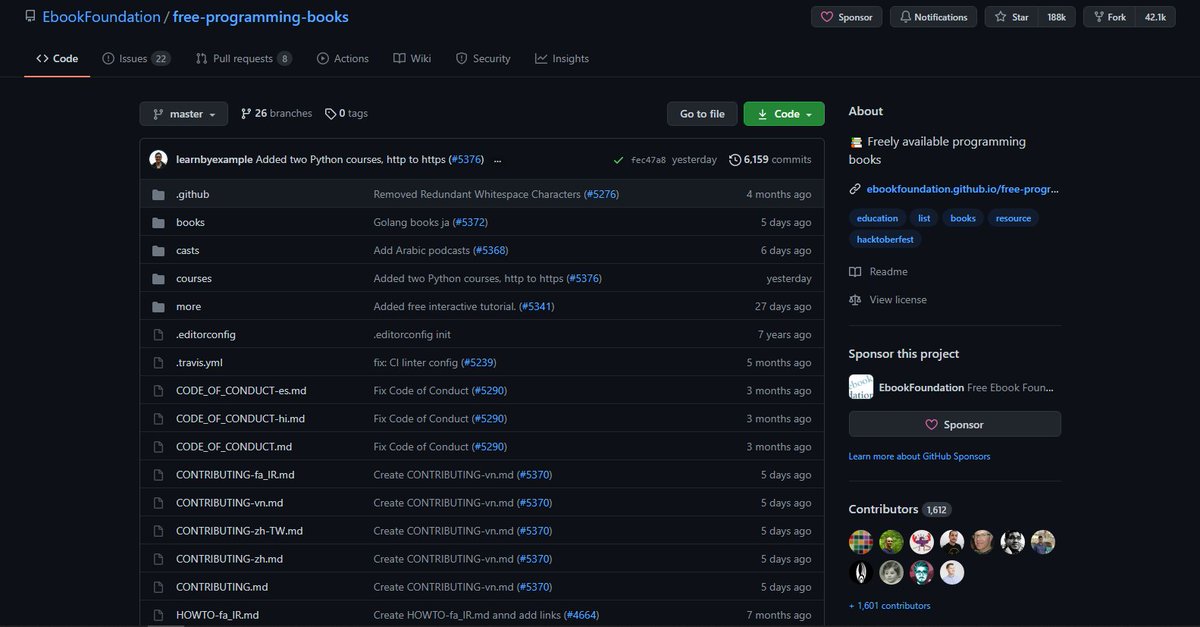
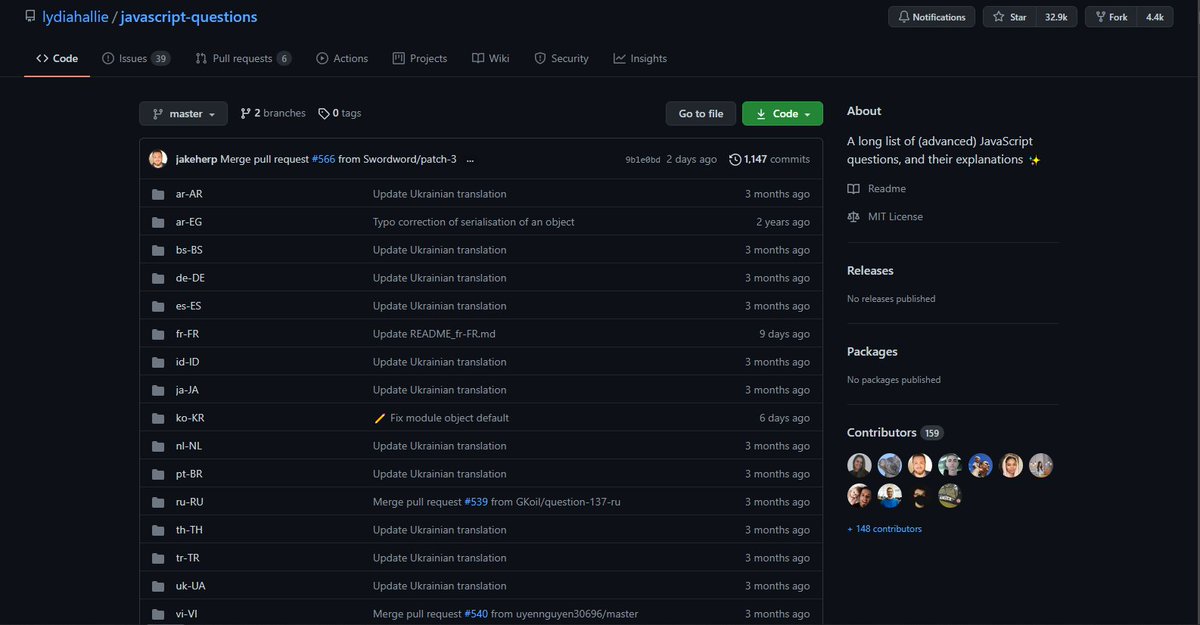

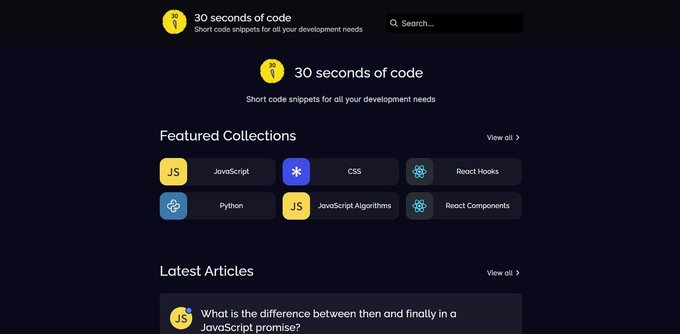
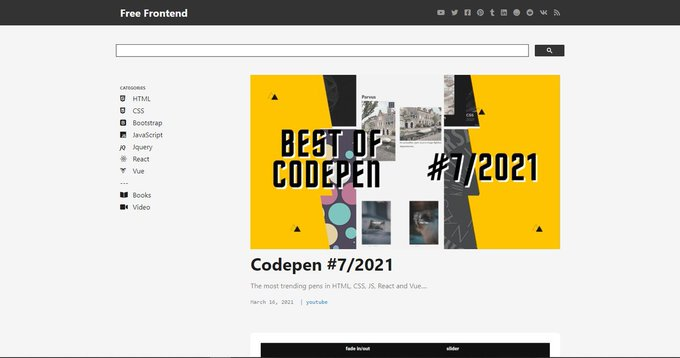
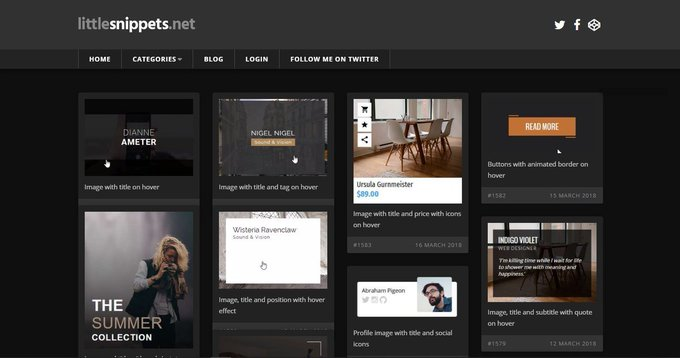
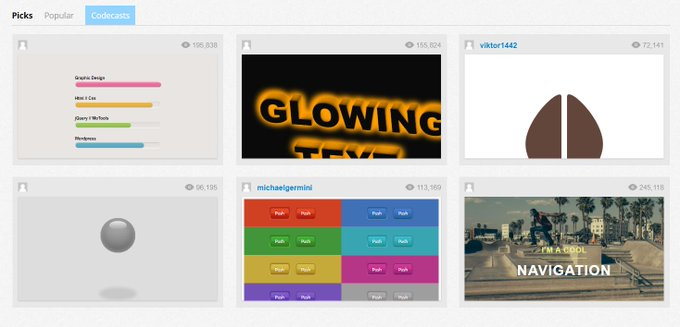


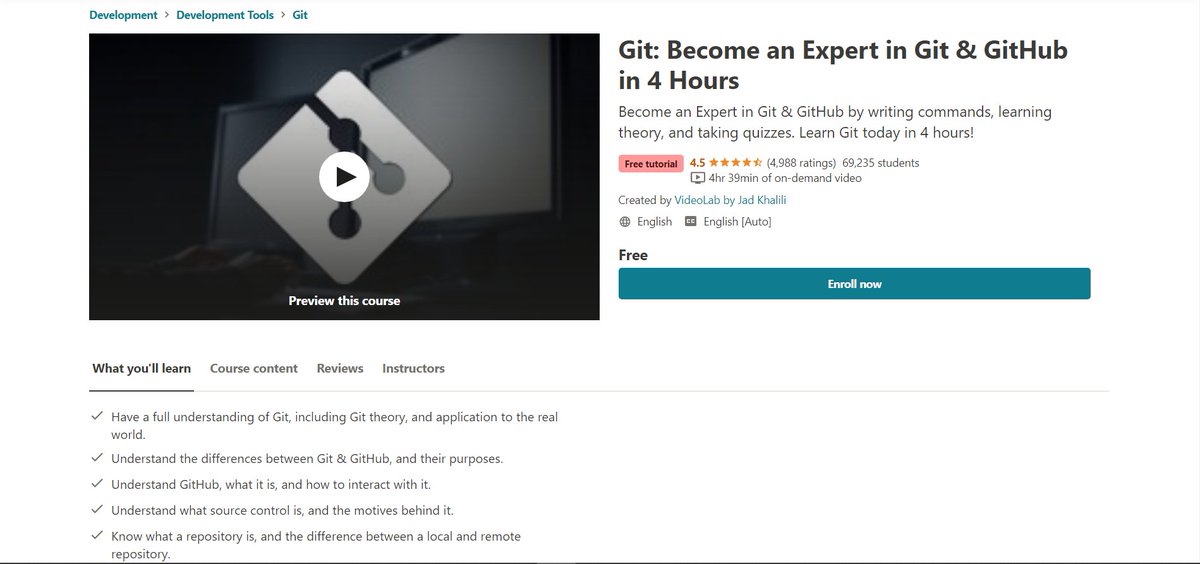

A person who adamantly argues for why you are powerless and takes offense at your self-determination could not be more clear about what role they prefer you in.
— Salom\xe9 Sibonex (@SalomeSibonex) December 30, 2020