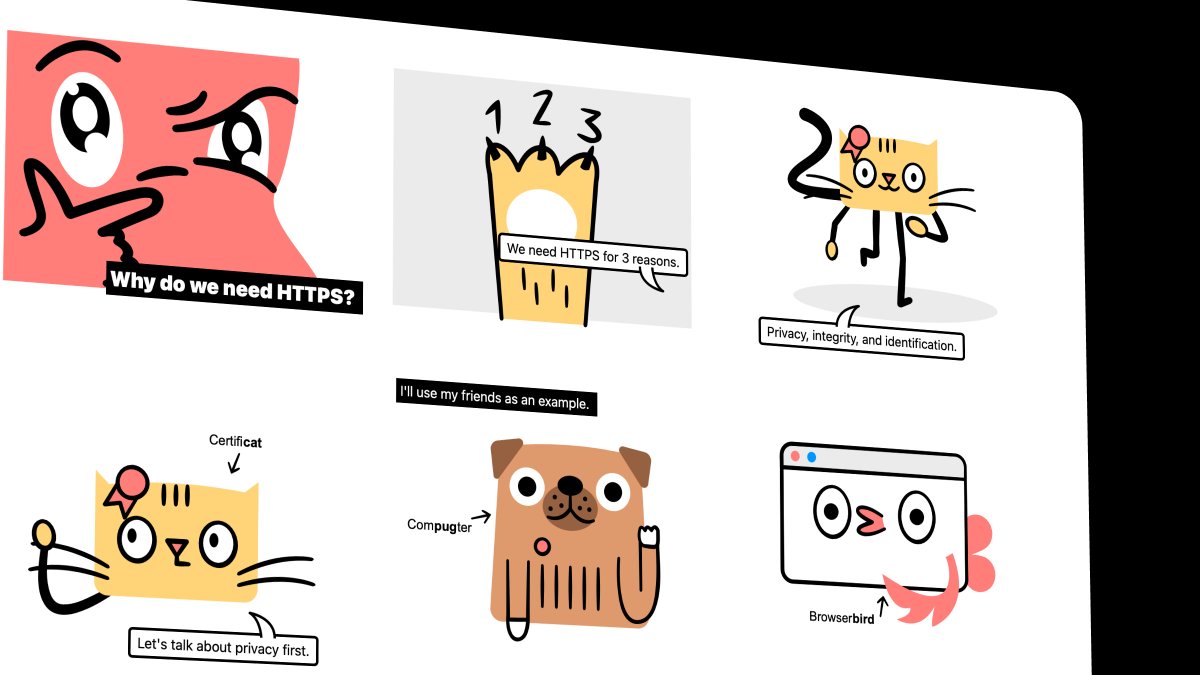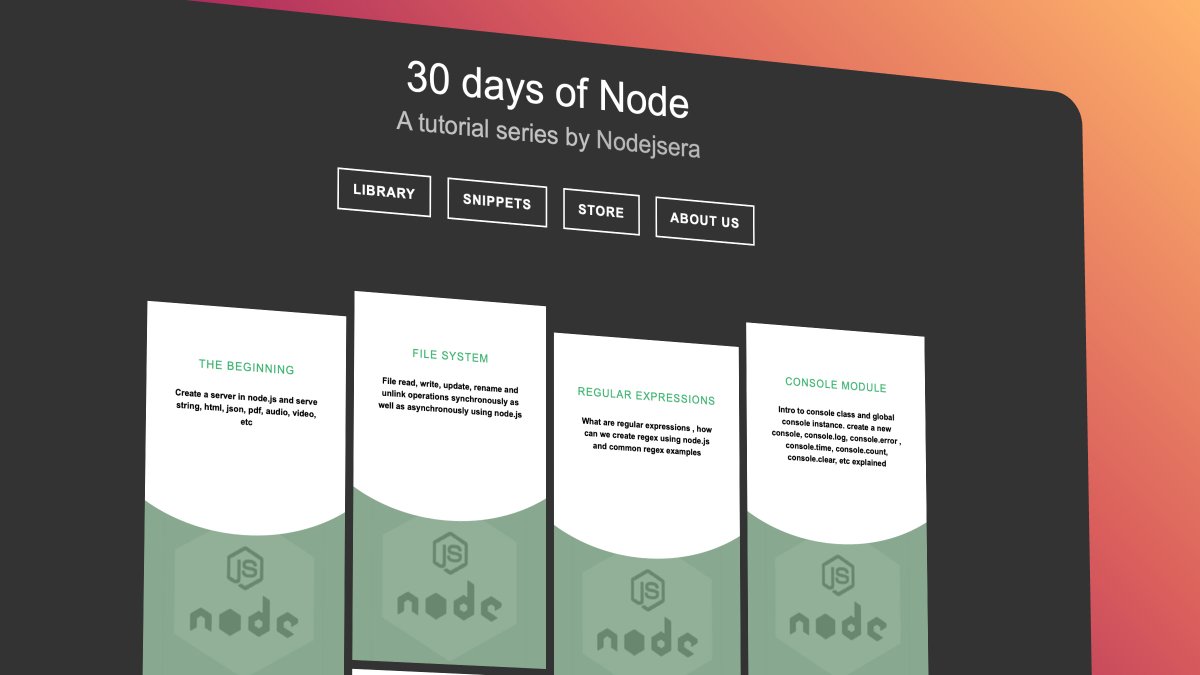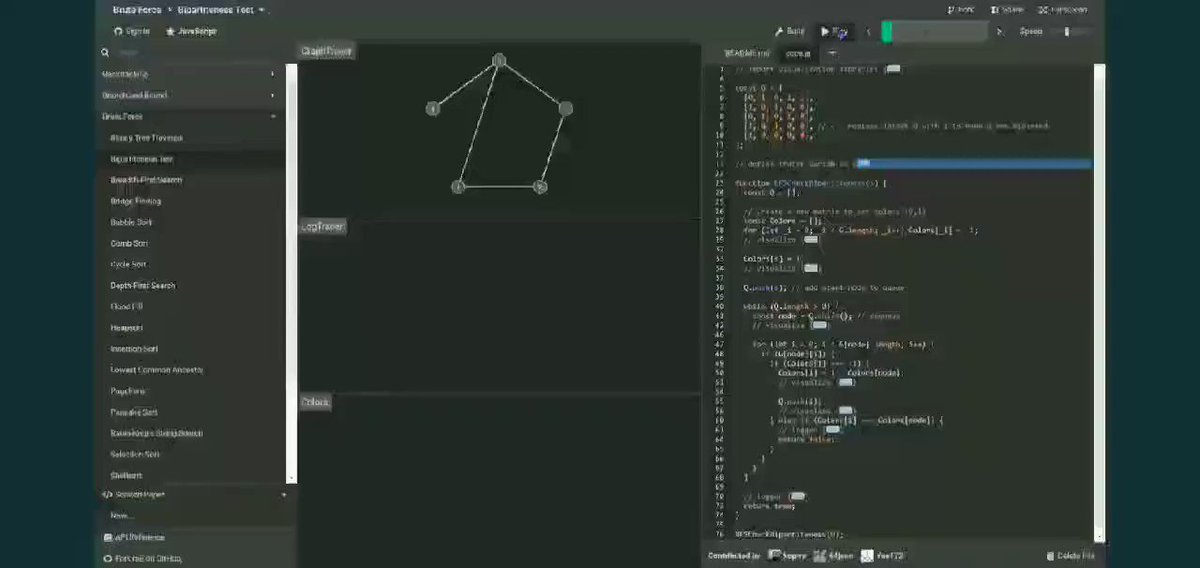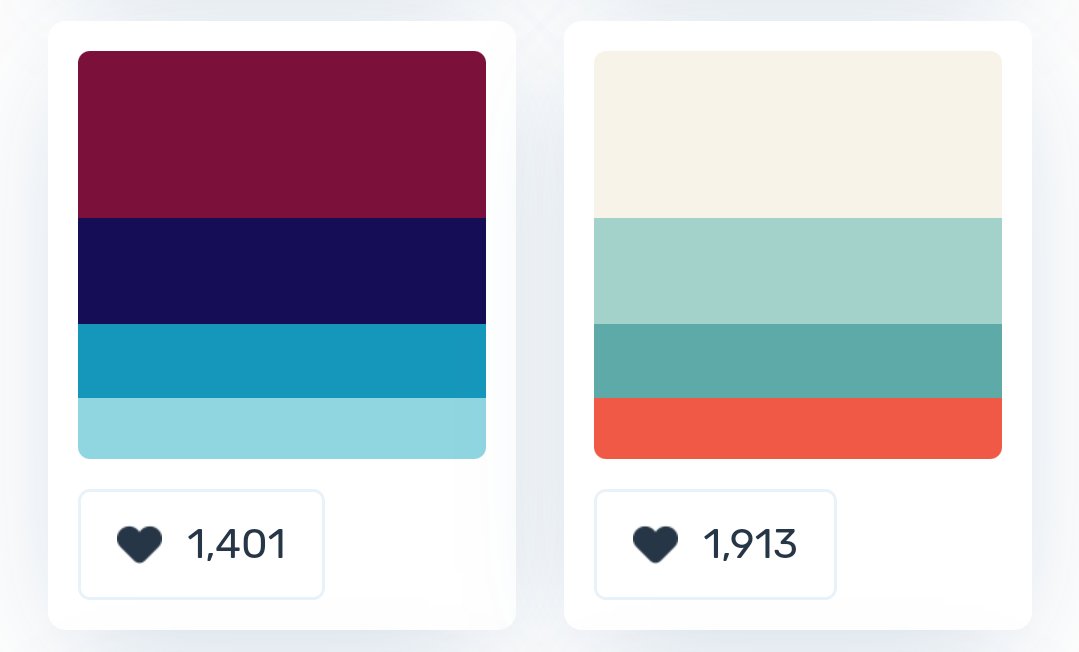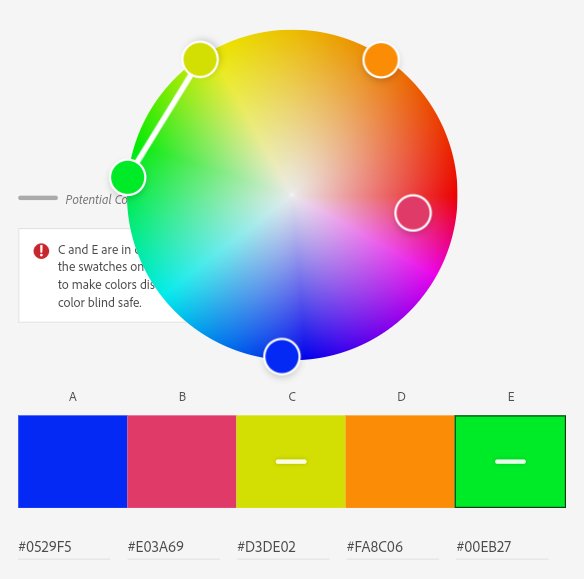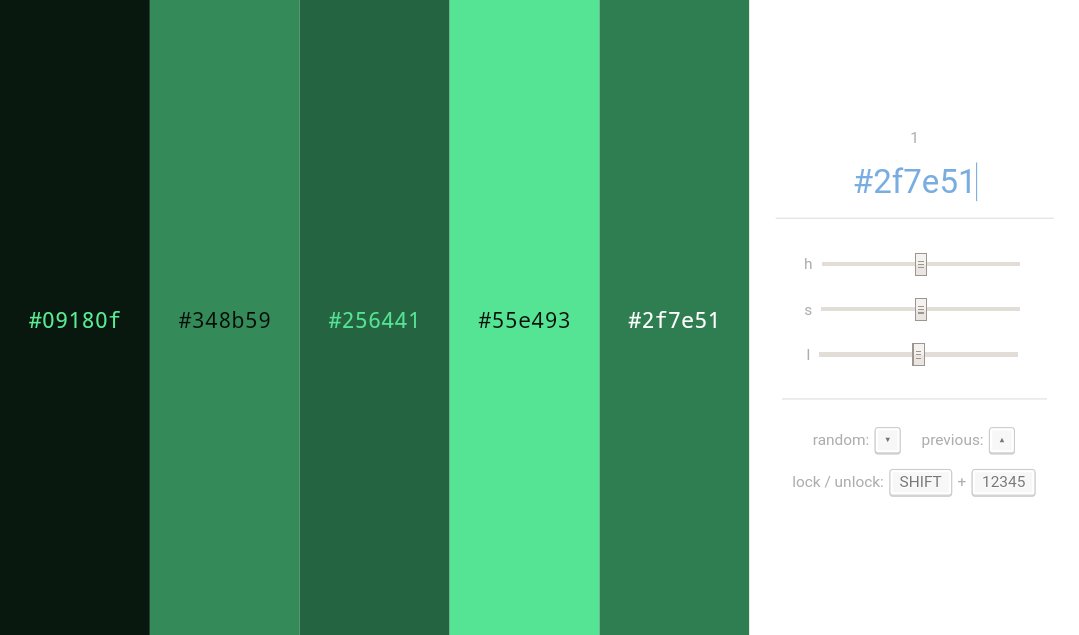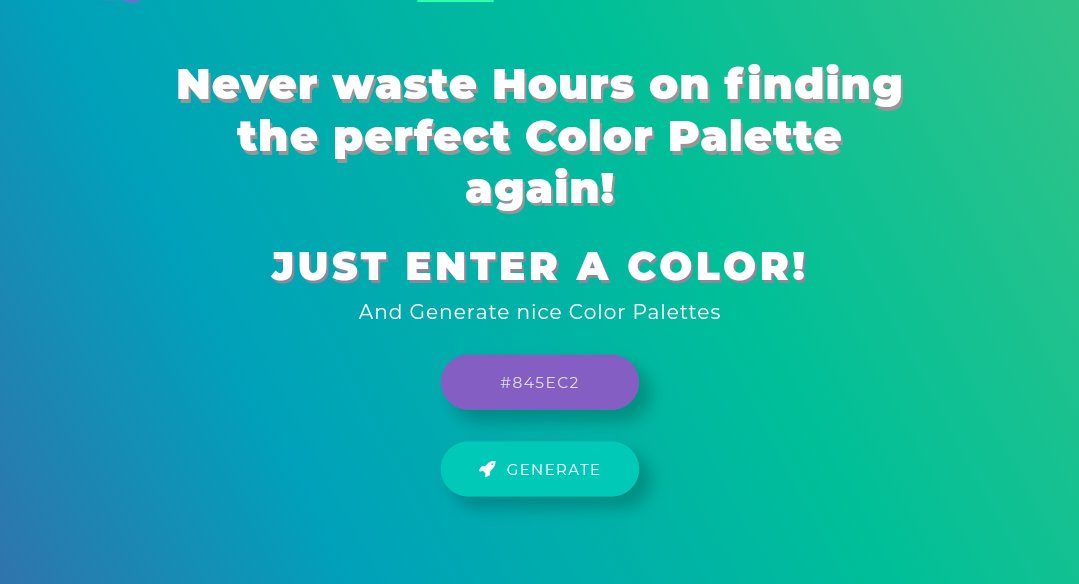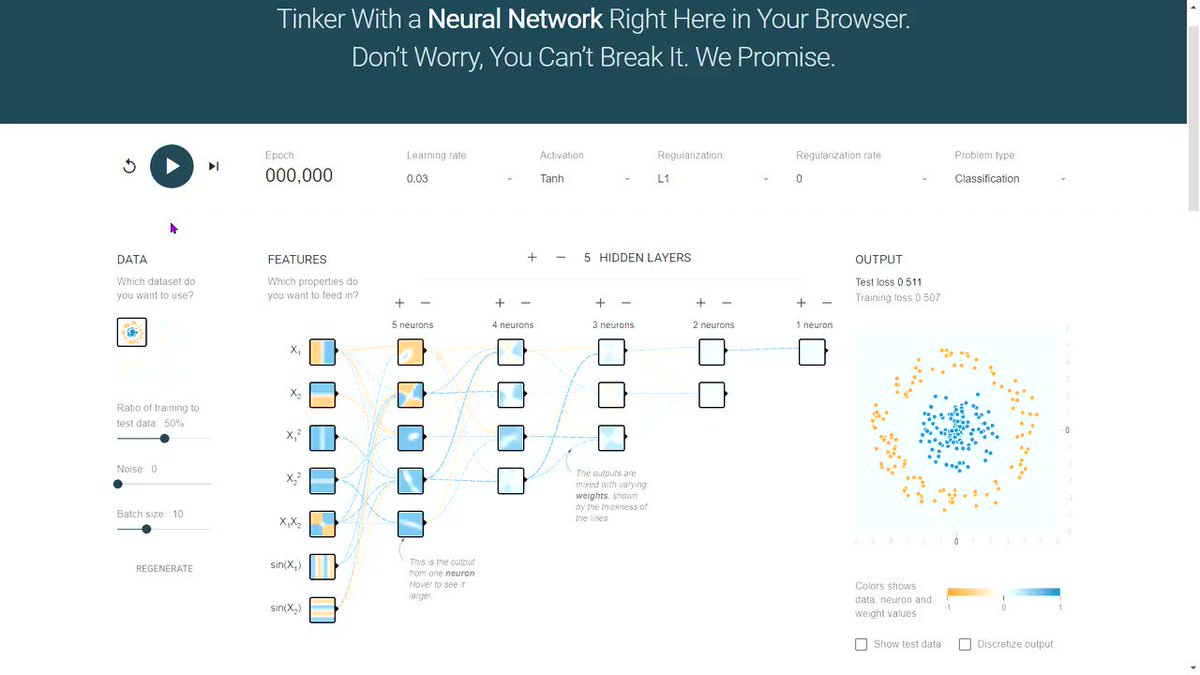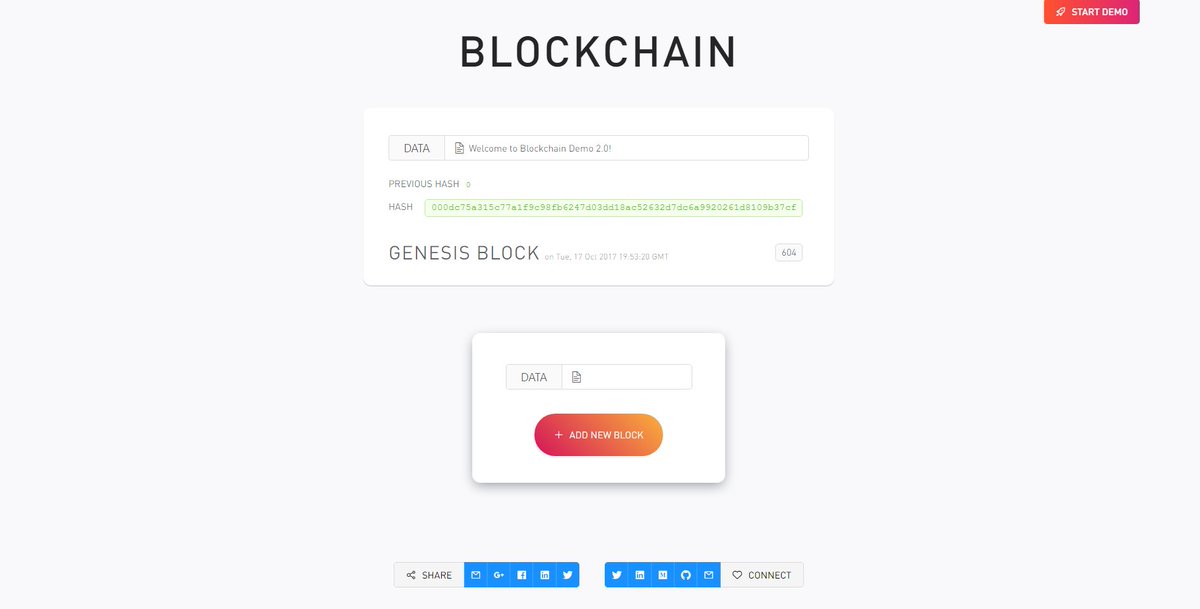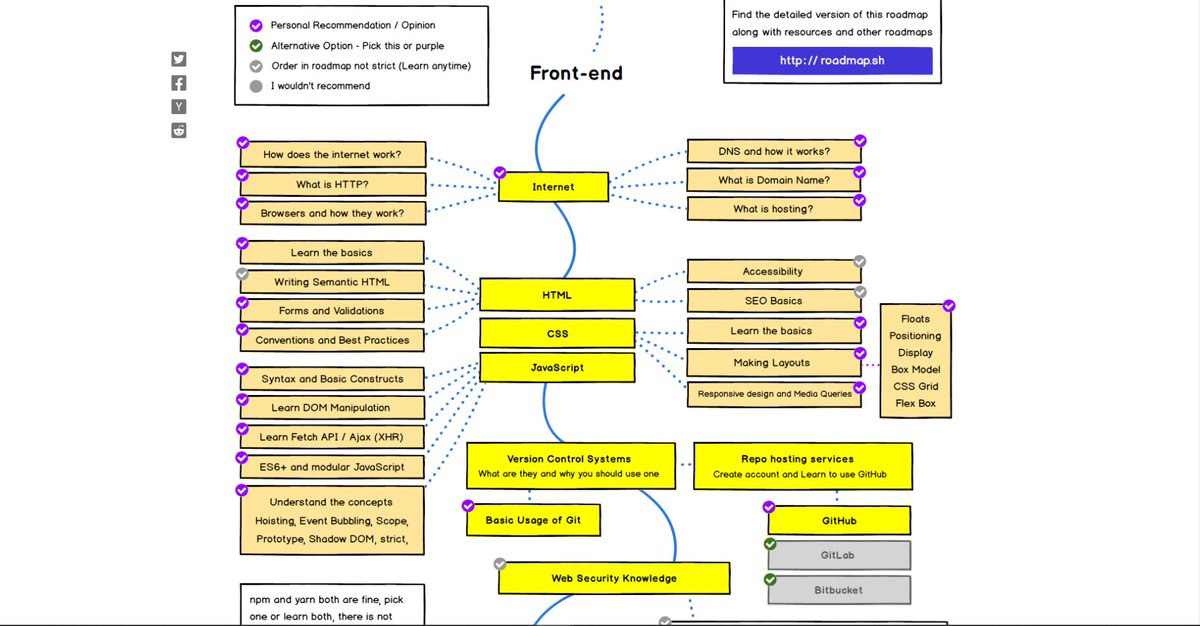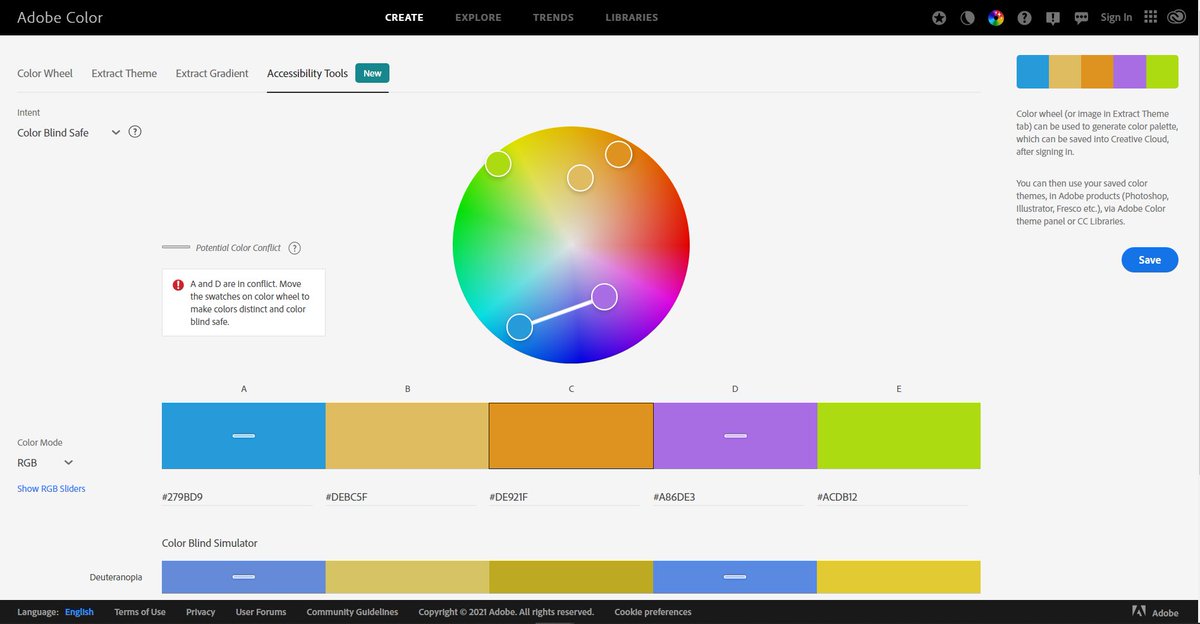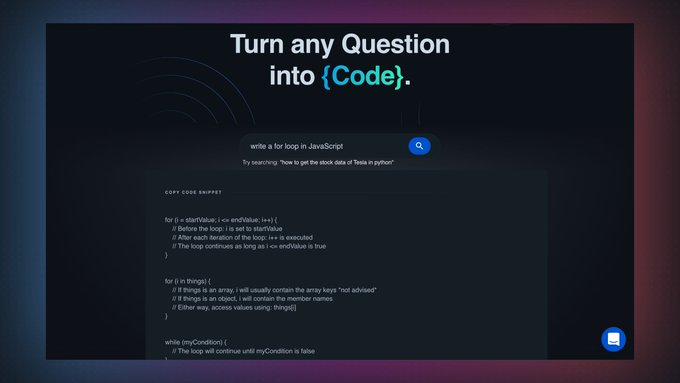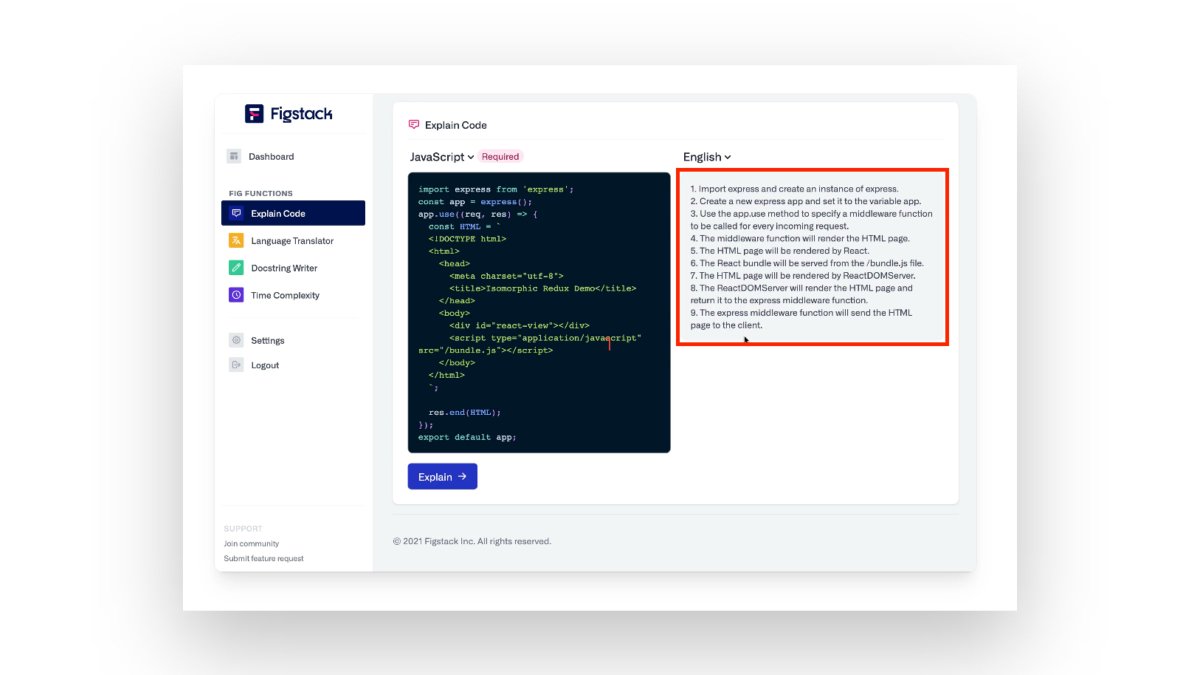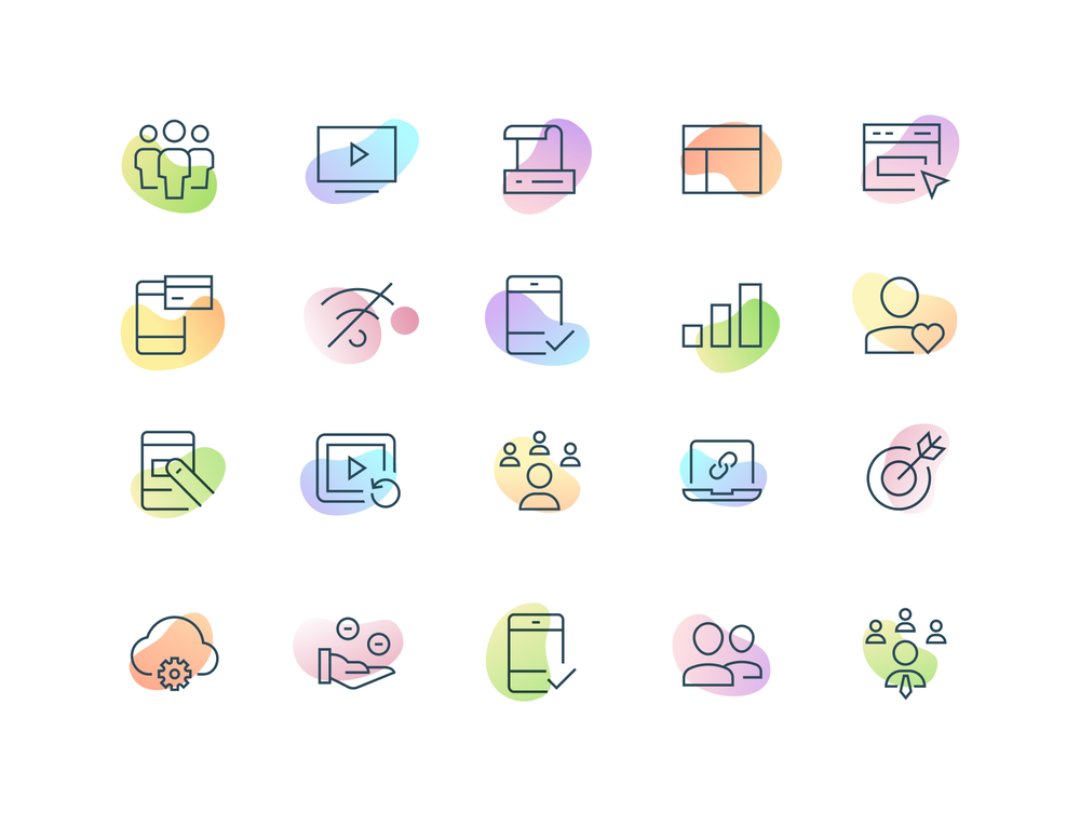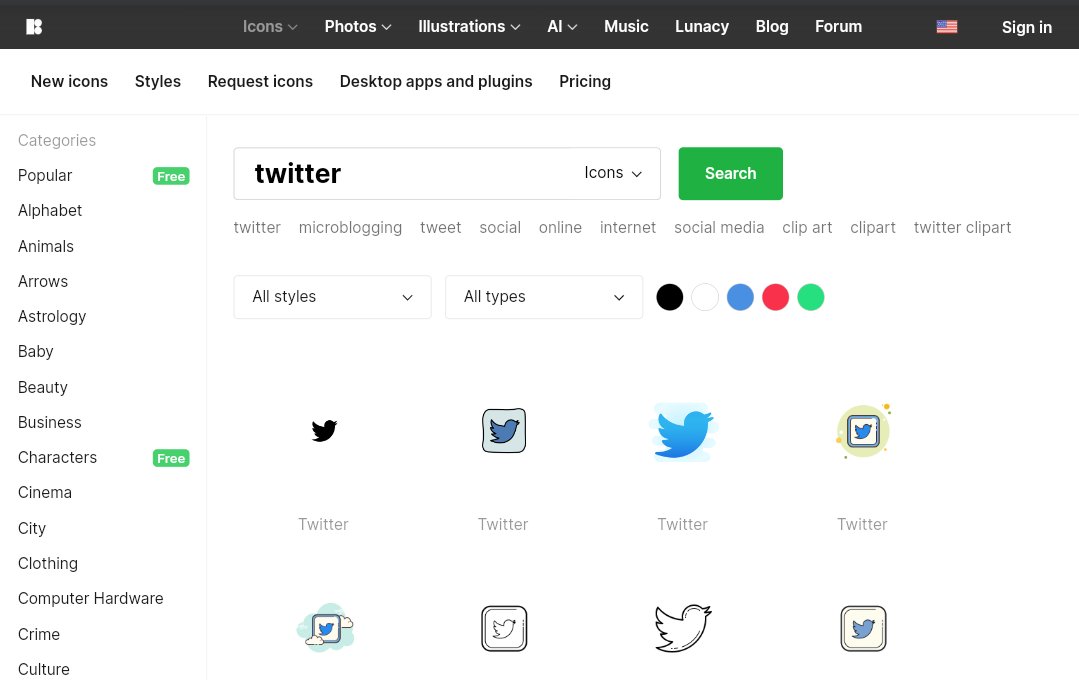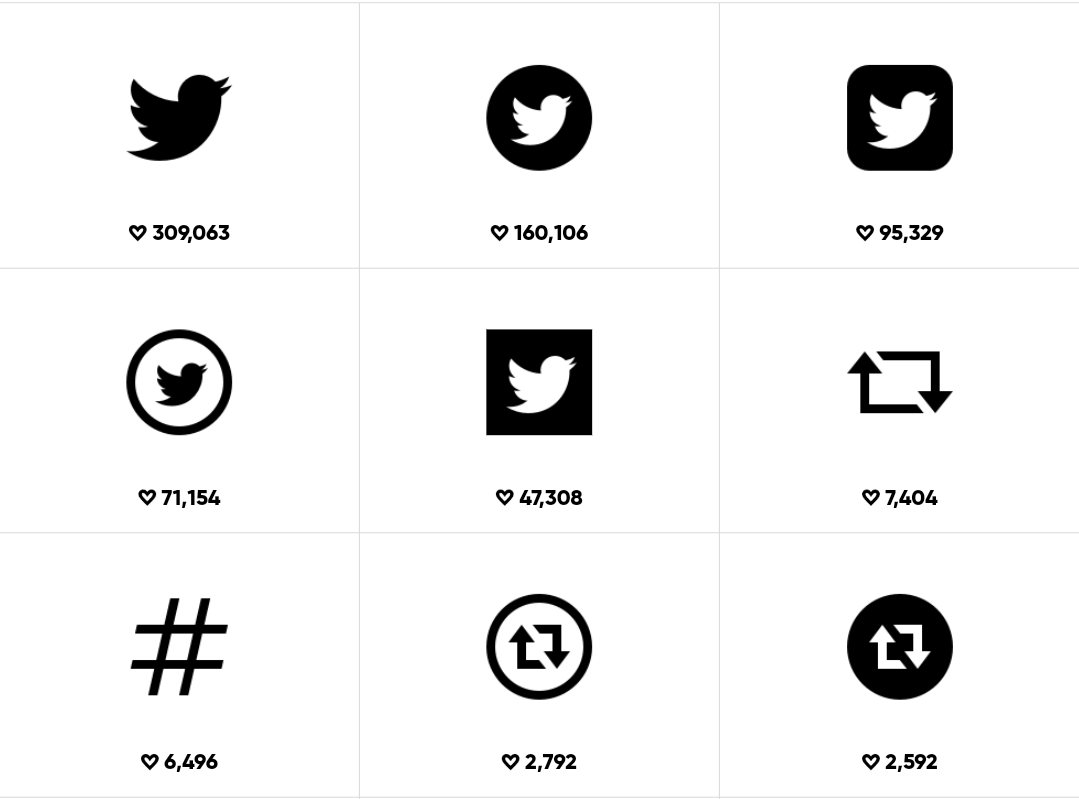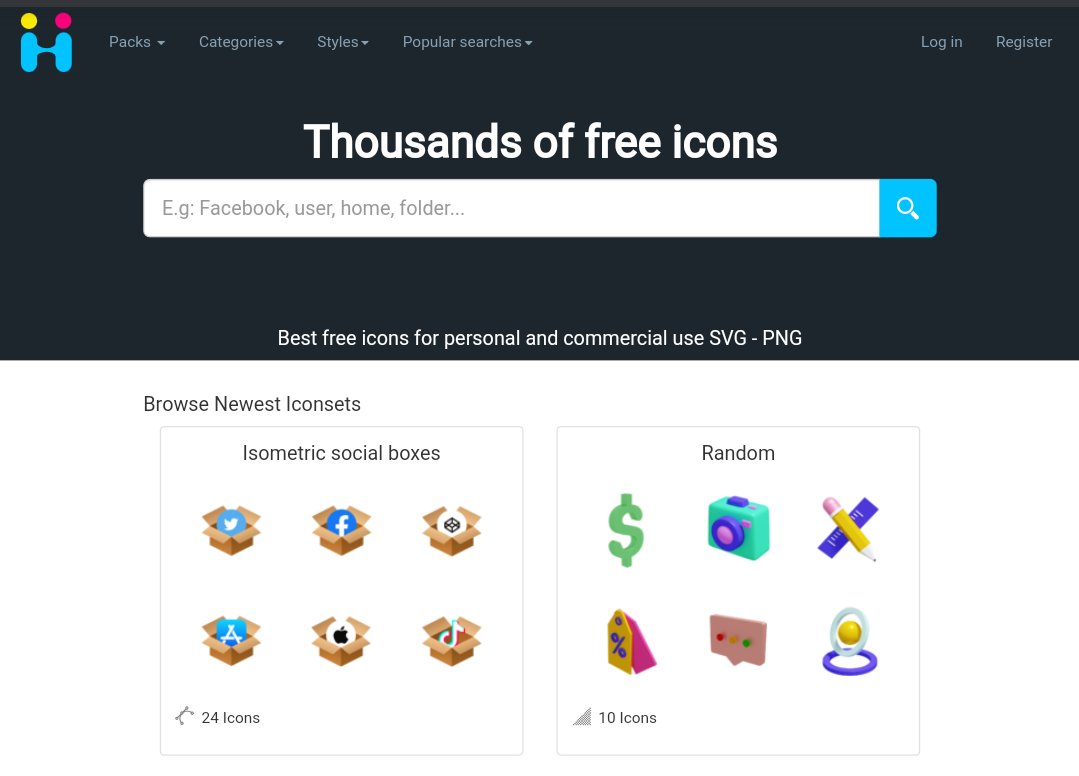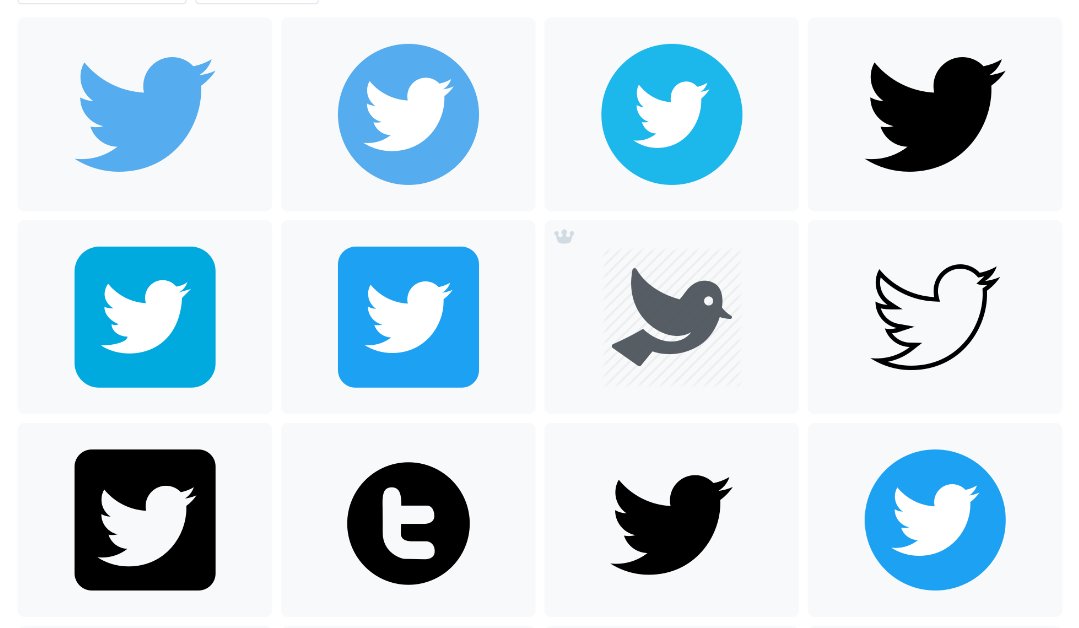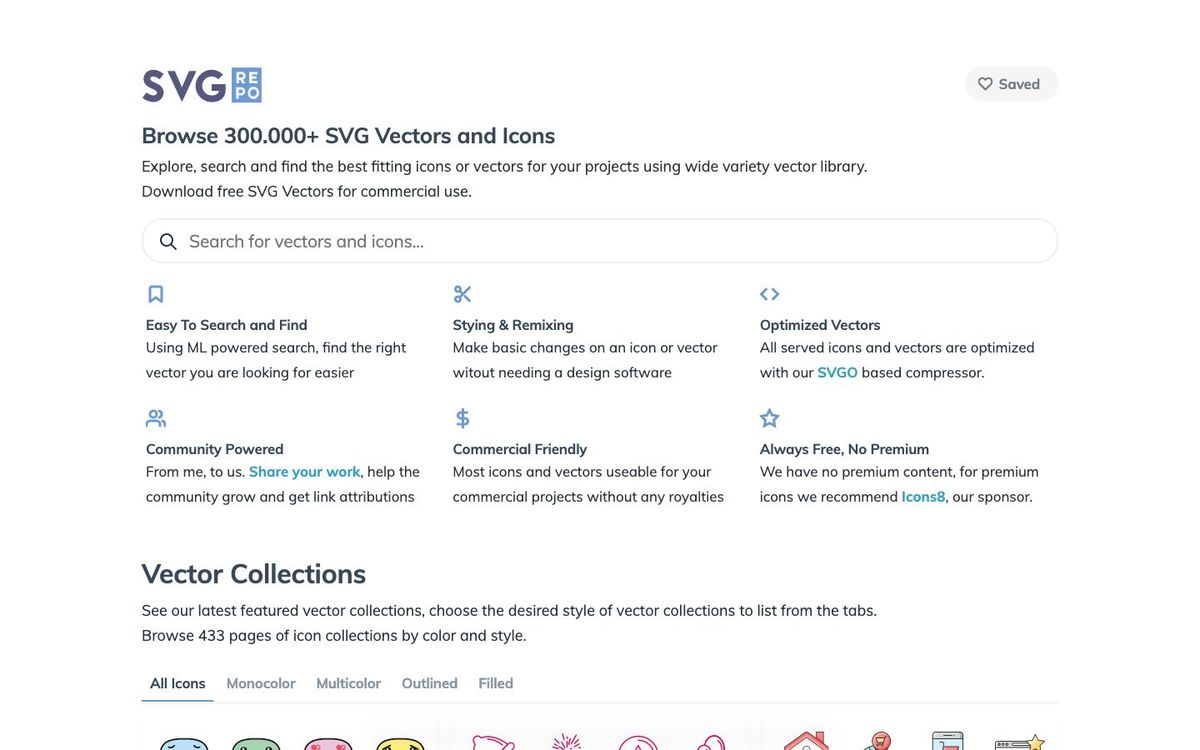VEDIC COSMOLOGY, also known as Hindu Cosmology, and cosmography are both interesting and inspiring. Today’s “modern” Vedic texts originated around 3,000 B.C.E. This is the oldest scientific and the oldest religious doctrine known to the human race.
Our current astronomy of the solar system and universe has its roots in Vedic knowledge. It only shows that man had advanced knowledge of astronomy way before our current civilization came into existence.
We are here to talk about the Vedic version of the planetary system,
starting at the top from the eternal planets to the temporary planetary system within innumerable universes in the material world.
Talking about “cosmic manifestation,” we need to incorporate both spiritual and material existence.
The spiritual realm of the planets is everlasting, and this will forever be beyond what the material universe can encapsulate. The spiritual realm belongs to the “super dimensional” or “anti-material” dimension. It means that it is beyond what we can perceive,
beyond time as a linear dimension, and the space of our vision and perception.
There are innumerable planets, all indestructible and forever lasting. That is what the Vedas say about the spiritual planets. Our concentration here is more towards the material side of things.