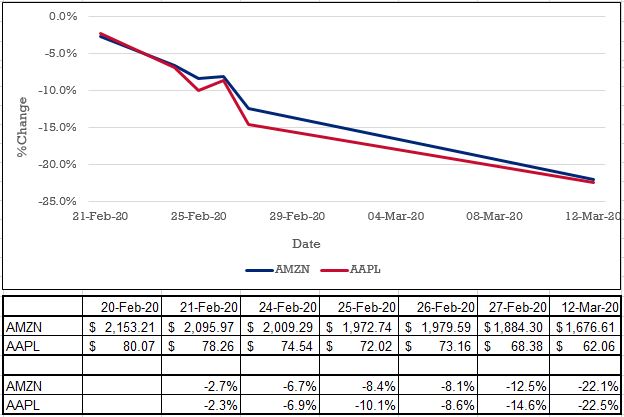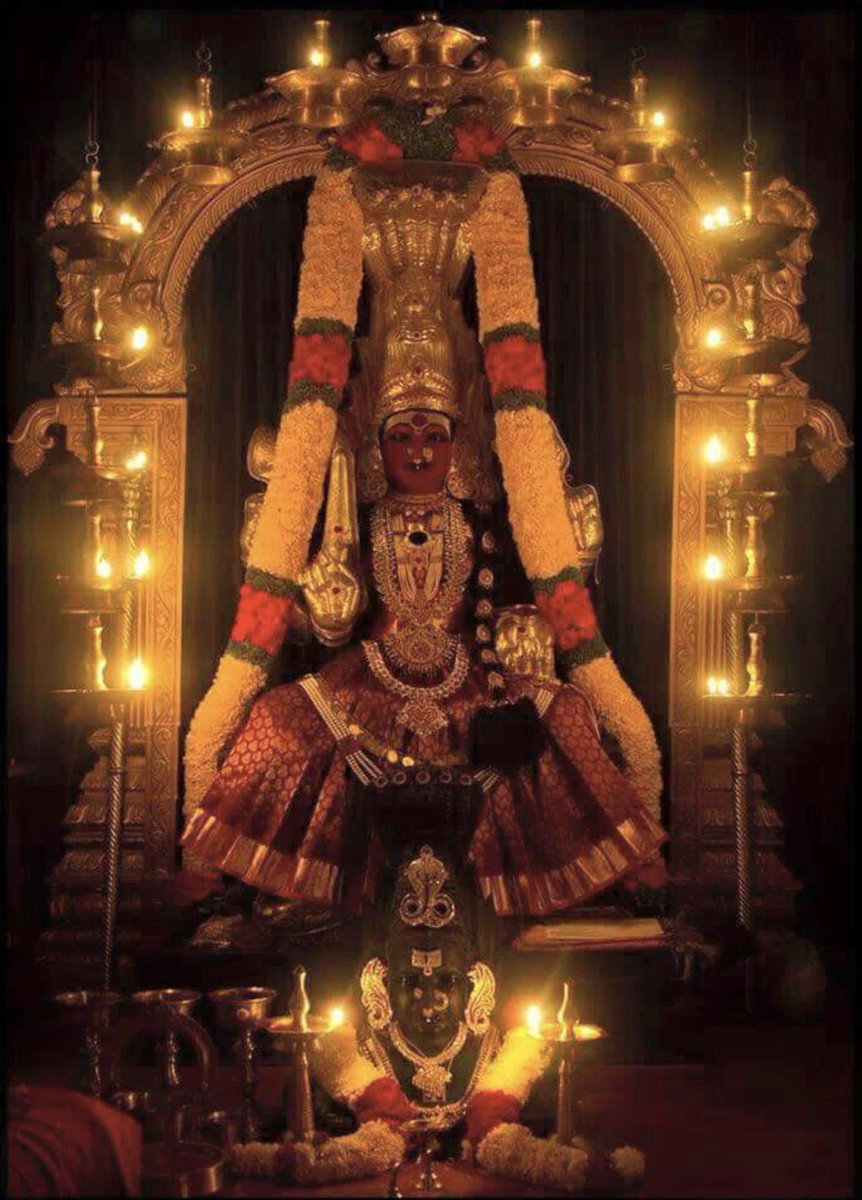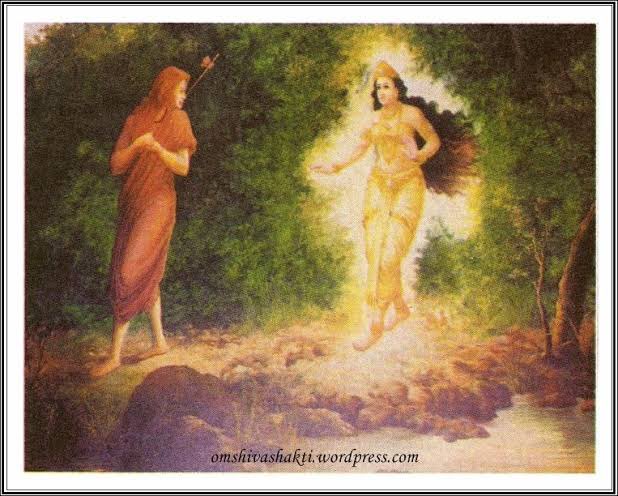1/
Get a cup of coffee.
In this thread, I'll help you understand Geometric Expectations.
2/
Imagine we have an investment opportunity.
If the investment goes well, we get to double our money.
But if it goes badly, we'll end up losing three fourths of it.
There's a 50/50 chance of either outcome.
The question: is this a good bet or not?
3/
A simple way to approach this question is to calculate the bet's "expectation".
For every $1 we bet, there are 2 possibilities:
1. The lucky case, where we double our money and end up with $2, and
2. The unlucky case, where we lose (3/4)'th to end up with just $0.25.
4/
Each of these outcomes is equally likely.
So, on *average*, every $1 we put in turns into ($2 + $0.25)/2 = $1.125.
This is a *positive* 12.5% return.
Such bets are called *positive expectation* bets. On average, we expect to *make* (rather than *lose*) money on them.
5/
Suppose we could take many turns betting at these odds.
In any one turn, we could of course lose money.
But because our bet has positive expectation, *over time* we expect to make money.