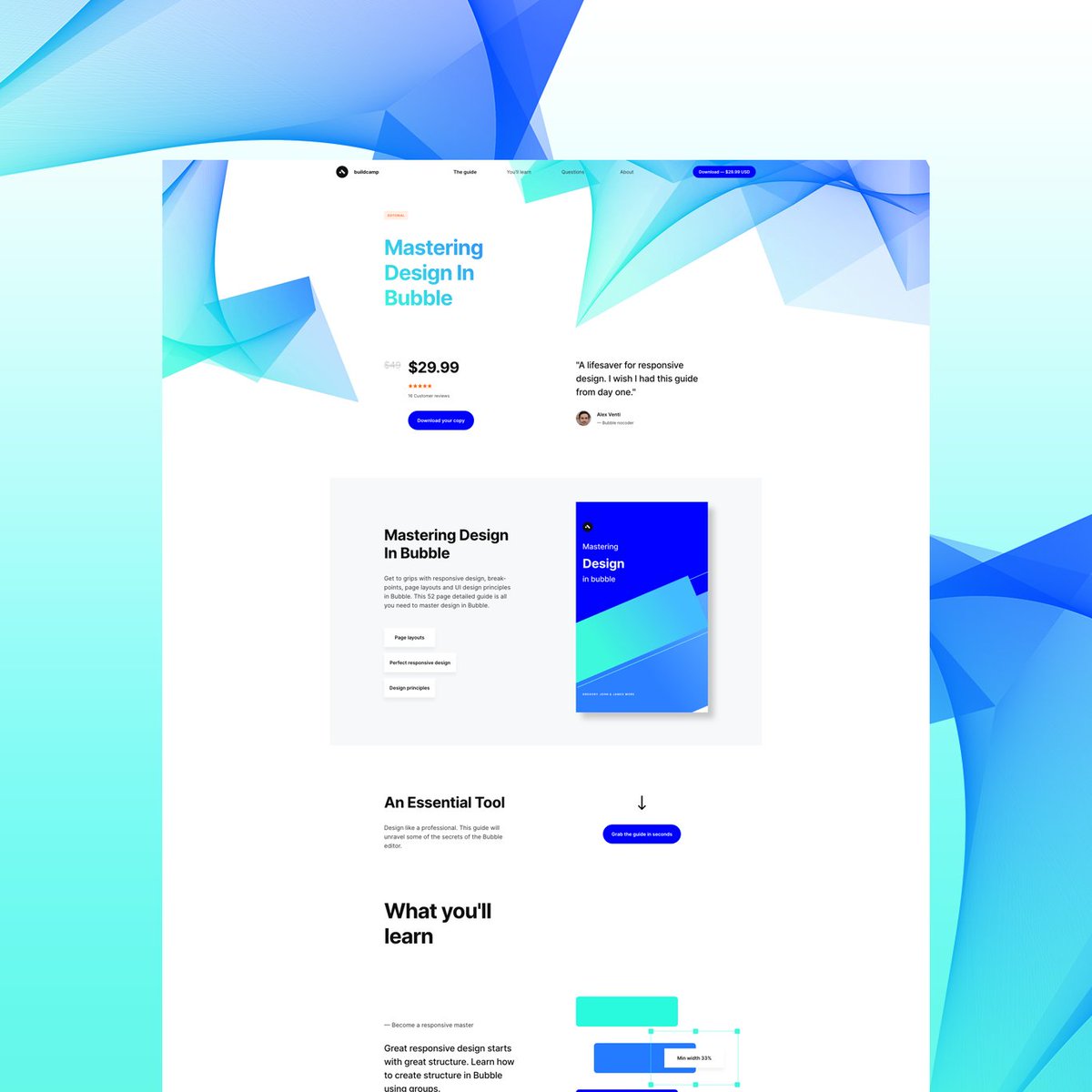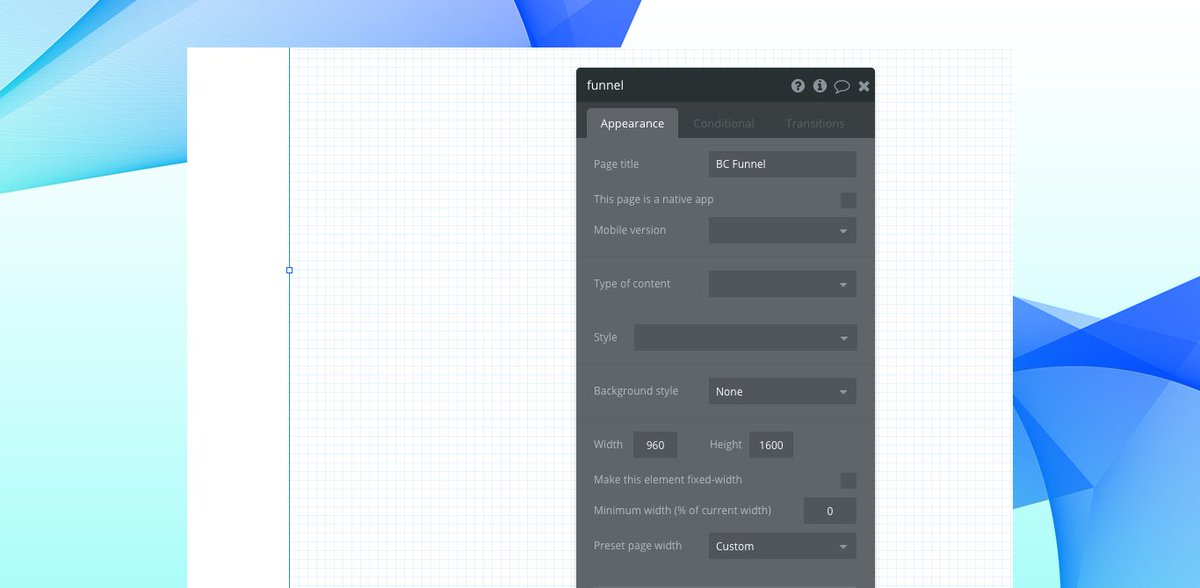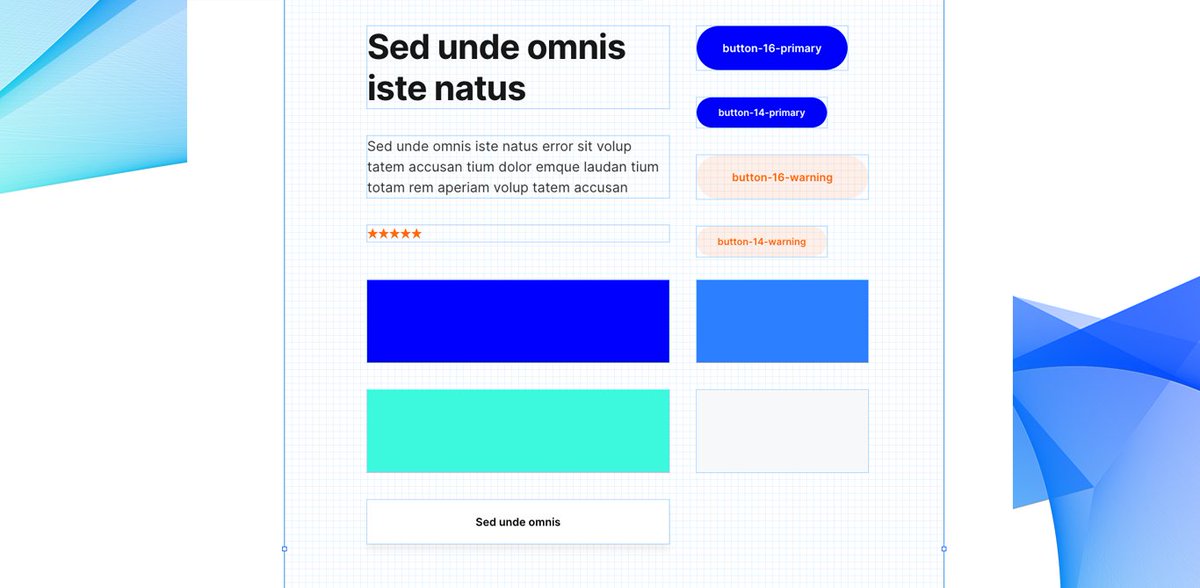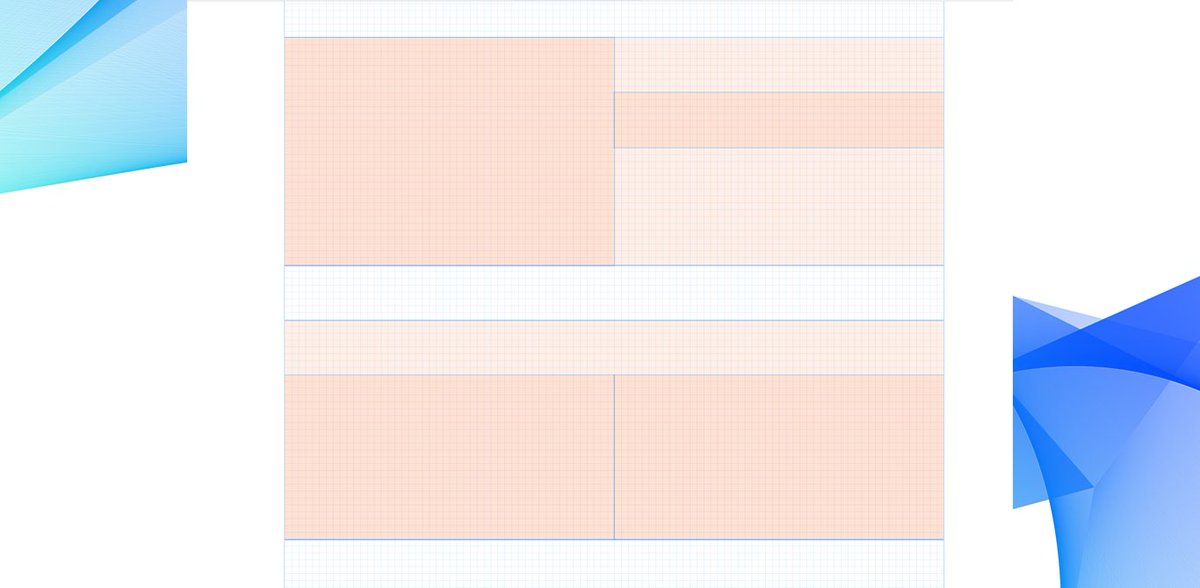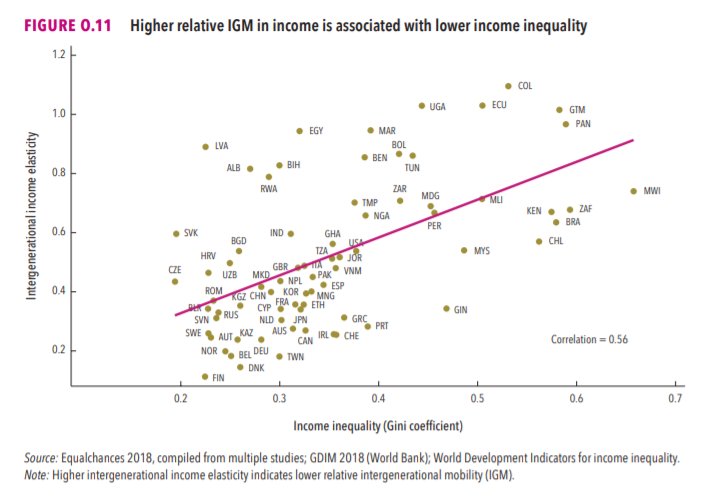A very common type of device, similar to what is found in those extremely suspicious looking USB cables: https://t.co/uBhi7tRhiW
2/n




They've cut the simcard and attached it that way, so removed the housing.
— Daniel Cuthbert (@dcuthbert) January 14, 2021

Unlike what is explained in the video, the lower part of the battery has been replaced by a same module than used for the the upper part. Allowing them to get enough space. pic.twitter.com/0LpUOpSrRC
— Requiem (@Requiem_fr) January 14, 2021
After being released from detention, Olga Kerimova, election campaign chief for opposition candidate & @navalny associate @SobolLubov, got her iPhone back. It came with an upgrade: a crudely onboarded bugging and tracking device.
— Christo Grozev (@christogrozev) January 14, 2021
These nitwits can't do anything subtle. pic.twitter.com/bMHfVVlrCc
Demo of a work in progress. I\u2019m looking for help with writing payloads. Come chat with me at @defcon if you\u2019d like to collaborate.
— _MG_ (@_MG_) August 3, 2018
Power adapter. Silent infection. Cross platform. Not just Apple hardware.
Project page with info: https://t.co/b62N5cWVSG
1/n pic.twitter.com/pxwrb9o9HU

Maybe they may know that they turn off the phones and just want to know gps location... for that when they turn off the phone the implant is still running on the battery ... it's desperate but smart to come later and stop the whole world
— UniCOrN \U0001f984 (@UniC0rN_2021) January 14, 2021
The tragedy of revolutionaries is they design a utopia by a river but discover the impure city they razed was on stilts for a reason.
— SwiftOnSecurity (@SwiftOnSecurity) June 19, 2016