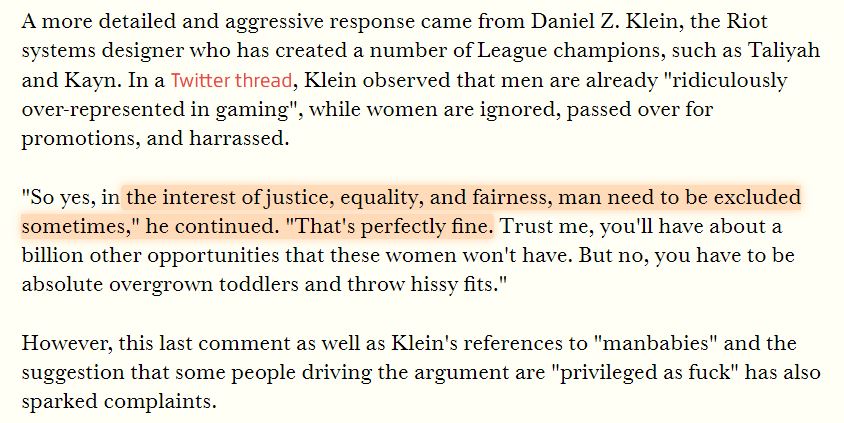The best way to know if people like your product is NOT:
- Have a lot of emails in the waiting list
- Become #1 on PH
- Become #1 of HN or Reddit
- Have people that saing "I'll pay"
- Have a lot of free users
The best way to know if they're actually pay for it.
The only thing that matters is your product providing a value, and you can't know this until people will pay money for it.
We can have a first signal of a product/market fit after the launch by check how many sales we've got in the first 24h. Some scale:
200+ This has a high potential.
100+: This has a potential.
50+: Some people need it.
10+: People almost don't need it.
0+: People don't need it.
This is for a single time payment product. For a subscription probably it should be less because people hate subscription.
And obviously, you should have a lot of traffic like 3-5k+.
Here is a stat for my products (macOS apps) for the first 24h after the launch: