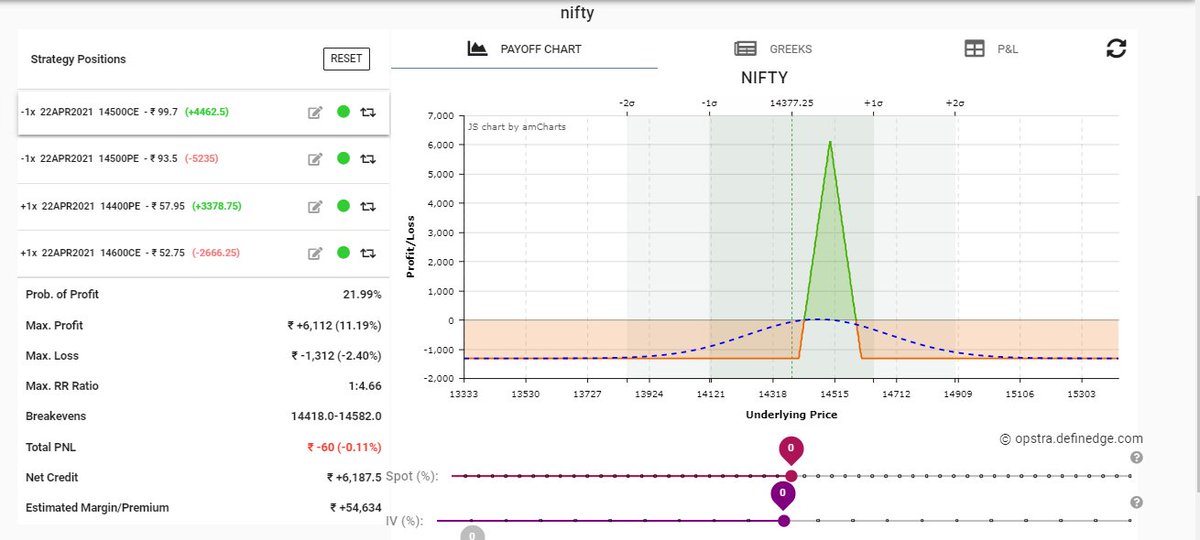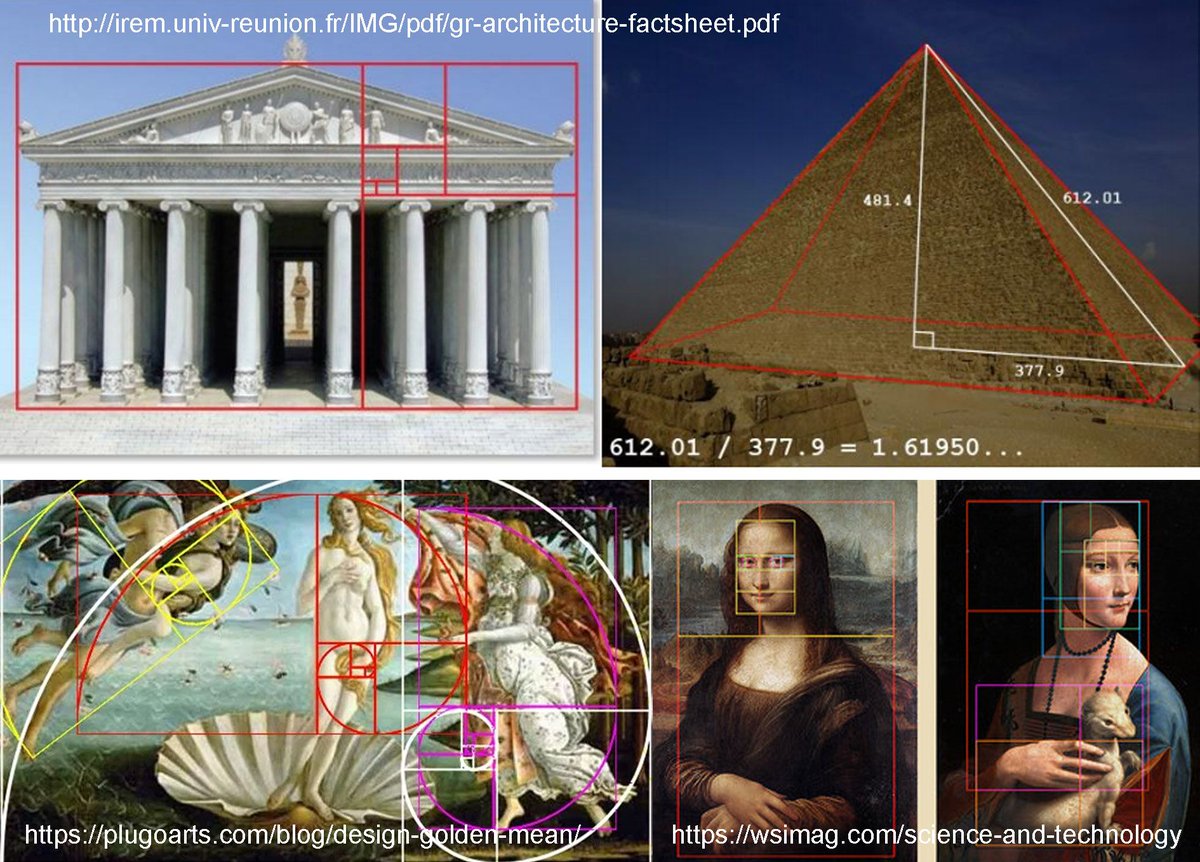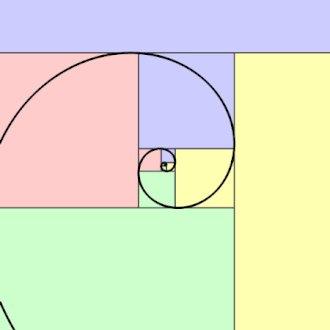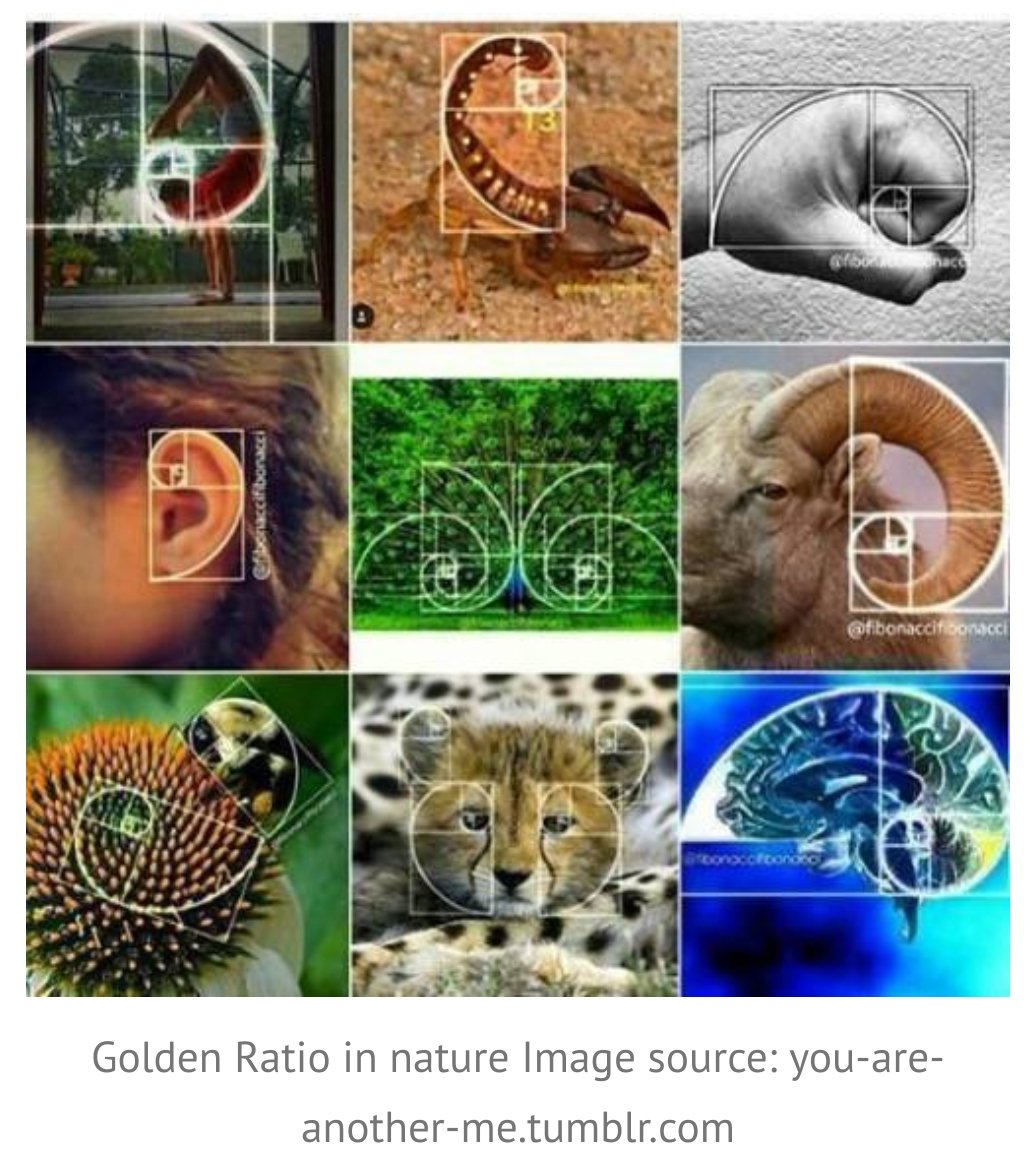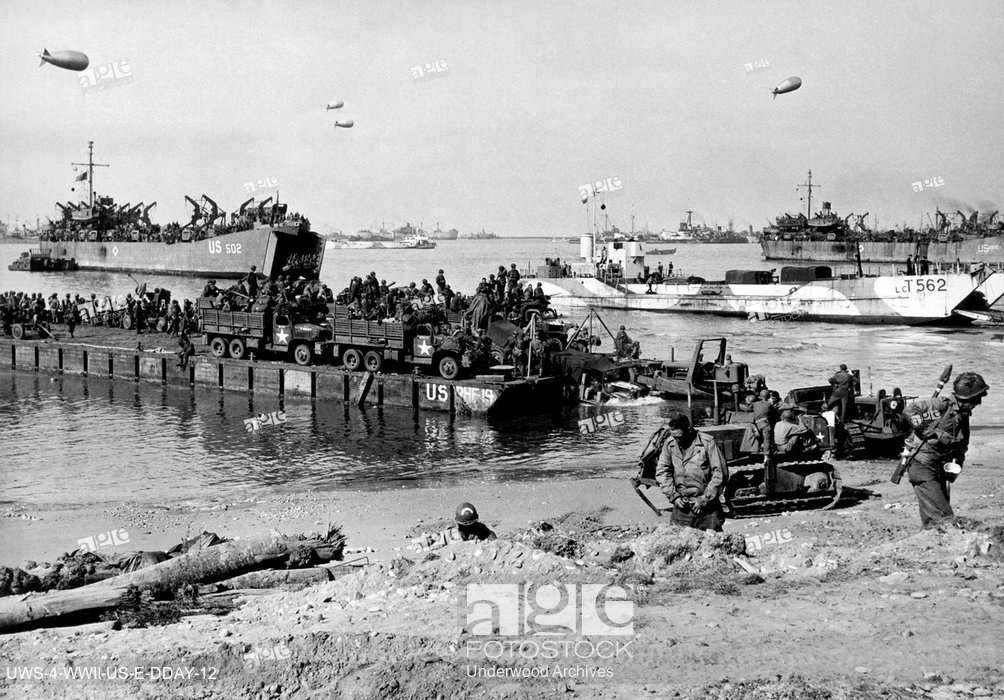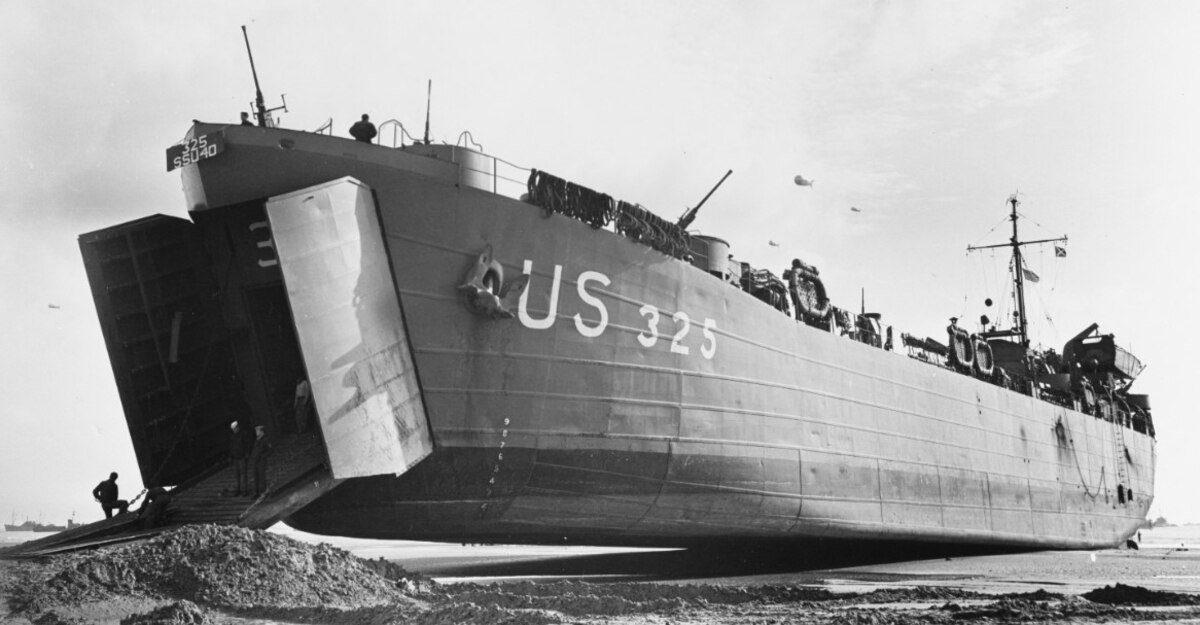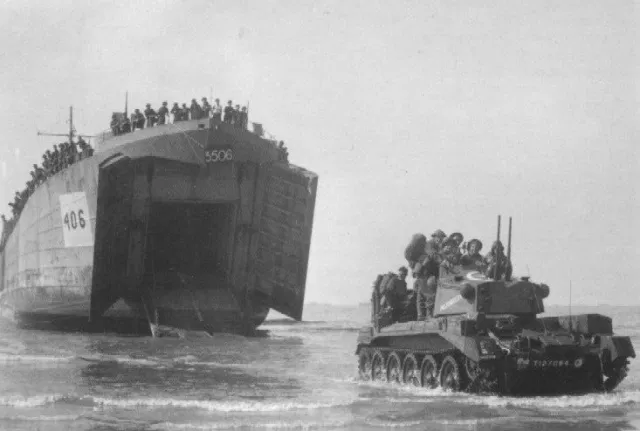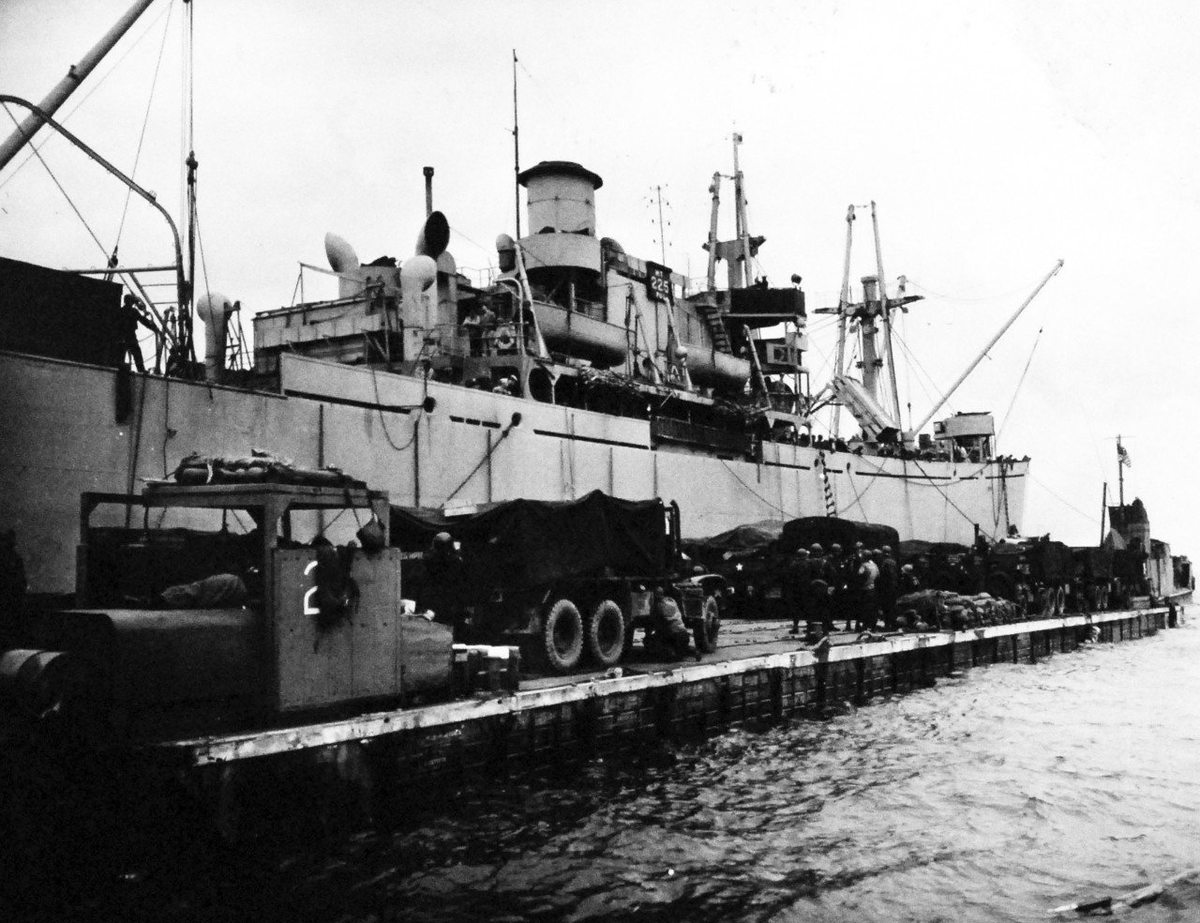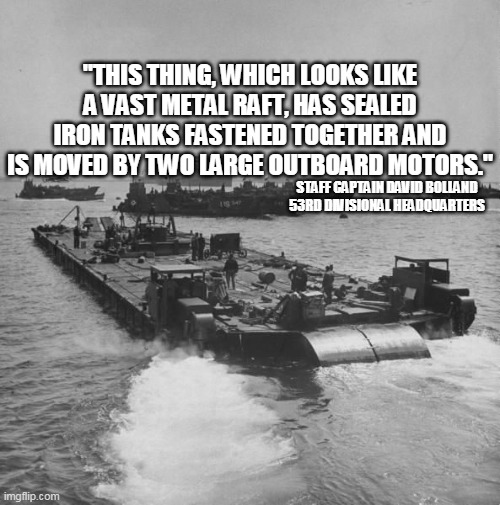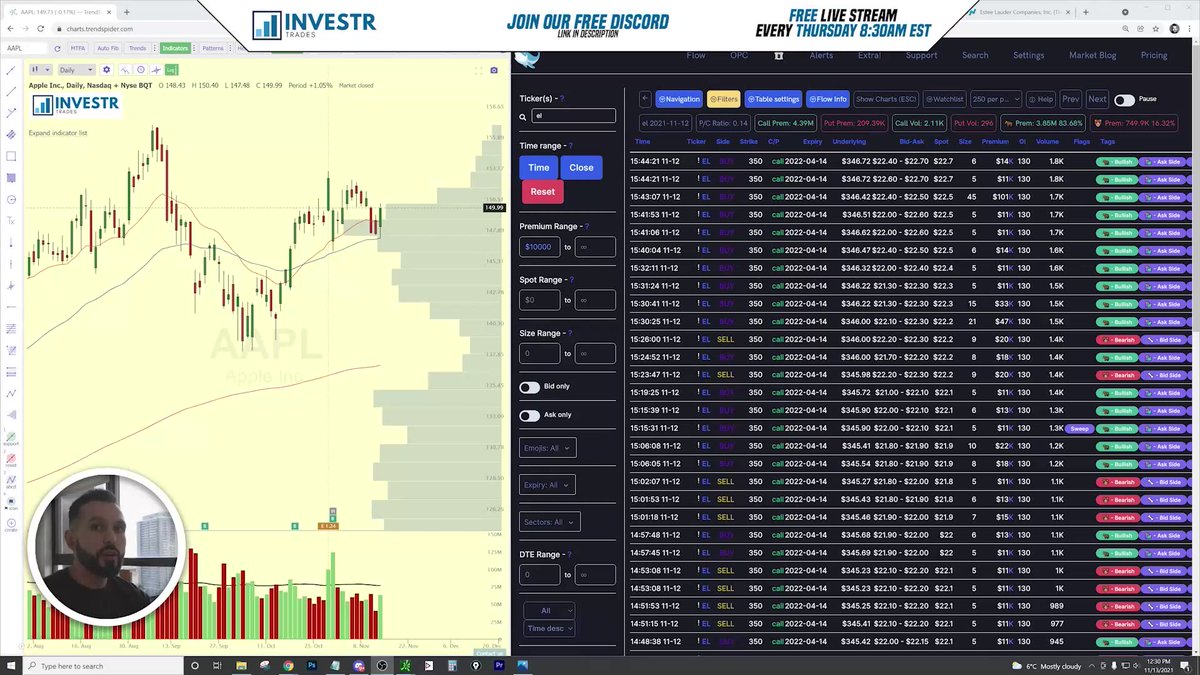
🚨SWING TRADE CRASH COURSE🚨
Beginners Guide to Swing Trading
✅How to find setups
✅How to use @unusual_whales to build conviction
✅Which Options Strike to Choose
Please ❤️Like, 🔁Retweet & ✅Follow if you want more videos!
👇Watch On YouTube👇
https://t.co/LXEls2iMS5
Please ❤️Like, 🔁Retweet & ✅Follow to show your support!
More from Options
If you're looking for some content to help build upon your flow skills, here are 3 threads I created that go over how I hunt the flow to find winning trades 🌊
https://t.co/MVK4lV4ZmK
https://t.co/33PH8ILV9C
https://t.co/MjP7Dtzqkm
@unusual_whales @snorlax_support
https://t.co/MVK4lV4ZmK
https://t.co/33PH8ILV9C
https://t.co/MjP7Dtzqkm
@unusual_whales @snorlax_support
As promised, here is a thread on how I use @unusual_whales to help me find actionable plays.
— SpyGuy \U0001f575\ufe0f\U0001f3fb\u200d\u2642\ufe0f (@SpyGuyTrading) August 26, 2021
Please note that these are TOOLS, they are not a magic perfect tool for you to get rich quick. There will be winners, there will be losers.
@snorlax_support