Many of us are about to begin a new semester of online teaching. The learning curve for moving my lecture units last semester was STEEP, so I compiled some sort of hand over notes to people approaching this for the first time. I hope it's useful for someone somewhere.
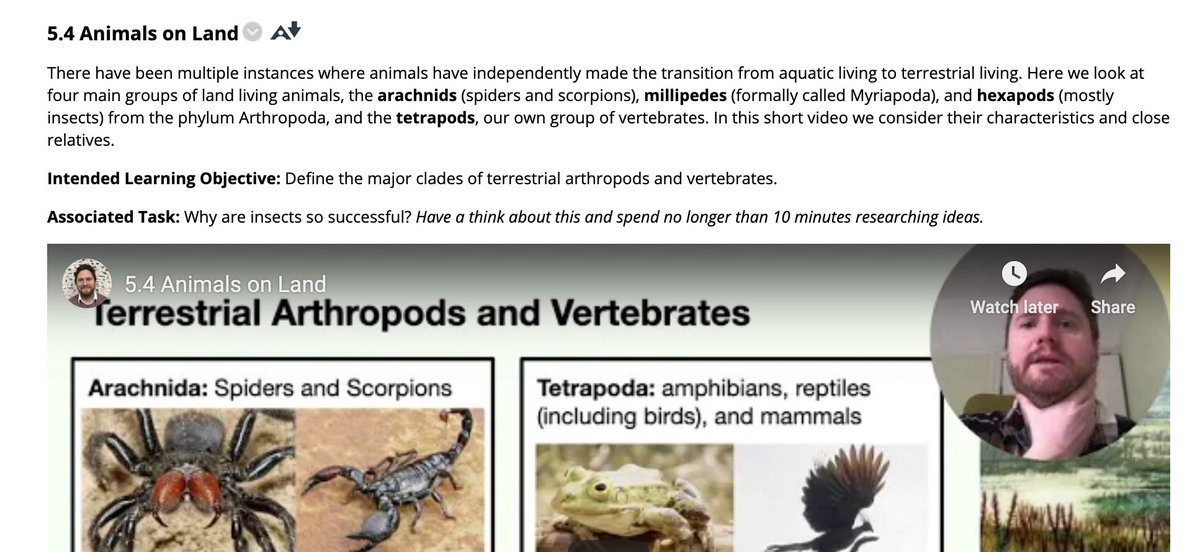
They are easy to use (point and click), provide instant feedback to students, and allow the instructutor to receive anonymous feedback.
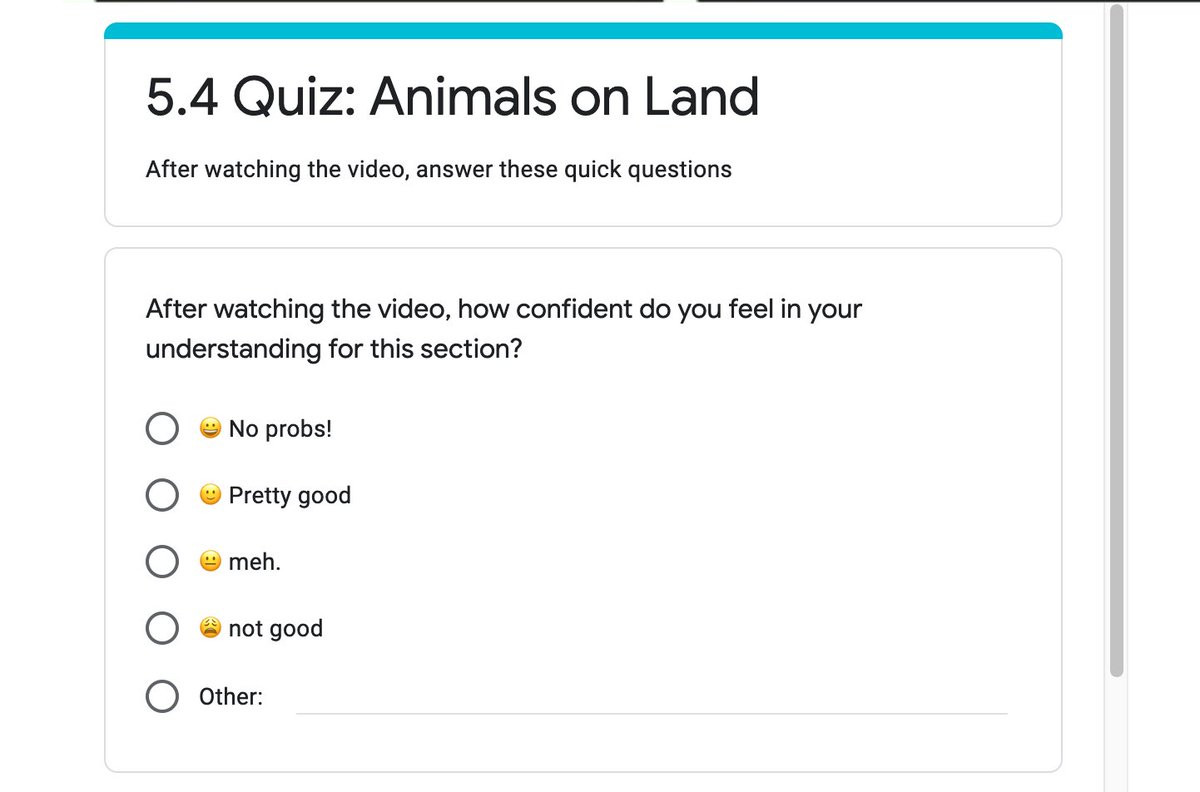
One problem with distance/virtual lectures is those awkward minutes at the start when people are joining the Zoom session slowly, stilted and interupted chat. Why not use the oppertunity to GET HYPE! (sound on) \U0001f4e2\U0001f4e2\U0001f4e2\U0001f389#BlendedLearning \U0001f389\U0001f4e2\U0001f4e2\U0001f4e2 pic.twitter.com/jAU7oNy404
— Rob Sansom (@Sansom_Rob) October 20, 2020
https://t.co/3y8XxqlBEI
Final live session of "How to Grow a Planet" and the students showed their appreciation in visual form. Really touched, thanks guys. Look closely and you can see the tear in @Sansom_Rob's eye @UoM_EES pic.twitter.com/7mZeDtWphv
— GilesNJohnson (@GilesNJohnson1) December 16, 2020
More from Education
Okay, #MAEdu, let's talk FY22 and the Student Opportunity Act: https://t.co/o1tgppGy4K

First up:
The FIRST year, Governor Baker?
This is the second year of SOA implementation: you're missing one.

So, are we going to do this in six years, or are we just going to kick the can ANOTHER year on kids?
Remember, school funding is builds on prior years.
We never get that missing funding back.

Also: what are the base numbers being used?
Is the Governor dropping enrollment, even though we all know that was an artificial drop?
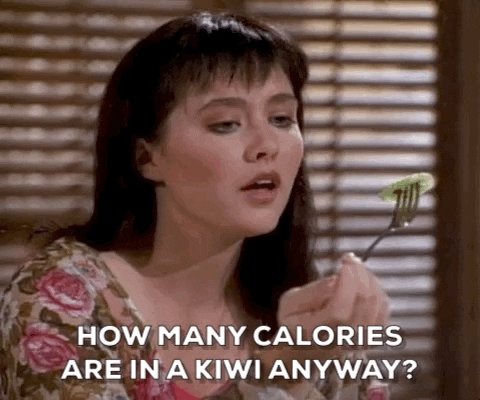
There's a decent chance that a WHOLE bunch of those kindergartner and preschoolers are going to be back this fall if we manage to get kids into buildings, PLUS we'll have the USUAL enrollment of preK and K!
...and less funding than usual?


.@MassGovernor Baker says FY22 budget proposal will fully fund the 1st year of the Student Opportunity Act. #mapoli #MassMuni21
— Mass. Municipal Assn (@massmunicipal) January 22, 2021
First up:
The FIRST year, Governor Baker?
This is the second year of SOA implementation: you're missing one.

So, are we going to do this in six years, or are we just going to kick the can ANOTHER year on kids?
Remember, school funding is builds on prior years.
We never get that missing funding back.

Also: what are the base numbers being used?
Is the Governor dropping enrollment, even though we all know that was an artificial drop?
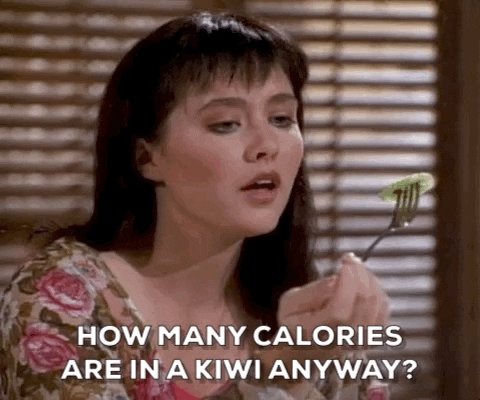
There's a decent chance that a WHOLE bunch of those kindergartner and preschoolers are going to be back this fall if we manage to get kids into buildings, PLUS we'll have the USUAL enrollment of preK and K!
...and less funding than usual?

You May Also Like
A list of cool websites you might now know about
A thread 🧵
1) Learn Anything - Search tools for knowledge discovery that helps you understand any topic through the most efficient
2) Grad Speeches - Discover the best commencement speeches.
This website is made by me
3) What does the Internet Think - Find out what the internet thinks about anything
4) https://t.co/vuhT6jVItx - Send notes that will self-destruct after being read.
A thread 🧵
1) Learn Anything - Search tools for knowledge discovery that helps you understand any topic through the most efficient
2) Grad Speeches - Discover the best commencement speeches.
This website is made by me
3) What does the Internet Think - Find out what the internet thinks about anything
4) https://t.co/vuhT6jVItx - Send notes that will self-destruct after being read.
















