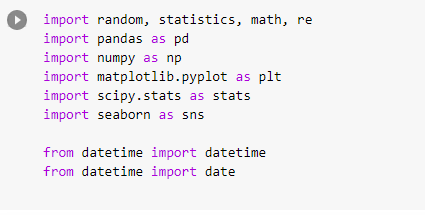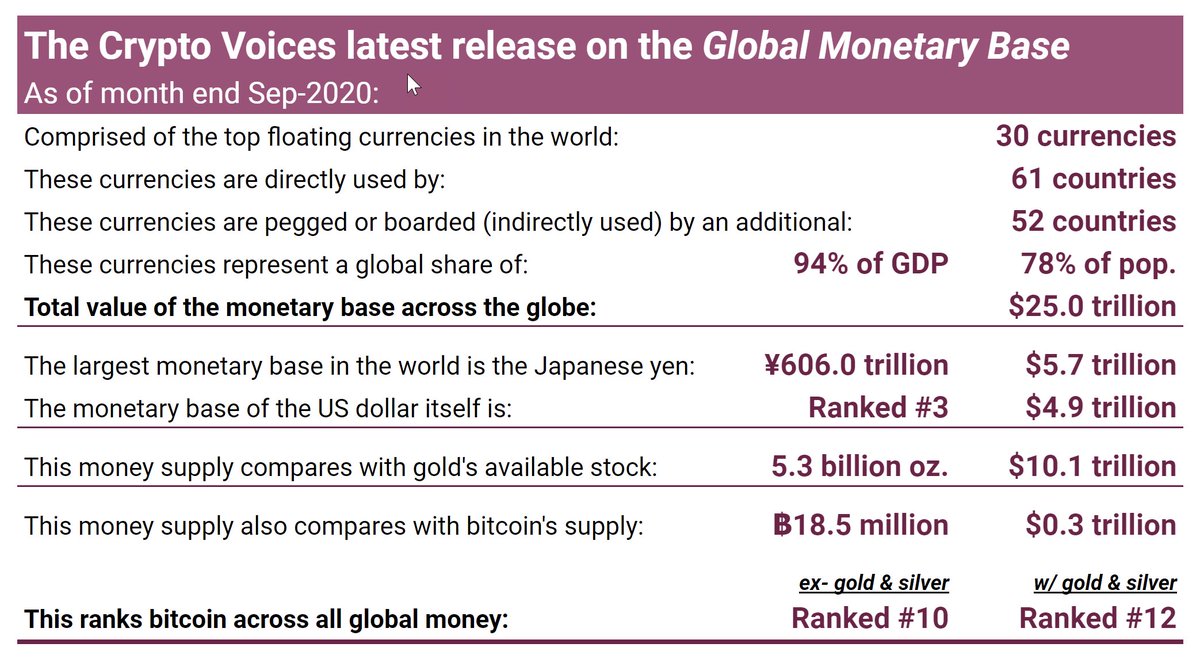That's step 1
I'm sure someone else has explained this, but it is just so cool and I want to explain how this works.
— Andre Cronje (@AndreCronjeTech) January 15, 2021
That's step 1
Swap $1m sUSD for $1m sBTC? flat 0.3% fee
Swap $10m sUSD for $10m sBTC? flat 0.3% fee
swap $100m sUSD for $100m sBTC? Well, there isn't that many synths in Curve, yet but you get the point. The only limit is the pool depth
1. Curve lets you swap like-assets with extremely low slippage and a low fee
2. Synthetix lets you convert synths to other synths, with no slippage and a low fee
What happens if we just... combine them?
1. I swap my "real asset" (e.g. USDC) for a "synthetic" one (e.g. sUSD)
2. I exchange one synthetic asset for another (e.g. sUSD -> sBTC)
3. I swap my new synthetic asset to a "real" asset again (e.g. wBTC)
It is. It's not cheap either, at over 1m gas to execute. And to make matters worse, due to how a Synthetix swap works, you actually have to wait a few minutes between the swap, so it isn't even full atomic!
The answer is capital efficiency. AMMs with a curve that allows trading assets that are dissimilar are inefficient with larger and larger swaps.
For example, a $10m USDC -> wBTC swap on Uniswap right now has >13% slippage!
Of course you would pick this option now!
But on principle, this will be the best way to perform a high-value swap!
I think as we have seen, gas fees are just going up and up and up. Optimism soft-launched their L2 today, but Ethereum's success means that block space will always be at a premium.
The gas costs will not be coming down as much as you'd think!
This more efficient means of large-value swaps will see a lot of use on base layer Ethereum, as gas prices continue to grow.
Hobbyist/frequent traders will move to Layer 2, where smaller value trades will be economically more efficient.
More from Crypto
You May Also Like
Nano Course On Python For Trading
==========================
Module 1
Python makes it very easy to analyze and visualize time series data when you’re a beginner. It's easier when you don't have to install python on your PC (that's why it's a nano course, you'll learn python...
... on the go). You will not be required to install python in your PC but you will be using an amazing python editor, Google Colab Visit https://t.co/EZt0agsdlV
This course is for anyone out there who is confused, frustrated, and just wants this python/finance thing to work!
In Module 1 of this Nano course, we will learn about :
# Using Google Colab
# Importing libraries
# Making a Random Time Series of Black Field Research Stock (fictional)
# Using Google Colab
Intro link is here on YT: https://t.co/MqMSDBaQri
Create a new Notebook at https://t.co/EZt0agsdlV and name it AnythingOfYourChoice.ipynb
You got your notebook ready and now the game is on!
You can add code in these cells and add as many cells as you want
# Importing Libraries
Imports are pretty standard, with a few exceptions.
For the most part, you can import your libraries by running the import.
Type this in the first cell you see. You need not worry about what each of these does, we will understand it later.
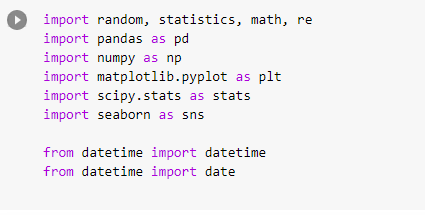
==========================
Module 1
Python makes it very easy to analyze and visualize time series data when you’re a beginner. It's easier when you don't have to install python on your PC (that's why it's a nano course, you'll learn python...
... on the go). You will not be required to install python in your PC but you will be using an amazing python editor, Google Colab Visit https://t.co/EZt0agsdlV
This course is for anyone out there who is confused, frustrated, and just wants this python/finance thing to work!
In Module 1 of this Nano course, we will learn about :
# Using Google Colab
# Importing libraries
# Making a Random Time Series of Black Field Research Stock (fictional)
# Using Google Colab
Intro link is here on YT: https://t.co/MqMSDBaQri
Create a new Notebook at https://t.co/EZt0agsdlV and name it AnythingOfYourChoice.ipynb
You got your notebook ready and now the game is on!
You can add code in these cells and add as many cells as you want
# Importing Libraries
Imports are pretty standard, with a few exceptions.
For the most part, you can import your libraries by running the import.
Type this in the first cell you see. You need not worry about what each of these does, we will understand it later.