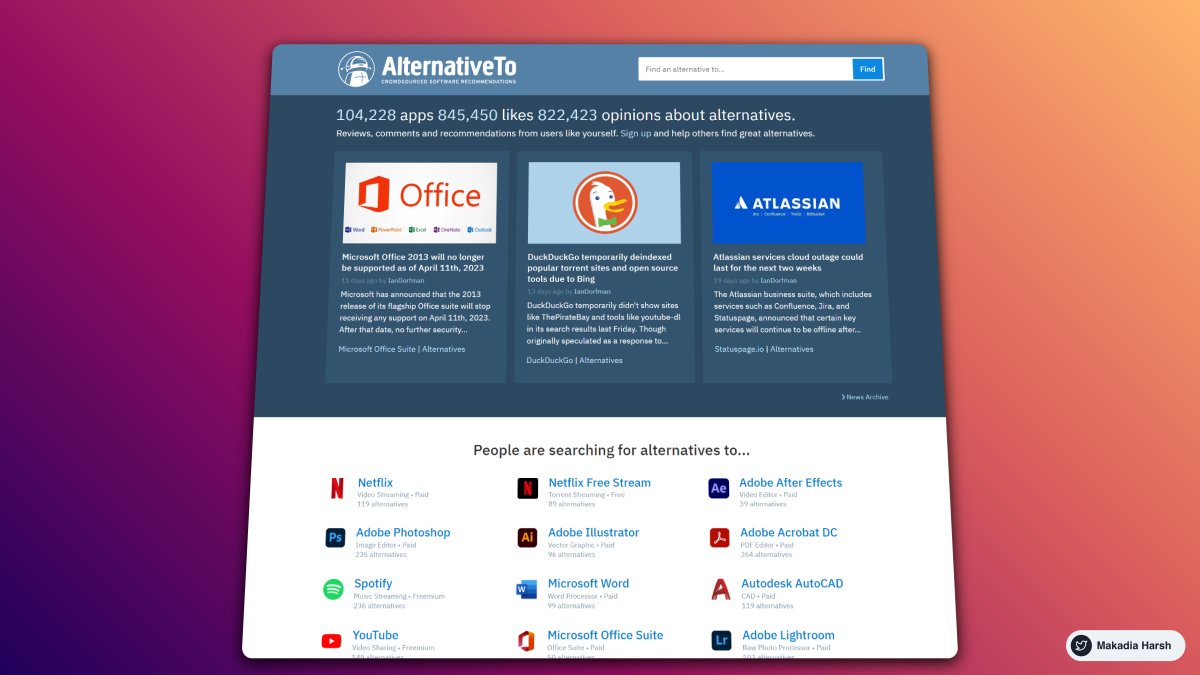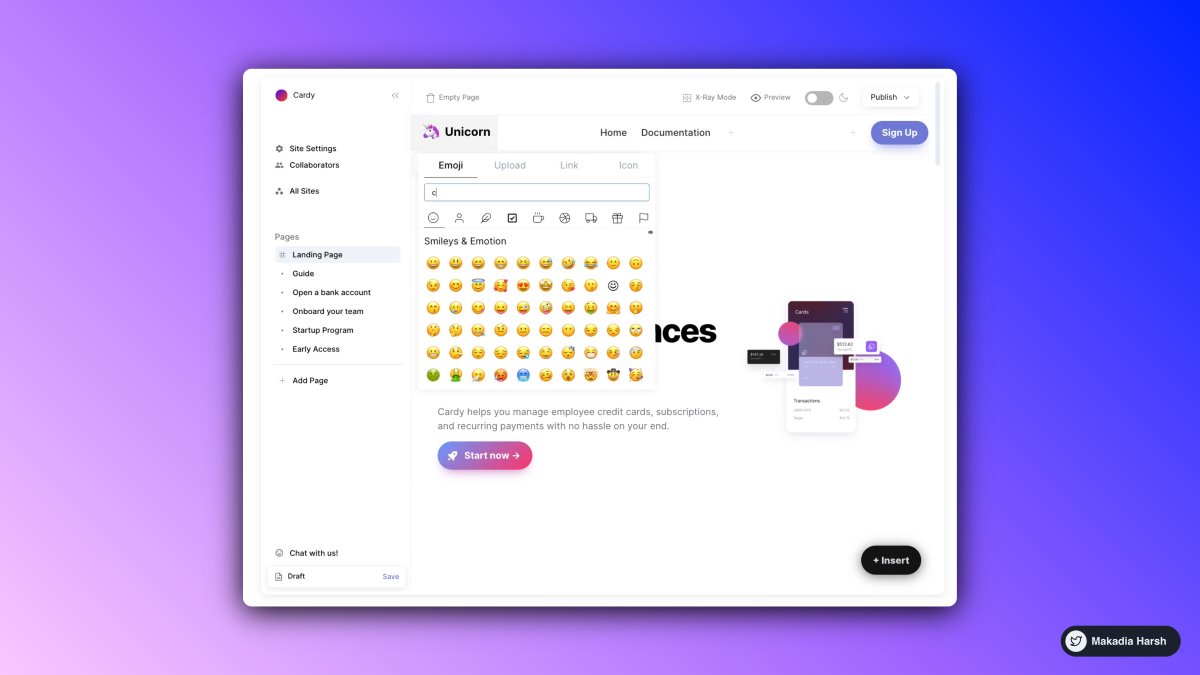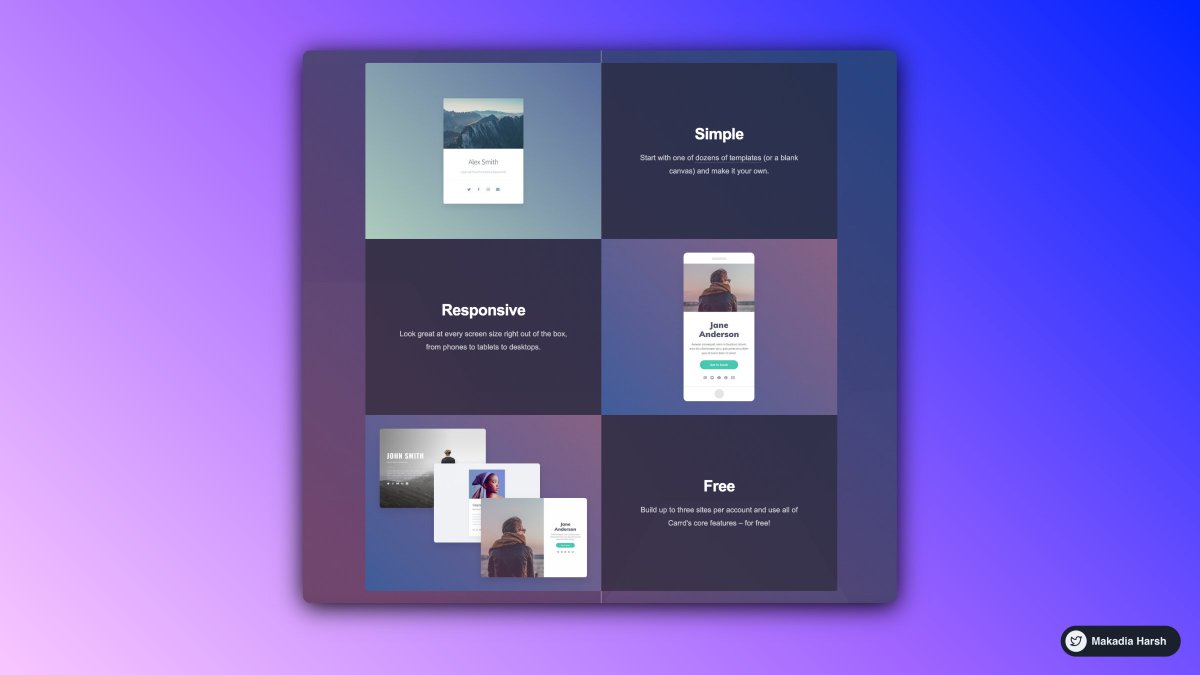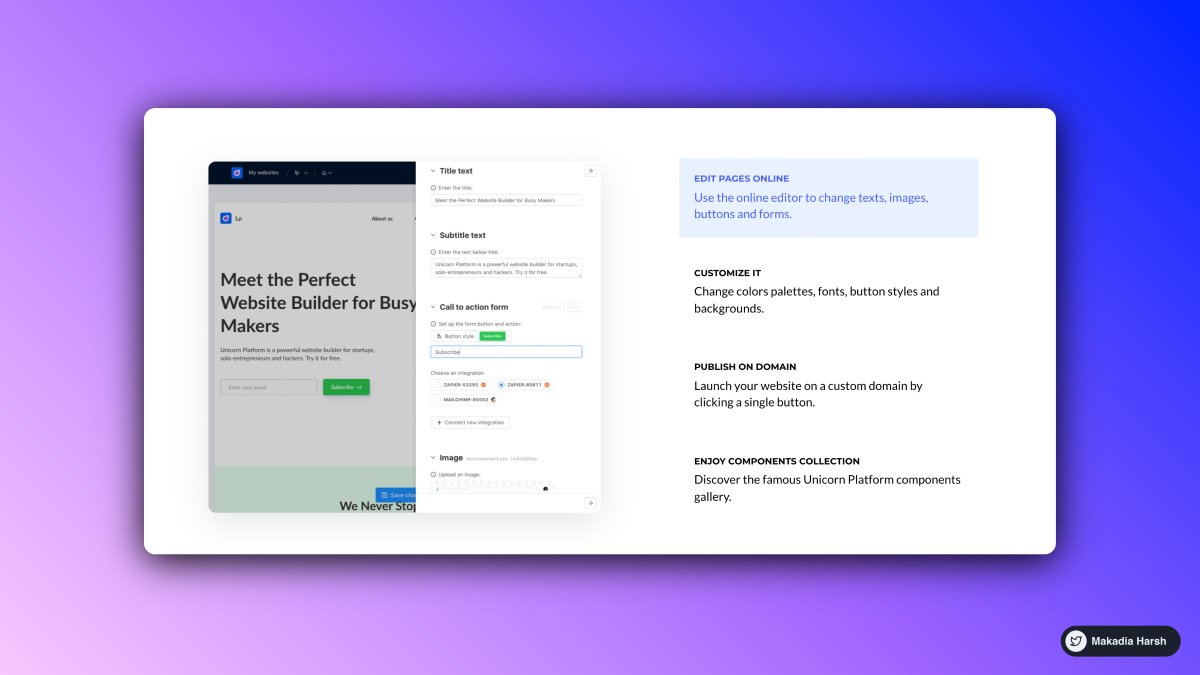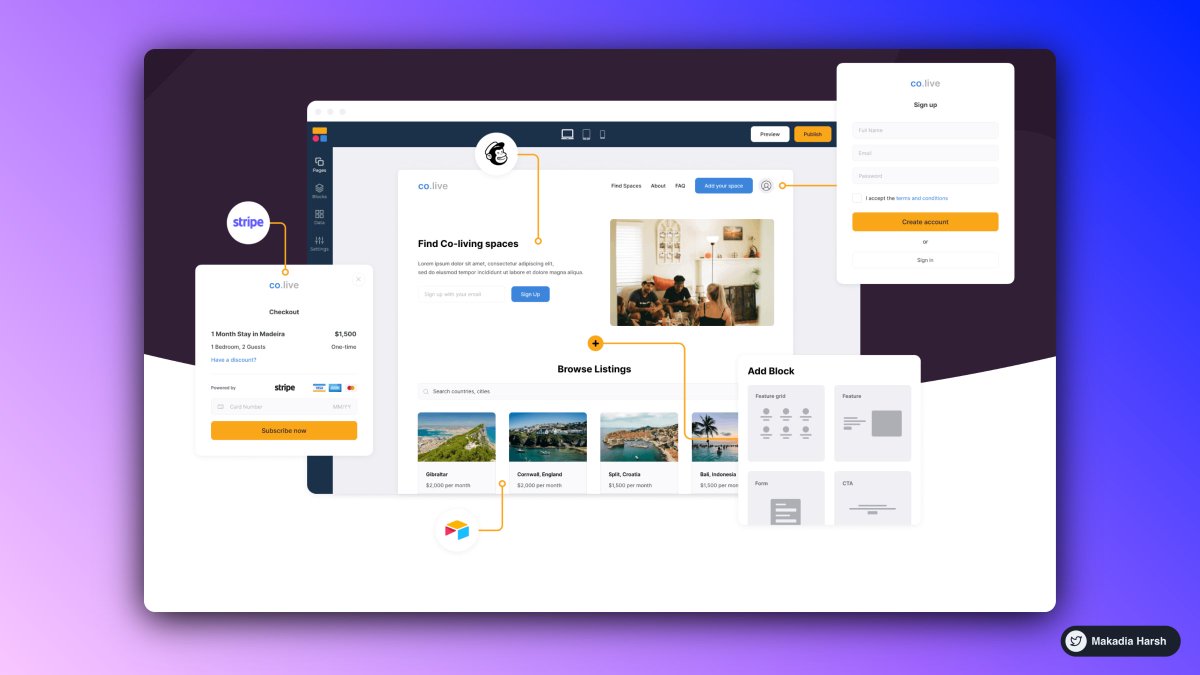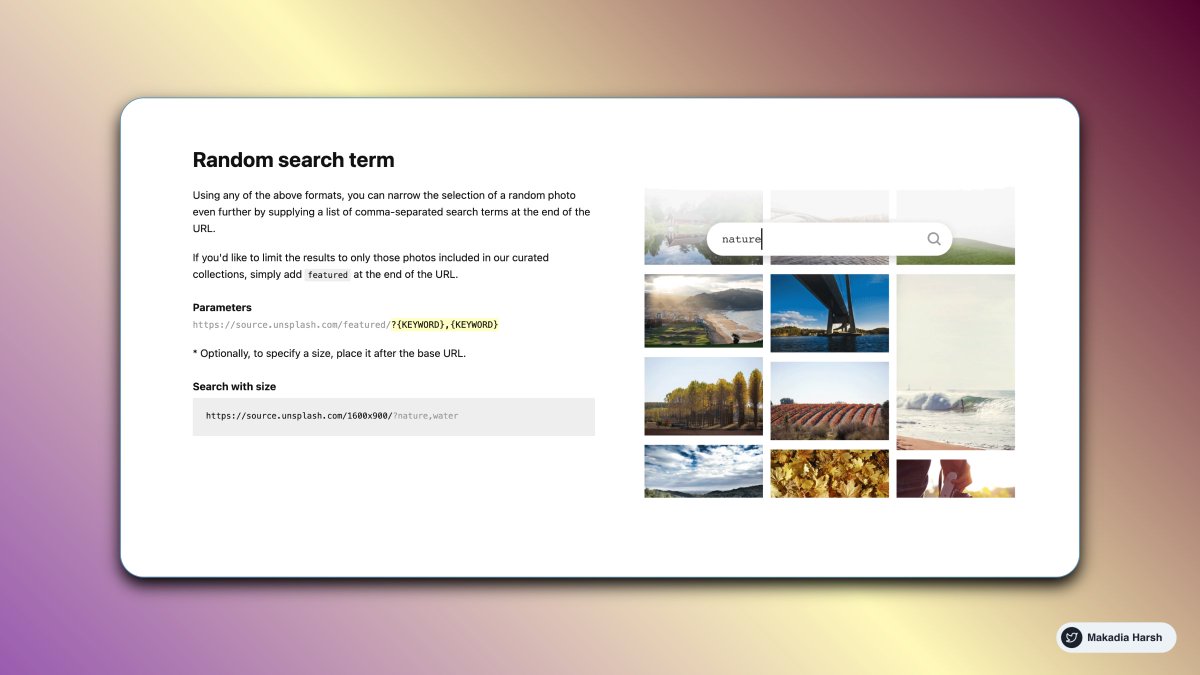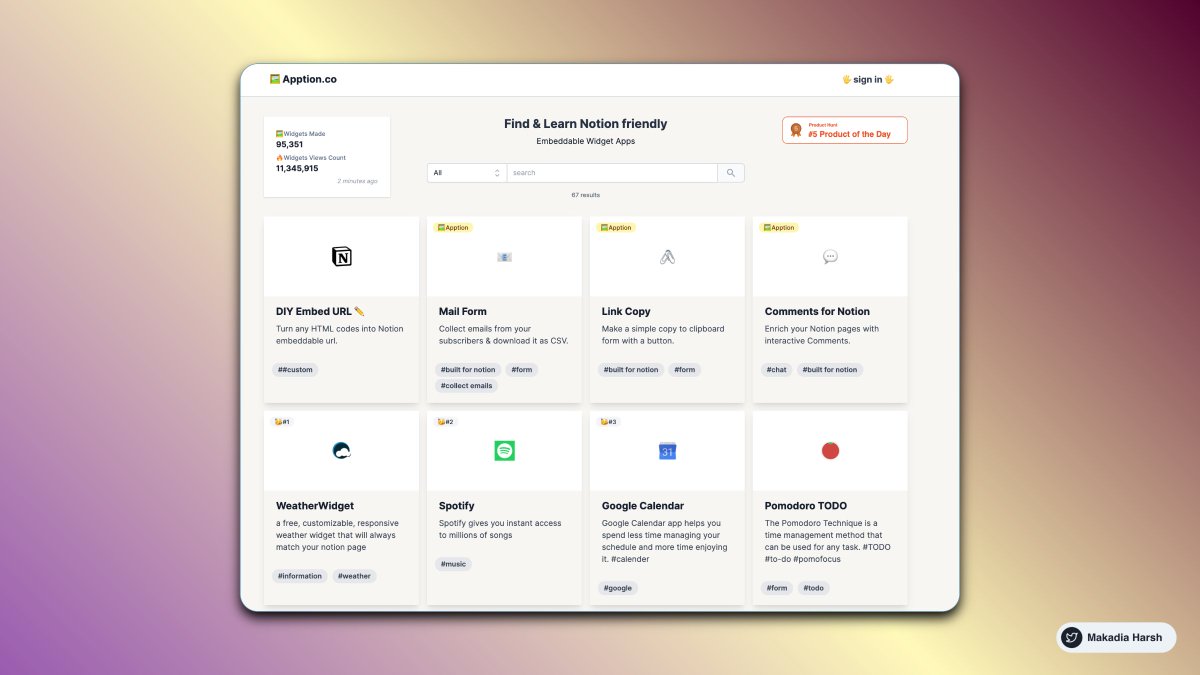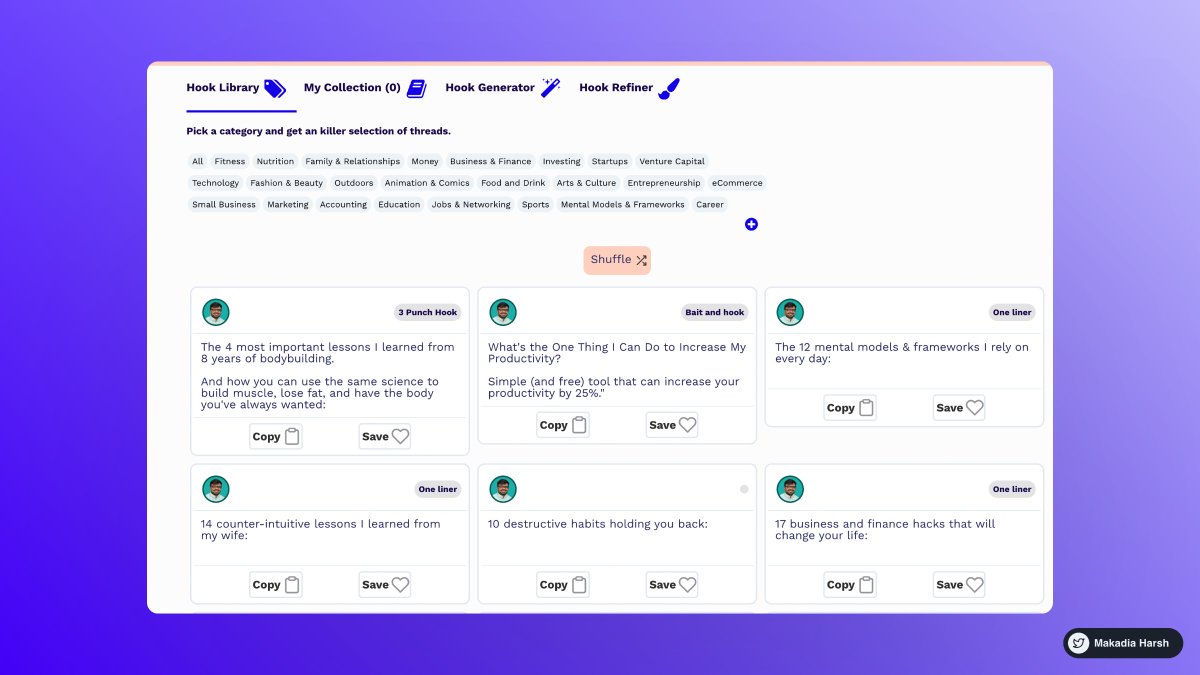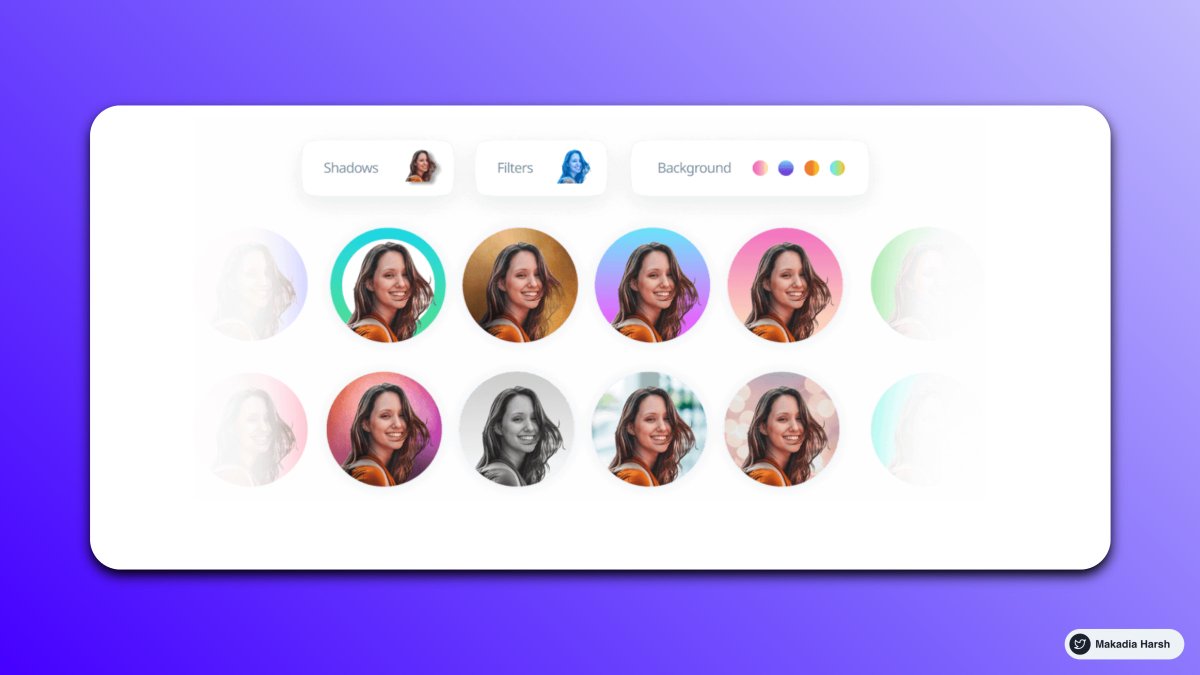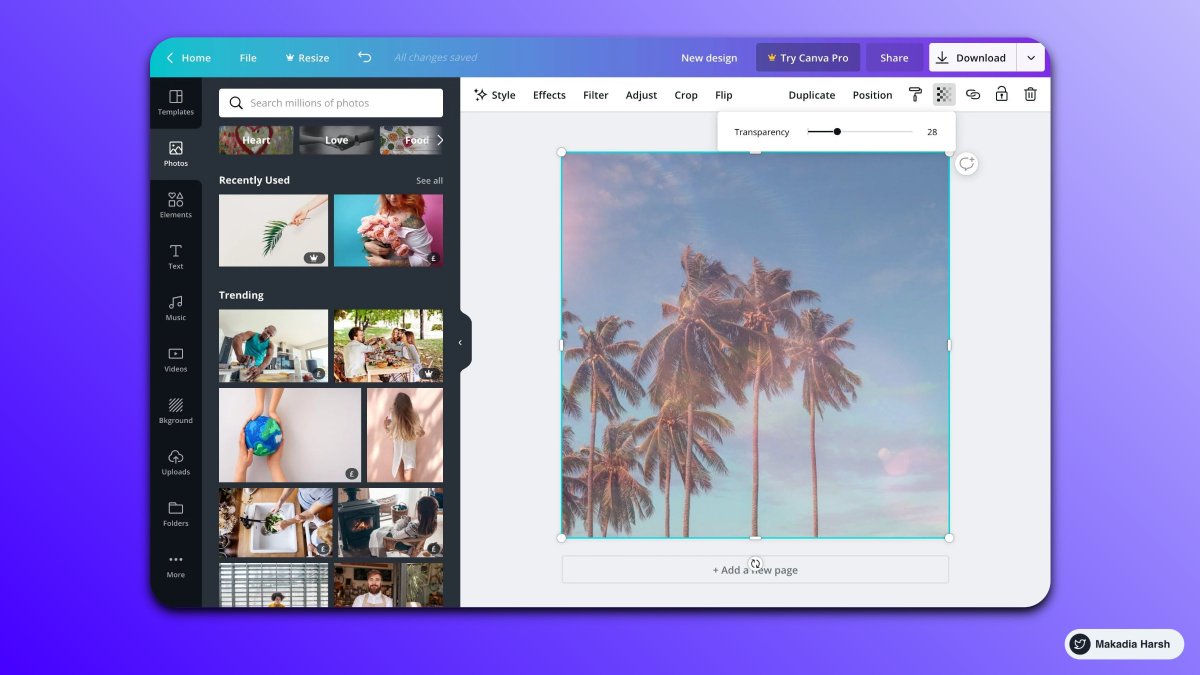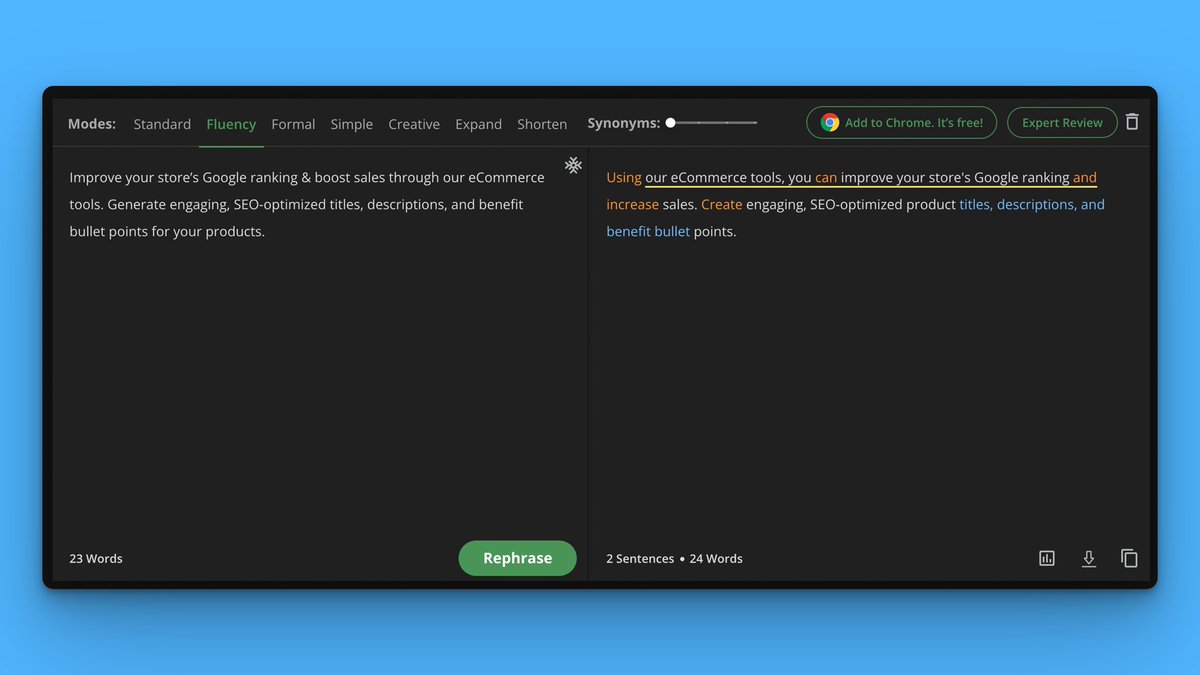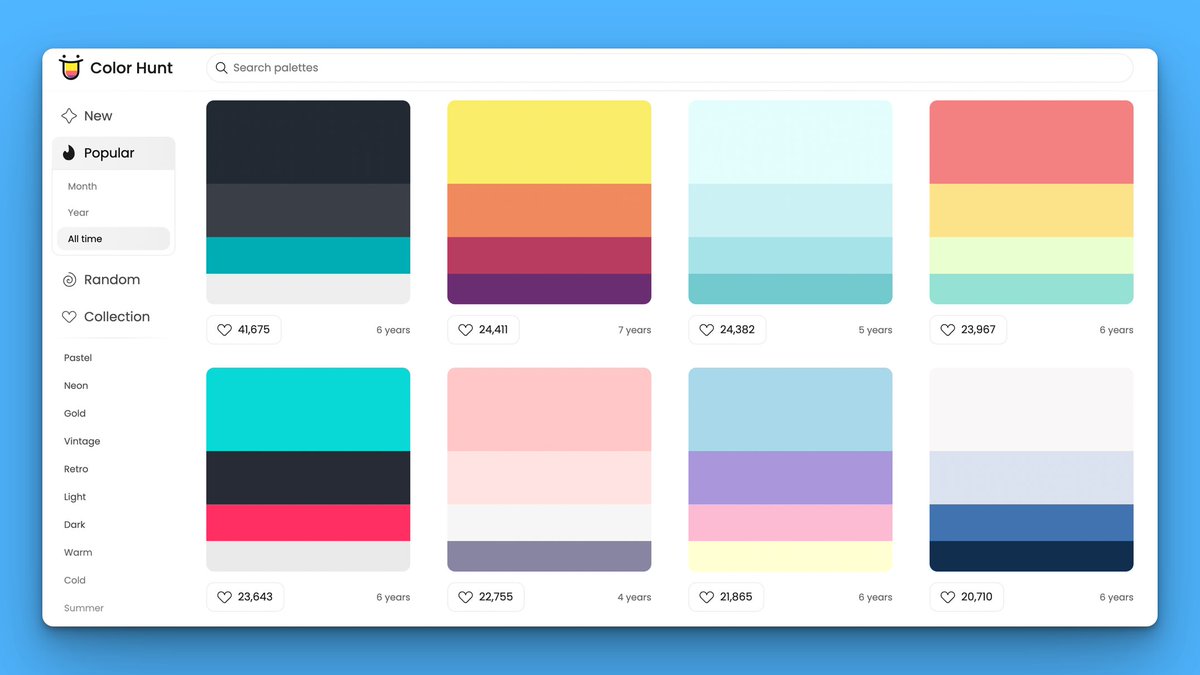॥ॐ॥
अस्य श्री गायत्री ध्यान श्लोक:
(gAyatri dhyAna shlOka)
• This shloka to meditate personified form of वेदमाता गायत्री was given by Bhagwaan Brahma to Sage yAgnavalkya (याज्ञवल्क्य).
• 14th shloka of गायत्री कवचम् which is taken from वशिष्ठ संहिता, goes as follows..
• मुक्ता-विद्रुम-हेम-नील धवलच्छायैर्मुखस्त्रीक्षणै:।
muktA vidruma hEma nIla dhavalachhAyaiH mukhaistrlkShaNaiH.
• युक्तामिन्दुकला-निबद्धमुकुटां तत्वार्थवर्णात्मिकाम्॥
yuktAmindukalA nibaddha makutAm tatvArtha varNAtmikam.
• गायत्रीं वरदाभयाङ्कुश कशां शुभ्रं कपालं गदाम्।
gAyatrIm vardAbhayANkusha kashAm shubhram kapAlam gadAm.
• शंखं चक्रमथारविन्दयुगलं हस्तैर्वहन्ती भजै॥
shankham chakramathArvinda yugalam hastairvahantIm bhajE.
This shloka describes the form of वेदमाता गायत्री.
• It says, "She has five faces which shine with the colours of a Pearl 'मुक्ता', Coral 'विद्रुम', Gold 'हेम्', Sapphire 'नील्', & a Diamond 'धवलम्'.
• These five faces are symbolic of the five primordial elements called पञ्चमहाभूत:' which makes up the entire existence.
• These are the elements of SPACE, FIRE, WIND, EARTH & WATER.
• All these five faces shine with three eyes 'त्रिक्षणै:'.