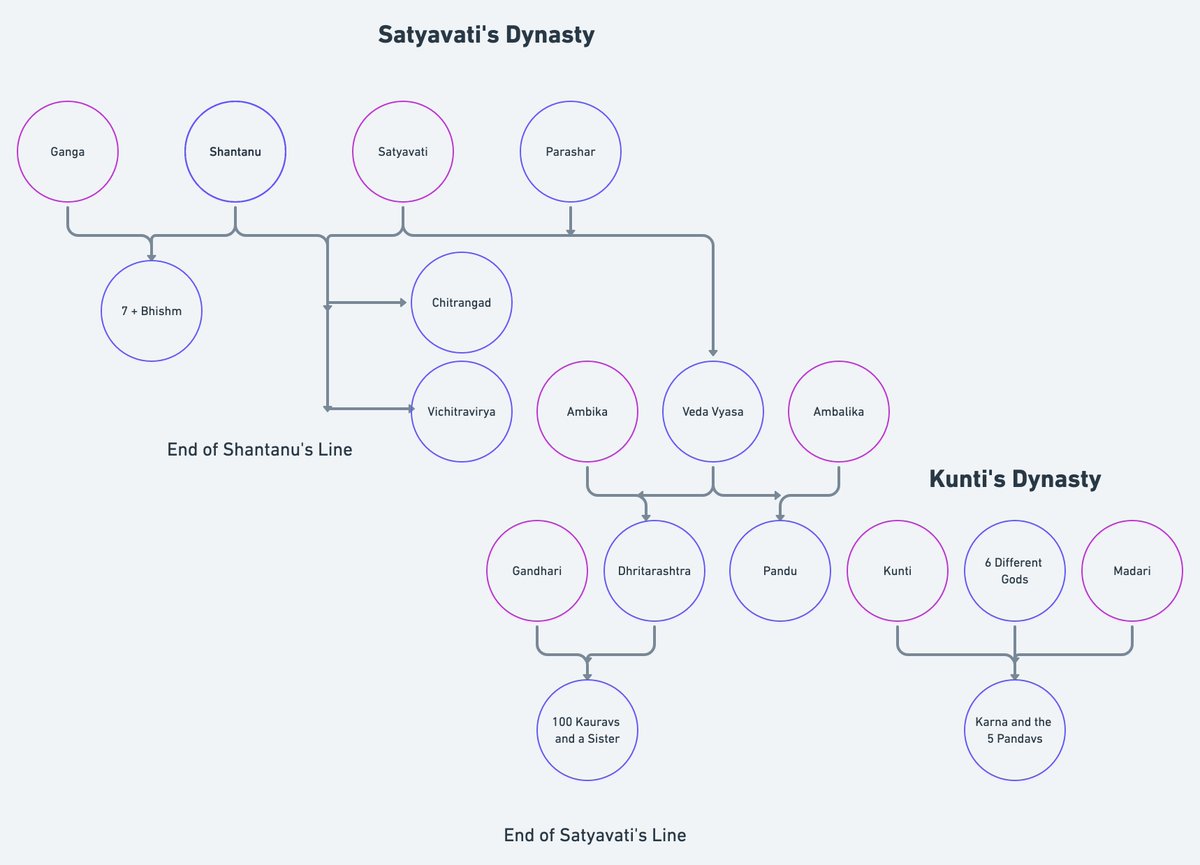https://t.co/k3sGW1m1d6
A list of cool websites you might now know about
A thread 🧵
https://t.co/k3sGW1m1d6
This website is made by me 🙈
https://t.co/inO0Uig6NQ
https://t.co/Bf1Ph0xxYv
Made by Me and @PinglrHQ
https://t.co/kEP8EnvKqO
Made by @Prajwxl and @krishnalohiaaa
Timeless articles from the belly of the internet. Served 5 at a time
Creator: @louispereira
one of my fav website
https://t.co/5ZR0tvr26b
Thanks @RK_382922 for suggesting!
https://t.co/Pi9Dpjo8A9
one of my fav website
https://t.co/gM20ZVT4lS
A list of cool websites you might now know about
— Sahil (@sahilypatel) August 14, 2021
A thread \U0001f9f5
This is cool let me add some more
— Aditya Bansal (@itsadityabansal) August 14, 2021
A continuation thread \U0001f9f5... https://t.co/vwmNZmslaY
More from All
You May Also Like
Beautifully read: why bookselfies are all over Instagram https://t.co/pBQA3JY0xm
— Guardian Books (@GuardianBooks) October 30, 2018
THEY DO READ THEM, YOU JUDGY, RACOON-PICKED TRASH BIN

If you come for Bookstagram, i will fight you.
In appreciation, here are some of my favourite bookstagrams of my books: (photos by lit_nerd37, mybookacademy, bookswrotemystory, and scorpio_books)

Five billionaires share their top lessons on startups, life and entrepreneurship (1/10)
I interviewed 5 billionaires this week
— GREG ISENBERG (@gregisenberg) January 23, 2021
I asked them to share their lessons learned on startups, life and entrepreneurship:
Here's what they told me:
10 competitive advantages that will trump talent (2/10)
To outperform, you need serious competitive advantages.
— Sahil Bloom (@SahilBloom) March 20, 2021
But contrary to what you have been told, most of them don't require talent.
10 competitive advantages that you can start developing today:
Some harsh truths you probably don’t want to hear (3/10)
I\u2019ve gotten a lot of bad advice in my career and I see even more of it here on Twitter.
— Nick Huber (@sweatystartup) January 3, 2021
Time for a stiff drink and some truth you probably dont want to hear.
\U0001f447\U0001f447
10 significant lies you’re told about the world (4/10)
THREAD: 10 significant lies you're told about the world.
— Julian Shapiro (@Julian) January 9, 2021
On startups, writing, and your career: