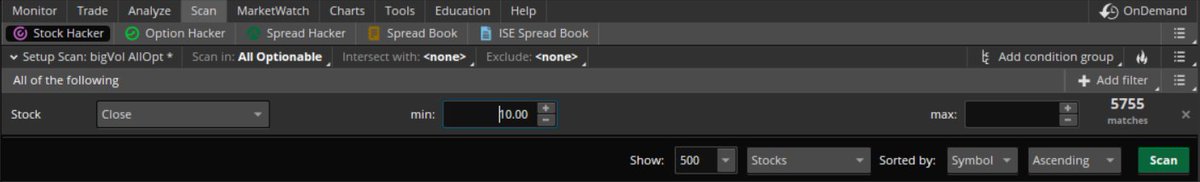
Thread for Setting up ToS Scanners based on how I do it.
High Volume Scan:
Go to the Scan tab in ToS. It might have fields, just 'x' them out so it looks like mine. Then click the "add filter button"
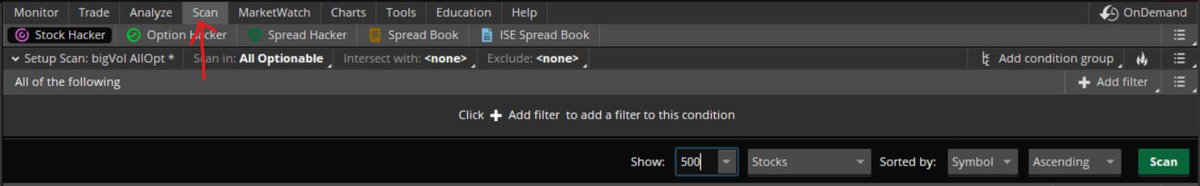
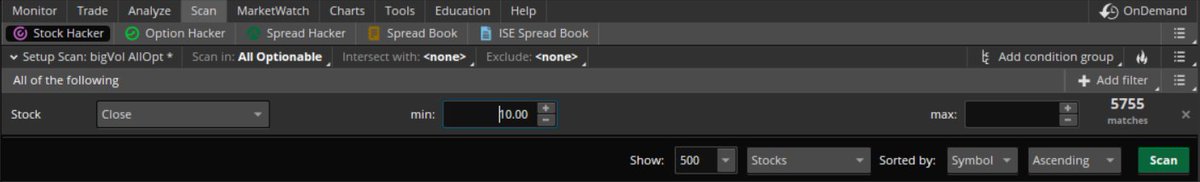
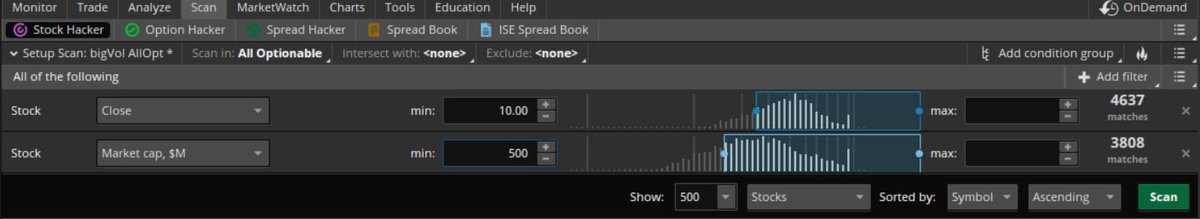
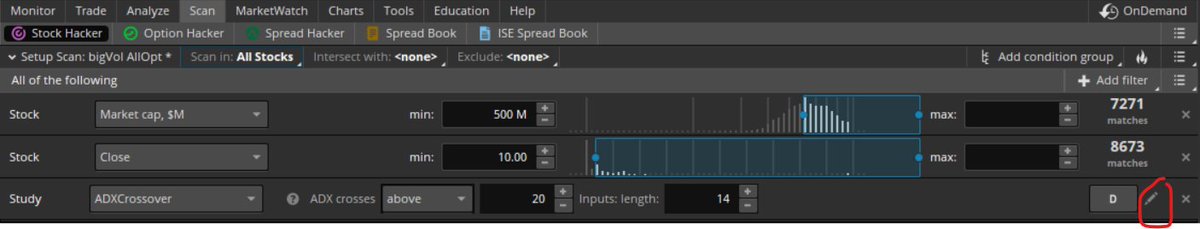
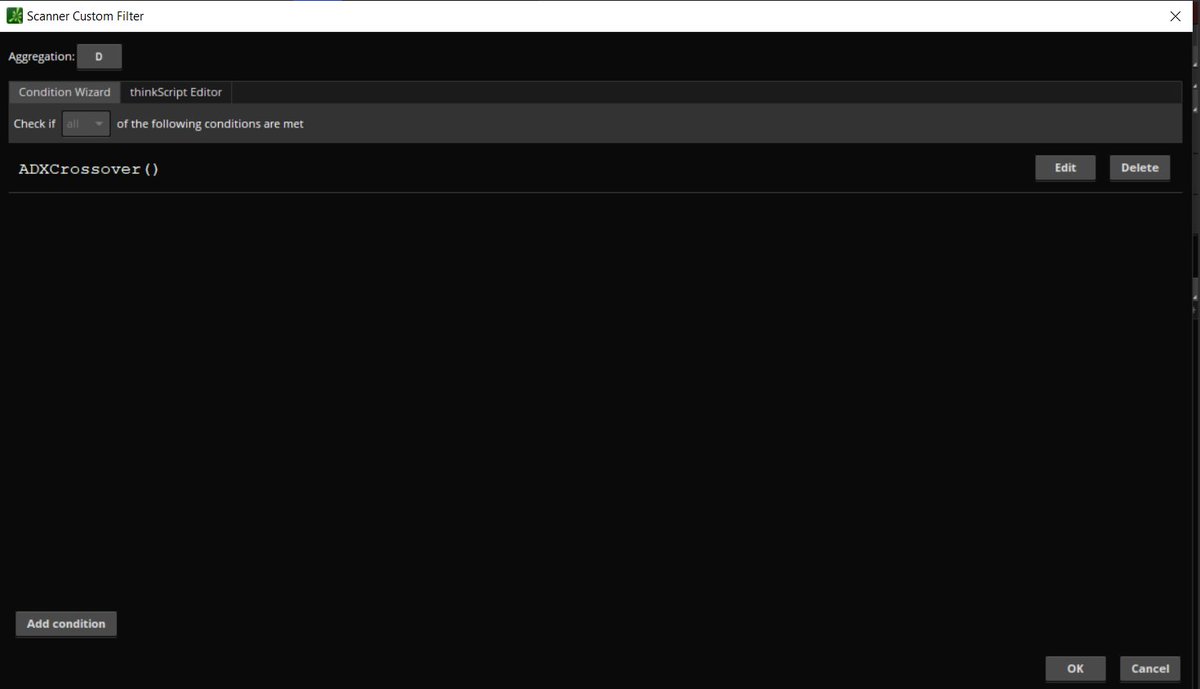
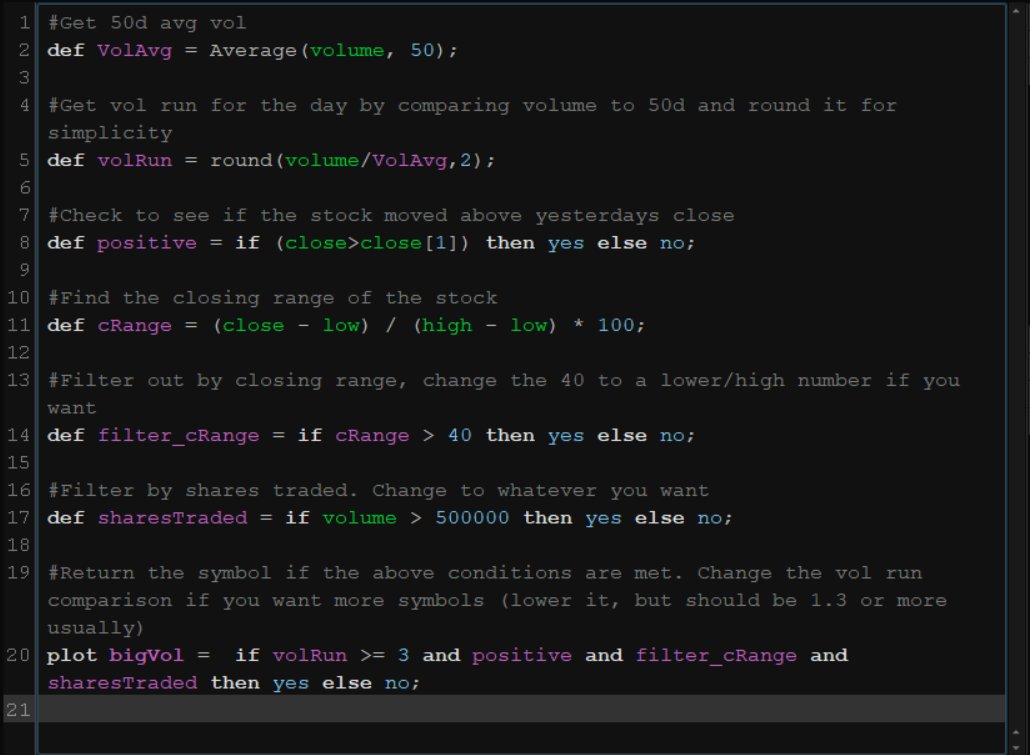
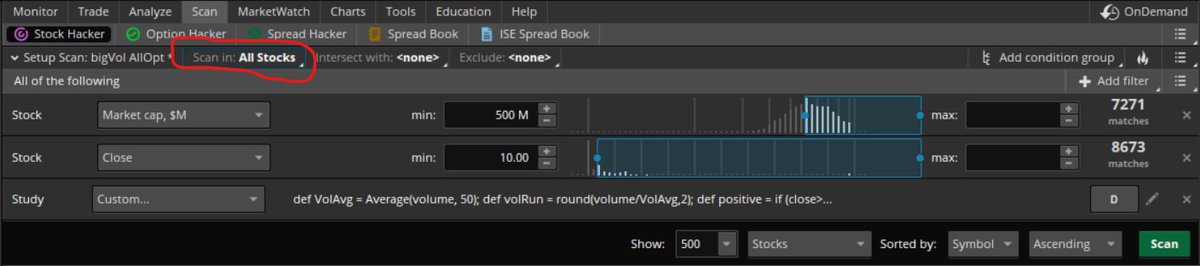
Then you can check it against my scan here:
https://t.co/mstmJNRMyc
But dont you feel better building something yourself?
More from Watchlist
Everyone knows Apple, Amazon, Microsoft...
But how do you find the next $AFRM, $PLTR, or $USPT early?
Here are 9 GREAT resources for finding stock ideas (8 of them are FREE):
1: ETFs
Look through the holdings of high-growth ETFs
Google the ETF symbol and “holdings”
These are worth cracking open:
▪️ $ARKF / $ARKG / $ARKK / $ARKW
▪️ $FFTY
▪️ $HACK
▪️ $IZRL
▪️ $TMFC
2: Fund Managers
Type a fund you respect into @Whalewisdom
You can see all their holding and get emails of any changes
These funds are worth tracking:
▪️AKre Capital
▪️AKO Capital
▪️Dorsey Asset
▪️Fundsmith
▪️Polen Capital
More
3: Newly Public Companies
▪️Direct Listings
▪️IPOs
▪️SPACs
Are a great idea source
Helpful resources:
▪️ https://t.co/jJW01WpJQh
▪️
4. Screeners
@Finviz is great for screening by sector/industry
@Stockcard is great for screening by themes (like the mega-trends listed below)
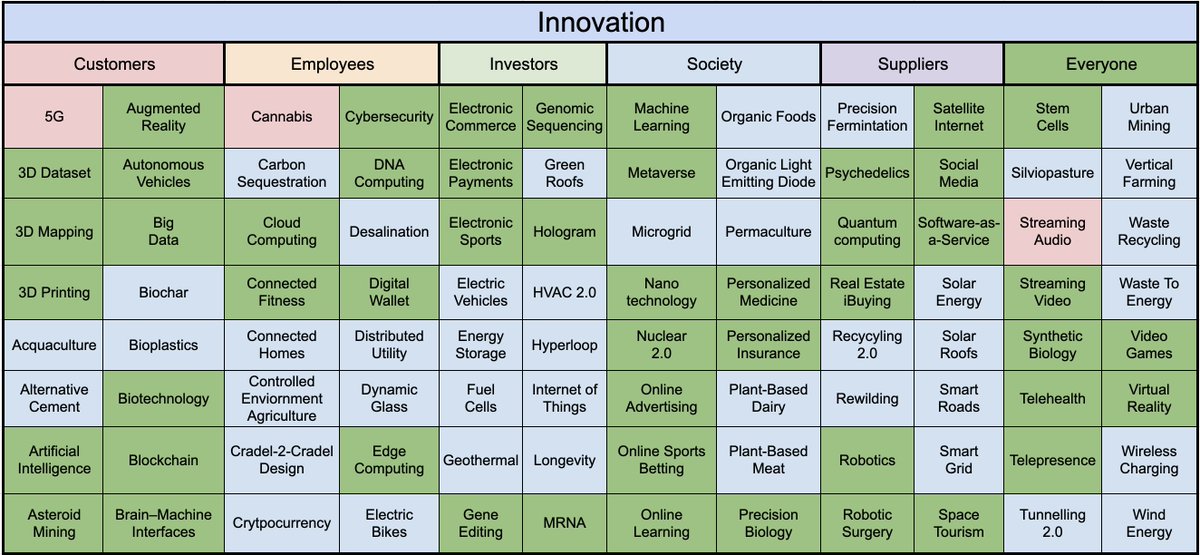
But how do you find the next $AFRM, $PLTR, or $USPT early?
Here are 9 GREAT resources for finding stock ideas (8 of them are FREE):
1: ETFs
Look through the holdings of high-growth ETFs
Google the ETF symbol and “holdings”
These are worth cracking open:
▪️ $ARKF / $ARKG / $ARKK / $ARKW
▪️ $FFTY
▪️ $HACK
▪️ $IZRL
▪️ $TMFC
2: Fund Managers
Type a fund you respect into @Whalewisdom
You can see all their holding and get emails of any changes
These funds are worth tracking:
▪️AKre Capital
▪️AKO Capital
▪️Dorsey Asset
▪️Fundsmith
▪️Polen Capital
More
Here are some of the big investors that track:
— Brian Feroldi (@BrianFeroldi) February 17, 2021
Altarock Partners
AKO Capital
Appaloosa
Akre Capital
Broad Run
Dorsey Asset
Duquense
Ensemble
Fundsmith
Polen Capital
Third Point
Here are their current top 10 holdings (in order) and links to their latest buys/sells \u2b07\ufe0f
3: Newly Public Companies
▪️Direct Listings
▪️IPOs
▪️SPACs
Are a great idea source
Helpful resources:
▪️ https://t.co/jJW01WpJQh
▪️
4. Screeners
@Finviz is great for screening by sector/industry
@Stockcard is great for screening by themes (like the mega-trends listed below)
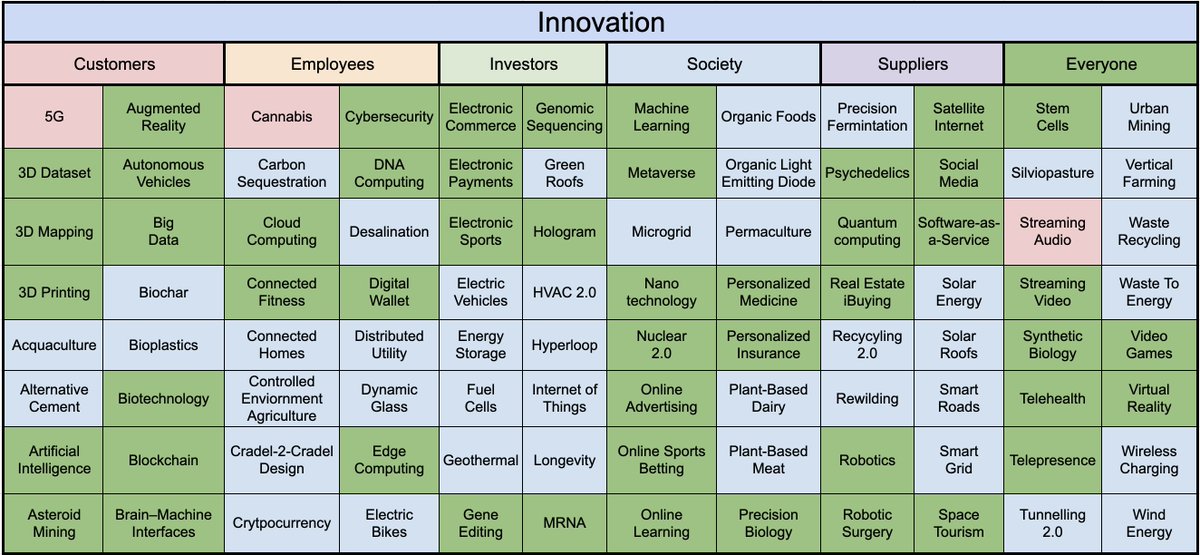
Im sharing A stock Screener+Swing Strategy
Criteria
Screener to Find Swing Stocks.
1. 15% Range of Near 52 week high
2. Avg Volume > 1 lakh
3. Market Cap > 2000 Cr
4. Roe Roce > 20%
5. Eps Increasing Qtr on Qtr
6. Above 50 ema
1/
How to use This Screener
1. Basically we are screening Fundamentally strong stock
2. These are Technically Strong also as stocks are near 52 week high and above 50 ema
3. Below is the list For the screened Stocks.
4. Target should be on RR
@StocksNerd @MarketScientist
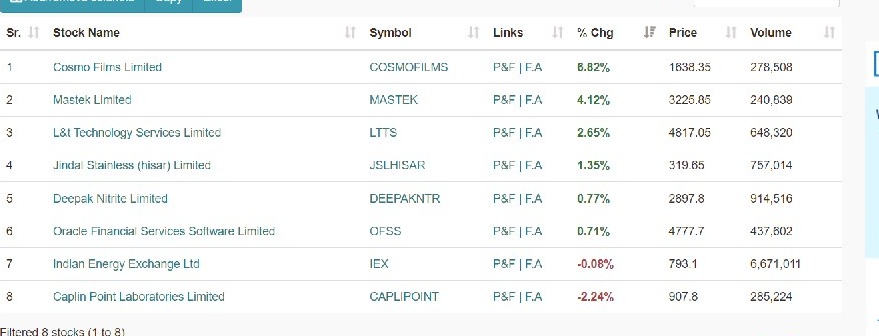
2/
When to Enter
1. When 52 week High is Broken
2. Filter Stocks Select Stock With High Relative Strength
Example : #CosmoFilms , #Mastek
3. Keep Sl Below 21 ema
4. Keep Trailing Using 21 ema
5. Enter stocks on high volume breakout
6.Look for Price Range Contraction

3.
Your Most work is done by the screener
The most important task is filtering out manually and that's where your Returns will differ
As we are screening TechnoFunda stocks these can used for momentum investing
Join telegram https://t.co/b4N4oPAto9
@AmitabhJha3 @chartians
Criteria
Screener to Find Swing Stocks.
1. 15% Range of Near 52 week high
2. Avg Volume > 1 lakh
3. Market Cap > 2000 Cr
4. Roe Roce > 20%
5. Eps Increasing Qtr on Qtr
6. Above 50 ema
1/
How to use This Screener
1. Basically we are screening Fundamentally strong stock
2. These are Technically Strong also as stocks are near 52 week high and above 50 ema
3. Below is the list For the screened Stocks.
4. Target should be on RR
@StocksNerd @MarketScientist
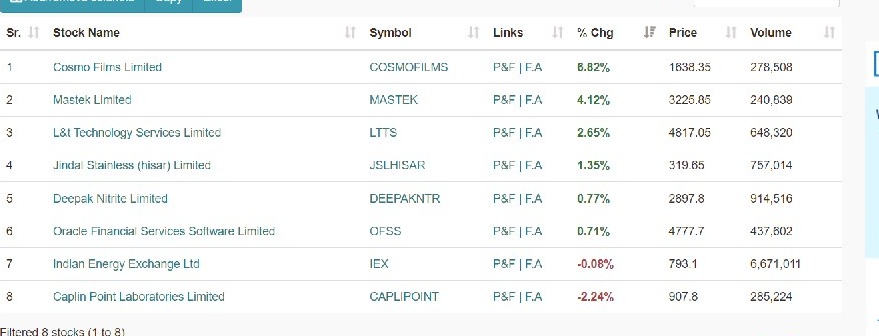
2/
When to Enter
1. When 52 week High is Broken
2. Filter Stocks Select Stock With High Relative Strength
Example : #CosmoFilms , #Mastek
3. Keep Sl Below 21 ema
4. Keep Trailing Using 21 ema
5. Enter stocks on high volume breakout
6.Look for Price Range Contraction

3.
Your Most work is done by the screener
The most important task is filtering out manually and that's where your Returns will differ
As we are screening TechnoFunda stocks these can used for momentum investing
Join telegram https://t.co/b4N4oPAto9
@AmitabhJha3 @chartians
You May Also Like
First update to https://t.co/lDdqjtKTZL since the challenge ended – Medium links!! Go add your Medium profile now 👀📝 (thanks @diannamallen for the suggestion 😁)

Just added Telegram links to https://t.co/lDdqjtKTZL too! Now you can provide a nice easy way for people to message you :)

Less than 1 hour since I started adding stuff to https://t.co/lDdqjtKTZL again, and profile pages are now responsive!!! 🥳 Check it out -> https://t.co/fVkEL4fu0L
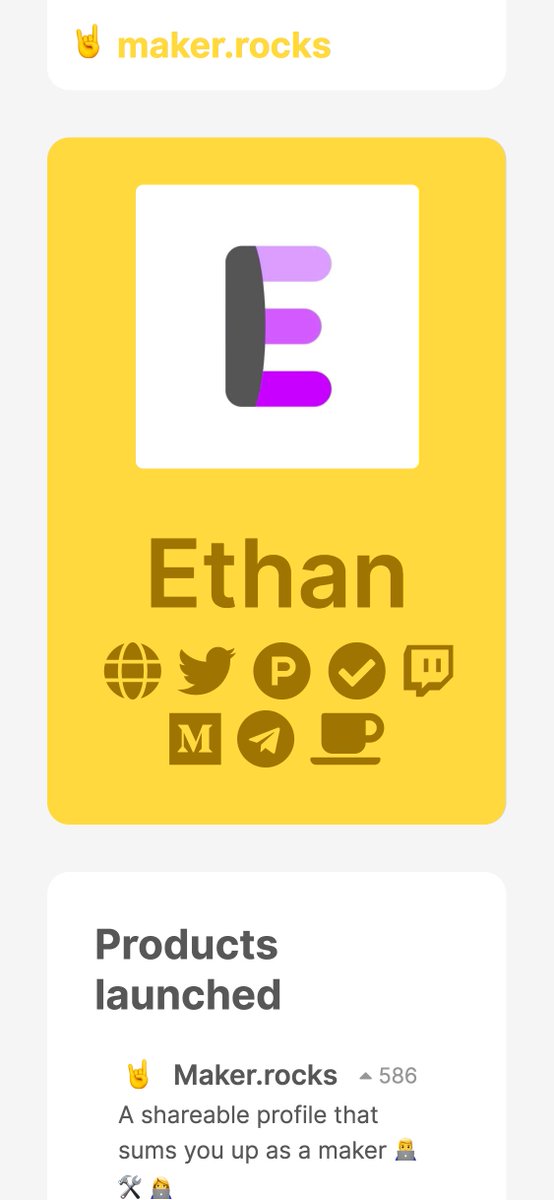
Accounts page is now also responsive!! 📱✨
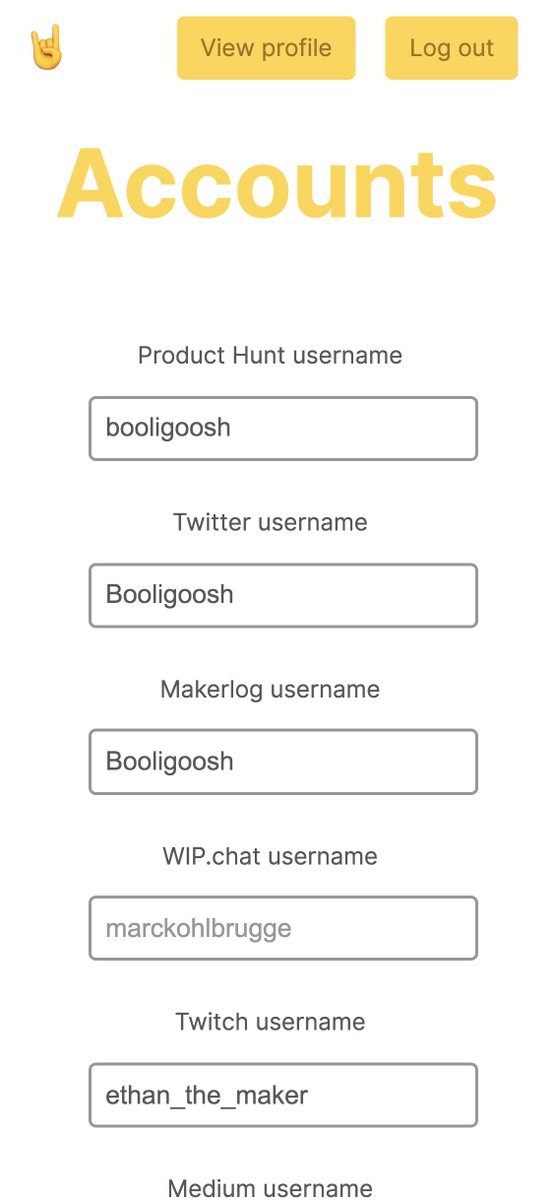
💪 I managed to make the whole site responsive in about an hour. On my roadmap I had it down as 4-5 hours!!! 🤘🤠🤘

Just added Telegram links to https://t.co/lDdqjtKTZL too! Now you can provide a nice easy way for people to message you :)

Less than 1 hour since I started adding stuff to https://t.co/lDdqjtKTZL again, and profile pages are now responsive!!! 🥳 Check it out -> https://t.co/fVkEL4fu0L
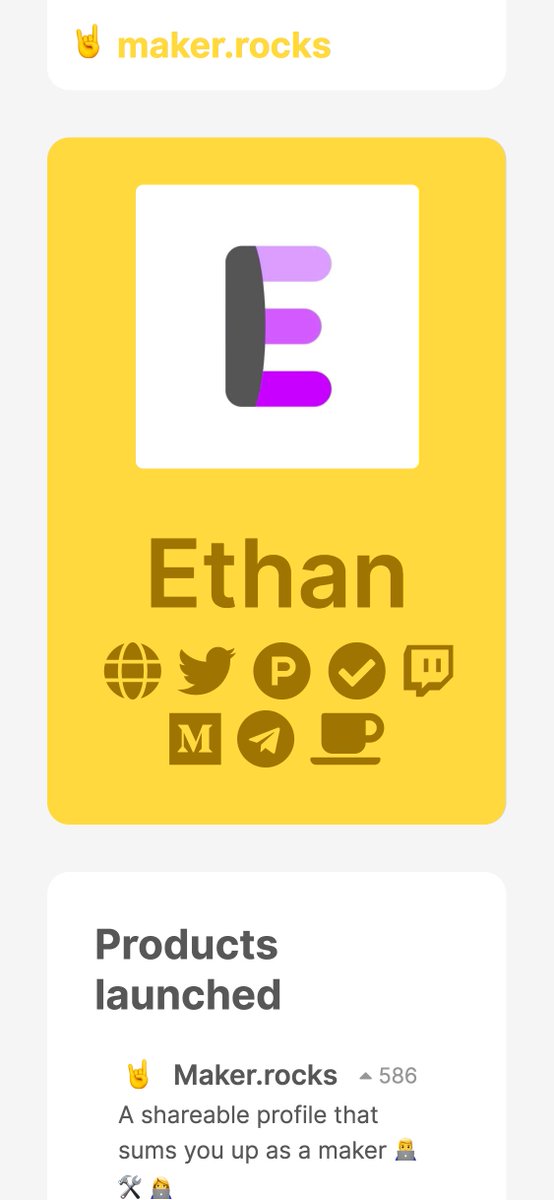
Accounts page is now also responsive!! 📱✨
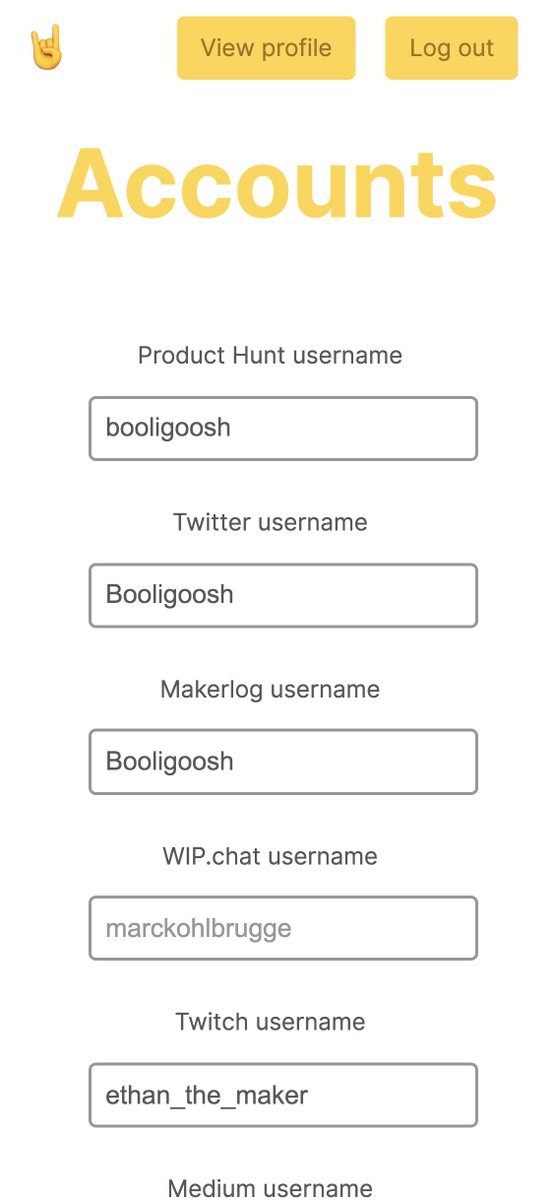
💪 I managed to make the whole site responsive in about an hour. On my roadmap I had it down as 4-5 hours!!! 🤘🤠🤘














