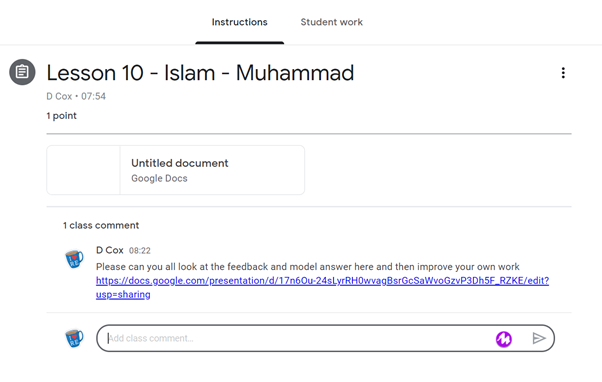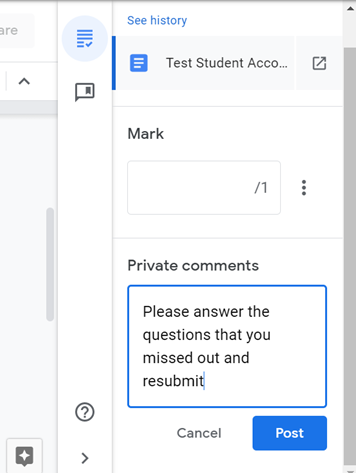
GIVING FEEDBACK in GOOGLE CLASSROOM
Tips for giving students feedback on their work (avoiding add-ons) within Google Classroom
Please read, share and add more ideas.
👇👇👇
#GoogleClassroom
You can make this on a google doc/slide and then paste the link into their private comments.
You can link different students to different links if needed
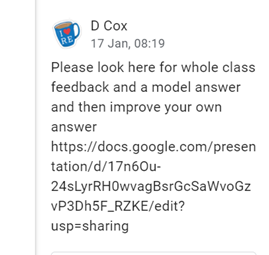
you can type directly on to their work. You might want to do this in a different colour so it stands out.
Select 'edit' the document and type on to it
Students can then respond and resubmit
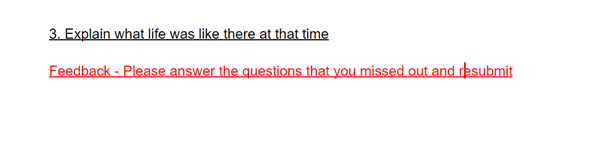
Make a copy of a document for each student so they can respond/annotate their own version. pic.twitter.com/UaTJdAlPly
— Miss (@missdcox) January 9, 2021
Add comments that you what to be able to reuse.
These comments stay the same no matter which student/class you are using them with.
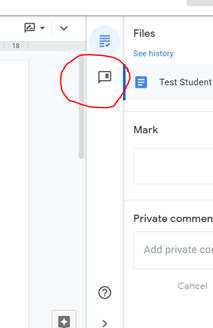
Click the + box
You can free type into this box or to use the comment bank....

Start typing the beginning of the comment you know you have in your comment bank and comments will appear that have those letters in.
Select the comment you want
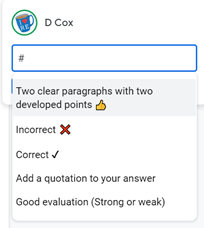
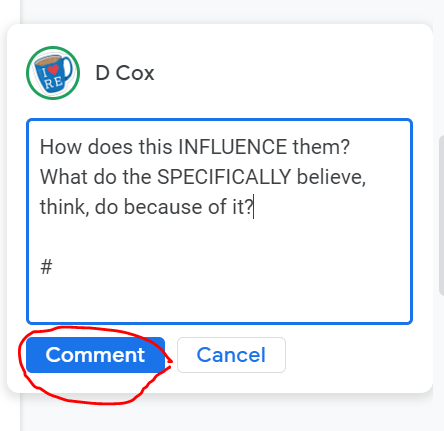
Use simple statements to feedback on the quality of student response. This can be with/without marks.
Think carefully what criteria make a ‘perfect’ piece of work and what the stages might be to get there.
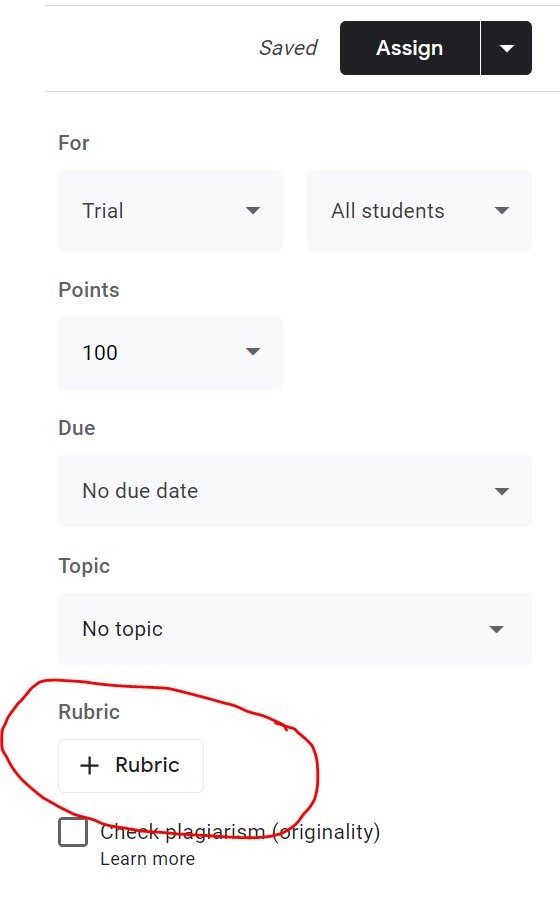
I used a template from here https://t.co/vrXAQZ4jZo
however I edited it to give me more flexibility in what I wanted.
See a ‘copy of one of my examples here: https://t.co/y98fId0ppX
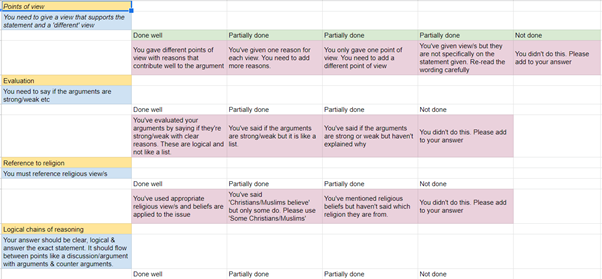
You just select which is the most appropriate for that student in that area of their work.
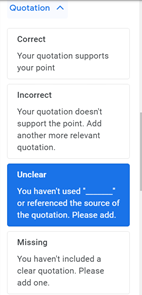
People can also share rubrics on social media for specific tasks or texts etc Just make sure you lock it & share for people to download/copy only
Make a form to find out what students 'know' &'understand' as a quiz.
You can then analyse common errors & set a task to address these.

which @josephkinnaird showed me.
It records a short snip of you speaking in which you can give feedback. Here is Joe's thread on how you could use it.
https://t.co/PqIn1nhiV0
A short thread of how you can use Mote within Google Classroom.
— Joe Kinnaird (@josephkinnaird) January 10, 2021
More from Tech
The entire discussion around Facebook’s disclosures of what happened in 2016 is very frustrating. No exec stopped any investigations, but there were a lot of heated discussions about what to publish and when.
In the spring and summer of 2016, as reported by the Times, activity we traced to GRU was reported to the FBI. This was the standard model of interaction companies used for nation-state attacks against likely US targeted.
In the Spring of 2017, after a deep dive into the Fake News phenomena, the security team wanted to publish an update that covered what we had learned. At this point, we didn’t have any advertising content or the big IRA cluster, but we did know about the GRU model.
This report when through dozens of edits as different equities were represented. I did not have any meetings with Sheryl on the paper, but I can’t speak to whether she was in the loop with my higher-ups.
In the end, the difficult question of attribution was settled by us pointing to the DNI report instead of saying Russia or GRU directly. In my pre-briefs with members of Congress, I made it clear that we believed this action was GRU.
The story doesn\u2019t say you were told not to... it says you did so without approval and they tried to obfuscate what you found. Is that true?
— Sarah Frier (@sarahfrier) November 15, 2018
In the spring and summer of 2016, as reported by the Times, activity we traced to GRU was reported to the FBI. This was the standard model of interaction companies used for nation-state attacks against likely US targeted.
In the Spring of 2017, after a deep dive into the Fake News phenomena, the security team wanted to publish an update that covered what we had learned. At this point, we didn’t have any advertising content or the big IRA cluster, but we did know about the GRU model.
This report when through dozens of edits as different equities were represented. I did not have any meetings with Sheryl on the paper, but I can’t speak to whether she was in the loop with my higher-ups.
In the end, the difficult question of attribution was settled by us pointing to the DNI report instead of saying Russia or GRU directly. In my pre-briefs with members of Congress, I made it clear that we believed this action was GRU.
1. One of the best changes in recent years is the GOP abandoning libertarianism. Here's GOP Rep. Greg Steube: “I do think there is an appetite amongst Republicans, if the Dems wanted to try to break up Big Tech, I think there is support for that."
2. And @RepKenBuck, who offered a thoughtful Third Way report on antitrust law in 2020, weighed in quite reasonably on Biden antitrust frameworks.
3. I believe this change is sincere because it's so pervasive and beginning to result in real policy changes. Example: The North Dakota GOP is taking on Apple's app store.
4. And yet there's a problem. The GOP establishment is still pro-big tech. Trump, despite some of his instincts, appointed pro-monopoly antitrust enforcers. Antitrust chief Makan Delrahim helped big tech, and the antitrust case happened bc he was recused.
5. At the other sleepy antitrust agency, the Federal Trade Commission, Trump appointed commissioners
@FTCPhillips and @CSWilsonFTC are both pro-monopoly. Both voted *against* the antitrust case on FB. That case was 3-2, with a GOP Chair and 2 Dems teaming up against 2 Rs.
2. And @RepKenBuck, who offered a thoughtful Third Way report on antitrust law in 2020, weighed in quite reasonably on Biden antitrust frameworks.
3. I believe this change is sincere because it's so pervasive and beginning to result in real policy changes. Example: The North Dakota GOP is taking on Apple's app store.
Republican North Dakota legislators have introduced #SB2333, a bill that prohibits large tech companies from locking their users into a single app store or payment processor.https://t.co/PgyhgOhFAl
— Cory Doctorow #BLM (@doctorow) February 11, 2021
1/ pic.twitter.com/KZ8BMFQoPO
4. And yet there's a problem. The GOP establishment is still pro-big tech. Trump, despite some of his instincts, appointed pro-monopoly antitrust enforcers. Antitrust chief Makan Delrahim helped big tech, and the antitrust case happened bc he was recused.
5. At the other sleepy antitrust agency, the Federal Trade Commission, Trump appointed commissioners
@FTCPhillips and @CSWilsonFTC are both pro-monopoly. Both voted *against* the antitrust case on FB. That case was 3-2, with a GOP Chair and 2 Dems teaming up against 2 Rs.
You May Also Like
Took me 5 years to get the best Chartink scanners for Stock Market, but you’ll get it in 5 mminutes here ⏰
Do Share the above tweet 👆
These are going to be very simple yet effective pure price action based scanners, no fancy indicators nothing - hope you liked it.
https://t.co/JU0MJIbpRV
52 Week High
One of the classic scanners very you will get strong stocks to Bet on.
https://t.co/V69th0jwBr
Hourly Breakout
This scanner will give you short term bet breakouts like hourly or 2Hr breakout
Volume shocker
Volume spurt in a stock with massive X times
Do Share the above tweet 👆
These are going to be very simple yet effective pure price action based scanners, no fancy indicators nothing - hope you liked it.
https://t.co/JU0MJIbpRV
52 Week High
One of the classic scanners very you will get strong stocks to Bet on.
https://t.co/V69th0jwBr
Hourly Breakout
This scanner will give you short term bet breakouts like hourly or 2Hr breakout
Volume shocker
Volume spurt in a stock with massive X times