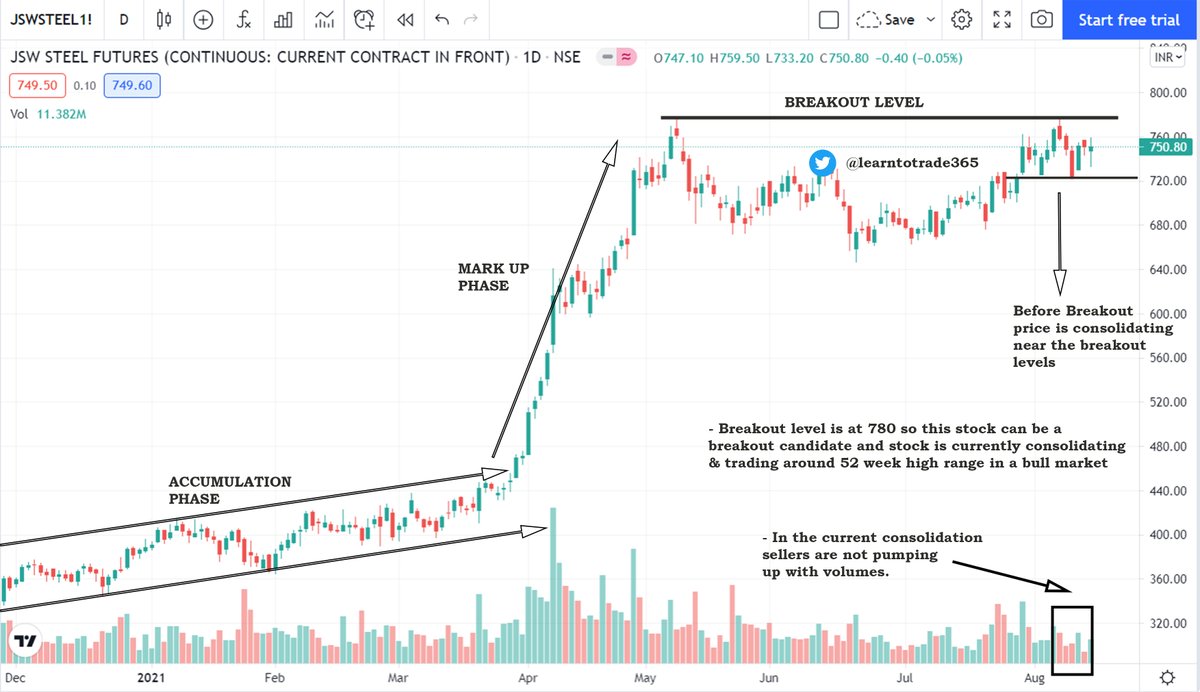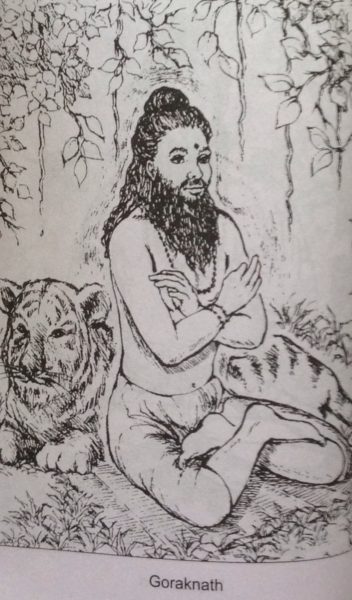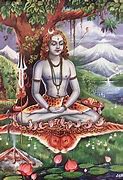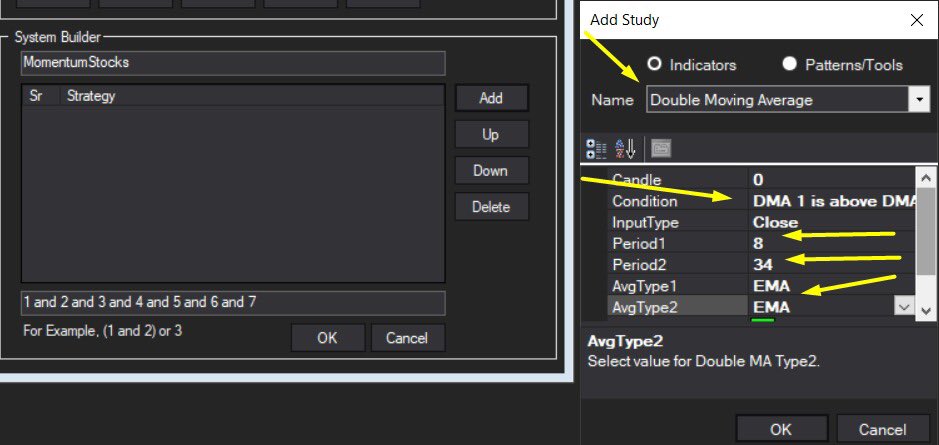#jswsteel once we hit 900, the bigger targets open up
#JSWSteel - in my view any break out post consolidation could be a good time to take a dip. the stock looks headed to 1800 over long term#Dare2DRM pic.twitter.com/6I2OySBH7Q
— Dare2Dream (@Dare2Dr10109801) April 11, 2021
More from Dare2Dream
#Metals
#Sail Hourly Chart. We could see sellers run for cover above 126. Levels of 120 could be my stop on this one. #Metals pic.twitter.com/2CNvUZbhNY
— Dare2Dream (@Dare2Dr10109801) June 10, 2021
Around 73 / 74 - is the first target - next targets around 110.
Remember :Keeping a stop is always important if one is trading.
@caniravkaria https://t.co/ViHbzJTfQ6

#BHEL looks good for targets of 74+ https://t.co/jrRyXc5FLL pic.twitter.com/KWkzeHSs0D
— Dare2Dream (@Dare2Dr10109801) May 6, 2021
More from Jswsteel
#TataSteel 1483/1367 #JSWSteel 733/664 #SAIL 128/112 #Nalco 86/71 https://t.co/ENmCqITEmA

Could be time to book out of large cap IT, if #Dxy continues to correct, fund flow could again chase risky assets #Banks #metals #midnsmall caps.
— Dare2Dream (@Dare2Dr10109801) August 23, 2021
Just my observation.
Below todays lows on small cap index could be game over for now. But looks like a ABC corrective done
#Hindcopper 150/109 #Hindalco 450/399 #Vedl 307/260 #Hindustanzinc 345/293

#GPIL 1420/1084 #Sardaenergy 747 / 614 #JindalPowerSteel 428/357

You May Also Like
Funny there are those who think these migrant caravans were a FANTASTIC idea that's going to take the immigration issue away from you.
— Brian Cates (@drawandstrike) November 26, 2018
Like several weeks watching a rampaging horde storm the fences & throw rocks at our border patrol agents & getting gassed = great optics!
This media manipulation effort was inspired by the success of the "kids in cages" freakout, a 100% Stalinist propaganda drive that required people to forget about Obama putting migrant children in cells. It worked, so now they want pics of Trump "gassing children on the border."
There's a heavy air of Pallywood around the whole thing as well. If the Palestinians can stage huge theatrical performances of victimhood with the willing cooperation of Western media, why shouldn't the migrant caravan organizers expect the same?
It's business as usual for Anarchy, Inc. - the worldwide shredding of national sovereignty to increase the power of transnational organizations and left-wing ideology. Many in the media are true believers. Others just cannot resist the narrative of "change" and "social justice."
The product sold by Anarchy, Inc. is victimhood. It always boils down to the same formula: once the existing order can be painted as oppressors and children as their victims, chaos wins and order loses. Look at the lefties shrieking in unison about "Trump gassing children" today.