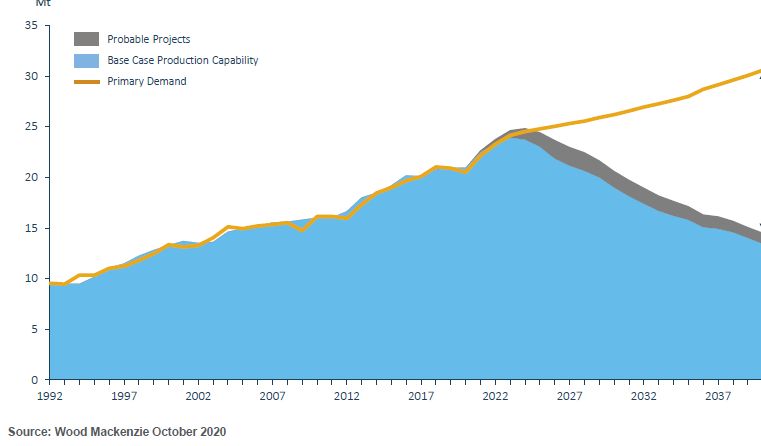Monthly RSI of the long term chart of the Commodity index suggests that it is in no mood to stall any time soon. But do keep in mind that intermittent pullbacks/consolidation is not ruled out so those would be times to keep patience
https://t.co/uGJ3nCavuX
#Commodities #CRB
More from Nishant Kumar
More from Commodities
You May Also Like
Following @BAUDEGS I have experienced hateful and propagandist tweets time after time. I have been shocked that an academic community would be so reckless with their publications. So I did some research.
The question is:
Is this an official account for Bahcesehir Uni (Bau)?

Bahcesehir Uni, BAU has an official website https://t.co/ztzX6uj34V which links to their social media, leading to their Twitter account @Bahcesehir
BAU’s official Twitter account

BAU has many departments, which all have separate accounts. Nowhere among them did I find @BAUDEGS
@BAUOrganization @ApplyBAU @adayBAU @BAUAlumniCenter @bahcesehirfbe @baufens @CyprusBau @bauiisbf @bauglobal @bahcesehirebe @BAUintBatumi @BAUiletisim @BAUSaglik @bauebf @TIPBAU
Nowhere among them was @BAUDEGS to find

The question is:
Is this an official account for Bahcesehir Uni (Bau)?

Bahcesehir Uni, BAU has an official website https://t.co/ztzX6uj34V which links to their social media, leading to their Twitter account @Bahcesehir
BAU’s official Twitter account

BAU has many departments, which all have separate accounts. Nowhere among them did I find @BAUDEGS
@BAUOrganization @ApplyBAU @adayBAU @BAUAlumniCenter @bahcesehirfbe @baufens @CyprusBau @bauiisbf @bauglobal @bahcesehirebe @BAUintBatumi @BAUiletisim @BAUSaglik @bauebf @TIPBAU
Nowhere among them was @BAUDEGS to find

Trading view scanner process -
1 - open trading view in your browser and select stock scanner in left corner down side .
2 - touch the percentage% gain change ( and u can see higest gainer of today)
3. Then, start with 6% gainer to 20% gainer and look charts of everyone in daily Timeframe . (For fno selection u can choose 1% to 4% )
4. Then manually select the stocks which are going to give all time high BO or 52 high BO or already given.
5. U can also select those stocks which are going to give range breakout or already given range BO
6 . If in 15 min chart📊 any stock sustaing near BO zone or after BO then select it on your watchlist
7 . Now next day if any stock show momentum u can take trade in it with RM
This looks very easy & simple but,
U will amazed to see it's result if you follow proper risk management.
I did 4x my capital by trading in only momentum stocks.
I will keep sharing such learning thread 🧵 for you 🙏💞🙏
Keep learning / keep sharing 🙏
@AdityaTodmal
1 - open trading view in your browser and select stock scanner in left corner down side .
2 - touch the percentage% gain change ( and u can see higest gainer of today)
Making thread \U0001f9f5 on trading view scanner by which you can select intraday and btst stocks .
— Vikrant (@Trading0secrets) October 22, 2021
In just few hours (Without any watchlist)
Some manual efforts u have to put on it.
Soon going to share the process with u whenever it will be ready .
"How's the josh?"guys \U0001f57a\U0001f3b7\U0001f483
3. Then, start with 6% gainer to 20% gainer and look charts of everyone in daily Timeframe . (For fno selection u can choose 1% to 4% )
4. Then manually select the stocks which are going to give all time high BO or 52 high BO or already given.
5. U can also select those stocks which are going to give range breakout or already given range BO
6 . If in 15 min chart📊 any stock sustaing near BO zone or after BO then select it on your watchlist
7 . Now next day if any stock show momentum u can take trade in it with RM
This looks very easy & simple but,
U will amazed to see it's result if you follow proper risk management.
I did 4x my capital by trading in only momentum stocks.
I will keep sharing such learning thread 🧵 for you 🙏💞🙏
Keep learning / keep sharing 🙏
@AdityaTodmal