1. Click on the photo icon
2. Select scan documents
3. Scan your documents and click save
You now have a pdf in your note that is searchable:



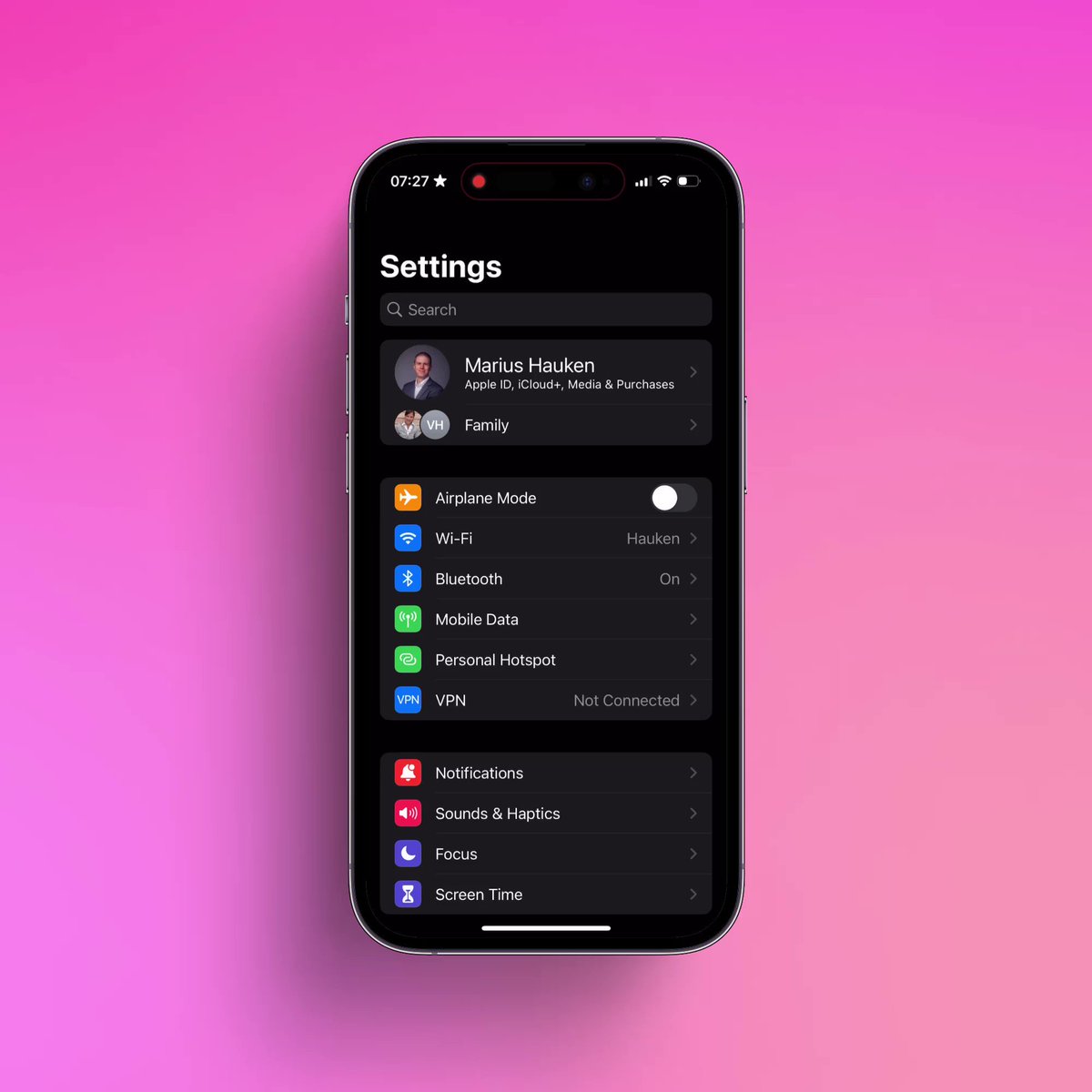



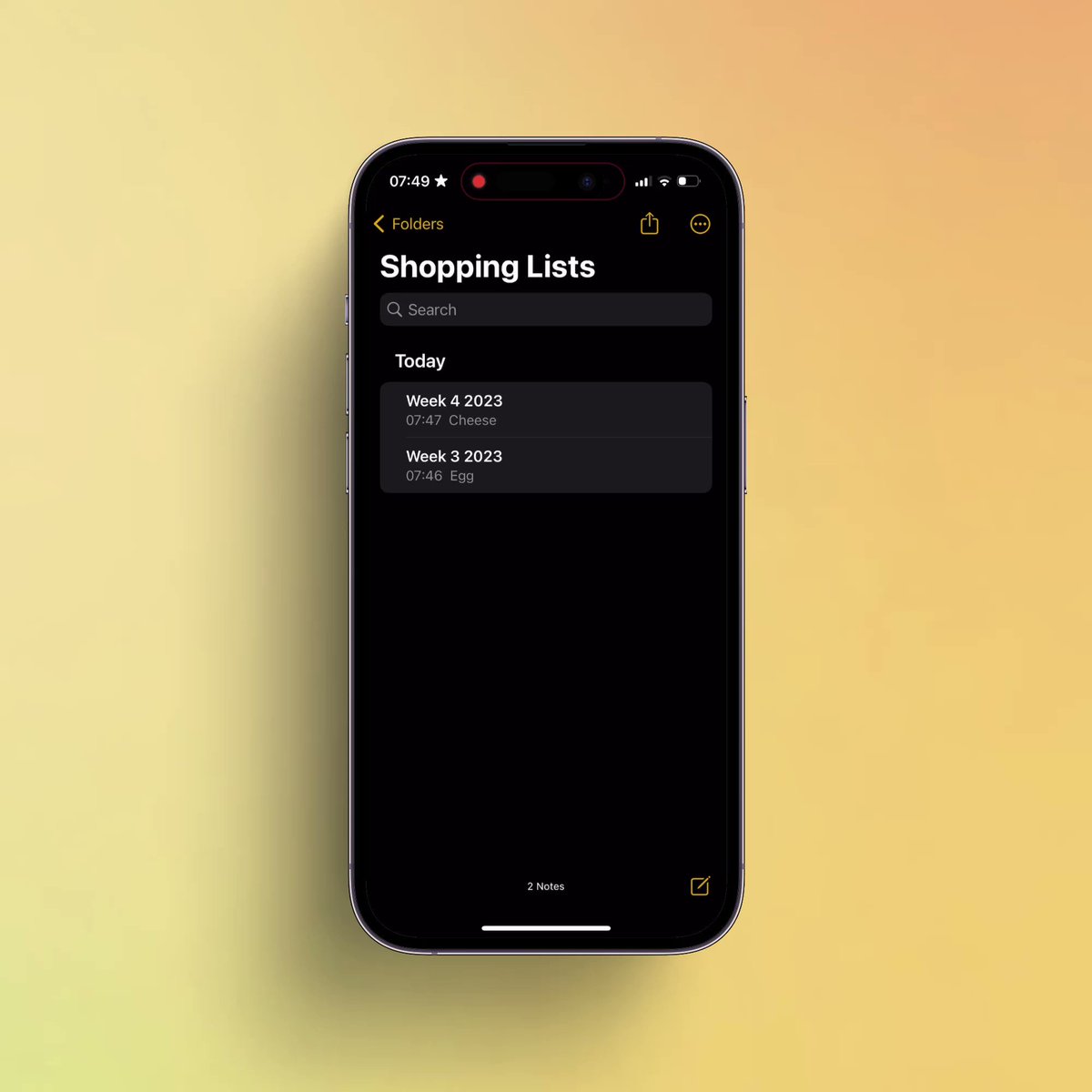

You're not using the Notes app on your iPhone to its full potential.
— Marius Hauken (@mhauken) January 28, 2023
8 features you might not know about:
As a dean of a major academic institution, I could not have said this. But I will now. Requiring such statements in applications for appointments and promotions is an affront to academic freedom, and diminishes the true value of diversity, equity of inclusion by trivializing it. https://t.co/NfcI5VLODi
— Jeffrey Flier (@jflier) November 10, 2018