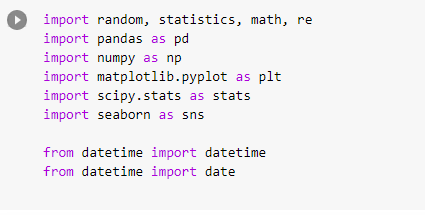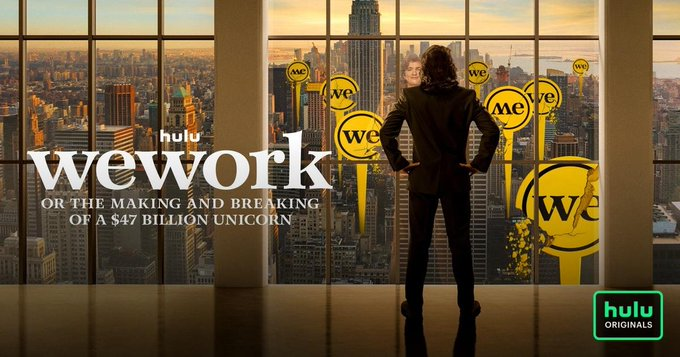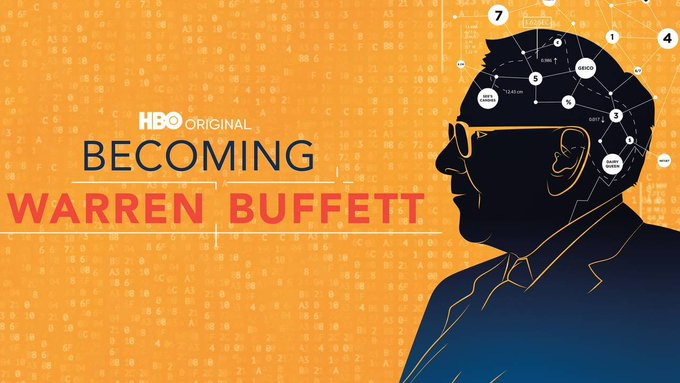Ritesh716's Categories
Ritesh716's Authors
Latest Saves
I asked, "What’s the best free tool for startups?"
I received 200+ replies.
Here are 10 free tools every startup must know:
Logomak
Pick the best colors and fonts for your logo in just a few minutes.
🔗 https://t.co/rlPSWrjm07
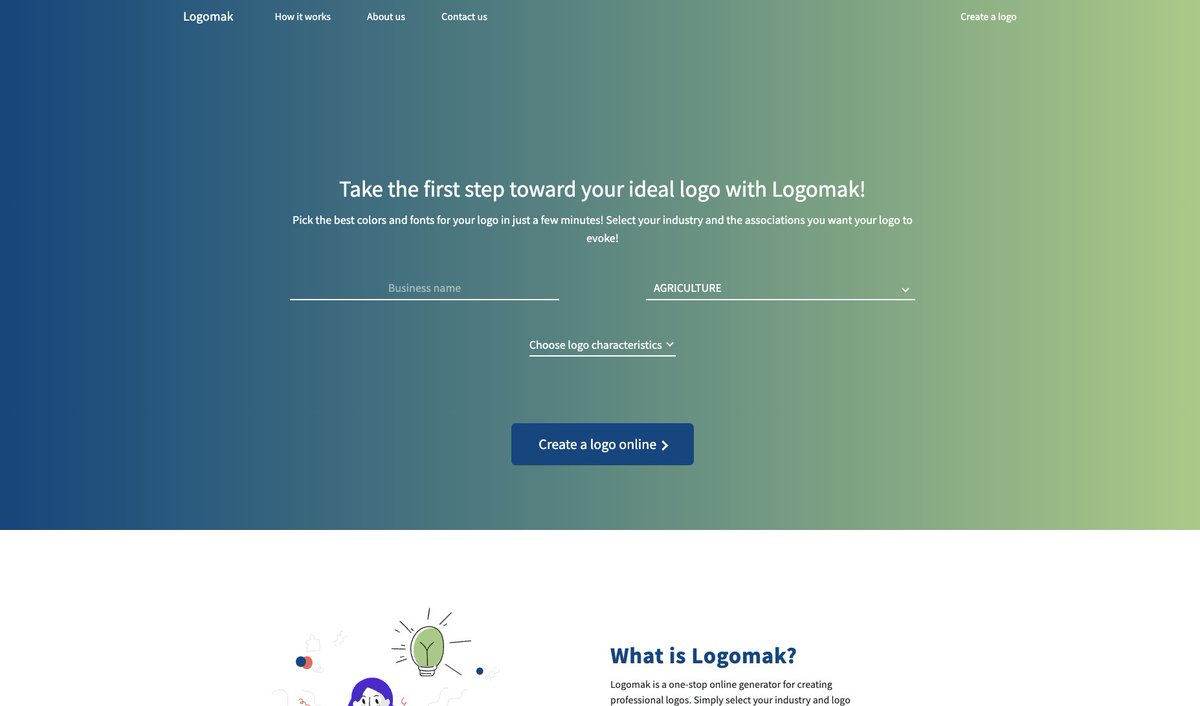
Figma
Connects everyone in the design process so teams can deliver better products, faster.
🔗 https://t.co/b3ZNU3LbpN
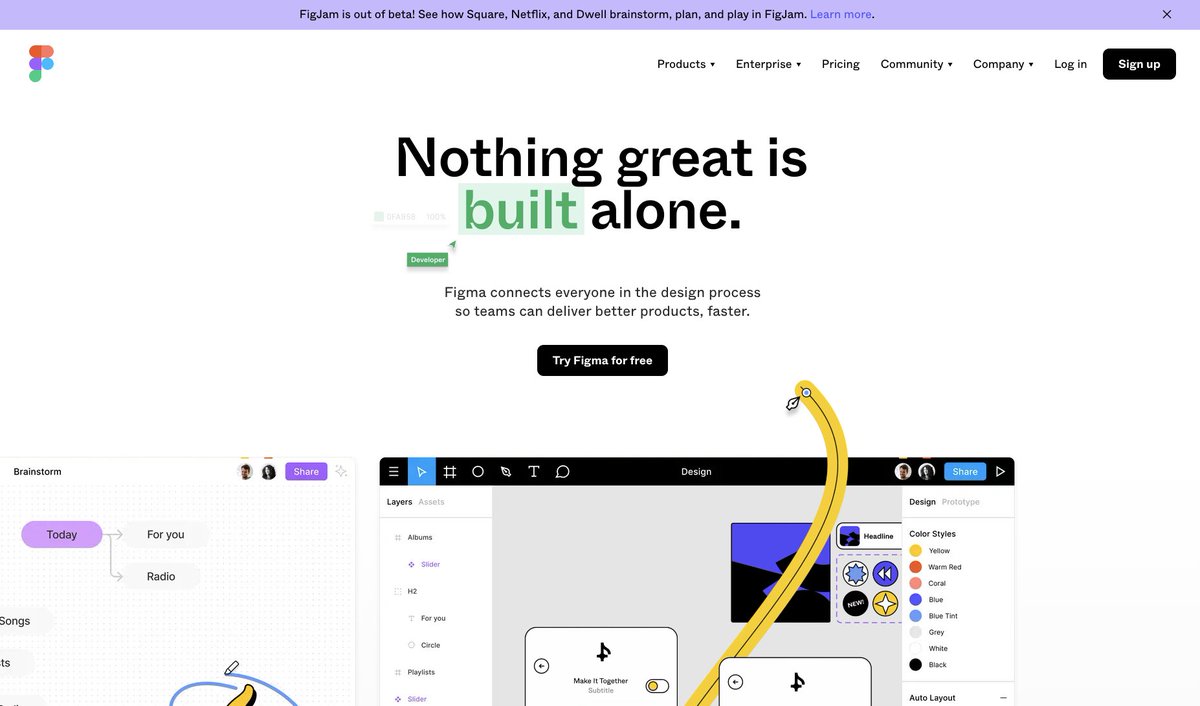
Canva
Create beautiful designs with your team. Use Canva's drag-and-drop feature and layouts to design, share and print business cards, logos, presentations and more.
🔗 https://t.co/kGTrepMeaV
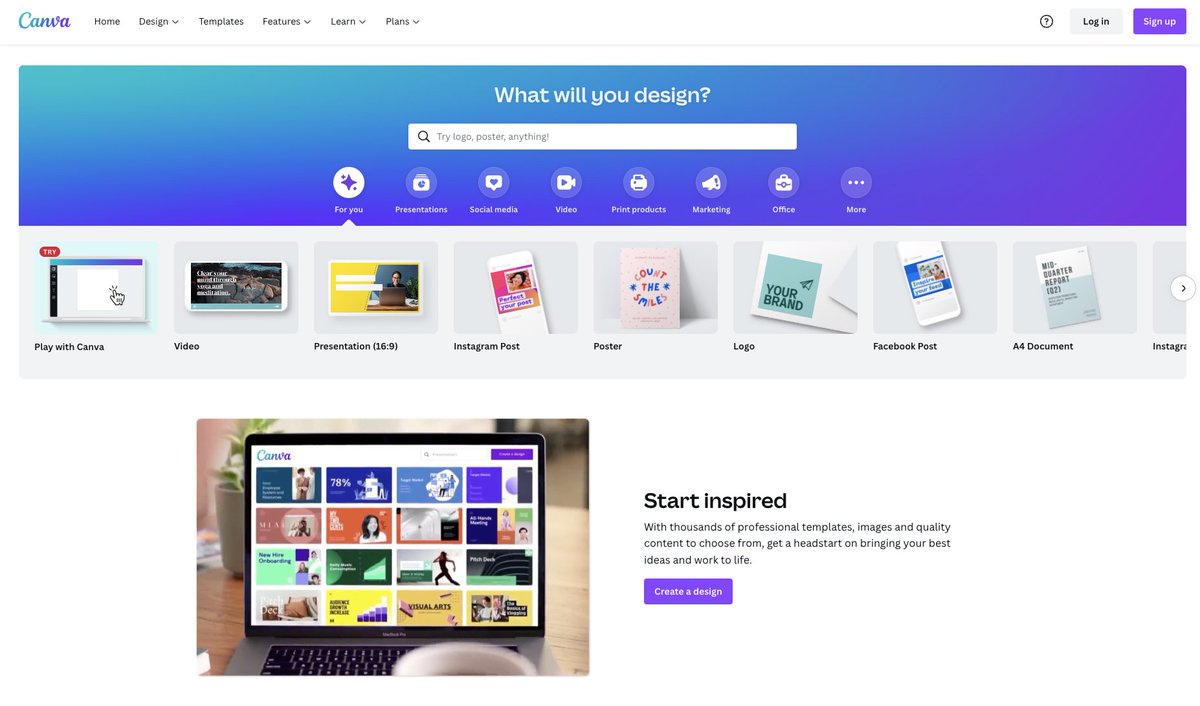
Vercel
Combines the best developer experience with an obsessive focus on end-user performance. Our platform enables frontend teams to do their best work.
🔗 https://t.co/KduA7XhoMN
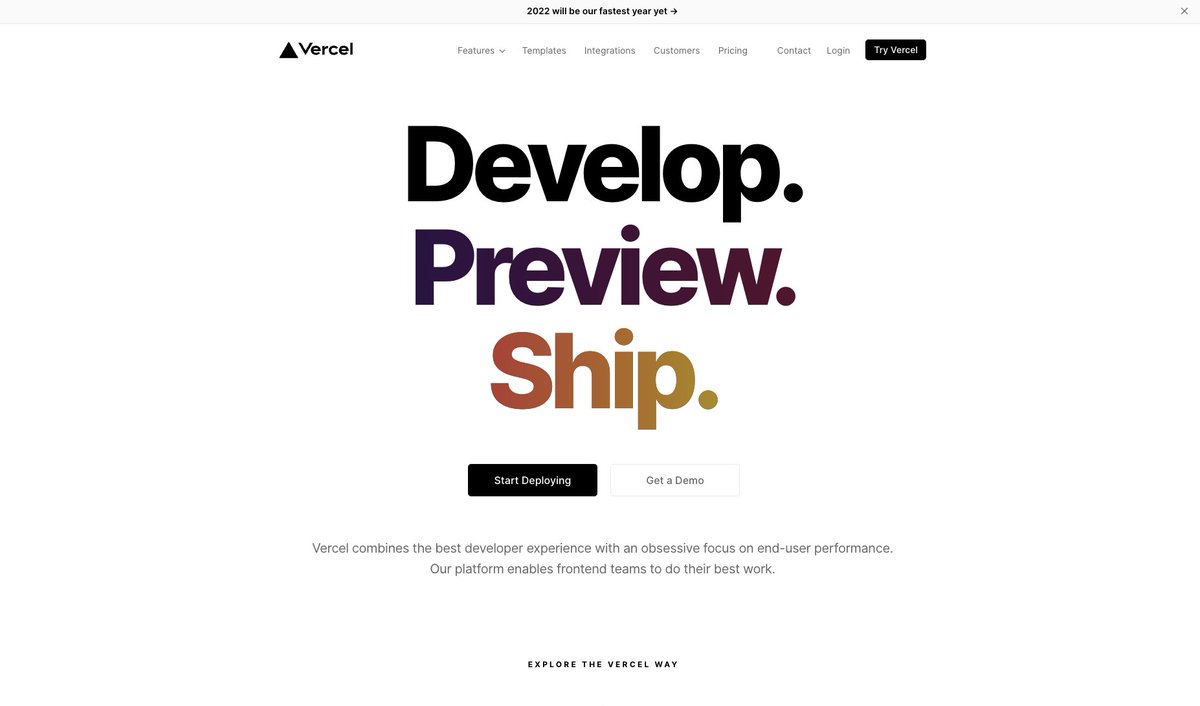
I received 200+ replies.
Here are 10 free tools every startup must know:
Logomak
Pick the best colors and fonts for your logo in just a few minutes.
🔗 https://t.co/rlPSWrjm07
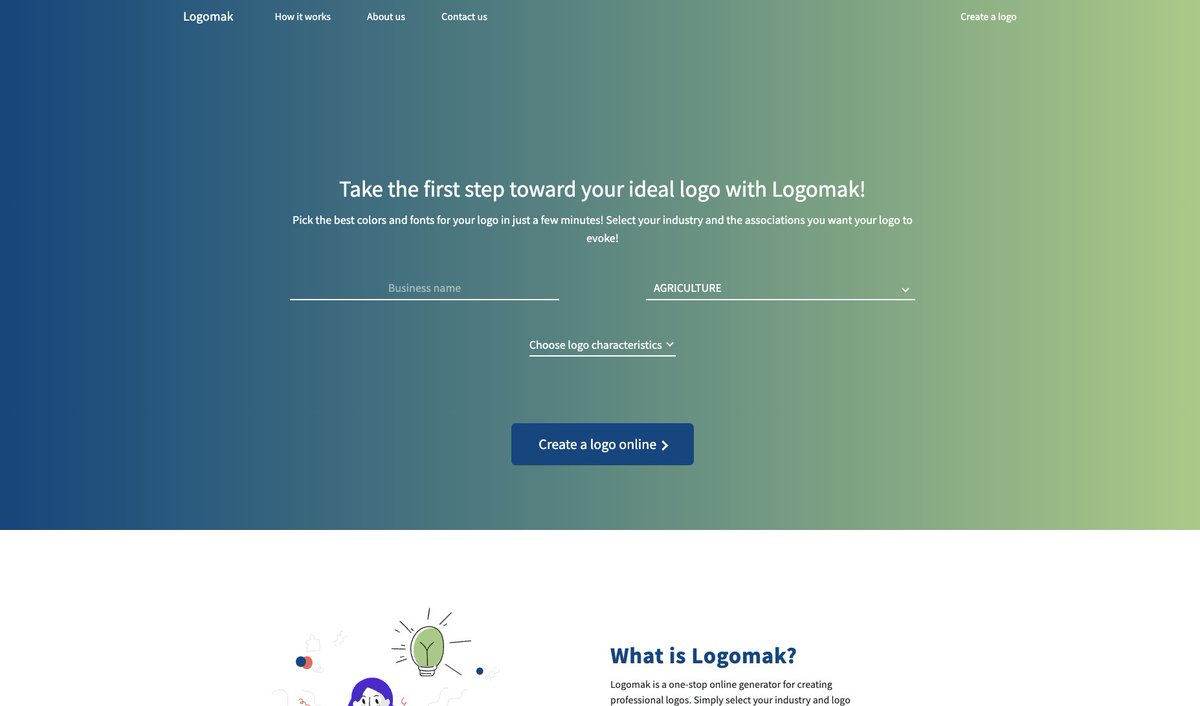
Figma
Connects everyone in the design process so teams can deliver better products, faster.
🔗 https://t.co/b3ZNU3LbpN
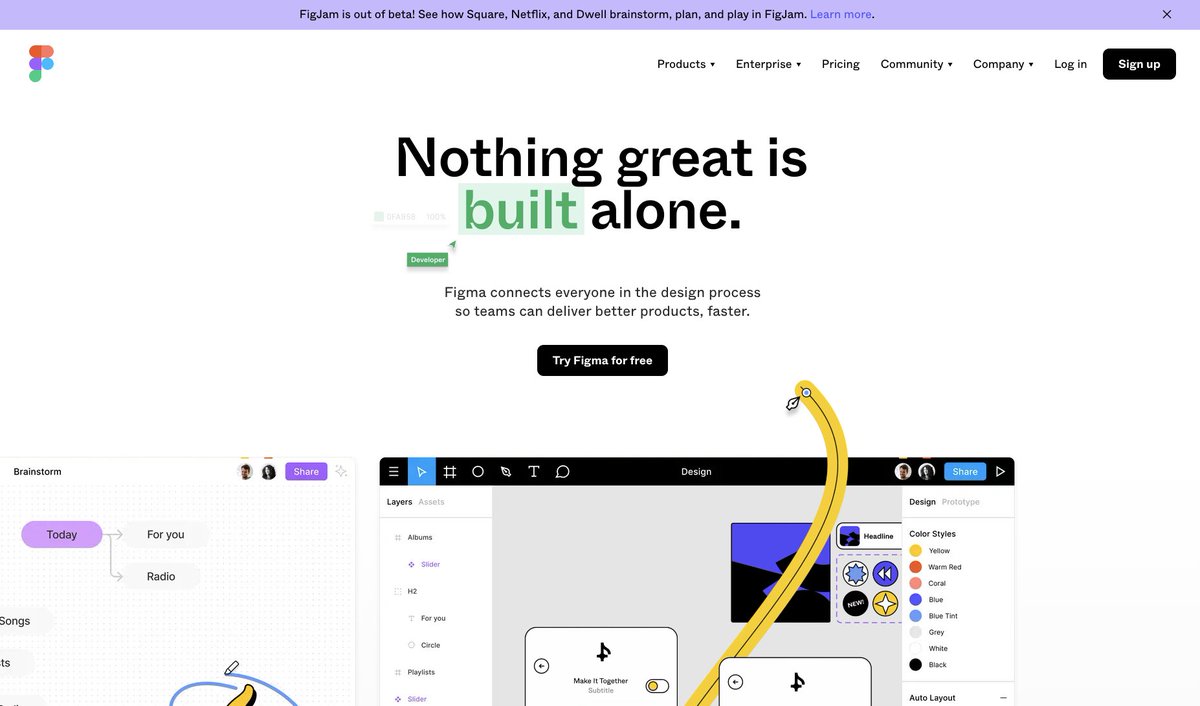
Canva
Create beautiful designs with your team. Use Canva's drag-and-drop feature and layouts to design, share and print business cards, logos, presentations and more.
🔗 https://t.co/kGTrepMeaV
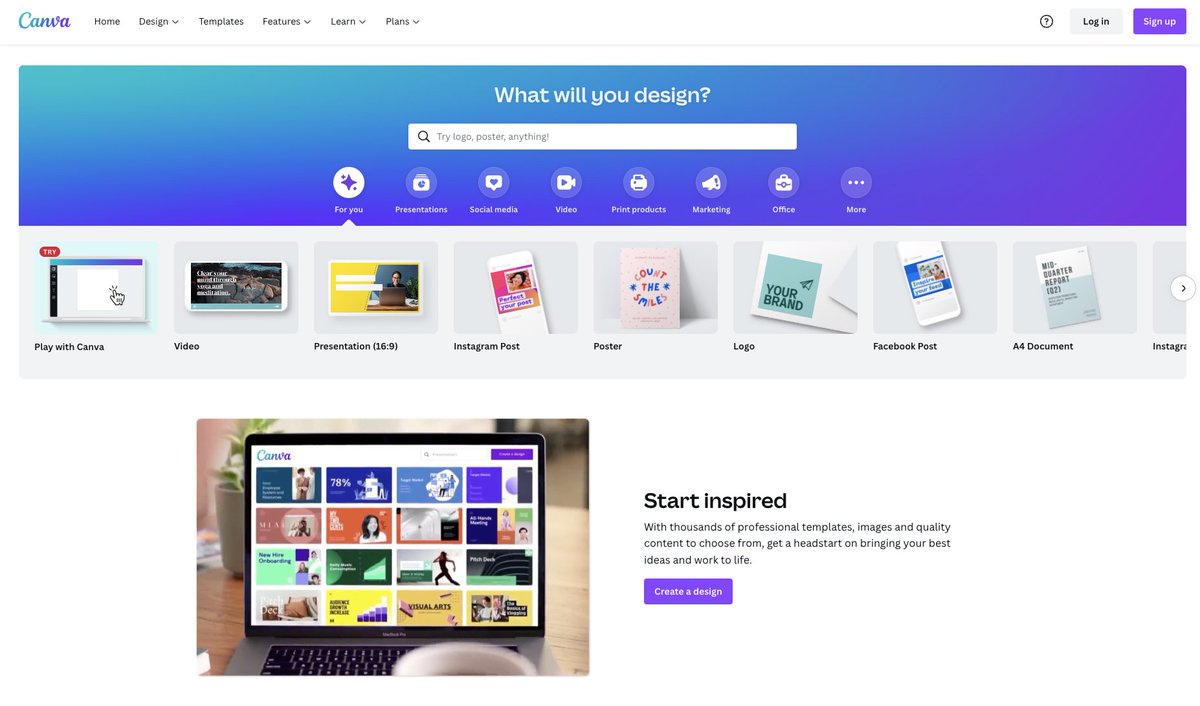
Vercel
Combines the best developer experience with an obsessive focus on end-user performance. Our platform enables frontend teams to do their best work.
🔗 https://t.co/KduA7XhoMN
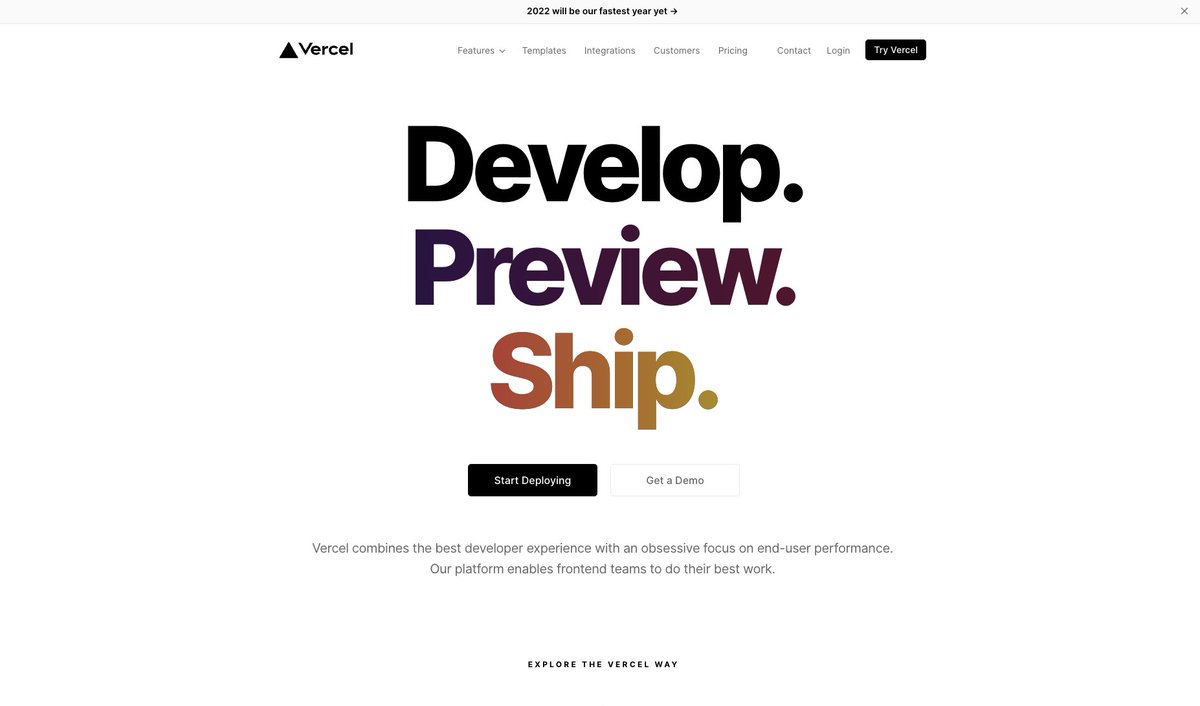
In today's round up, I have some amazing threads, resources, and plenty of solid advice for business, finance, career from twitter.
Here's the roundup of 17 of the best and the most useful threads, tweets, and resources I found last week. 🧵
1/ How to find spreadsheets on any topic in the
2/ A thread by @wes_kao on making your customers hungry and excited to buy from
3/ Life brings you a lot of afflictions. But if you look around, there's a lot of beauty around you. Most often, drowning in the afflictions, we can't recognise or appreciate the beauty.
@wdmorrisjr wrote a damn good thread on finding beauty around us.
4/ This one is for all the job goers and job seekers.
@SahilBloom who recently hit 500k followers and has several accomplishments to his belt (career wise) wrote this thread on standing out in a hiring
Here's the roundup of 17 of the best and the most useful threads, tweets, and resources I found last week. 🧵
1/ How to find spreadsheets on any topic in the
How to find spreadsheets on any topic in the world:
— Blake Emal (@heyblake) February 13, 2022
1. Go to Google
2. Search site:docs(dot)Google(dot)com/spreadsheets \u201cYOUR TOPIC\u201d
3. Search, scroll, succeed pic.twitter.com/VJsYQKyi0J
2/ A thread by @wes_kao on making your customers hungry and excited to buy from
How to get customers excited, hungry to buy, and ready to say yes:
— Wes Kao \U0001f3db (@wes_kao) February 13, 2022
3/ Life brings you a lot of afflictions. But if you look around, there's a lot of beauty around you. Most often, drowning in the afflictions, we can't recognise or appreciate the beauty.
@wdmorrisjr wrote a damn good thread on finding beauty around us.
You\u2019re not looking for more success, stuff, or sex.
— David Morris (@wdmorrisjr) February 13, 2022
You\u2019re searching for beauty.
Here\u2019s how to find it: \U0001f9f5
4/ This one is for all the job goers and job seekers.
@SahilBloom who recently hit 500k followers and has several accomplishments to his belt (career wise) wrote this thread on standing out in a hiring
10 ways to stand out in a hiring process (that don\u2019t involve your resume):
— Sahil Bloom (@SahilBloom) February 13, 2022
Nano Course On Python For Trading
==========================
Module 2
In this post, I will attempt to show a simple Python code to download the past 5 years' Nifty50 stocks EOD Data using the NSEpy library in less than 2
The first few lines are simple to import statements. Pulling public library NSEpy https://t.co/OW1TPC7QXC that we can use to extract historical and real-time data from NSE’s website. Then, we import the most popular pandas library.

Then I define a function "fetchData" that fetches the data using the built-in get_history function of the nsepy library. I adjust the original data frame to store open, high, low and close prices. The original data frame sends more columns - Volume, Turnover, %Deliverable, etc.
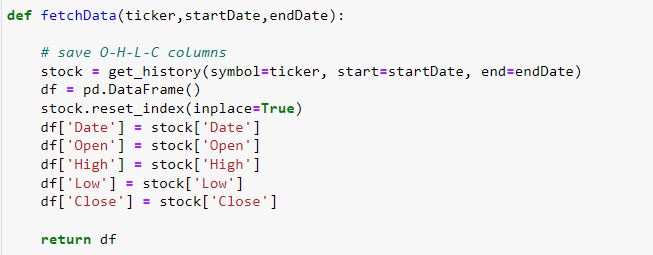
I then go ahead and put all Nifty50 tickers in a Python list named nifty50list. I also set our start-date (2014-01-01), end-date(2022-01-21) in the YYYY-MM-DD format, and the path where I want to save my files on my PC.
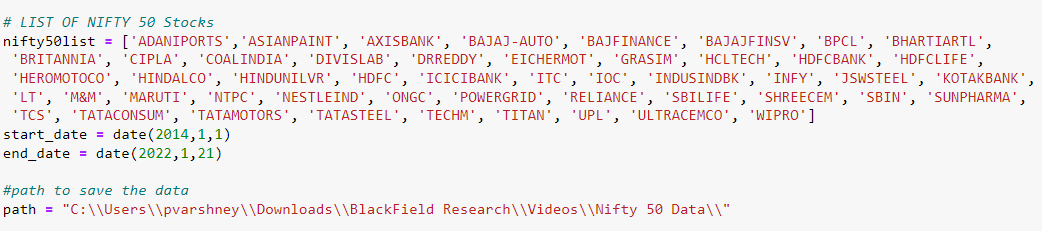
Finally, I loop through all the Nifty50 tickers calling the fetchData function on each of them and saving them in the path specified above in the CSV format e.g. ADANIPORTS.csv, which came first. This process is repeated for each and every symbol in Nifty50.
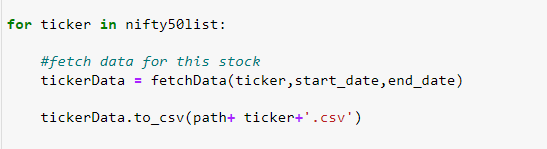
==========================
Module 2
In this post, I will attempt to show a simple Python code to download the past 5 years' Nifty50 stocks EOD Data using the NSEpy library in less than 2
Nano Course On Python For Trading
— Indian Quant (@indian_quant) December 13, 2021
==========================
Module 1
Python makes it very easy to analyze and visualize time series data when you\u2019re a beginner. It's easier when you don't have to install python on your PC (that's why it's a nano course, you'll learn python...
The first few lines are simple to import statements. Pulling public library NSEpy https://t.co/OW1TPC7QXC that we can use to extract historical and real-time data from NSE’s website. Then, we import the most popular pandas library.

Then I define a function "fetchData" that fetches the data using the built-in get_history function of the nsepy library. I adjust the original data frame to store open, high, low and close prices. The original data frame sends more columns - Volume, Turnover, %Deliverable, etc.
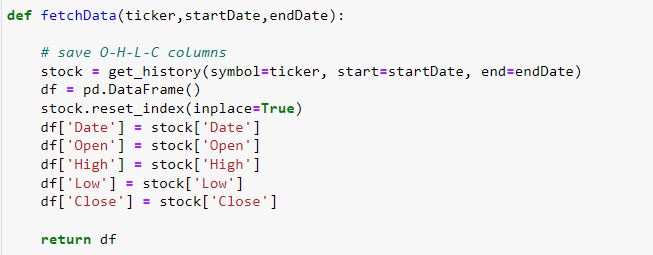
I then go ahead and put all Nifty50 tickers in a Python list named nifty50list. I also set our start-date (2014-01-01), end-date(2022-01-21) in the YYYY-MM-DD format, and the path where I want to save my files on my PC.
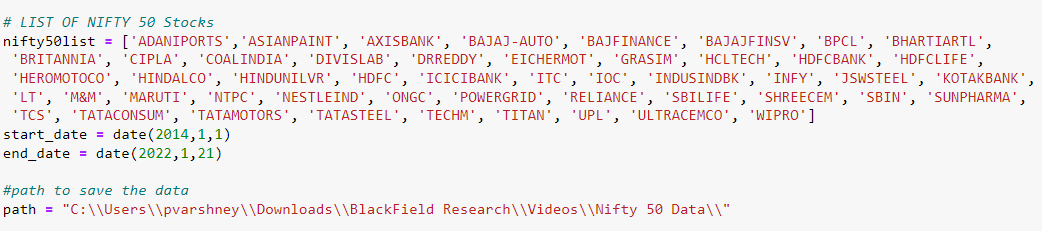
Finally, I loop through all the Nifty50 tickers calling the fetchData function on each of them and saving them in the path specified above in the CSV format e.g. ADANIPORTS.csv, which came first. This process is repeated for each and every symbol in Nifty50.
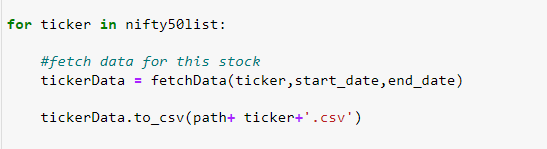
Nano Course On Python For Trading
==========================
Module 1
Python makes it very easy to analyze and visualize time series data when you’re a beginner. It's easier when you don't have to install python on your PC (that's why it's a nano course, you'll learn python...
... on the go). You will not be required to install python in your PC but you will be using an amazing python editor, Google Colab Visit https://t.co/EZt0agsdlV
This course is for anyone out there who is confused, frustrated, and just wants this python/finance thing to work!
In Module 1 of this Nano course, we will learn about :
# Using Google Colab
# Importing libraries
# Making a Random Time Series of Black Field Research Stock (fictional)
# Using Google Colab
Intro link is here on YT: https://t.co/MqMSDBaQri
Create a new Notebook at https://t.co/EZt0agsdlV and name it AnythingOfYourChoice.ipynb
You got your notebook ready and now the game is on!
You can add code in these cells and add as many cells as you want
# Importing Libraries
Imports are pretty standard, with a few exceptions.
For the most part, you can import your libraries by running the import.
Type this in the first cell you see. You need not worry about what each of these does, we will understand it later.
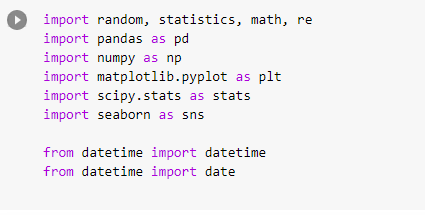
==========================
Module 1
Python makes it very easy to analyze and visualize time series data when you’re a beginner. It's easier when you don't have to install python on your PC (that's why it's a nano course, you'll learn python...
... on the go). You will not be required to install python in your PC but you will be using an amazing python editor, Google Colab Visit https://t.co/EZt0agsdlV
This course is for anyone out there who is confused, frustrated, and just wants this python/finance thing to work!
In Module 1 of this Nano course, we will learn about :
# Using Google Colab
# Importing libraries
# Making a Random Time Series of Black Field Research Stock (fictional)
# Using Google Colab
Intro link is here on YT: https://t.co/MqMSDBaQri
Create a new Notebook at https://t.co/EZt0agsdlV and name it AnythingOfYourChoice.ipynb
You got your notebook ready and now the game is on!
You can add code in these cells and add as many cells as you want
# Importing Libraries
Imports are pretty standard, with a few exceptions.
For the most part, you can import your libraries by running the import.
Type this in the first cell you see. You need not worry about what each of these does, we will understand it later.