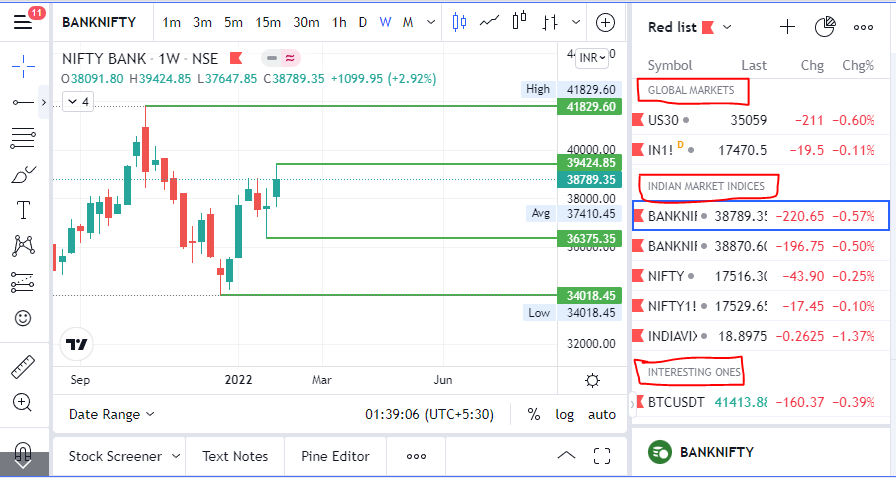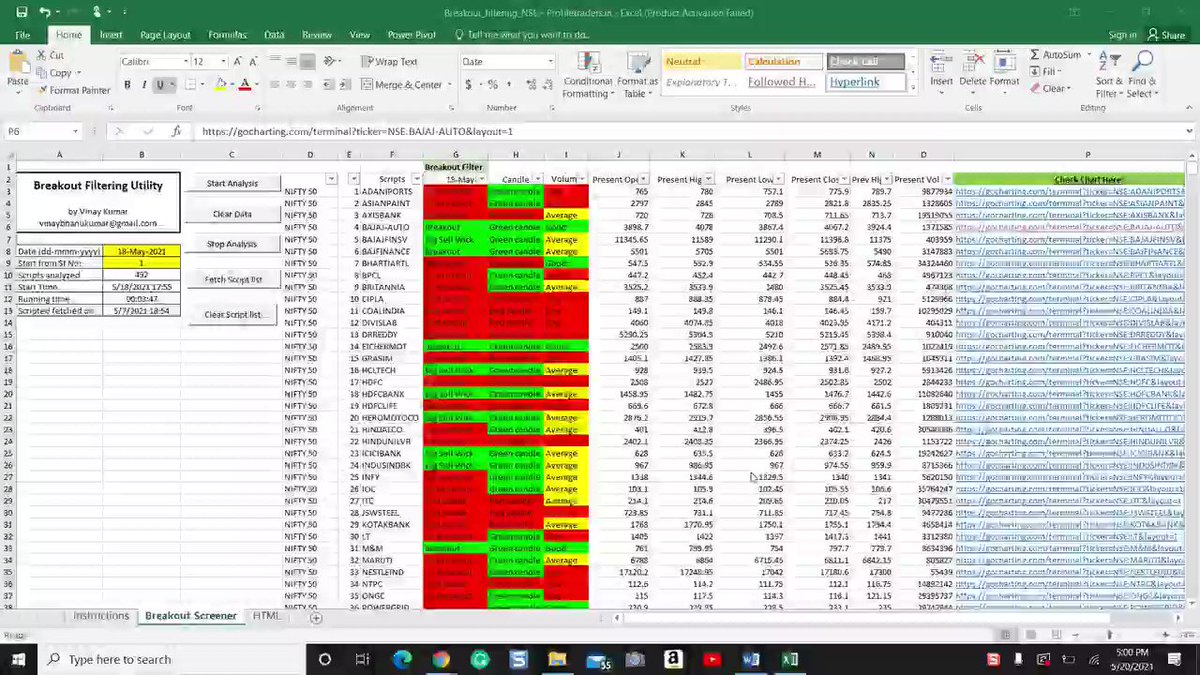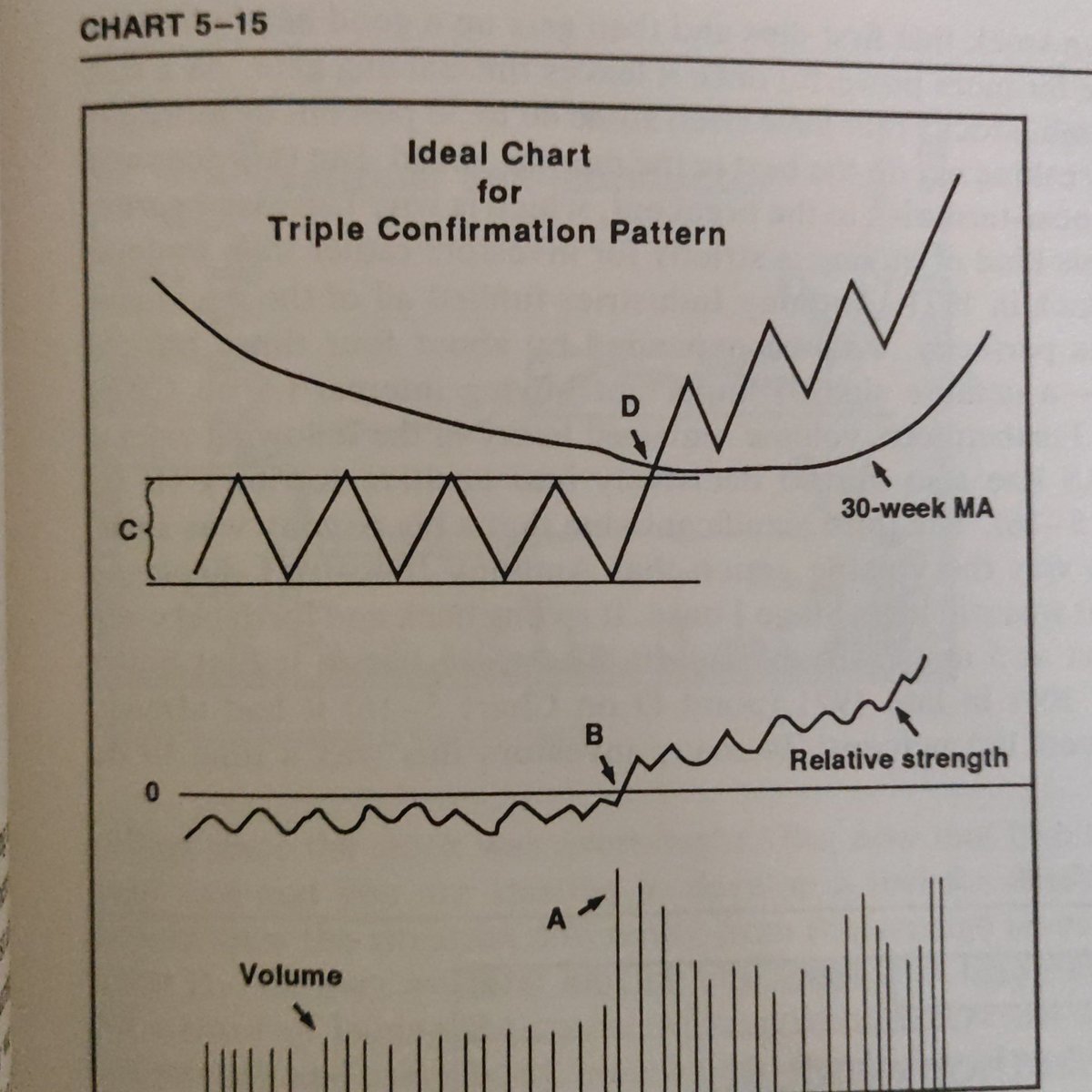How do you select stocks to invest in this stage of market?
Use 3Bar High on weekly candle to invest with stop at 3Bar Low.. 👇
One of the fairly easy and convenient method for investing is 3 Bar High/Low method on weekly candles.
— Harsh / \ud5c8\uc26c (@_Harsh_Mehta_) March 26, 2021
Buy when stock price goes above High of previous 3 bars, continue till trend continues week after week, and sell out when Price goes below Low of previous 3 bars. pic.twitter.com/nnVCbMi84C
More from Harsh / 허쉬
- 5.i done as LD at 16793.
- 5.ii done at 16347 and Nifty rises to 17000+
- 5.ii.a or w done at 16347, irregular correction or complex correction may play out for next 5-7 trading sessions.
Buy the dips. https://t.co/l4Iqp7patS

#Nifty hrly - 2.a done and 2.b should ideally be done tomorrow below the previous high.
— Harsh / \ud5c8\uc26c (@_Harsh_Mehta_) June 6, 2022
With RBI MPC meeting outcome on 8th (I suppose), sets up perfectly for a 3rd wave in major 5th (considering that my counts are right). https://t.co/LXG2SCg3bY pic.twitter.com/Ya2D35VV8F
More from Screeners
It's much more powerful than you think
9 things TradingView can do, you'll wish you knew yesterday: 🧵
Collaborated with @niki_poojary
1/ Free Multi Timeframe Analysis
Step 1. Download Vivaldi Browser
Step 2. Login to trading view
Step 3. Open bank nifty chart in 4 separate windows
Step 4. Click on the first tab and shift + click by mouse on the last tab.
Step 5. Select "Tile all 4 tabs"

What happens is you get 4 charts joint on one screen.
Refer to the attached picture.
The best part about this is this is absolutely free to do.
Also, do note:
I do not have the paid version of trading view.
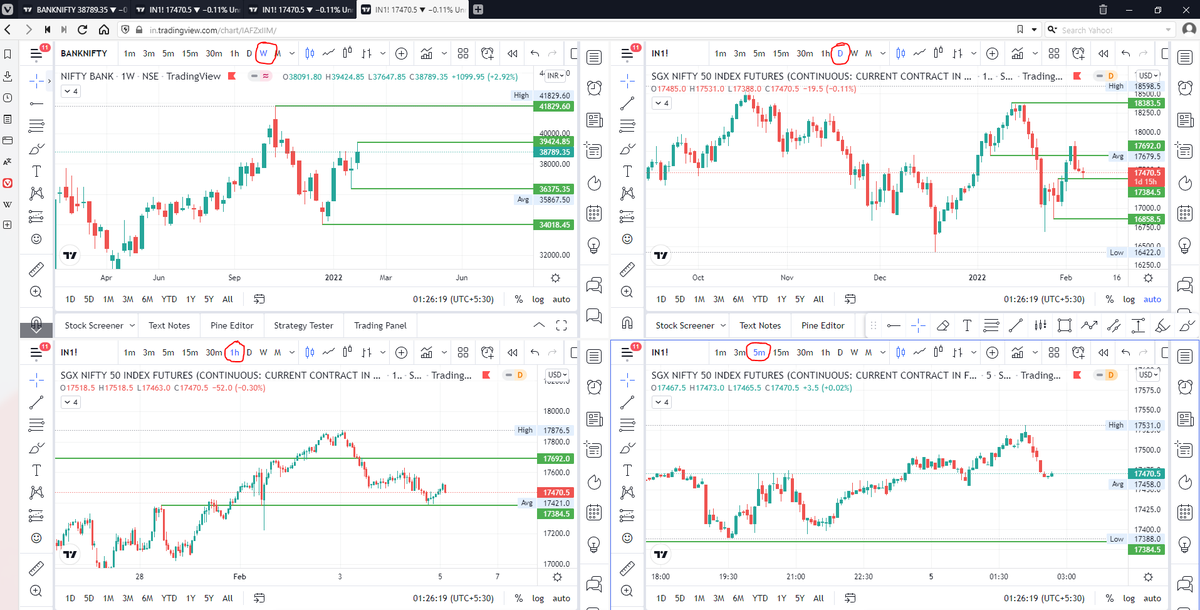
2/ Free Multiple Watchlists
Go through this informative thread where @sarosijghosh teaches you how to create multiple free watchlists in the free
\U0001d5e0\U0001d602\U0001d5f9\U0001d601\U0001d5f6\U0001d5fd\U0001d5f9\U0001d5f2 \U0001d600\U0001d5f2\U0001d5f0\U0001d601\U0001d5fc\U0001d5ff \U0001d604\U0001d5ee\U0001d601\U0001d5f0\U0001d5f5\U0001d5f9\U0001d5f6\U0001d600\U0001d601 \U0001d5fc\U0001d5fb \U0001d5e7\U0001d5ff\U0001d5ee\U0001d5f1\U0001d5f6\U0001d5fb\U0001d5f4\U0001d603\U0001d5f6\U0001d5f2\U0001d604 \U0001d602\U0001d600\U0001d5f6\U0001d5fb\U0001d5f4 \U0001d601\U0001d5f5\U0001d5f2 \U0001d5d9\U0001d5e5\U0001d5d8\U0001d5d8 \U0001d603\U0001d5f2\U0001d5ff\U0001d600\U0001d5f6\U0001d5fc\U0001d5fb!
— Sarosij Ghosh (@sarosijghosh) September 18, 2021
A THREAD \U0001f9f5
Please Like and Re-Tweet. It took a lot of effort to put this together. #StockMarket #TradingView #trading #watchlist #Nifty500 #stockstowatch
3/ Free Segregation into different headers/sectors
You can create multiple sections sector-wise for free.
1. Long tap on any index/stock and click on "Add section above."
2. Secgregate the stocks/indices based on where they belong.
Kinda like how I did in the picture below.