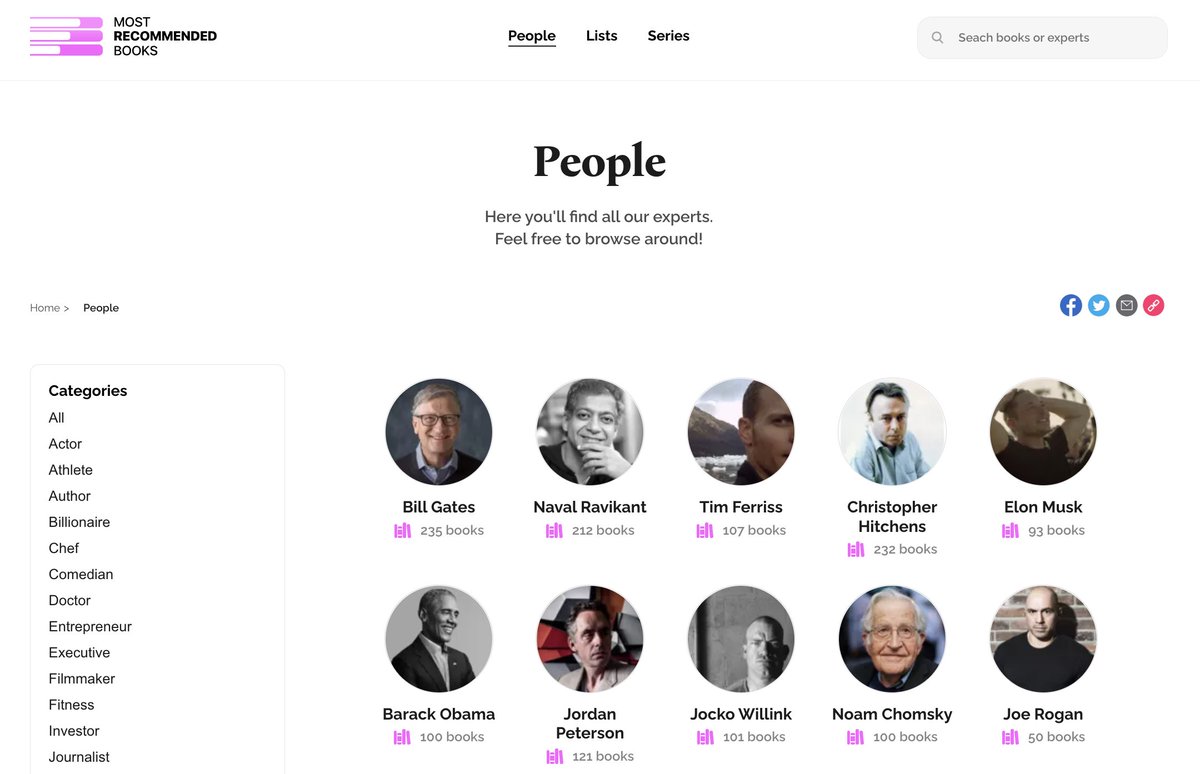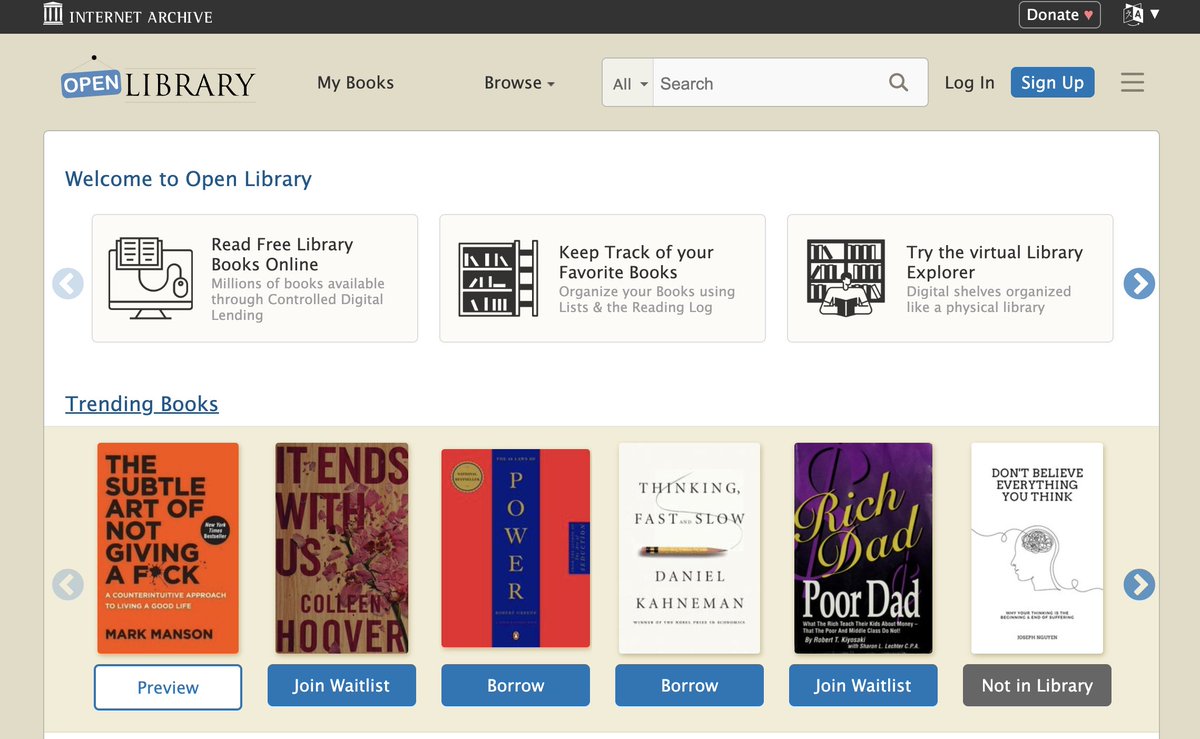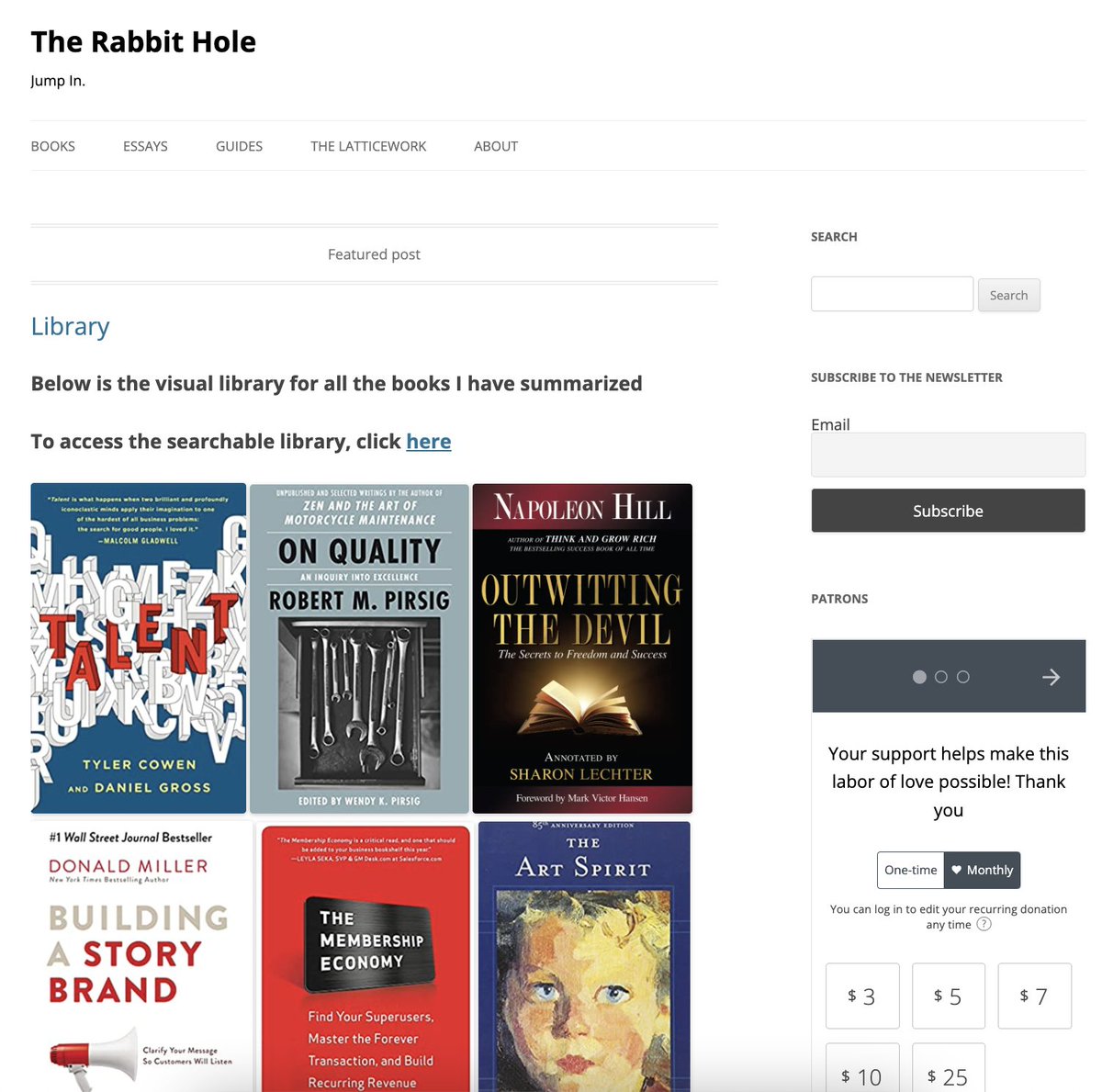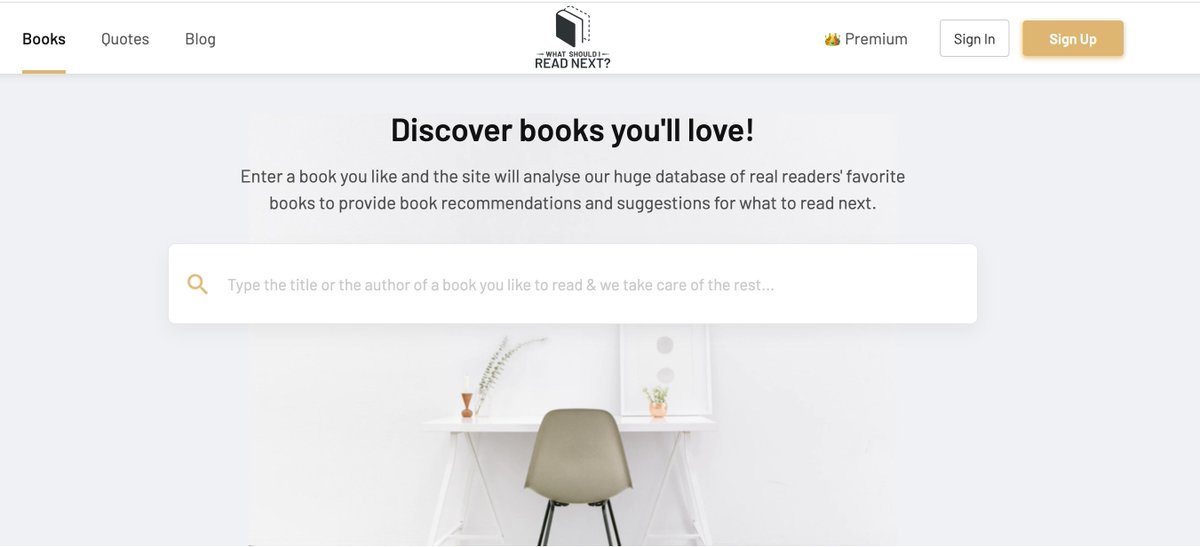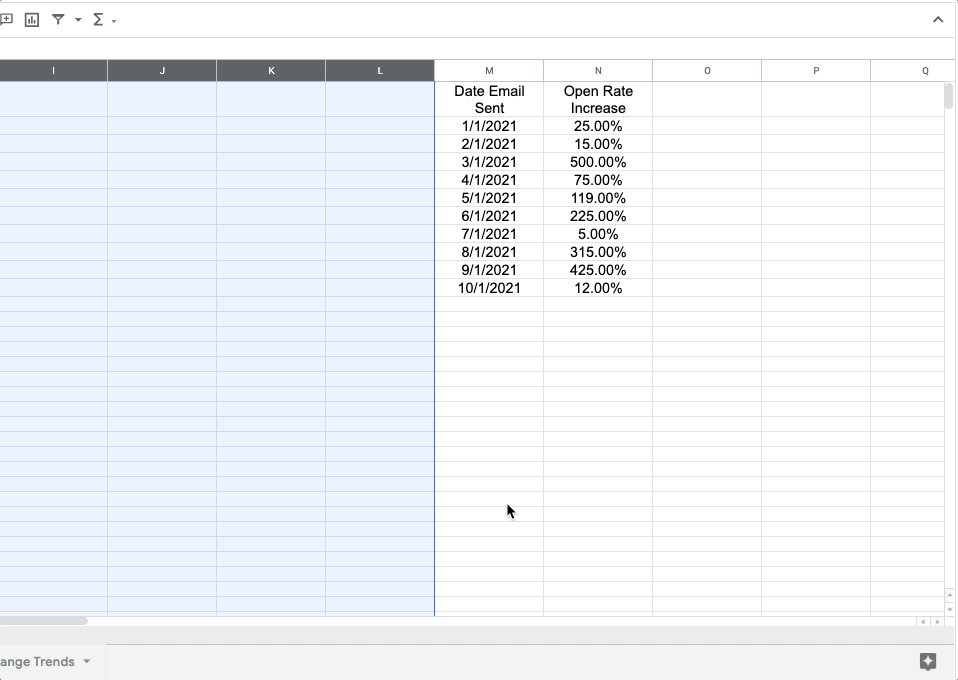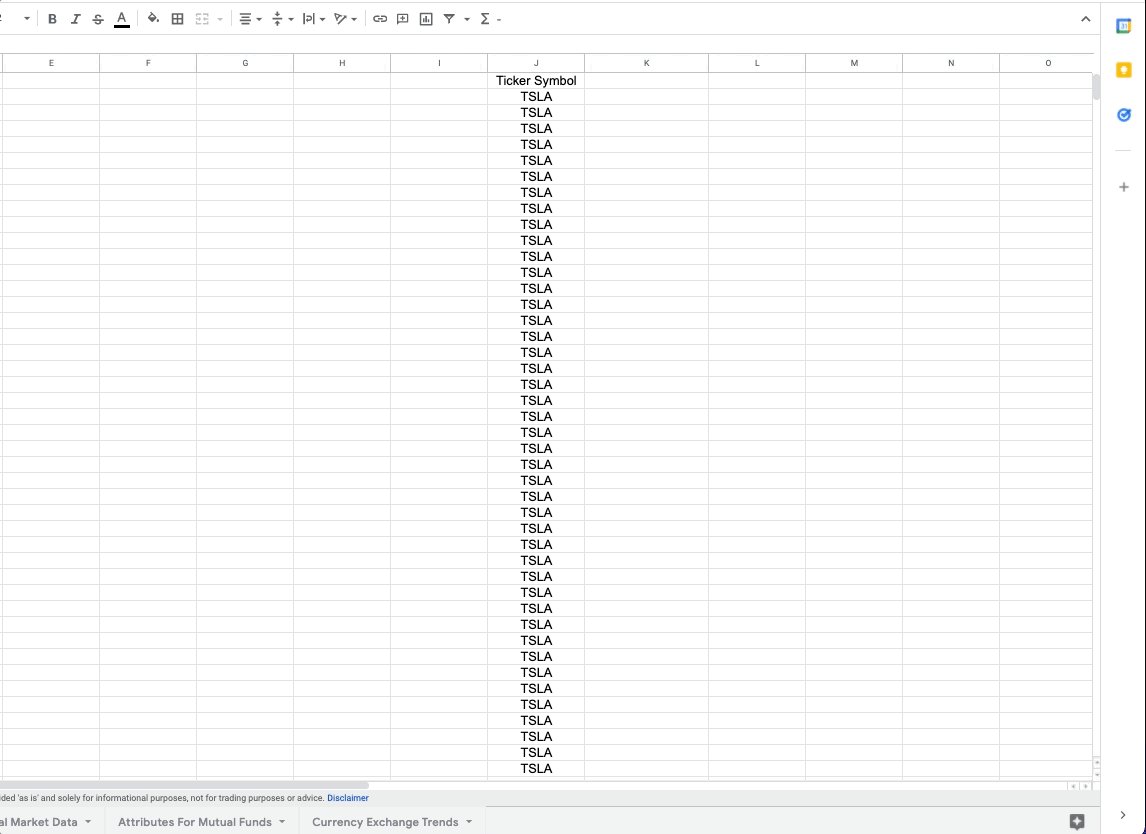The ultimate guide to Gmail, Gsheets, and Mac Productivity:🧵
📊 -Explore:
Need to do some number crunching?
Let Google's AI do the work for you.
•Highlight the range of data.
•Move your cursor to the starburst-shaped icon in the bottom right corner.
•Click "Explore" – Charts, analytics, & detailed info. generated automatically.
📩 -Look like you're working (when you're not)
Gmail offers scheduling... Who knew?
No need to be physically sitting at your desk, or hammering out emails on your phone after hours.
•Compose your message
•Click the dropdown next to "send"
•Click "schedule send"
💻 -Specific Screenshots:
SHIFT+CMD+3 will capture your entire screen.
Did you know you can also narrow your capture to a specific portion?
It's easy, & now that I know it exists, I use it every day.
A simple SHIFT+CMD+4 and you're on your way.
📊 -Finance:
Monitor stock prices, spot trends, & quickly review historical data using =GOOGLEFINANCE.
Want to see the last 60 days of closing prices for a specific ticker symbol?
Paste the formula below & voila!
=GOOGLEFINANCE("NASDAQ:TSLA","price",TODAY()-60,TODAY())