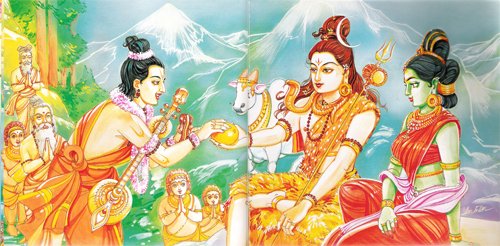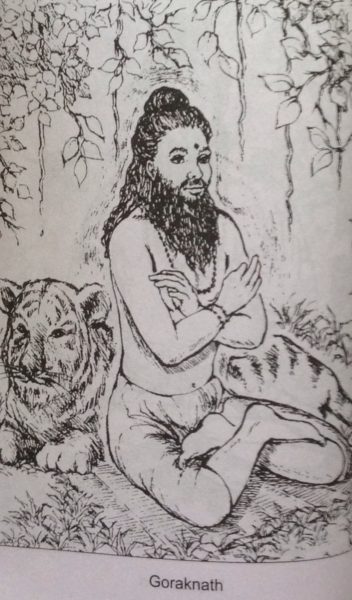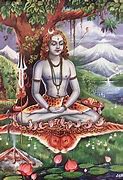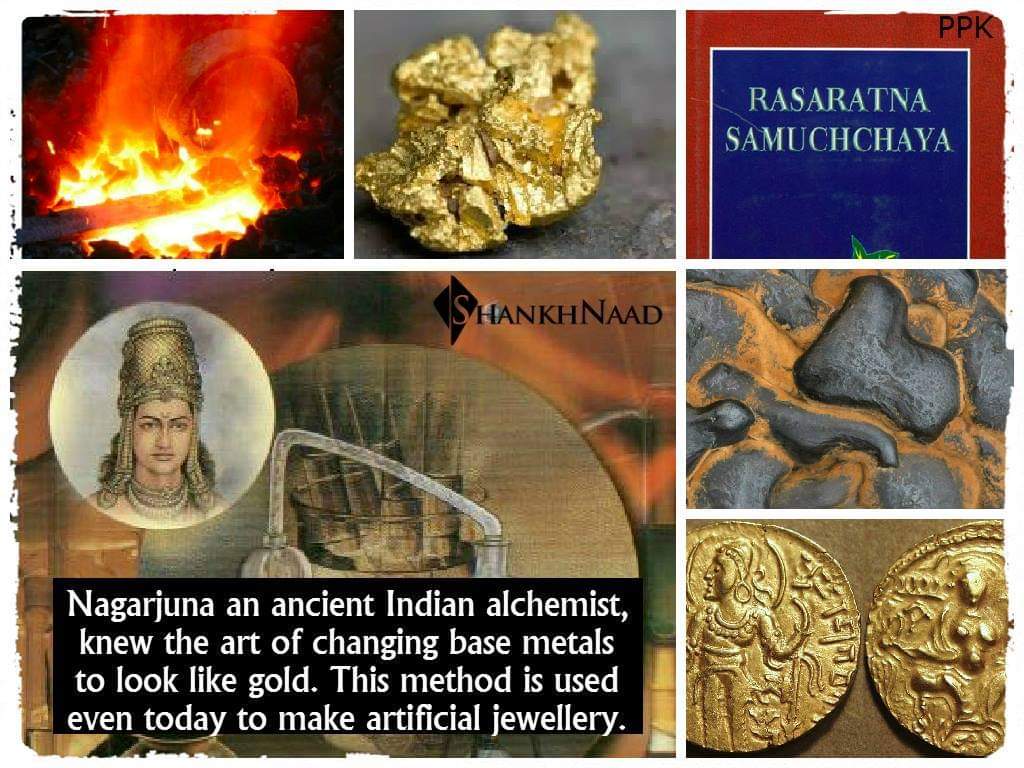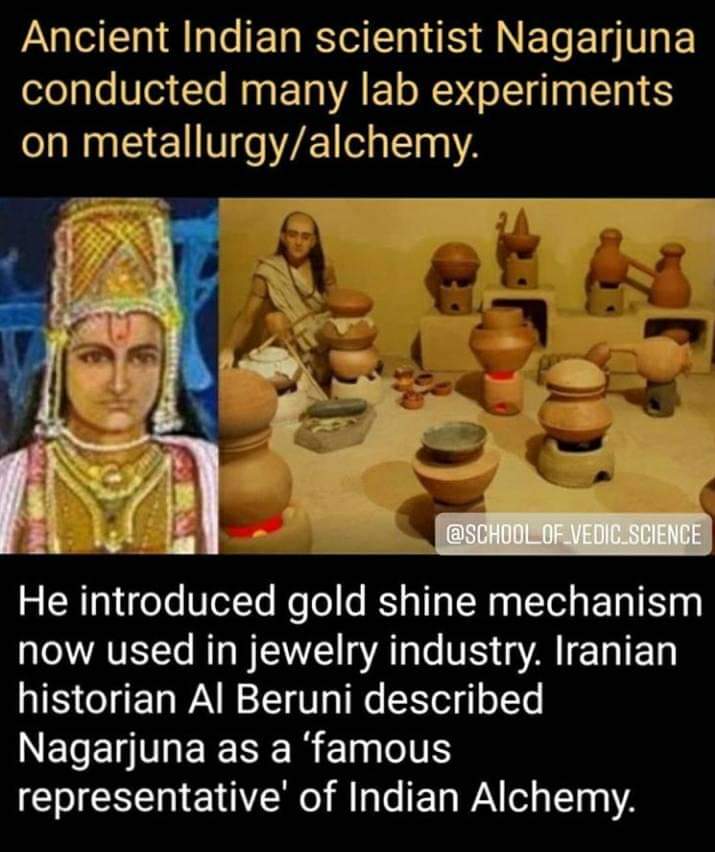2. MSM is telling us to ignore our skepticism. That side effects are not a sufficient reason to avoid 💉. At the same time, they keep moving the goalposts. As long as we tolerate tyranny, it will only intensify. At what point have you had enough?! #RefuseToComply
3. Yes, there are plenty of sheeple who believe the propaganda of proven liars. We outnumber them. If we unite in the fight to refuse to comply with unconstitutional mandates, we will win. This is up to us. President Trump can only do so much. It’s up to Us!
4. If you’re thinking that it doesn’t make sense, for a 🦠 with a 99% recovery rate, you’re not alone. We’ve had #Hydroxychloroquine since the beginning. The AMA finally reversed their decision, so it’s now acceptable. We have other therapeutics as well.
5. We know where the virus came from. Do you trust a company that has been infiltrated by spies from the same country of origin? 🇨🇳 Would you accept the 💉from the same people responsible for the 🦠?
6. I love our President with all my heart, but I will not get the 💉. You have to decide for yourselves. Why does Big Tech censor real science & articles about it? A: Information warfare. They know they’re losing.
7. If posting the truth gets me suspended, then it’s worth it. I love my fellow Americans far too much to fear any consequences from our enemies. If I go down, other Patriots will take my place. You deserve to know the truth.
8. What liabilities do the companies that make 💉face if recipients have adverse events or worse? A: None. 10 min video & explanation:
https://t.co/ltU6kmuB9q
10. How can we know the long term consequences for a rushed 💉? An article published recently discussed serious issues regarding fertility concerns. When I went to refer to the article, guess what? It’s been censored. Fake fact checkers have deemed it harmful to their narrative.
11. I don’t know what the short or long term consequences are, other than what is provided by the manufacturers of the 💉. Do you? Wouldn’t that be nice to know beforehand?
12. If we look at existing adverse events for existing 💉from the CDC website, we can click the + for each to see the reported adverse events. Approximately 1% of adverse events are actually reported.
https://t.co/VfXreuzthn
13. I found some info on ingredients specific to comfortably numb. Notice the ‘nothing to see here’ title. Odd, considering that mRNA is a new component in vaccines.
https://t.co/ZyhIh150C1
14. When I say new, I mean the following: “It's a very unique way of making a vaccine and, so far, no (such) vaccine has been licenced for infectious disease.” Article from April 2020:
https://t.co/zbfTSqwn61
15. But, don’t be skeptical about something that is new, rushed, etc. Right? 🧐 So what the heck is mRNA? I’m not a scientist or a virologist, but here’s the easiest to understand definitions I could find:
16. ‘Vaccines such as the inactivated polio vaccine, or most flu vaccines, use inactivated viruses to trigger a person’s immune system. mRNA vaccines, however, trick the body into making the viral protein itself which, in turn, triggers an immune response.’
17. If I understand CV correctly, the most vulnerable to the virus are people with compromised immune systems. Many in this group may be excluded from getting the 💉. They claim this group will benefit from herd immunity.
https://t.co/6Zy6mfIJv8
18. So, even if we get both 💉for comfortably numb, we still don’t get to resume our normal lives without 😷. They’ll simply continue to move the goalposts like they have since the beginning. It will never end until we collectively #RefuseToComply with All CV restrictions. End.