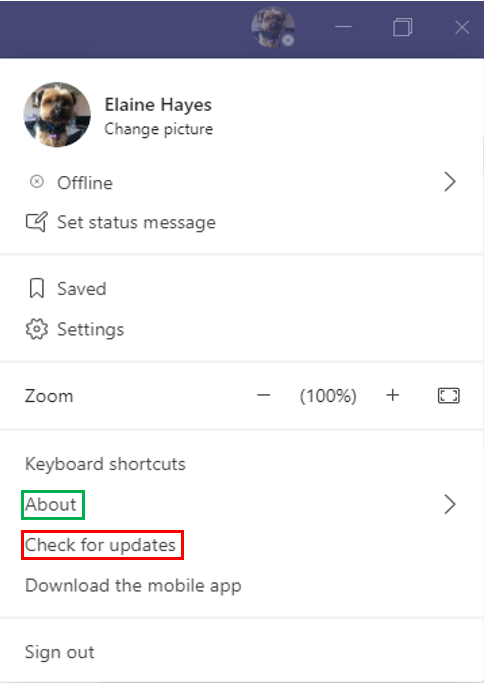
A thread on teaching live lessons using @MicrosoftTeams Meet Now function where students follow their normal timetable except online - will go into more detail on every point in a blog post later. Have used Teams for live teaching have supported over 100 live lessons since March
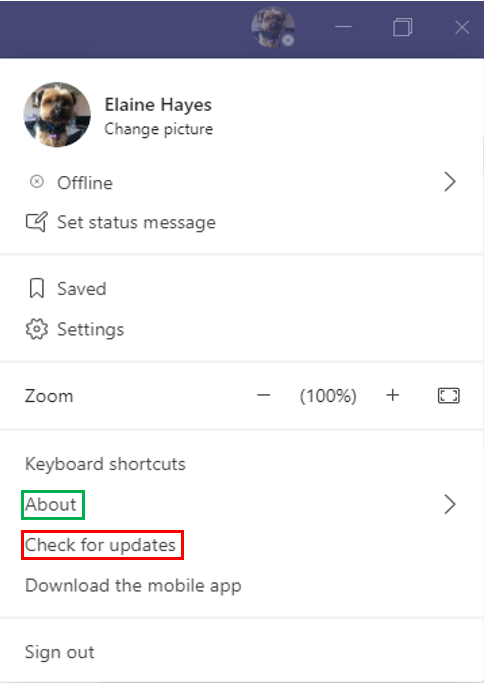
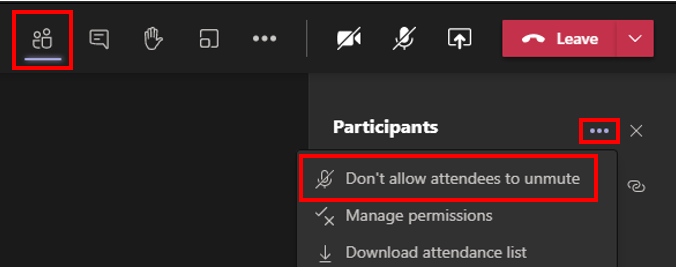
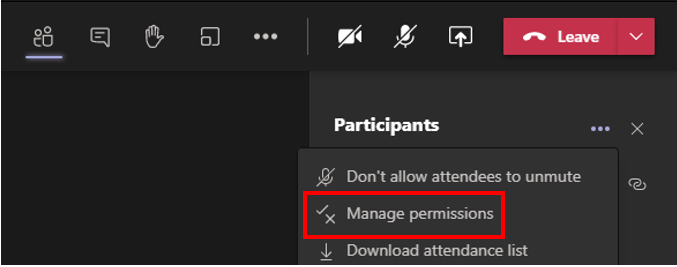
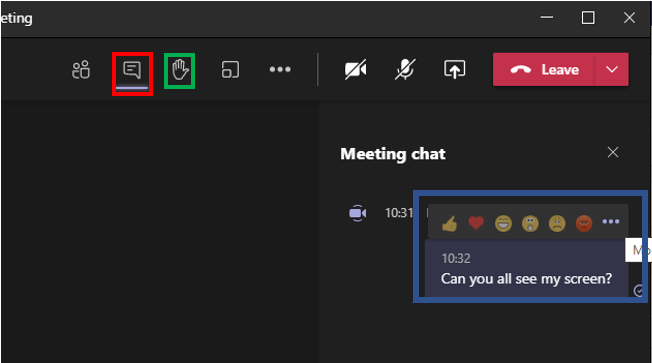
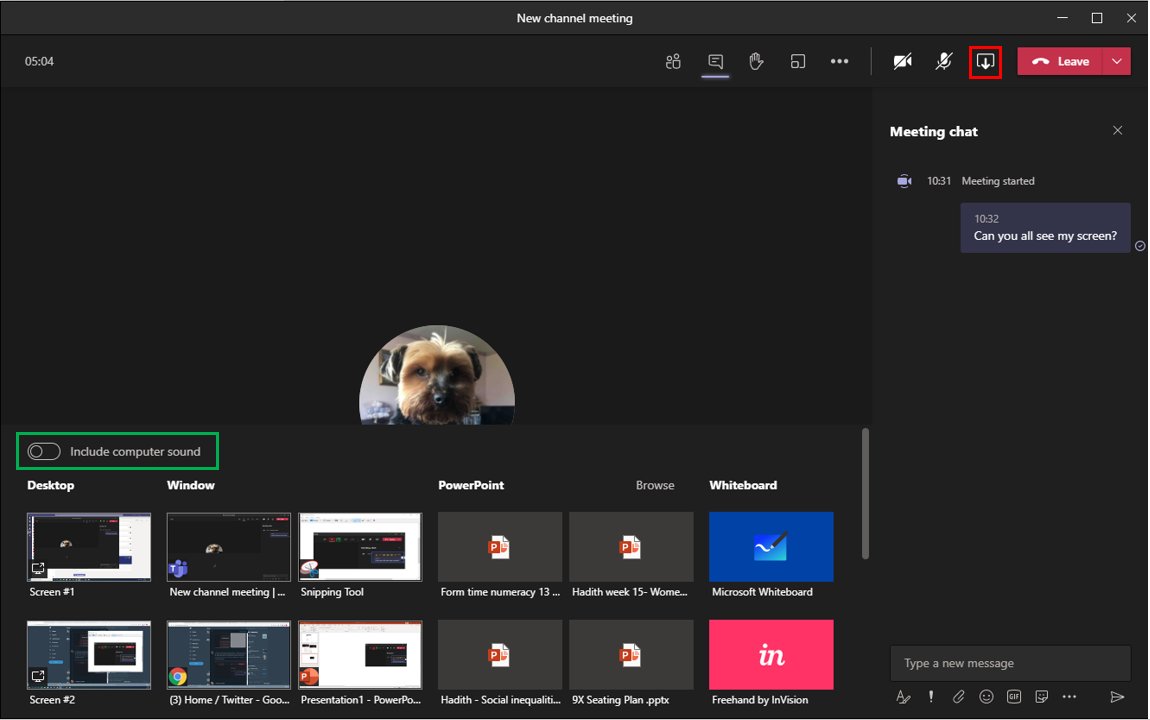
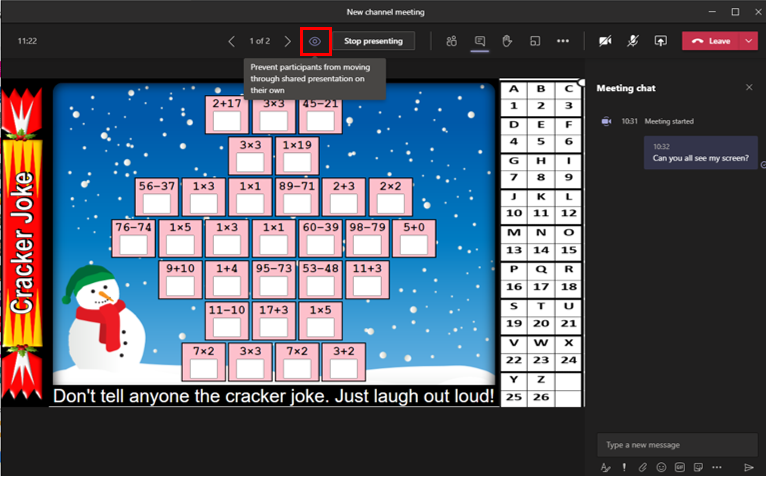
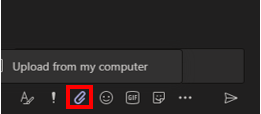
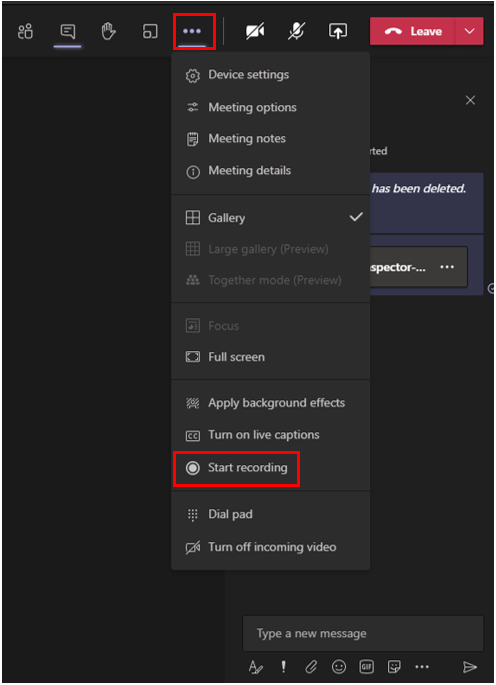
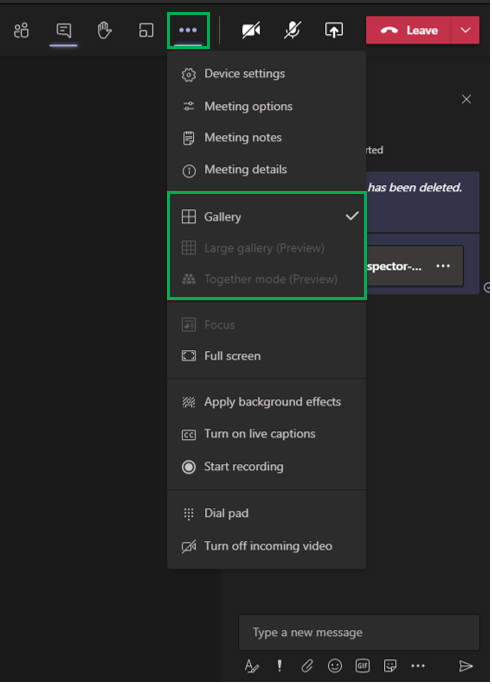
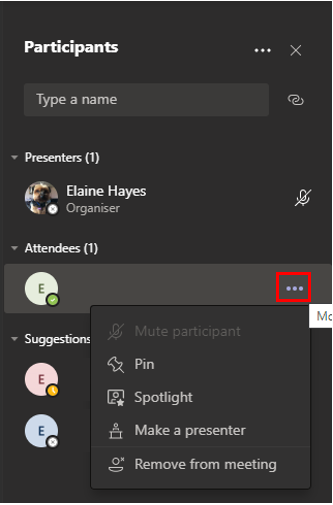
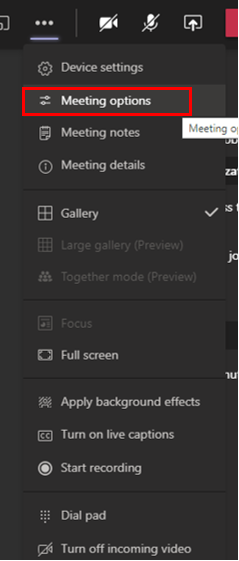
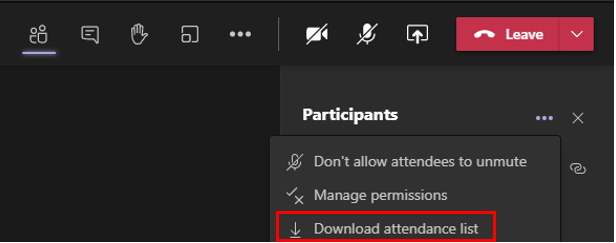

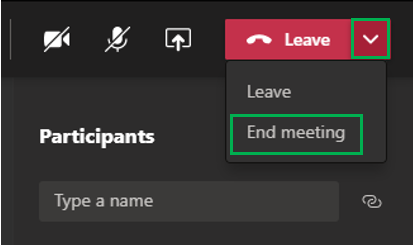
My two blogs on synchronous and asynchronoues approaches are here -> https://t.co/FdBZgUKeHX
Any questions, fire away!
More from Internet
Are you a web developer or a designer?
These websites will help you create professional mockups for your applications:
🧵👇🏻
1. Shot Snap:
Create beautiful device mockup images for your app or website
2. Smart Mockups:
Create stunning product mockups (free & premium)
https://t.co/1RmIQhAreS

3. Screely:
Instantly turn your screenshot into a mockup
https://t.co/riAzf7CioH
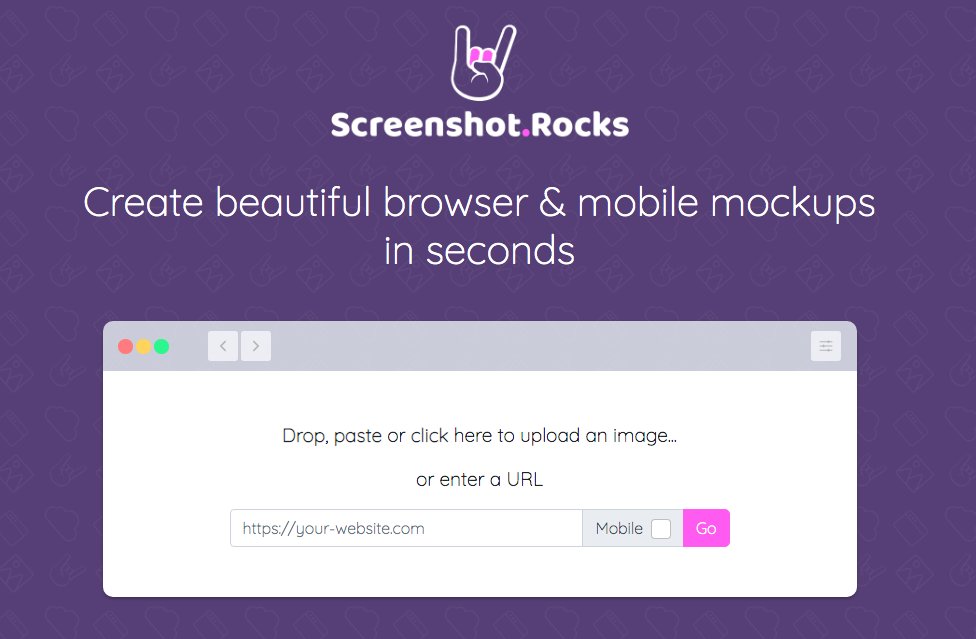
4. Screenshot .rocks:
Create beautiful browser & mobile mockups in seconds.
https://t.co/EpxLukHg8T

These websites will help you create professional mockups for your applications:
🧵👇🏻
1. Shot Snap:
Create beautiful device mockup images for your app or website
2. Smart Mockups:
Create stunning product mockups (free & premium)
https://t.co/1RmIQhAreS

3. Screely:
Instantly turn your screenshot into a mockup
https://t.co/riAzf7CioH
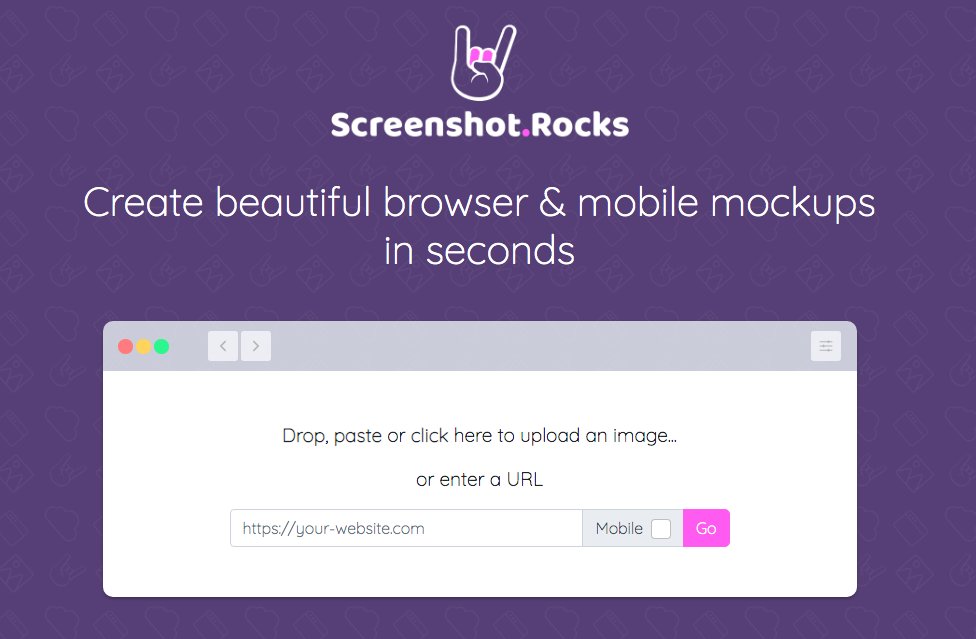
4. Screenshot .rocks:
Create beautiful browser & mobile mockups in seconds.
https://t.co/EpxLukHg8T

8kun, the people at the center of the attempted coup, Qanon, child abuse content, and multiple neo-nazi mass-shootings made public everyone they were emailing. Here's what that reveals. New, co-written by me + THREAD
A mail server vulnerability has publicly exposed more than a year\u2019s worth of email logs, as well as highlighted security and infrastructure issues, faced by the administrators and maintainers of controversial websites such as 8kun. https://t.co/JgcZ4ihuwf
— Bellingcat (@bellingcat) January 7, 2021



















