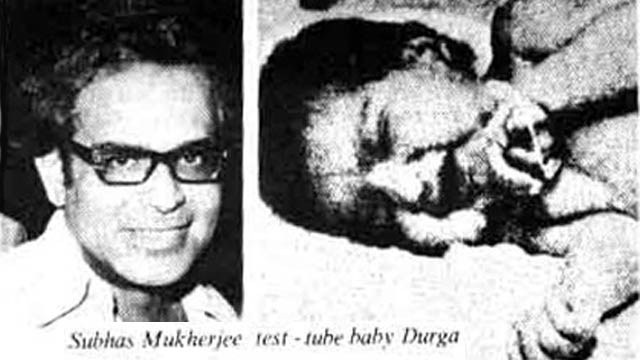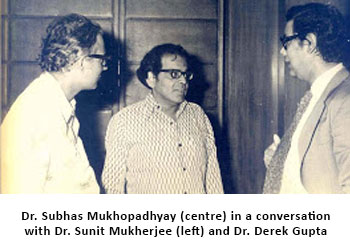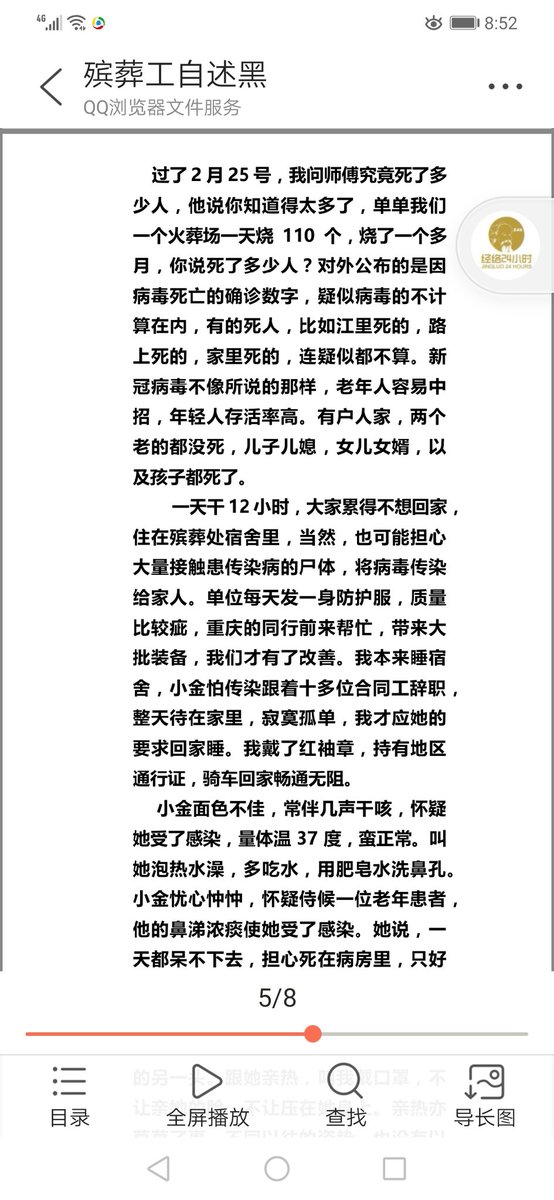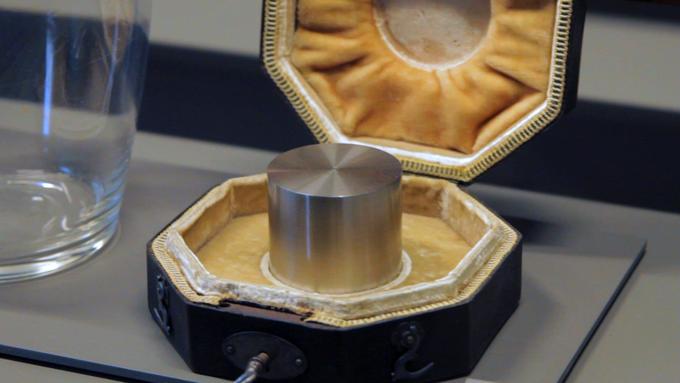An issue we were worried about was tech support during the event, since not everybody was familiar with all Zoom features. We were planning to use a breakout room or two in case people got bored with an activity and wanted to talk, but never needed it. 2/
To aid in tech support, we used BOTH a laptop (with external monitor) & a separate iPad. That way, I could ensure that my instructions on what to tap worked, see what the others were seeing, etc. The iPad had audio off & we shared a good external mike connected to the laptop. 3/
Since I needed to work closely with the laptop, I had to sit right in front. The second device let my wife also sit right in front of a camera. The external mike cut down on room echoes since she was closer to it than the laptop's mike and made our voices equal. 4/
We asked everybody to rename themselves to be the names of who we were seeing (e.g., "Joe and Jane Smith" instead of "JSmith iPad"). That required tech support for most people. (It's different on iPad and laptop.) We introduced everybody, telling how we met them. 5/
For charades, we had a list of categories of things that happened last year. We only had things we felt people would think of as good or neutral. I showed the list of categories using a shared whiteboard where I pasted the list from an email. 6/
Each household that wanted raised their hand, and told us which category they chose. We then used private chat to send them the phrase (copy/pasted). We did this first so people would have time to think about how they'd act it out without words so the rest of us could guess. 7/
Because they were at their own homes, and to make things easier with the tiny windows we'd be watching them in, we allowed people to use props for charades. E.g., one used a roll of toilet paper, one went into garage to show engine of car (word was "engineer"). 8/
I used the Zoom Spotlight feature to highlight the person/couple presenting. We had few enough people that shouting out guesses worked, though the Zoom sound delay made it a little tough when things were moving fast. It all worked great, as well as in person in the past. 9/
During the last hour before midnight we like to sing songs that relate to time. (Yesterday, Day by Day, As Time Goes By, April Come She Will, etc.) In advance we sent out the titles & asked who wanted to lead one or more songs and which. I made a PDF of pages from songbooks. 10/
It's really hard to have multiple people sing on Zoom. Instead, we told all to mute except the singing volunteer. As we all listened to that person we could sing along ourselves (off-key in my case...) I screen shared the PDF, zooming in & scrolling the song sheets. 11/
We could see everybody else singing, but no Zoom cacophony. We had the words and were synchronized. It worked really well. 12/
As midnight approached I screen shared a browser window showing a Times Square Ball history video (
https://t.co/2VQL2KrEmu) and then the live video. 13/
That's it! A good time was had by all. I hope this gave you some ideas that may help one of your events.
Happy New Year to all of you! (END)