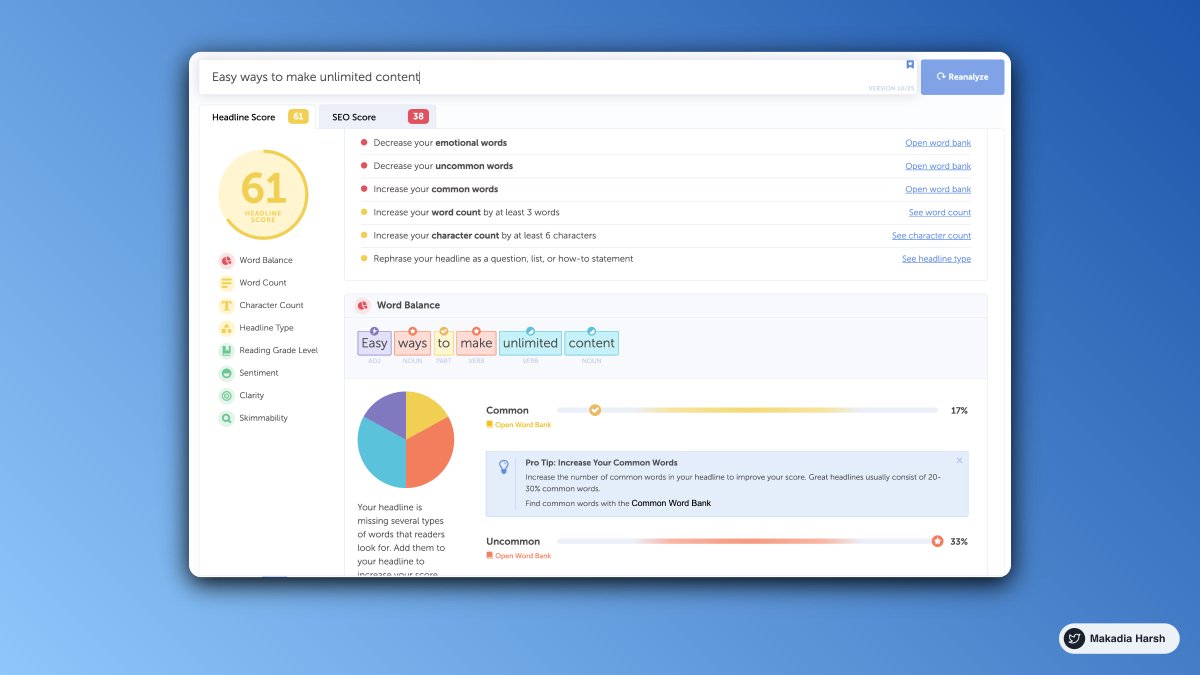7 days
30 days
All time
Recent
Popular
10 Google Calendar tips so good that you'll kick yourself for not knowing them :
1. Create New Calendar Event
use https://t.co/eFpzENNmRR to quickly create a new calendar event.
Save time by avoiding multiple clicks.
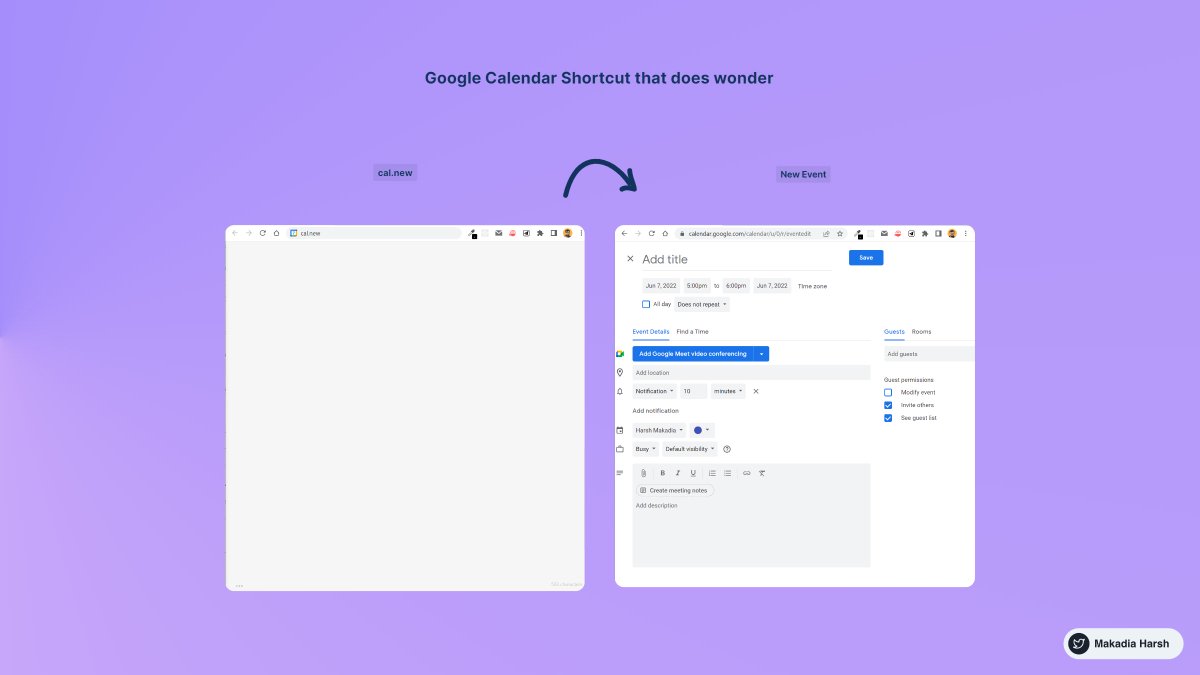
2. Daily Email Digest
Start your day with a daily agenda in your Gmail inbox, based on your Google Calendar schedule.
To Activate:
1. Go to settings
2. Settings for my calendars
3. Go to Other notifications
4. Daily Agenda → Select Email
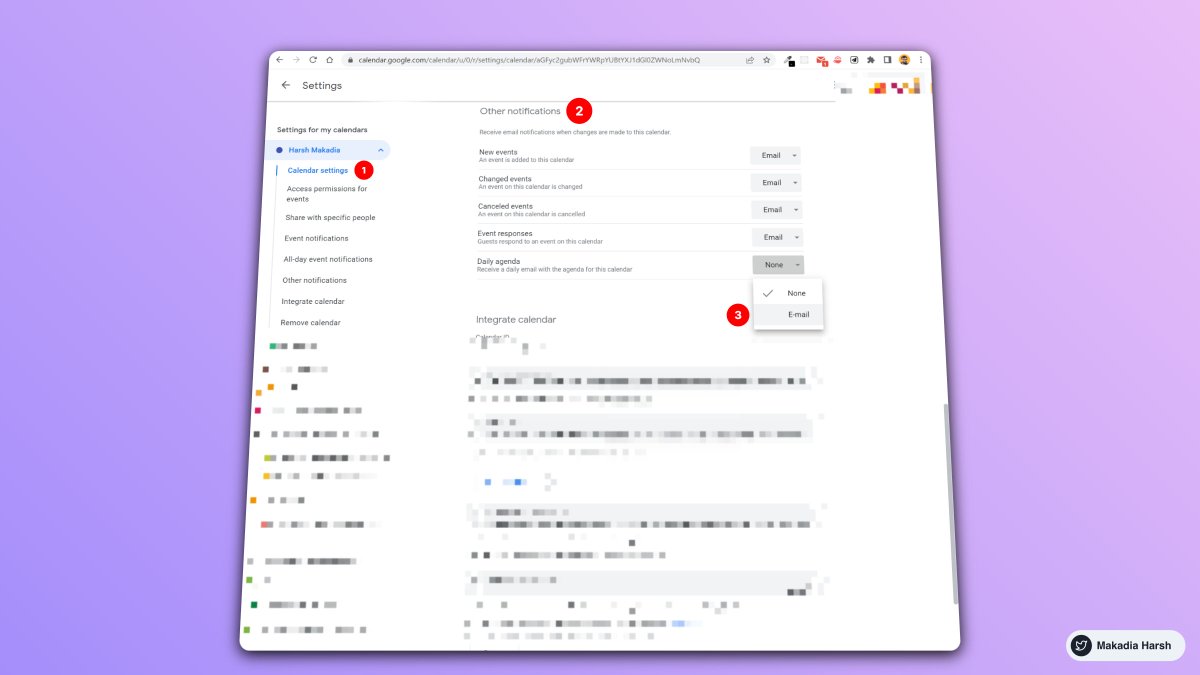
3. Display World Clock and Secondary Timezone
Never leave the calendar to check the time in another timezone.
Everything at one place, 10X Productivity.
To Activate:
1. Go to settings
2. World Clock, Add countries you want
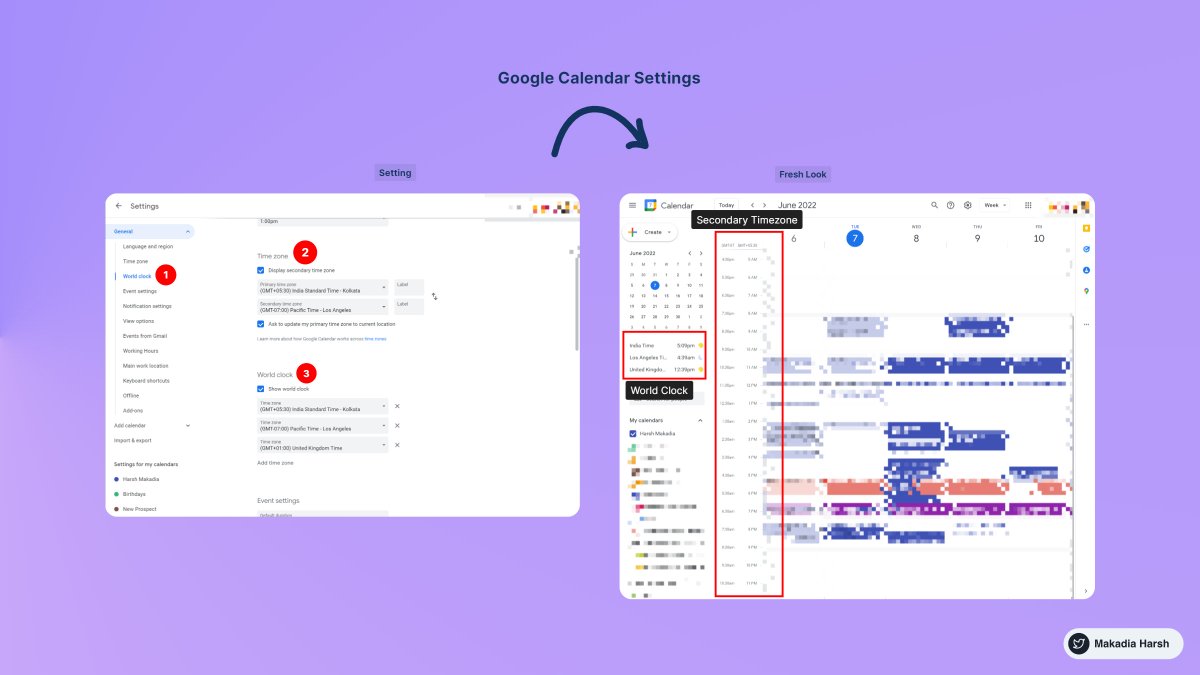
4. Advanced Search
Unlock results faster with smart search.
Everything works just like the Gmail Advanced filter.
Search faster, Save time.
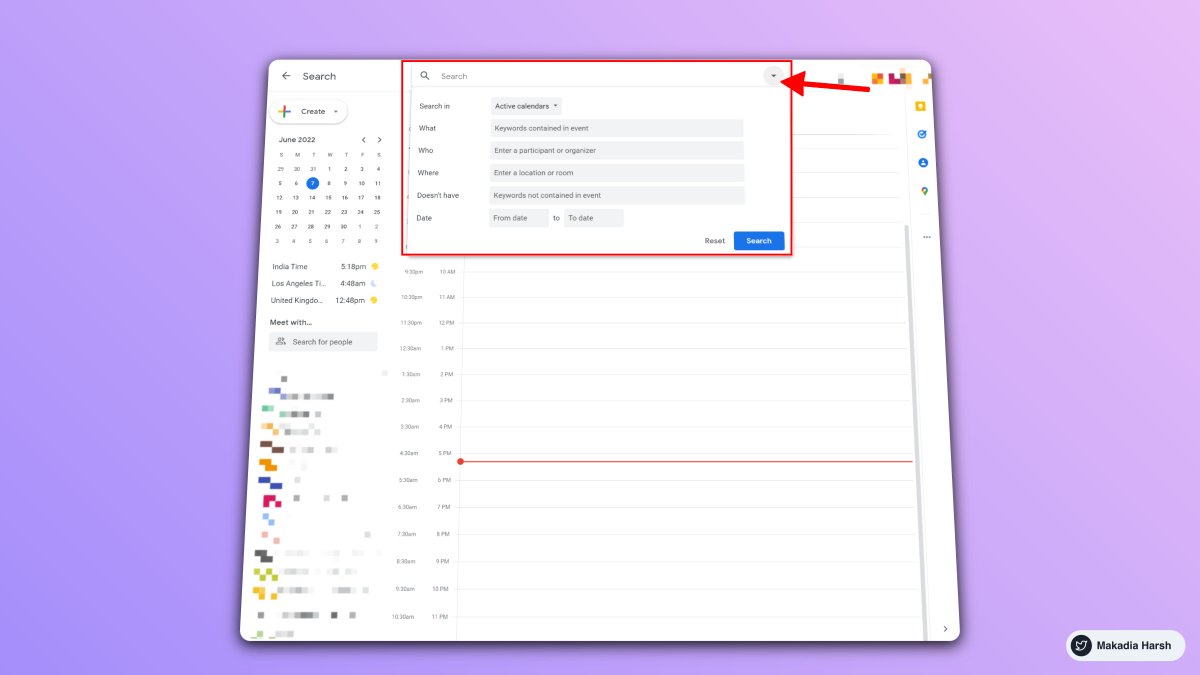
1. Create New Calendar Event
use https://t.co/eFpzENNmRR to quickly create a new calendar event.
Save time by avoiding multiple clicks.
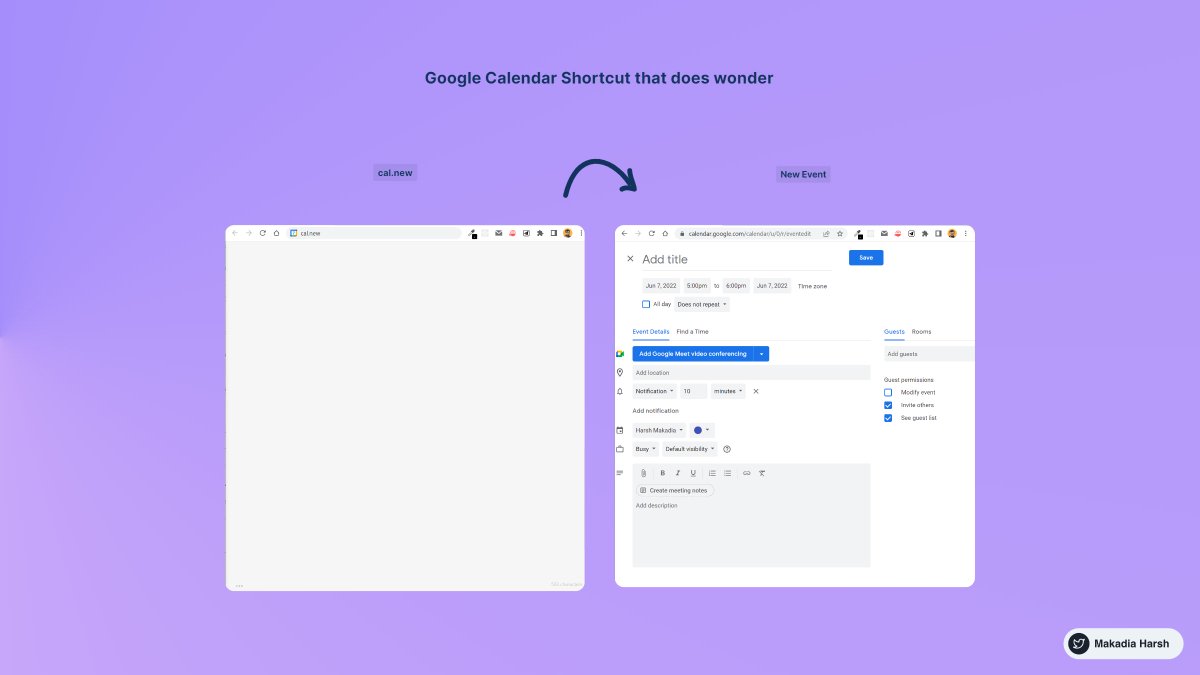
2. Daily Email Digest
Start your day with a daily agenda in your Gmail inbox, based on your Google Calendar schedule.
To Activate:
1. Go to settings
2. Settings for my calendars
3. Go to Other notifications
4. Daily Agenda → Select Email
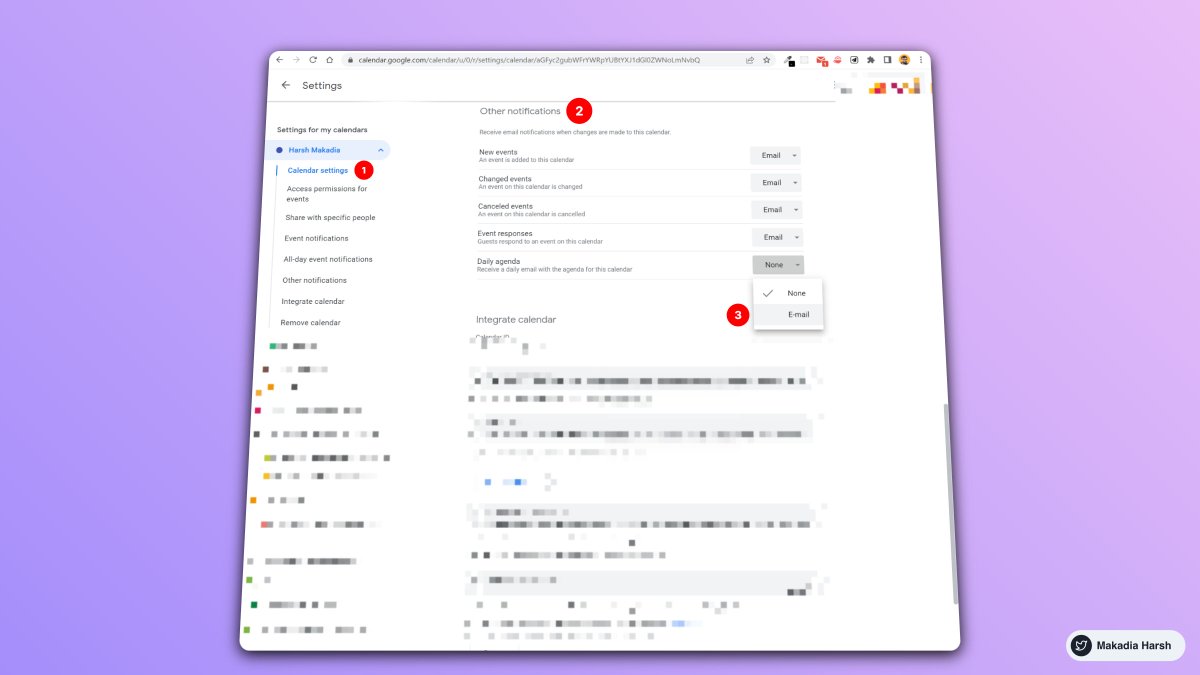
3. Display World Clock and Secondary Timezone
Never leave the calendar to check the time in another timezone.
Everything at one place, 10X Productivity.
To Activate:
1. Go to settings
2. World Clock, Add countries you want
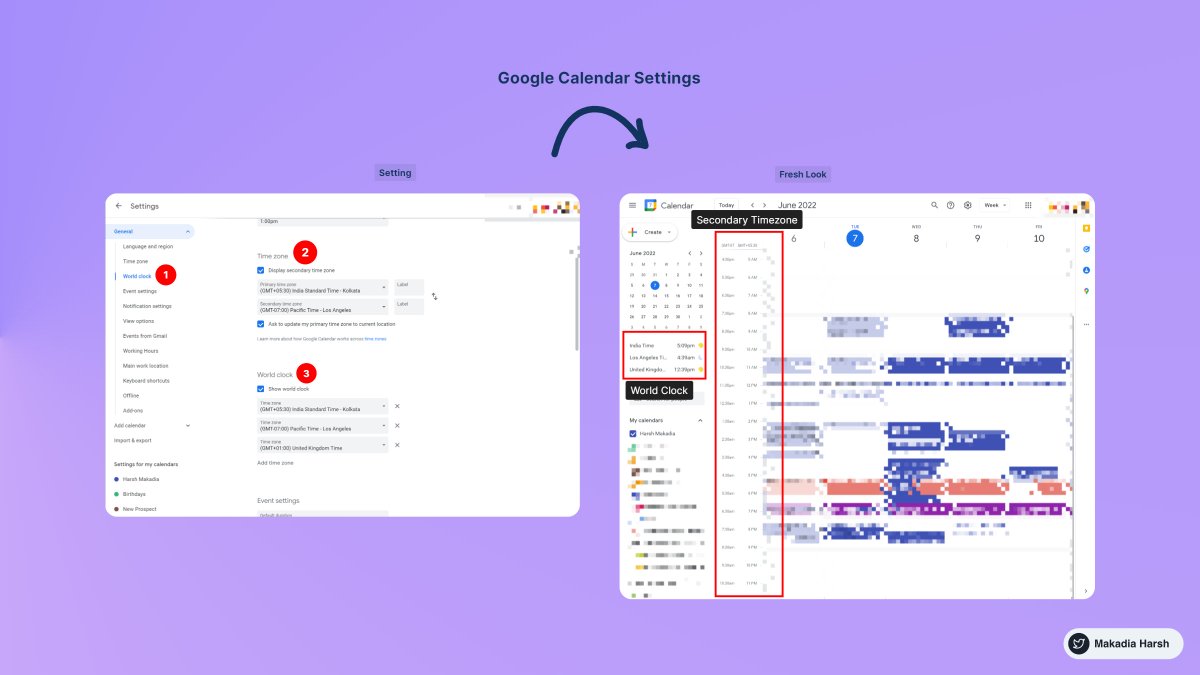
4. Advanced Search
Unlock results faster with smart search.
Everything works just like the Gmail Advanced filter.
Search faster, Save time.
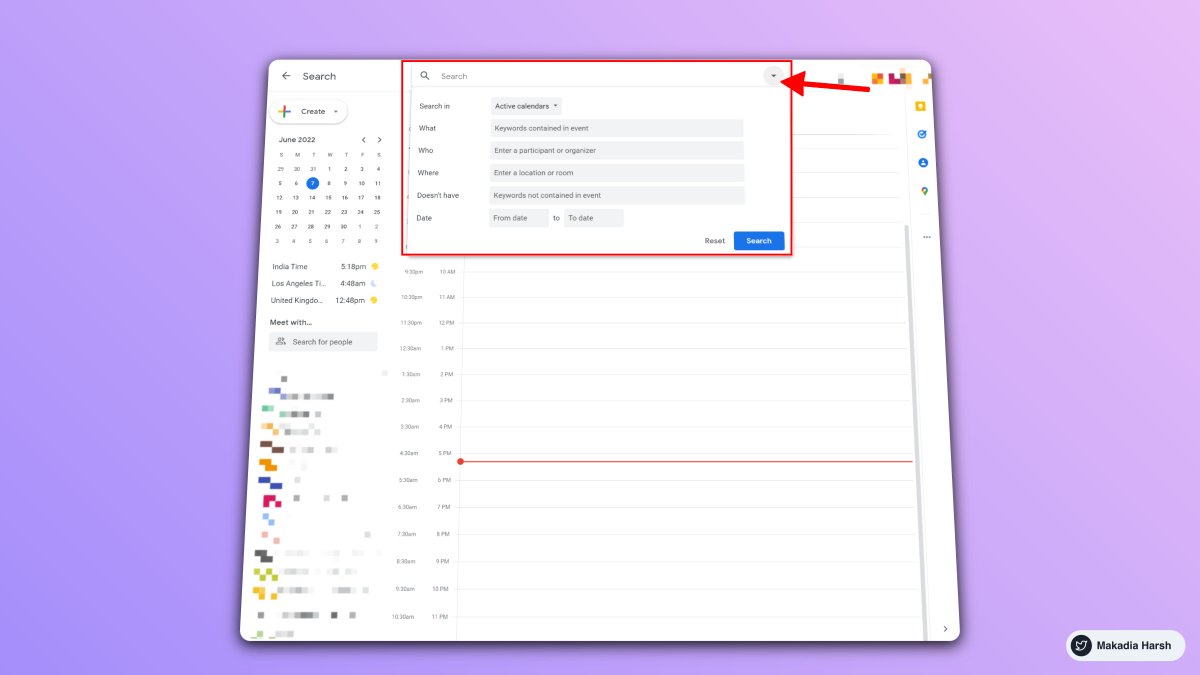
8 Google Chrome extensions that will save you hundreds of hours of your work ( all free ) :
1. ScribeHow
Extension for screen recording that immediately converts any procedure into a tutorial.
Perfect for: entrepreneurs, educators, founders, and more.
93% less effort should be spent recording and sharing procedures.
🔗 https://t.co/dk5fk7zxmz
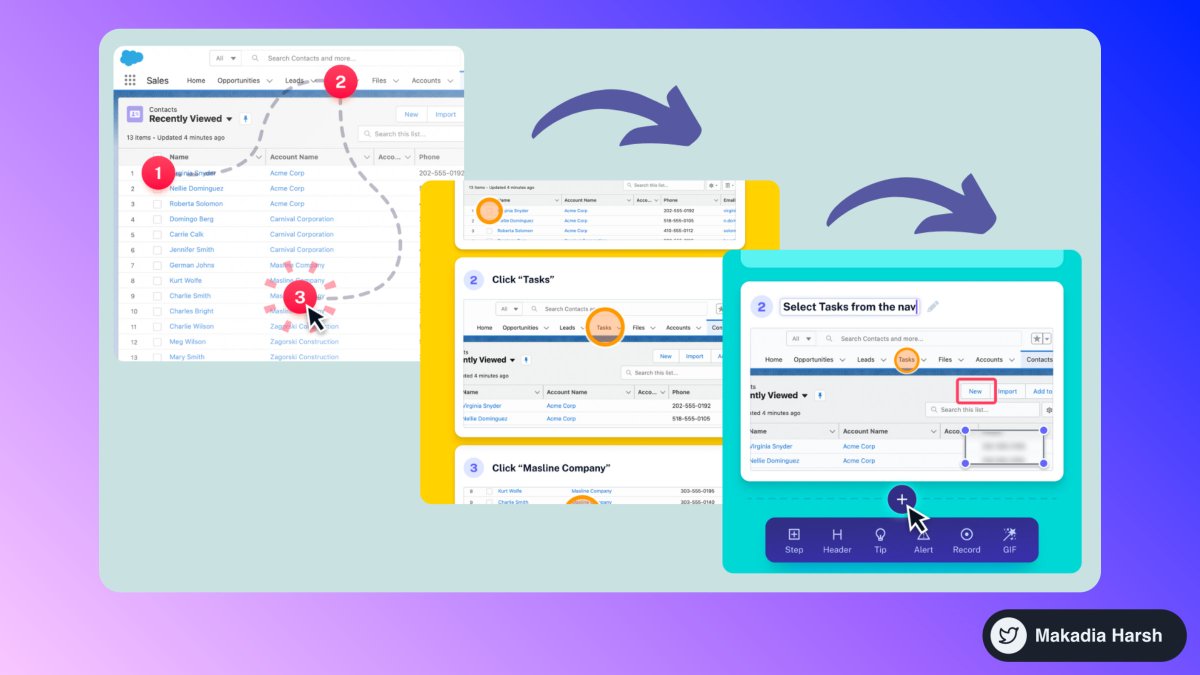
1. ScribeHow
Extension for screen recording that immediately converts any procedure into a tutorial.
Perfect for: entrepreneurs, educators, founders, and more.
93% less effort should be spent recording and sharing procedures.
🔗 https://t.co/dk5fk7zxmz
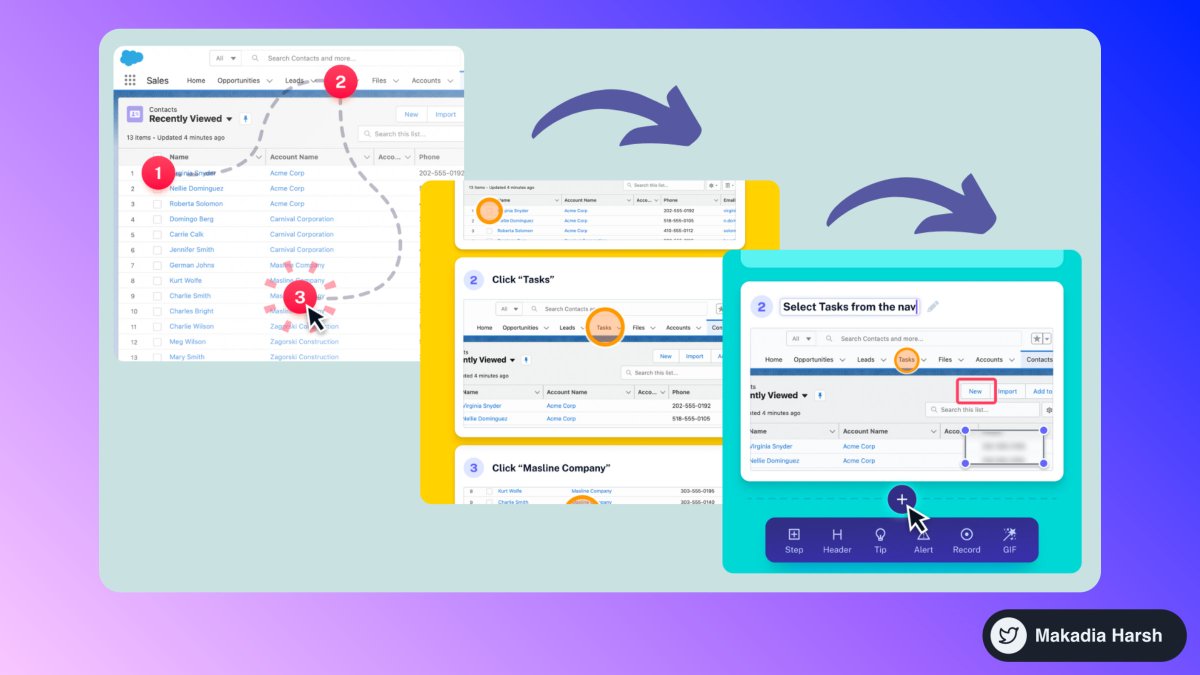
13 Mind-blowing tools for content creator that you'll regret not knowing ( I bet ):
1. Writesonic
Your AI assistant for writing.
World's only AI writer that helps you write SEO-optimized, long-form (up to 1500 words) blog posts & articles in 15 seconds.
Save 100+ hours, 10X productivity.
🔗 https://t.co/j8GX4jmsii
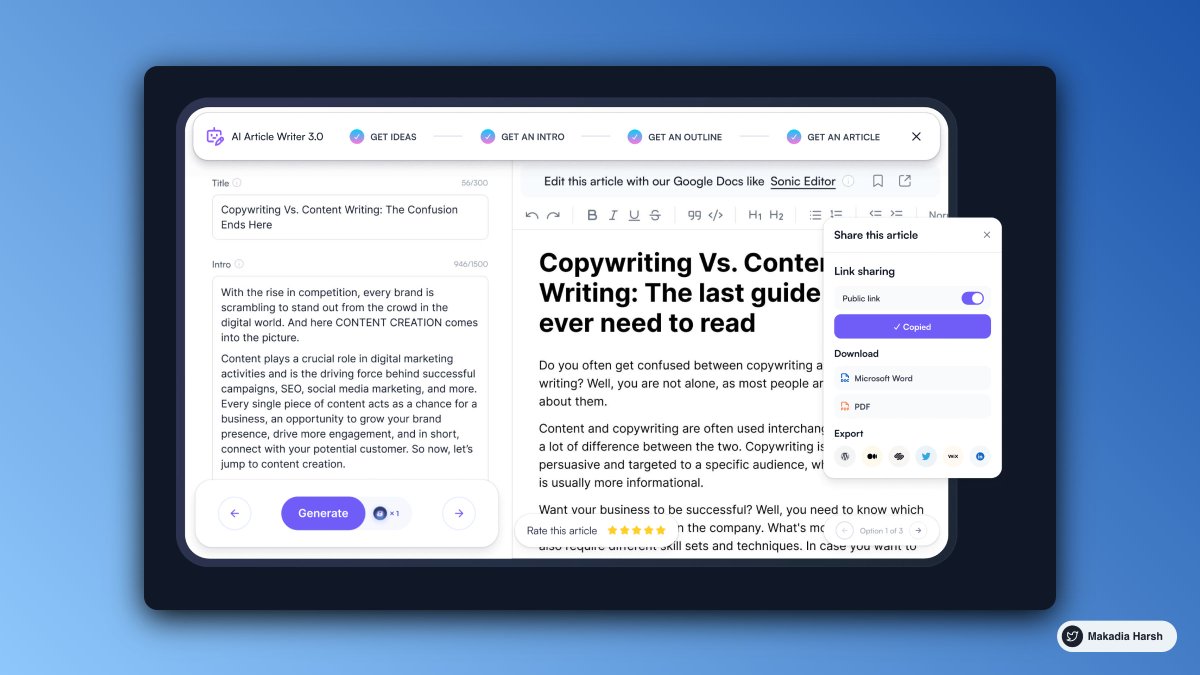
2. FeedHive
Building an audience shouldn't be that time-consuming!
Create, publish, and easily manage your social efforts at scale with FeedHive's AI-powered platform.
🔗 https://t.co/7HosD6Geus
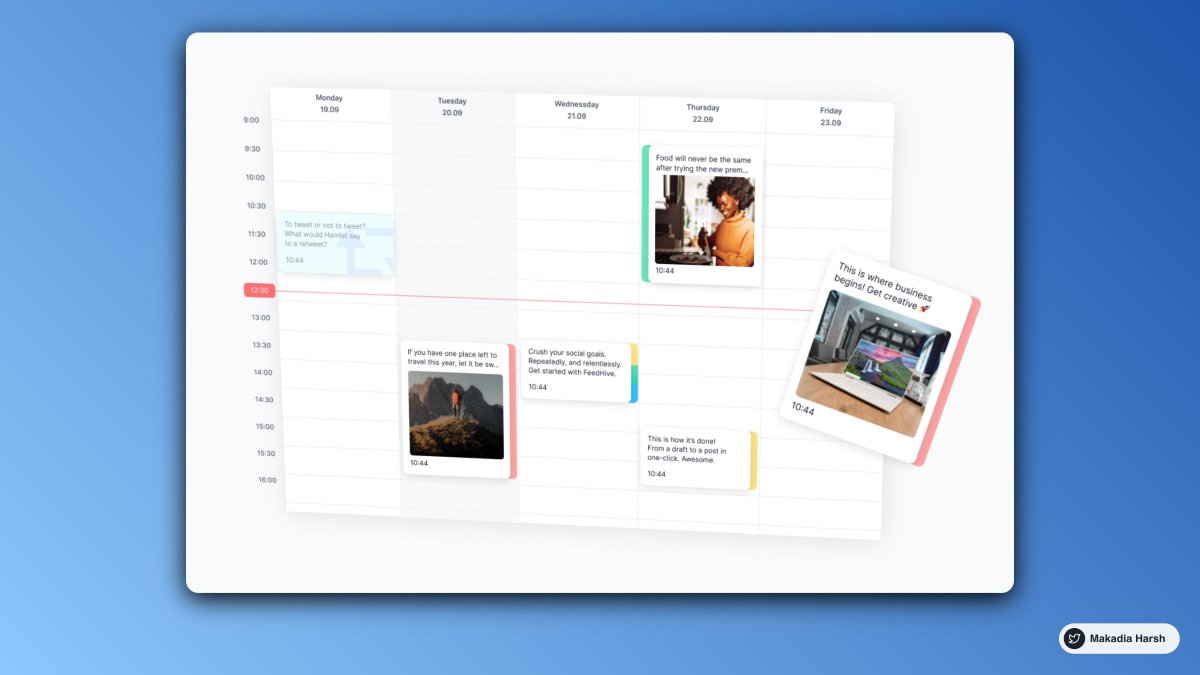
3. BrandBird
BrandBird turns your screenshots into captivating graphics aligned with your branding to help you boost your social media reach & engagement!
🔗 https://t.co/eXb3ZZxSX4
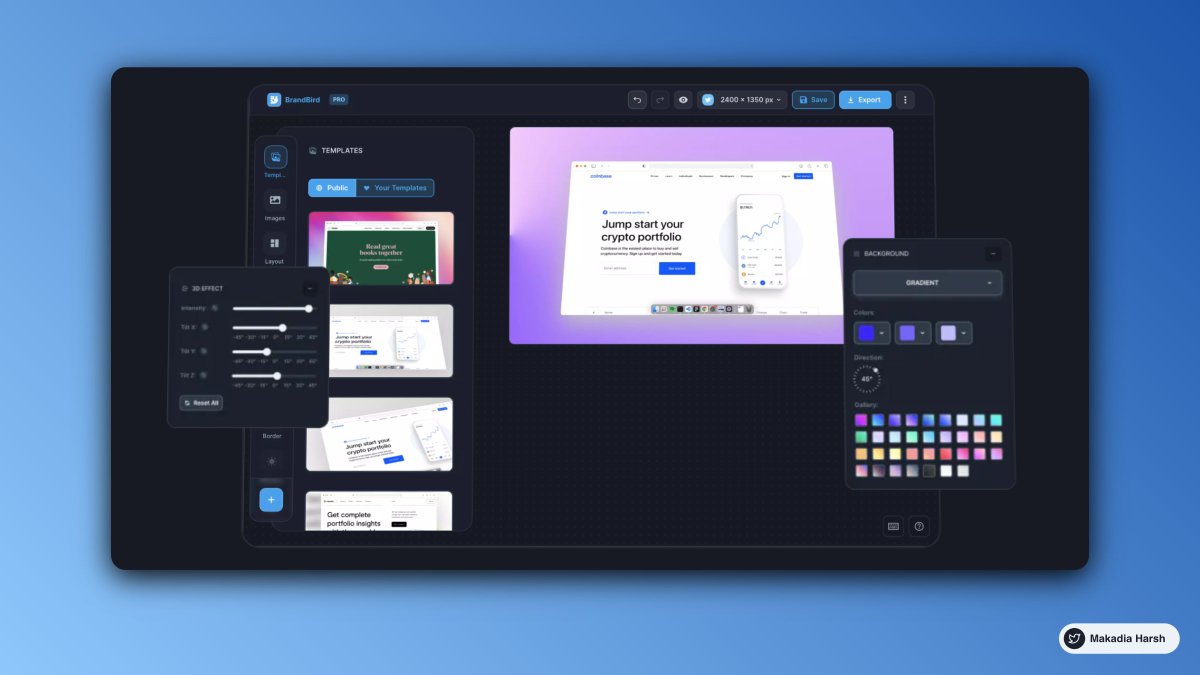
4. Headline Analyzer
The Headline Analyzer will score your overall headline quality and rate its ability to result in social shares, increased traffic, and SEO value.
🔗 https://t.co/n3mKtCekZJ
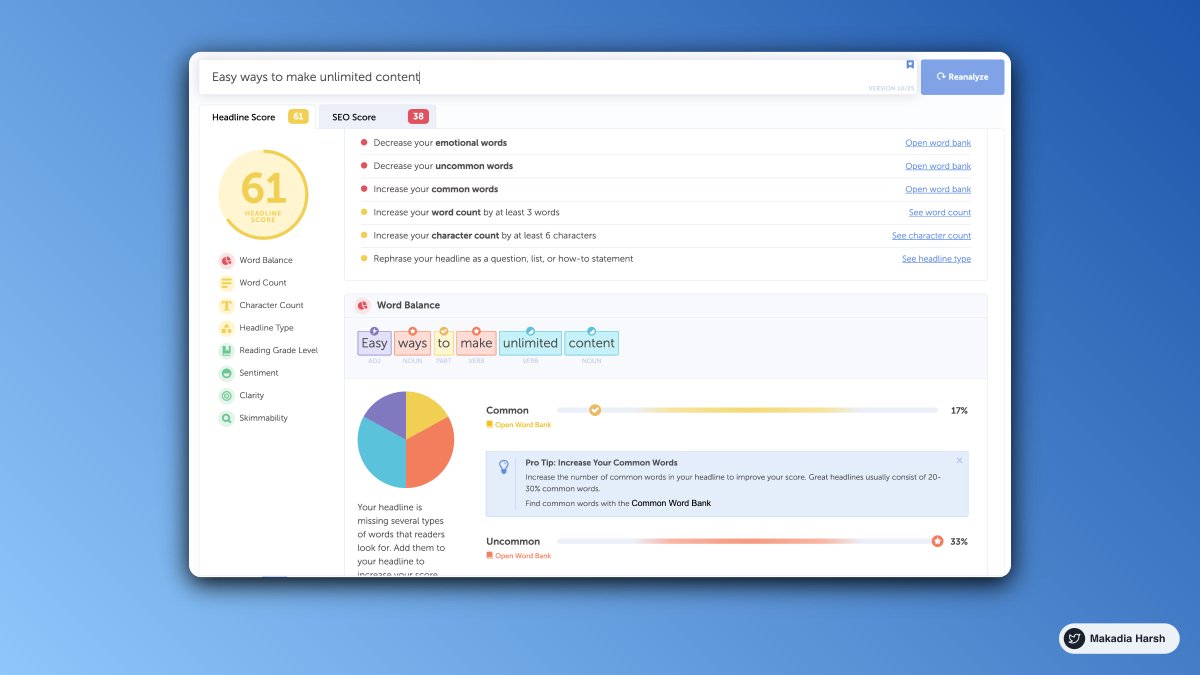
1. Writesonic
Your AI assistant for writing.
World's only AI writer that helps you write SEO-optimized, long-form (up to 1500 words) blog posts & articles in 15 seconds.
Save 100+ hours, 10X productivity.
🔗 https://t.co/j8GX4jmsii
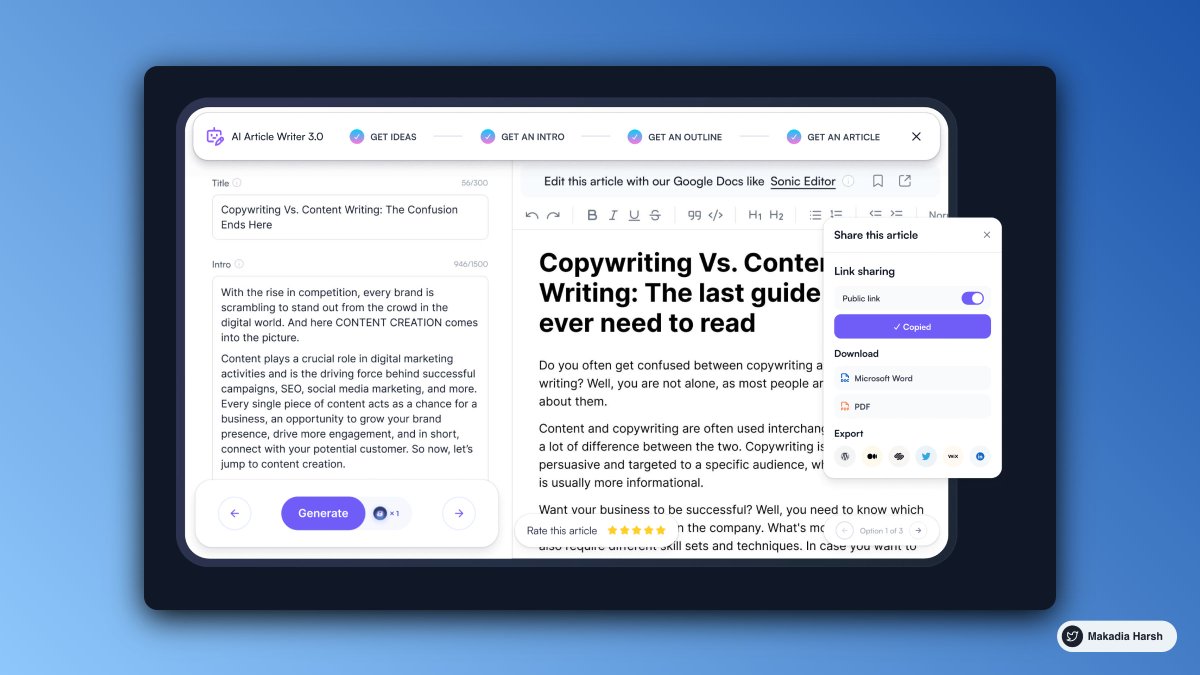
2. FeedHive
Building an audience shouldn't be that time-consuming!
Create, publish, and easily manage your social efforts at scale with FeedHive's AI-powered platform.
🔗 https://t.co/7HosD6Geus
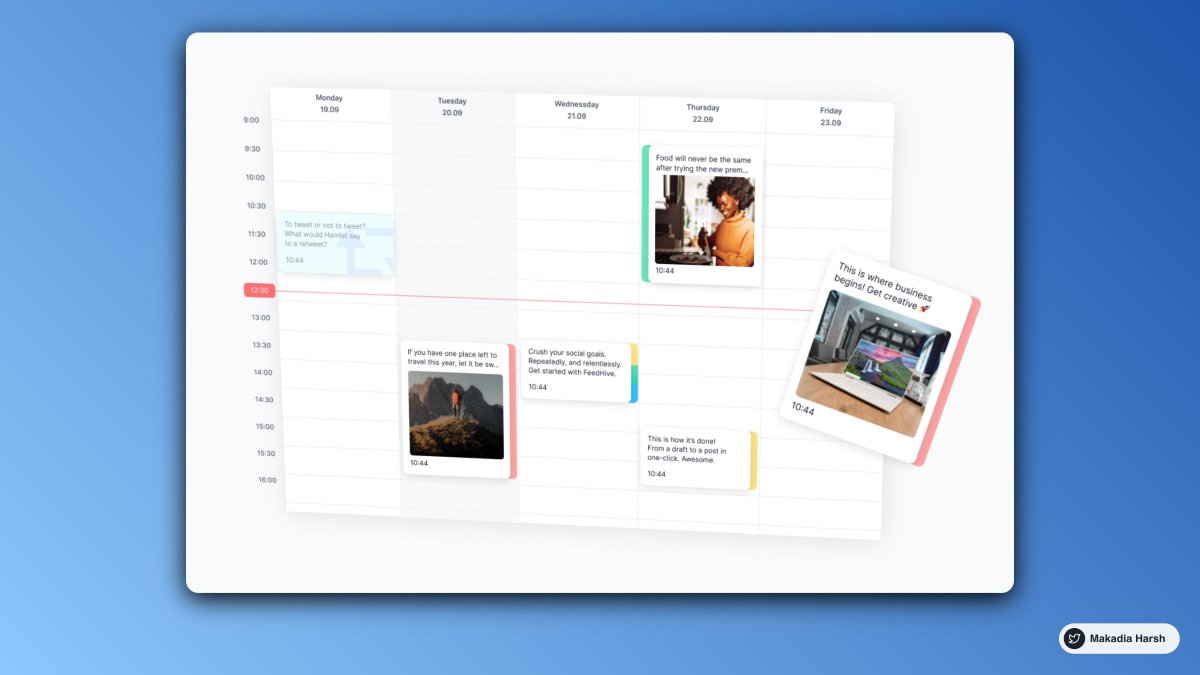
3. BrandBird
BrandBird turns your screenshots into captivating graphics aligned with your branding to help you boost your social media reach & engagement!
🔗 https://t.co/eXb3ZZxSX4
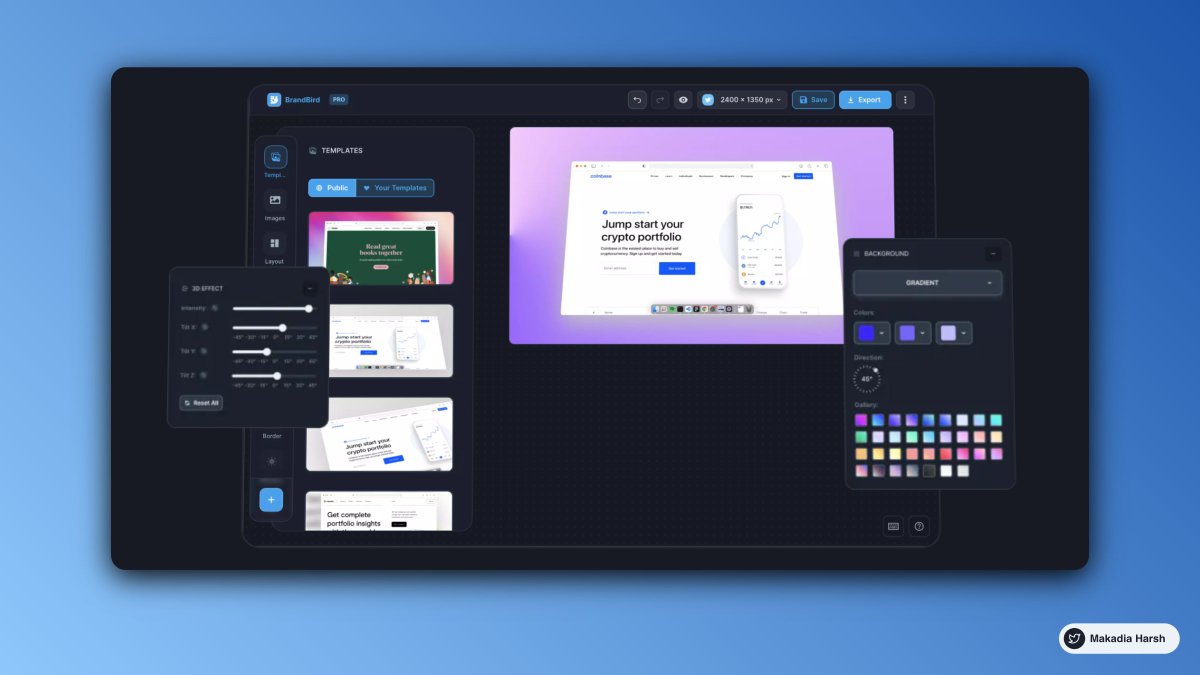
4. Headline Analyzer
The Headline Analyzer will score your overall headline quality and rate its ability to result in social shares, increased traffic, and SEO value.
🔗 https://t.co/n3mKtCekZJ