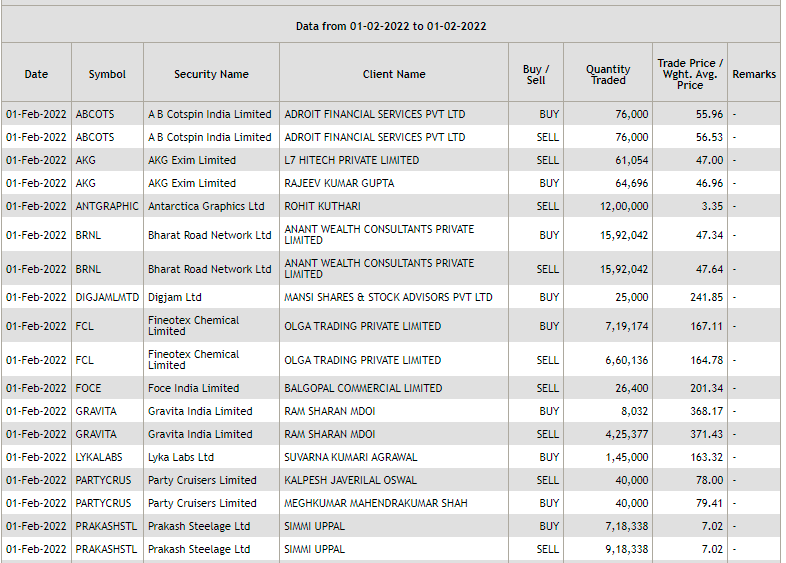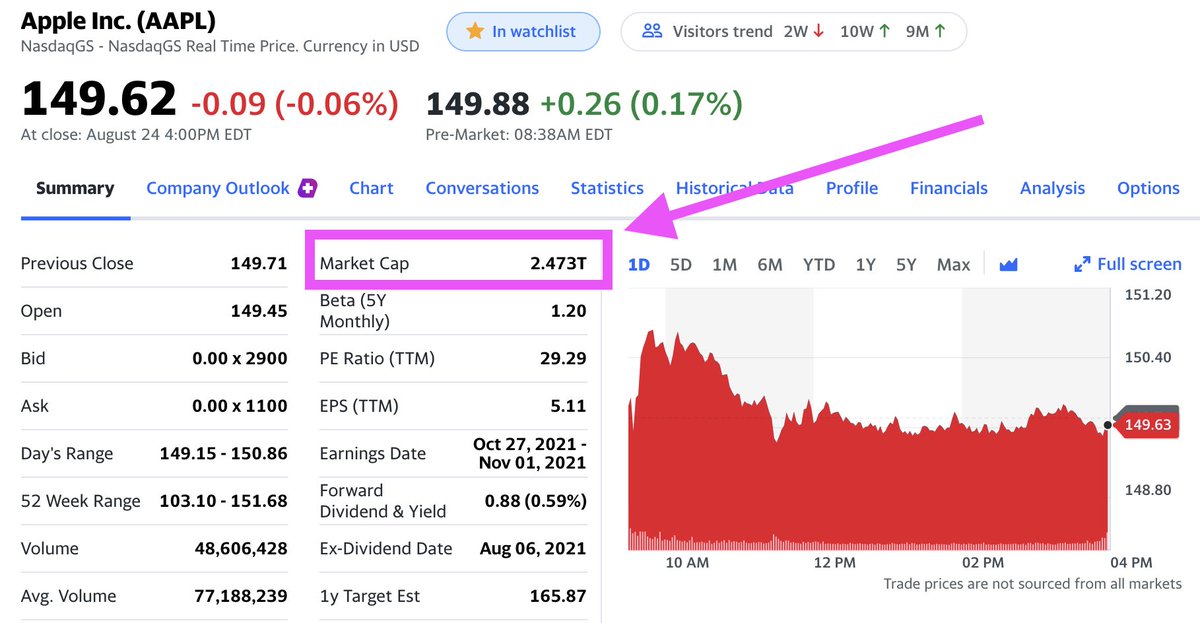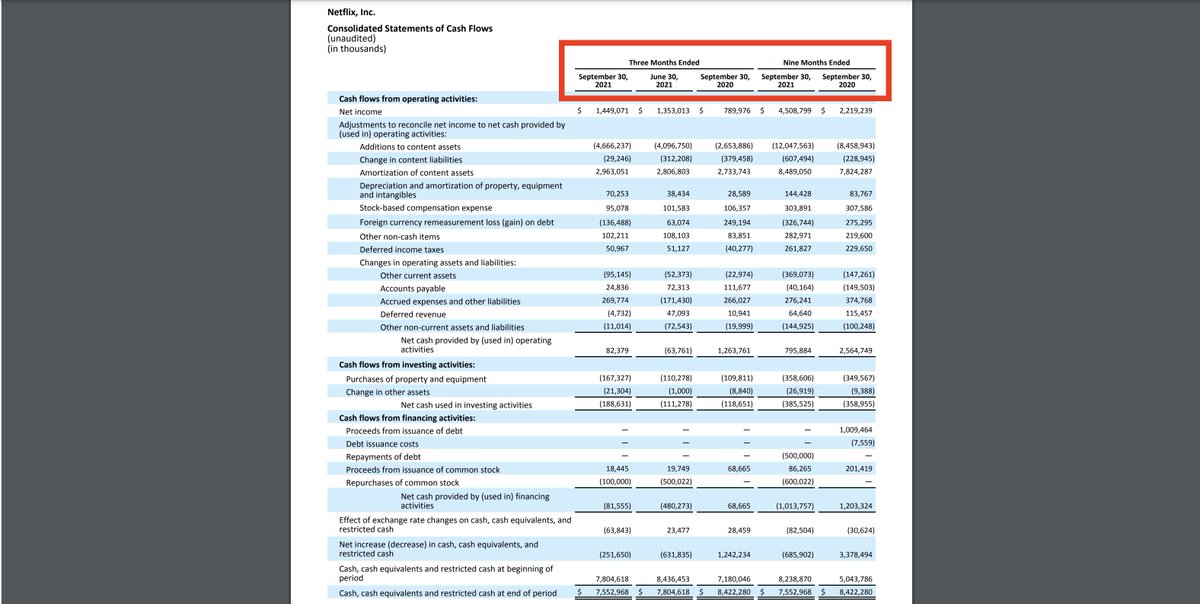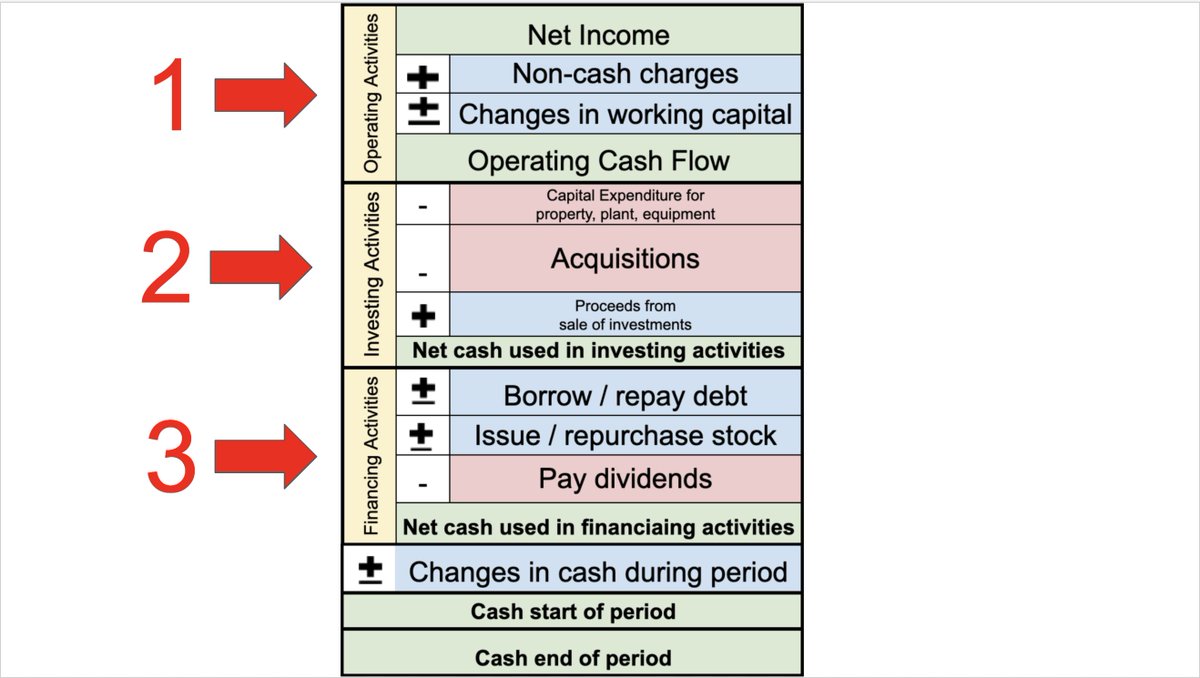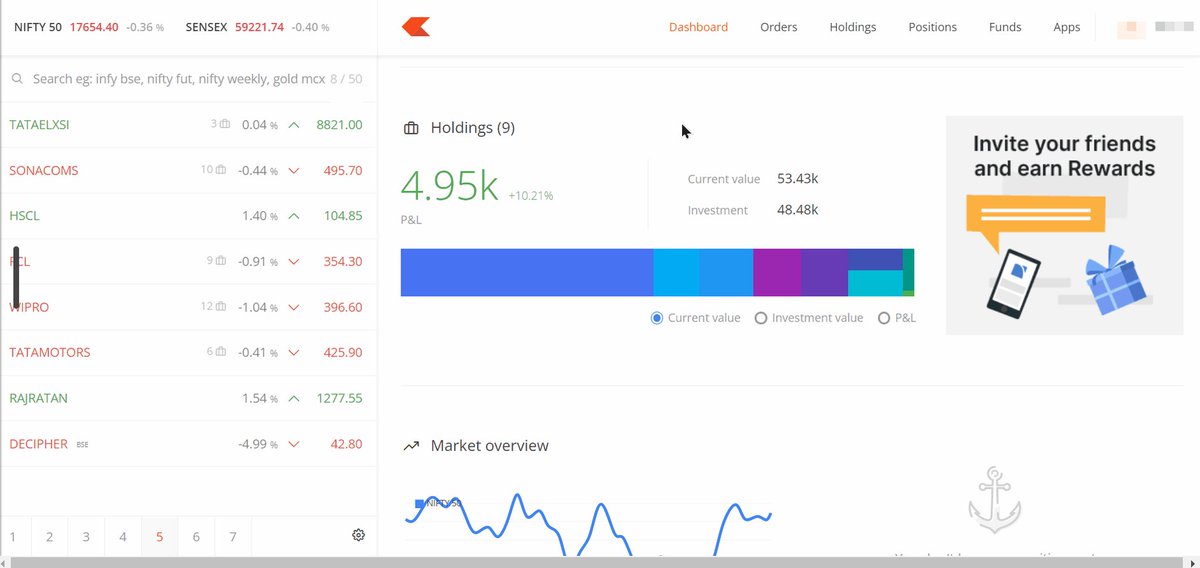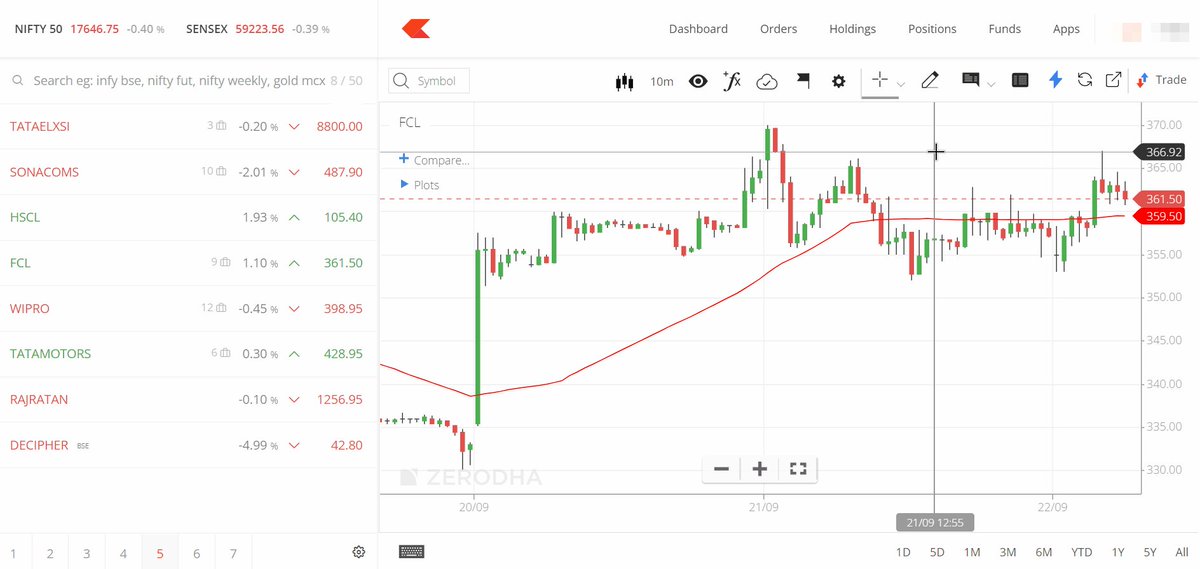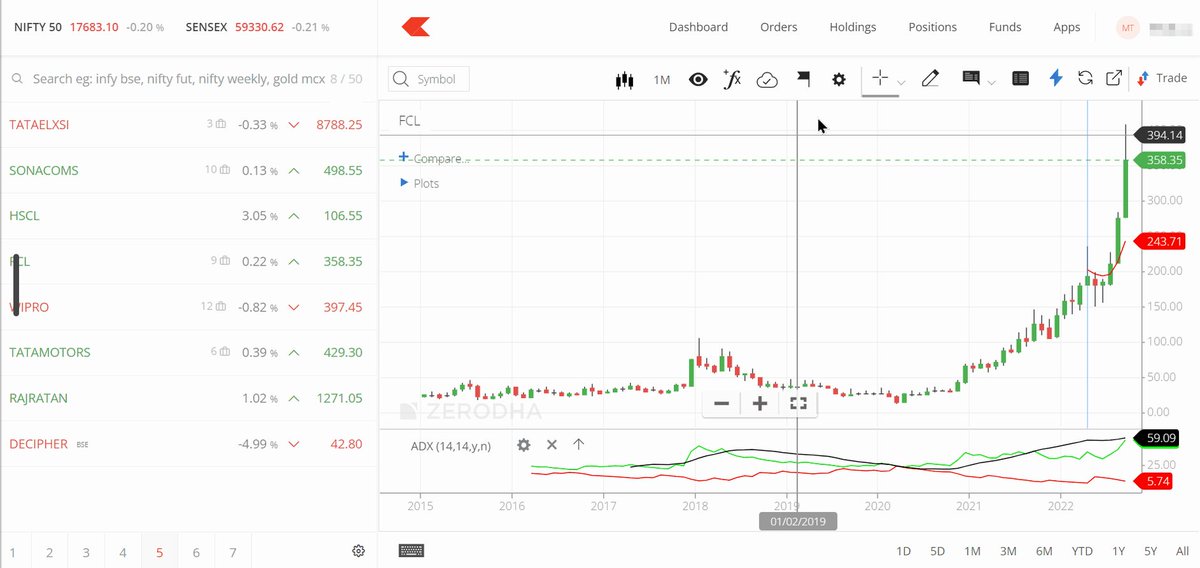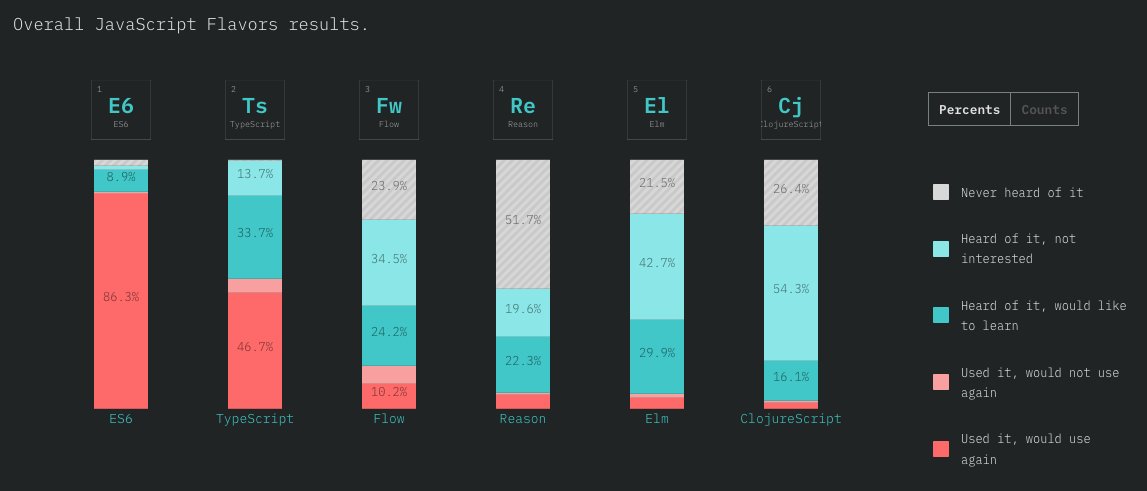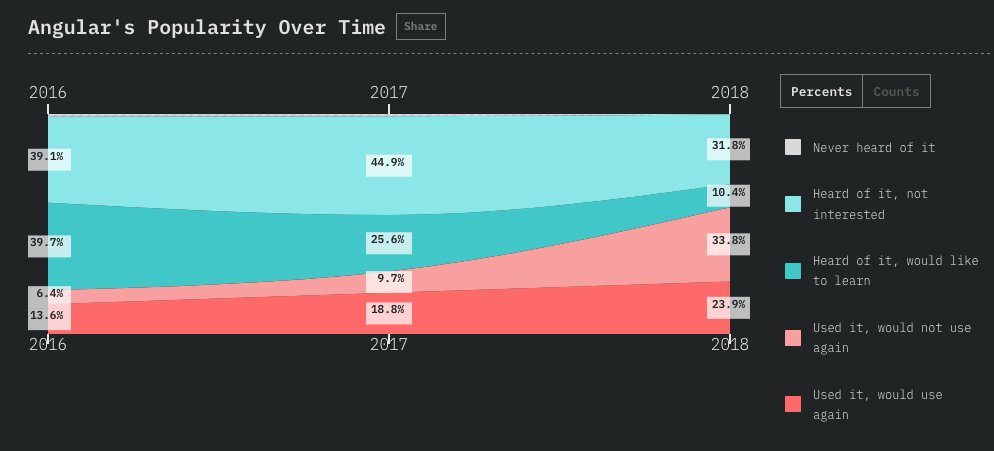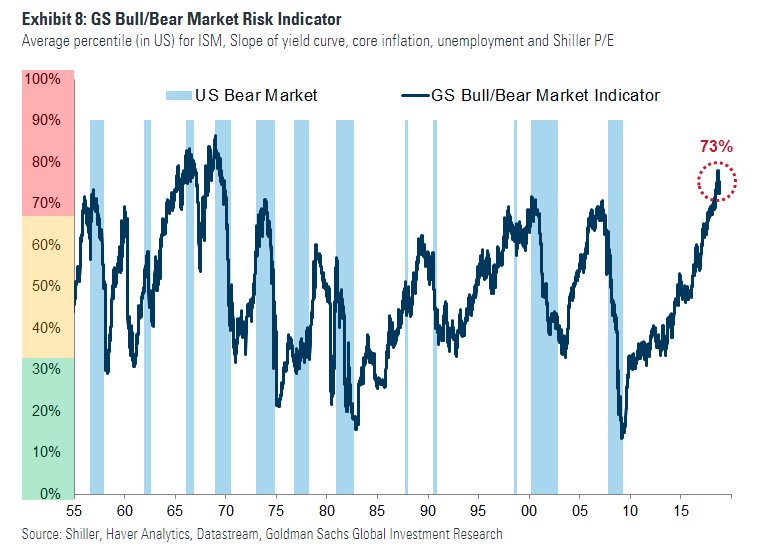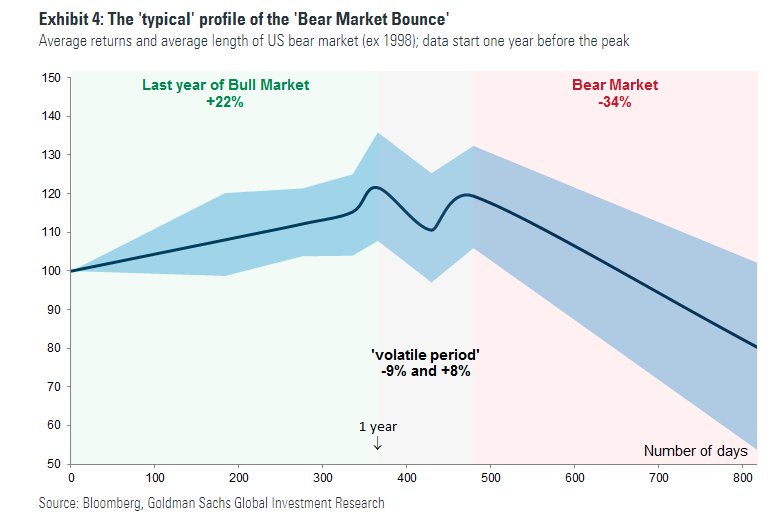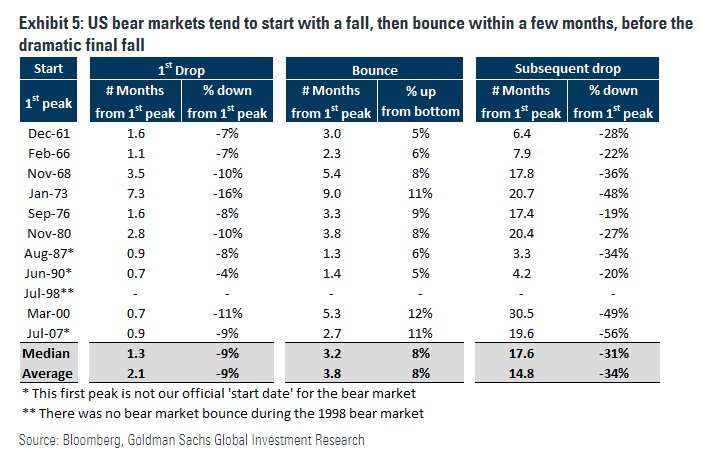https://t.co/3XTFXy0Zap
1/ I'm a huge fan of checklists
I use them every day to help me find great investments
Want to create your own investment checklist?
Here are some great resources to help you get started
⬇️

https://t.co/aZiIqCIOVY
Just finishing reading "The Investment Checklist" by Michael Shearn.
— Brian Feroldi (@BrianFeroldi) July 4, 2020
It's EXCELLENT.
I HIGHLY recommend it!
(Puts my checklist to shame.)
Here's the book's checklist:
\U0001f447\U0001f447\U0001f447\U0001f447\U0001f447\U0001f447\U0001f447\U0001f447\U0001f447
https://t.co/wbA3UYPzpJ
1/ How to create an investment checklist (thread)
— Brian Feroldi (@BrianFeroldi) December 8, 2020
Checklists are an amazing, FREE, underutilized investing tool
Here's the step-by-step process for how to create your own
\u2b07\ufe0f\u2b07\ufe0f\u2b07\ufe0f\u2b07\ufe0f\u2b07\ufe0f\u2b07\ufe0f\u2b07\ufe0f\u2b07\ufe0f\u2b07\ufe0f
https://t.co/QYHH8nQJE8
1/
— Brian Feroldi (@BrianFeroldi) November 29, 2020
My Mission: To Spread Financial Wellness (thread)
I added some free sheets to my public checklist to help do just that
New Tabs:
1\u20e3Profile
2\u20e3Personal Finance Checklist
3\u20e3Goals
4\u20e3Income Statement
5\u20e3Net Worth Statement
Details are below \U0001f447\U0001f447\U0001f447\U0001f447\U0001f447\U0001f447\U0001f447\U0001f447\U0001f447
Interested? https://t.co/SjeNPq5bzl
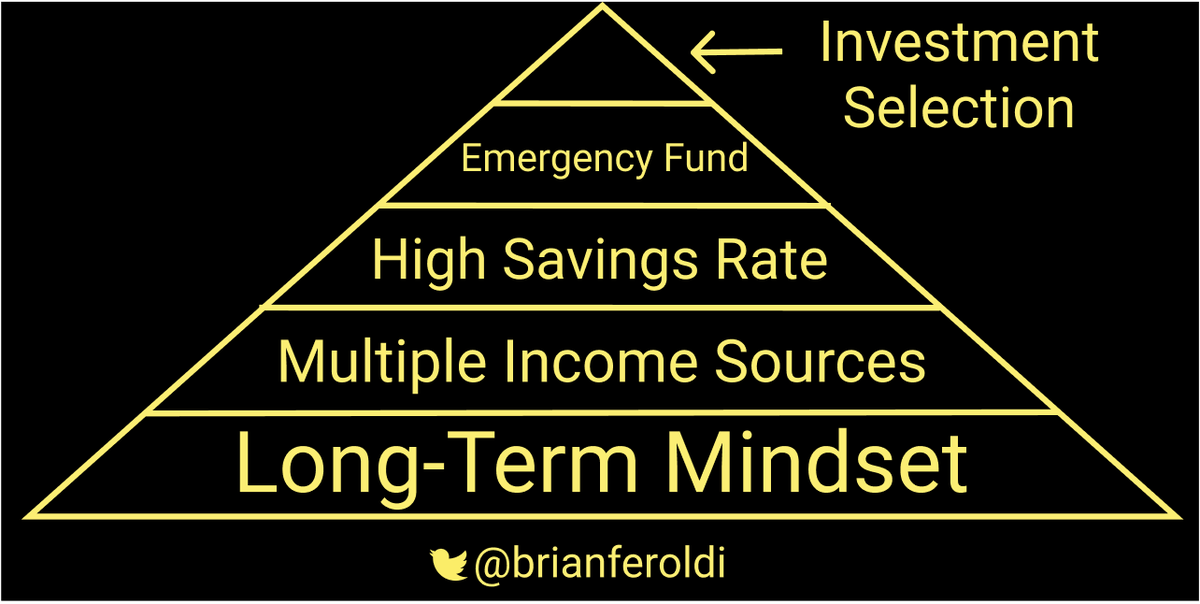
More from Brian Feroldi
I play daily and coach at my kid's school, so I love seeing the interest
If you're want to learn about chess, here are some great free resources (thread)

2/ How to play & basics
Great YouTube
3/ Opening principles
https://t.co/DGpYH4FzY2
@thechesswebsite
4/ Common beginner
5/ Advanced topics
Chess Holes:
https://t.co/hBwFFjV7RC
6 Power Moves of
I receive tons of wonderful replies and read through them all
Here are 31 amazing threads that are well worth your time ⬇️
1/ @10kdiver on
1/
— 10-K Diver (@10kdiver) April 10, 2021
Get a cup of coffee.
In this thread, I'll walk you through the basics of leverage -- in our personal lives and in the companies we invest in. pic.twitter.com/9MilmwE9f7
2/ @aaronbush100 on 20 semi-controversial investing
20 semi-controversial investing beliefs [THREAD]:
— Aaron Bush (@aaronbush100) May 24, 2020
3/ @annieduke on category
The most dangerous category of poor decisions are ones that remain easily hidden from view because any instance of that type of decision is so easy to rationalize.
— Annie Duke (@AnnieDuke) October 7, 2020
1/12
4/ @awilkinson on losing
This is a story about how I lost $10,000,000 by doing something stupid.
— Andrew Wilkinson (@awilkinson) March 30, 2021
Ten. Million. Dollars.
Literally up in smoke. Money bonfire.
That\u2019s enough to retire with $250,000+ in annual income.
Here\u2019s what happened\u2026
More from Trading
It's much more powerful than you think
9 things TradingView can do, you'll wish you knew yesterday: 🧵
Collaborated with @niki_poojary
1/ Free Multi Timeframe Analysis
Step 1. Download Vivaldi Browser
Step 2. Login to trading view
Step 3. Open bank nifty chart in 4 separate windows
Step 4. Click on the first tab and shift + click by mouse on the last tab.
Step 5. Select "Tile all 4 tabs"

What happens is you get 4 charts joint on one screen.
Refer to the attached picture.
The best part about this is this is absolutely free to do.
Also, do note:
I do not have the paid version of trading view.
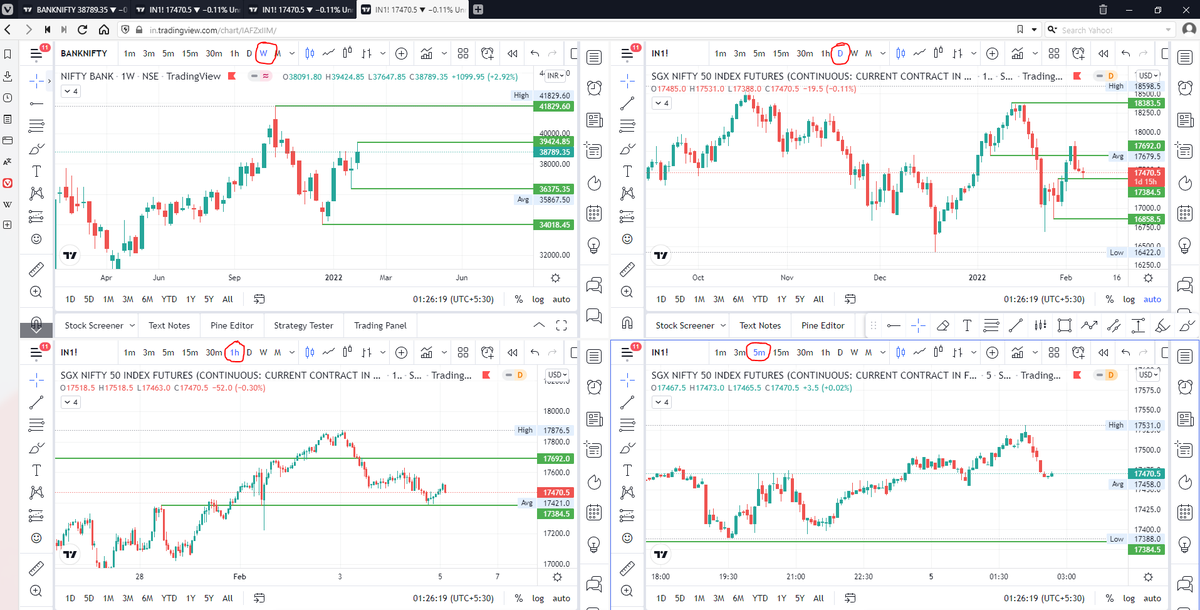
2/ Free Multiple Watchlists
Go through this informative thread where @sarosijghosh teaches you how to create multiple free watchlists in the free
\U0001d5e0\U0001d602\U0001d5f9\U0001d601\U0001d5f6\U0001d5fd\U0001d5f9\U0001d5f2 \U0001d600\U0001d5f2\U0001d5f0\U0001d601\U0001d5fc\U0001d5ff \U0001d604\U0001d5ee\U0001d601\U0001d5f0\U0001d5f5\U0001d5f9\U0001d5f6\U0001d600\U0001d601 \U0001d5fc\U0001d5fb \U0001d5e7\U0001d5ff\U0001d5ee\U0001d5f1\U0001d5f6\U0001d5fb\U0001d5f4\U0001d603\U0001d5f6\U0001d5f2\U0001d604 \U0001d602\U0001d600\U0001d5f6\U0001d5fb\U0001d5f4 \U0001d601\U0001d5f5\U0001d5f2 \U0001d5d9\U0001d5e5\U0001d5d8\U0001d5d8 \U0001d603\U0001d5f2\U0001d5ff\U0001d600\U0001d5f6\U0001d5fc\U0001d5fb!
— Sarosij Ghosh (@sarosijghosh) September 18, 2021
A THREAD \U0001f9f5
Please Like and Re-Tweet. It took a lot of effort to put this together. #StockMarket #TradingView #trading #watchlist #Nifty500 #stockstowatch
3/ Free Segregation into different headers/sectors
You can create multiple sections sector-wise for free.
1. Long tap on any index/stock and click on "Add section above."
2. Secgregate the stocks/indices based on where they belong.
Kinda like how I did in the picture below.
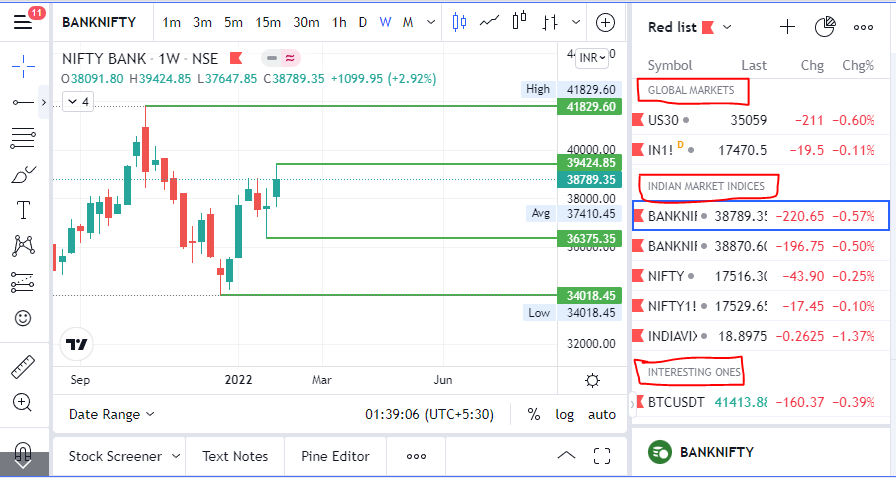
Block and bulk deals are large purchases of stocks by investment banks, mutual funds, hedge funds, pension funds, FIIs, and promoters. Tracking block and bulk deals can help give you a sense of what these large players are thinking.
A single transaction where shares more than Rs 10 crores or the number of shares traded are more than 5 lakh is considered a block deal.
Block deals are carried out in separate trading windows. This trading window operates in two shifts of 15 minutes each:
Morning trading window from 8:45 AM to 9:00 AM.
Afternoon trading window from 2:05 PM to 2:20 PM
Block deals happen in different windows to reduce volatility and sudden price movements. Given that they are traded in a separate window, they do not show up on the volume charts.
Brokers facilitating the transaction are required to inform the exchange. You can track bulk and block deals on NSE & BSE:
https://t.co/pwTyzWTnUL
https://t.co/g9BbHiEag3