Step 1. Download Vivaldi Browser
Step 2. Login to trading view
Step 3. Open bank nifty chart in 4 separate windows
Step 4. Click on the first tab and shift + click by mouse on the last tab.
Step 5. Select "Tile all 4 tabs"


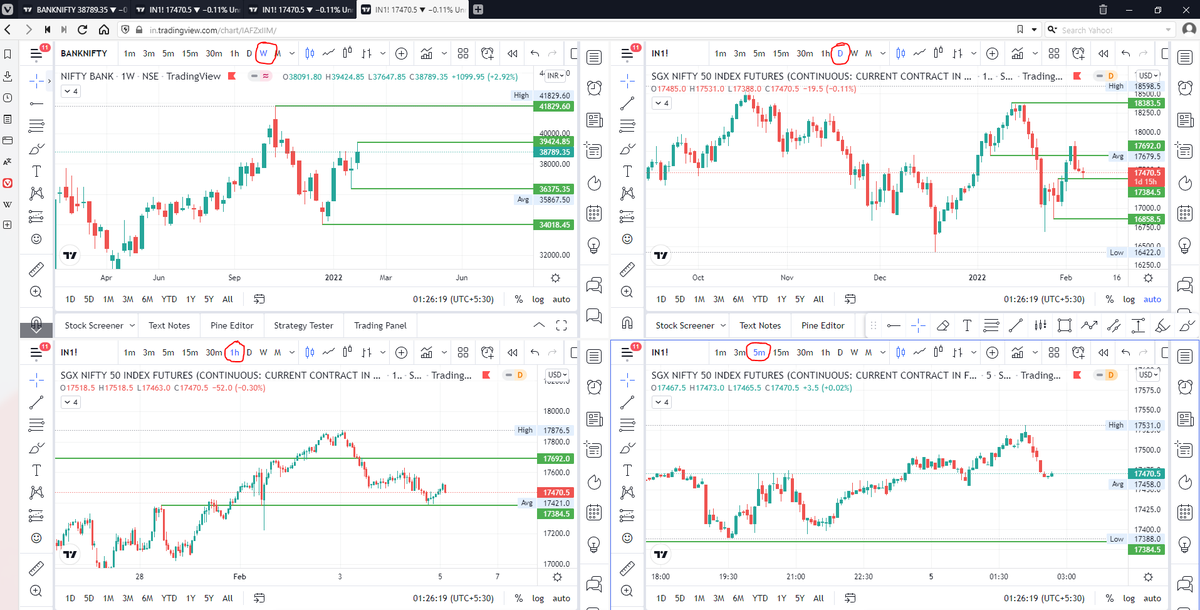
\U0001d5e0\U0001d602\U0001d5f9\U0001d601\U0001d5f6\U0001d5fd\U0001d5f9\U0001d5f2 \U0001d600\U0001d5f2\U0001d5f0\U0001d601\U0001d5fc\U0001d5ff \U0001d604\U0001d5ee\U0001d601\U0001d5f0\U0001d5f5\U0001d5f9\U0001d5f6\U0001d600\U0001d601 \U0001d5fc\U0001d5fb \U0001d5e7\U0001d5ff\U0001d5ee\U0001d5f1\U0001d5f6\U0001d5fb\U0001d5f4\U0001d603\U0001d5f6\U0001d5f2\U0001d604 \U0001d602\U0001d600\U0001d5f6\U0001d5fb\U0001d5f4 \U0001d601\U0001d5f5\U0001d5f2 \U0001d5d9\U0001d5e5\U0001d5d8\U0001d5d8 \U0001d603\U0001d5f2\U0001d5ff\U0001d600\U0001d5f6\U0001d5fc\U0001d5fb!
— Sarosij Ghosh (@sarosijghosh) September 18, 2021
A THREAD \U0001f9f5
Please Like and Re-Tweet. It took a lot of effort to put this together. #StockMarket #TradingView #trading #watchlist #Nifty500 #stockstowatch
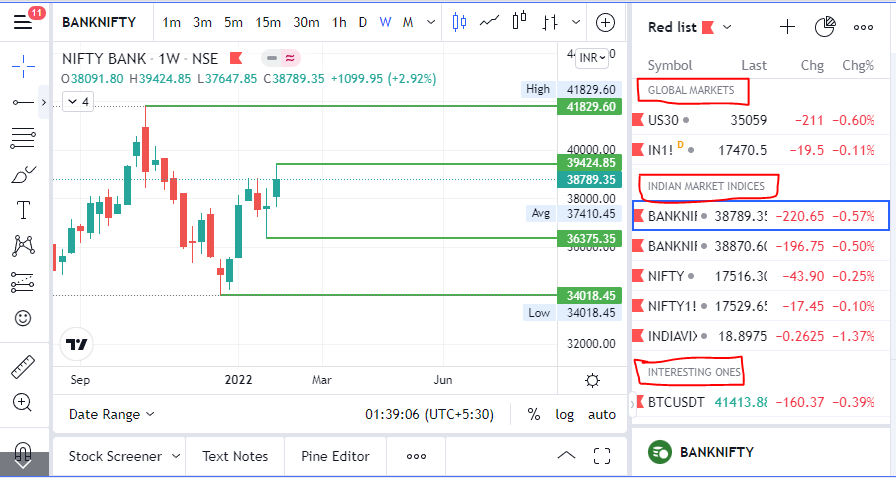
A small thread on how to use Risk Management tool on @tradingview platform : \U0001f9f5
— \uff33\uff2f\uff35\uff36\uff29\uff2b \uea00 (@price_trader_) January 30, 2022
Those who are trading in cash segments and want to trade based on risk management it will be very helpful.
Ps : Many may have been using it from before...So this thread is only for Novice like me \U0001f643

HOW TO APPLY MORE THAN 3 MOVING AVERAGES IN #TradingView Free Version
— JayneshKasliwal (@JayneshKasliwal) November 13, 2021
Step 1 : Just Write "3 expo "
You will get multiple Options
Select "skollerposion"
Step 2 : TO add Normal moving Averages refer the 2nd Picture
Add other indicators as your own
3/n pic.twitter.com/cB7iAee7NV

— Harsh (@HarshAsserts) September 11, 2020
When trading,moods will want to influence ur decisions
— Banknifty Addict (Gaurav) (@BankniftyA) December 29, 2019
How to minimize:
-Have a backtested plan/system
-Know yourself(emotion and panic levels)
So trade size is important to keep ur emotions in check
-dont focus too much on pnl
-have a back up plan ready
& last stay positive!!
Backtest the complete expiry and practice again and again till u develop conviction
— Banknifty Addict (Gaurav) (@BankniftyA) November 5, 2020
Support and resistance levels based on technical charts on various time frames.
— Banknifty Addict (Gaurav) (@BankniftyA) December 19, 2019
Breaking any of the above, leads to a direction
and then only directional play.
Positive signs on inflation include fertilizer prices peaking and trending downward. Used Car prices are also down (which led inflation). The recent price break on the $XLE - which emerged almost to the day the market topped, could be an indication that we are close to a low. pic.twitter.com/2MtcKjjmAz
— Mark Minervini (@markminervini) June 23, 2022