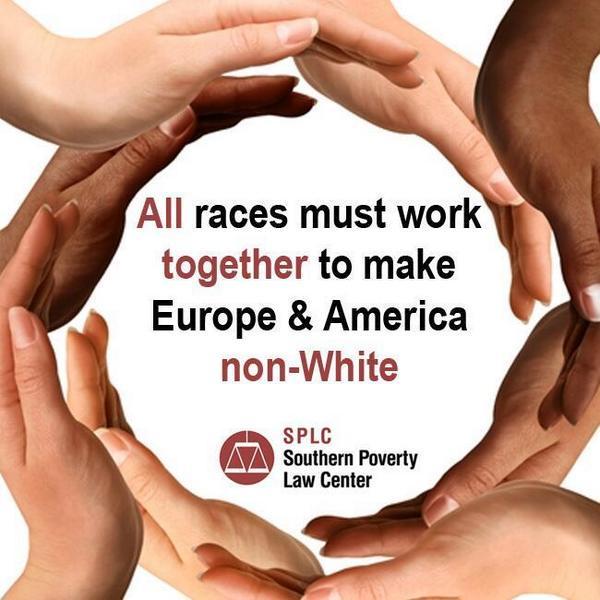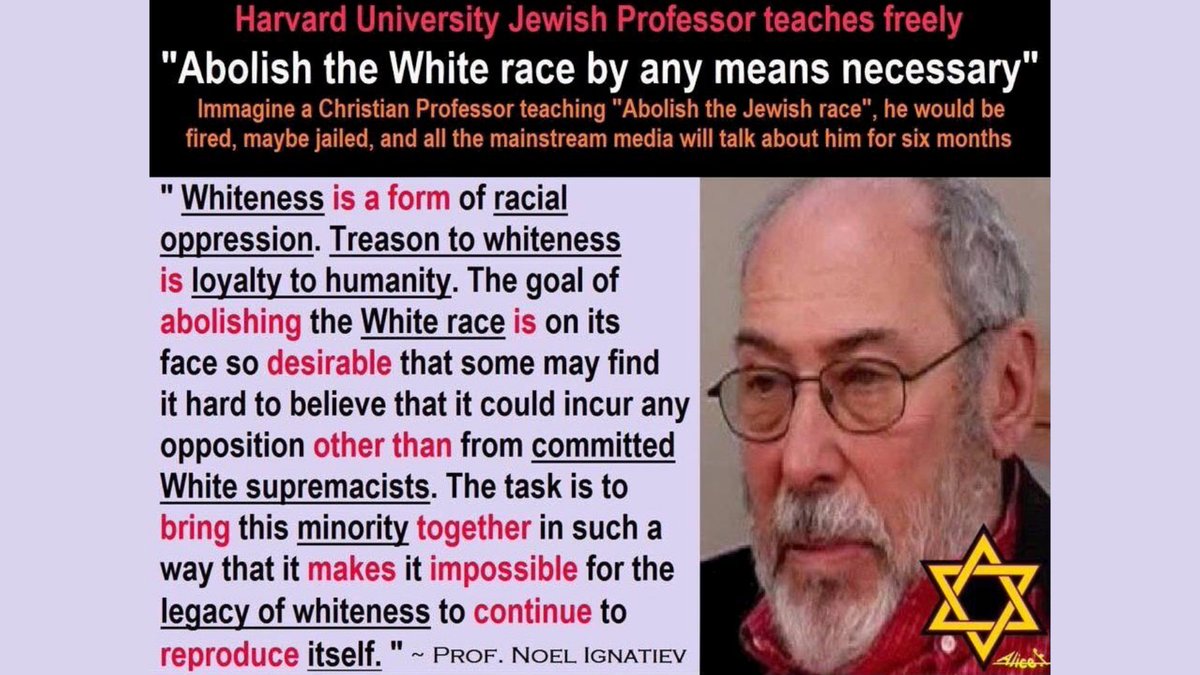Wondering if they have large bulk packages of pepperoni, I change the sort order to "Price: high to low" with hopes that any bulk items will show up at the top.
All the results are pizza snacks: tiny pizzas and pizza rolls.
There are now only 17 "pepperoni" results returned.
I filter for "Meat" and still only get pizza snacks.
And the number of pepperoni results drops to 7.
This isn't helping me find a large quantity of pepperoni.
I start over with a new search for "pepperoni".
I get 201 results, and the results displayed above the fold are the same as my original search.
I filter for "Deli".
It now shows 51 pepperoni results.
I change the sort order to "Price: low to high".
50 of the pepperonis disappear.
It now shows only 1 pepperoni option.
I start over and try searching for a 10 pound package of pepperoni.
It returns 212 results.
That's more pepperoni than it gave me at the start.
I see that it asks if I meant to search for pupperoni or pepperoni...
I click the link for "pepperoni 10 lbs".
It gives me 1020 results!
1020!
And there are now 302 Deli results instead of 51.
Is this search doing an OR rather than an AND with my search terms?
The "pepperoni 10lbs" search results appear to contain everything that has "10 Oz" in the item description.
How about some "sex pepperoni"?
It appears that word order matters.
I get fewer results with "pepperoni sex" than with "sex pepperoni".
Sophia told me I should try searching for "sexy sausage".
I got Jimmy Dean.
I think I've gone way off charter at this point.
Back to the search engine...
I get over 80% more results searching for "pepperoni slices" that I get when I search for "pepperoni".
This search engine is awful at helping me find what I seek.
Changing the sort order changes the number of search results for some searches but not others. I don't see any obvious pattern.
Adding more instances of a word gives fewer results.
Sometimes...
Sometimes adding more instances of a word gives more results.
I finally gave up exploring the search engine, selected some pepperoni, and tried to submit my order.
They can't deliver the pepperoni.
Before I try to submit my order that I aborted last night, I look for some nuts to add to my order.
I select "macadamia nuts", the 1st auto-suggested option.
I get 193 results. Only 2 of the first 6 are macadamia nuts.
Further down the page of "best match" results, I find a couple mixed nuts options that include macadamia nuts, but no more macadamia nuts.
If I remove "nuts" from my query, I get only 15 results, but they aren't cluttered with lots of things that do not include macadamia nuts.
I change the sort order, and the results now contain one fewer item. The cookie mix has disappeared.
I now realize that there is a pattern. The sorted by BEST search results often contain a different result count than results sorted by PRICE.
Sorting by "Best match" sometimes shows me "Previously purchased" and "Sponsored" items at the top of the search results, but never enough of them to account for the result count difference.
Also, orange juice is not "apple juice".
The most expensive "apple juice" isn't apple juice.
I finally submitted my order. The confirmation page says I can make changes to my order within the next hour, but gives no option to do that.
I found option to edit my order.
I added 2 items, but they weren't added.
I clicked a button to add my new selections to my existing order. It showed a list of items in my order, with the 2 new at the top. I didn't notice it required pressing another button several screens down
The website continues to repeatedly tell me that I can edit my order until 6:45am. It is currently 7:51am.
New Store. New pepperoni test.
Oops!
I selected the option to shop for delivery, and provided my address.
After some oops (see previous tweet), I get pepperoni results: 196 products.
I notice that the "Ways to Shop" filters are presented in spite of me having already selected delivery.
I click the "Delivery" filter that I shouldn't need to click.
There are now 189 products.
I see no option to sort the results, so I look to the filters to help me narrow down the results.
I notice the "Departments" filter shows radio buttons, not check boxes -- indicating that I can only select one at a time. The pepperoni I seek could be under Meat or Deli.
I change my search from "pepperoni" to "pepperoni slices".
It loses all my filters, including my filter to only show items available for delivery. However, it still shows that I'm shopping for a delivery order.
I filter for "Delivery" and "Meat & Seafood".
I don't see any other filters, except for the brand. I don't prefer one pepperoni brand over another.
I expand the "Brands" filter and look at the options.
These filters have the same problem as almost every other ecommerce site: I can filter for but not against. When I want to filter online shop products, I oft want to exclude rather than include. I can't exclude here.
I select a filter for Boar's Head. I notice that only one of the "pepperoni slices" products is pepperoni.
I then decide I want to remove my Departments filter. However, it appears that I can only change it to another department. There's no option to remove the Departments filter.
However...
There is a "Clear Filters" button at the top.
Pressing it removes all the filters, including my filter for only Delivery items. That's not what I wanted.
The search interface changes depending on browser window width. This is a problem because I'm accustomed to double clicking on existing search terms to select and replace them; and this doesn't work in the narrow view. Double clicking moves focus out of the text box. :'(
Can it do the macadamia?
Macadamia vs Macadamia nut vs Macadamia nuts.
Why so different?