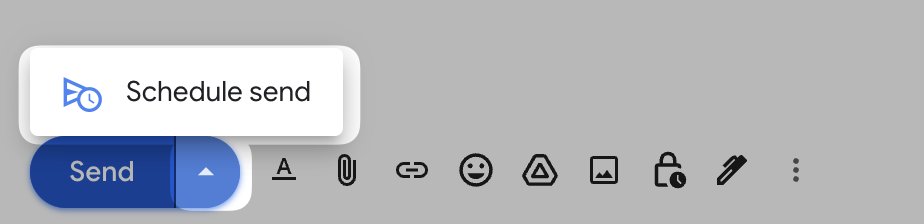7 days
30 days
All time
Recent
Popular
9 must-have Gmail skills everyone should know:
1. Use unique emails for subscriptions
You can use a + after your alias and a text to create rules to auto-tag your emails.
[alias]+[whatever]@gmail.com
F.ex: [email protected] can be automatically tagged "newsletter"
(you can also add . wherever you like)
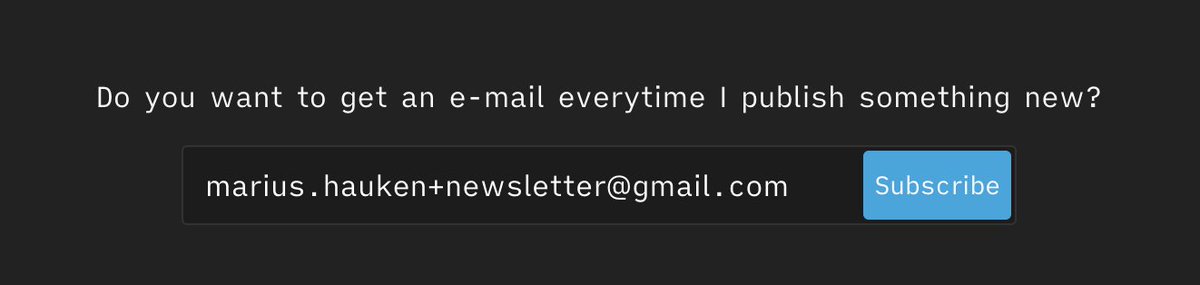
2. Avoid promotional spam in your inbox
Set up a Gmail filter that moves any email with the word "Unsubscribe" into a separate folder.
Set it up by searching for "unsubscribe" > click advanced search > create filter. Select skip the inbox and select a label.
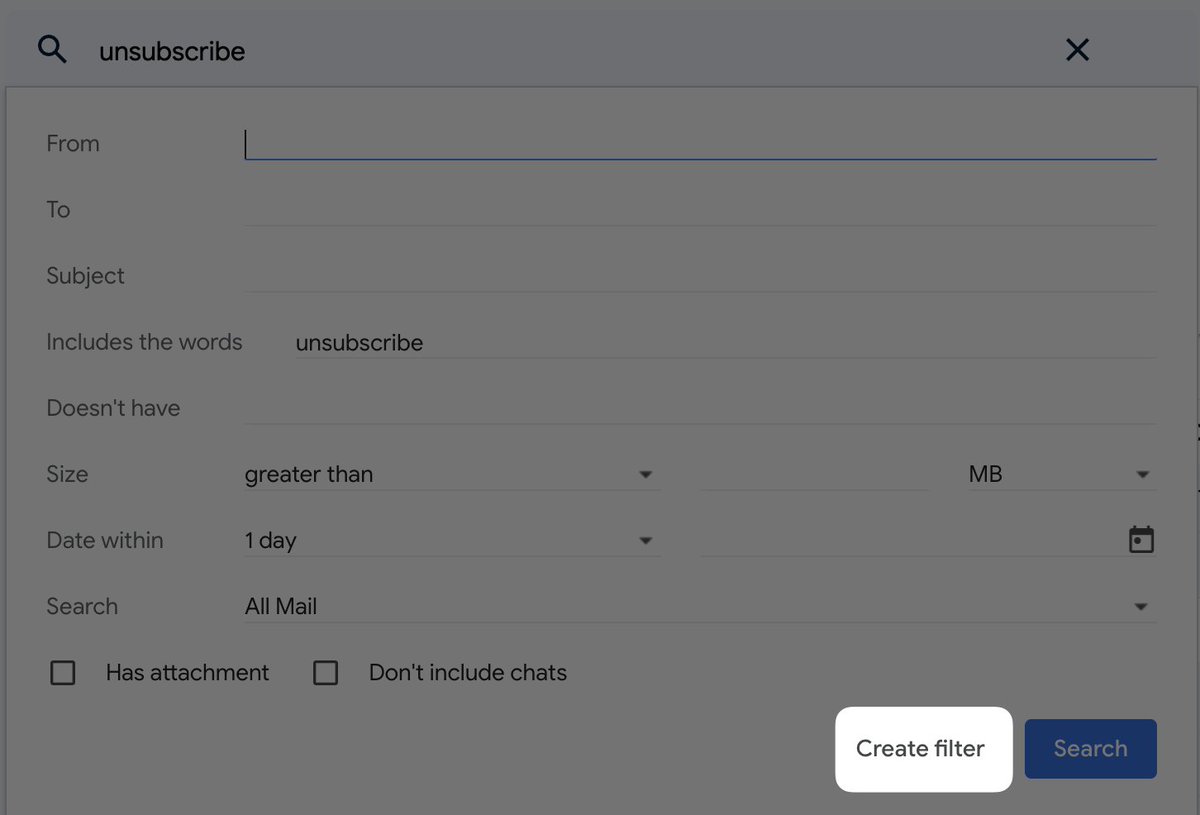
3. Create templates for often sent email replies
How to set it up:
Click the gear icon > See all settings > Advanced > Enable Templates > Save
When composing a mail, click the three dots and select "Templates" to create or select the Templates you want to use.
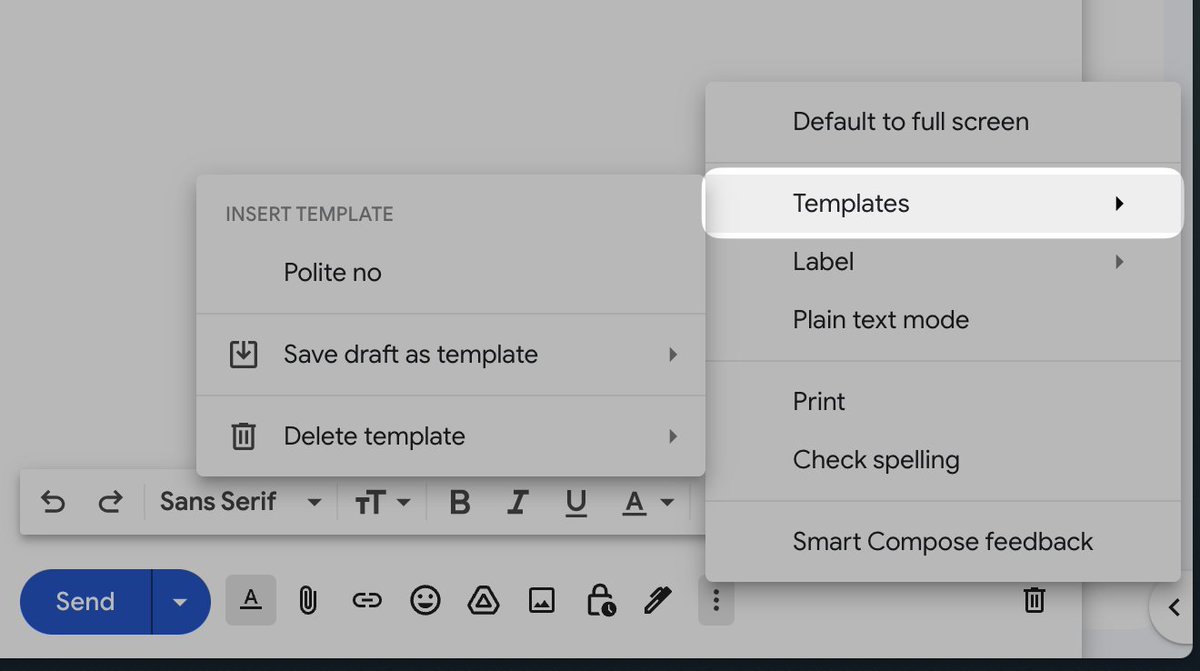
4. Schedule send you mail
After you're done composing your email, click the arrow just beside "Send."
You can then select the time the mail should be sent.
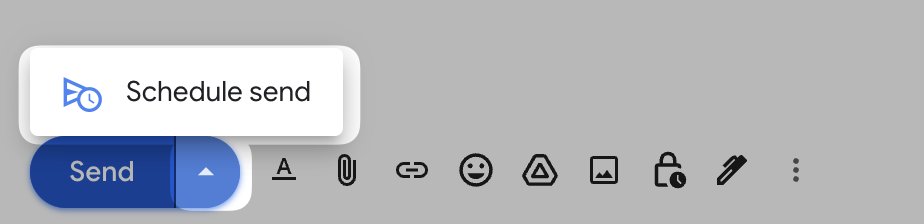
1. Use unique emails for subscriptions
You can use a + after your alias and a text to create rules to auto-tag your emails.
[alias]+[whatever]@gmail.com
F.ex: [email protected] can be automatically tagged "newsletter"
(you can also add . wherever you like)
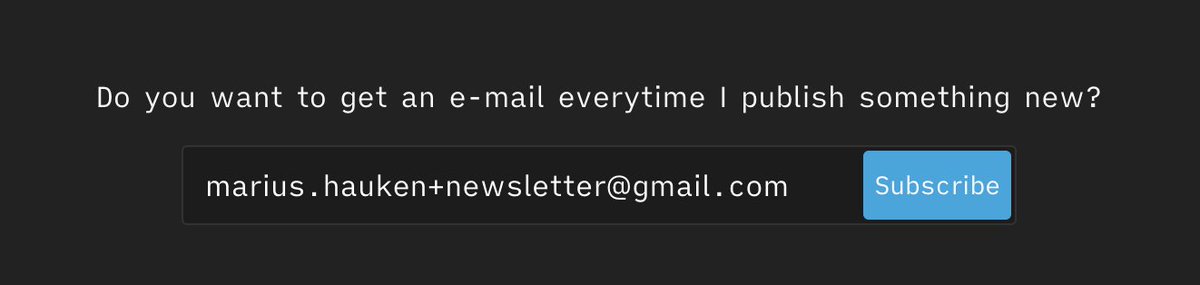
2. Avoid promotional spam in your inbox
Set up a Gmail filter that moves any email with the word "Unsubscribe" into a separate folder.
Set it up by searching for "unsubscribe" > click advanced search > create filter. Select skip the inbox and select a label.
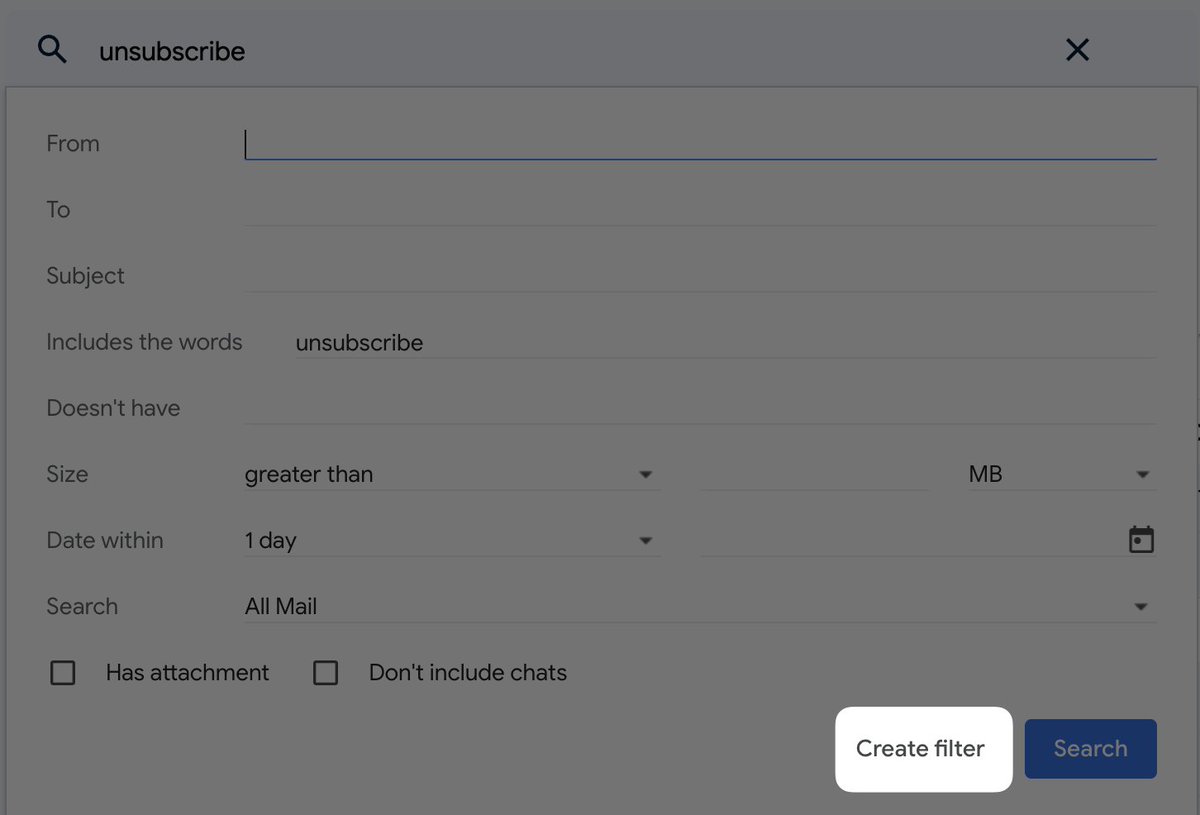
3. Create templates for often sent email replies
How to set it up:
Click the gear icon > See all settings > Advanced > Enable Templates > Save
When composing a mail, click the three dots and select "Templates" to create or select the Templates you want to use.
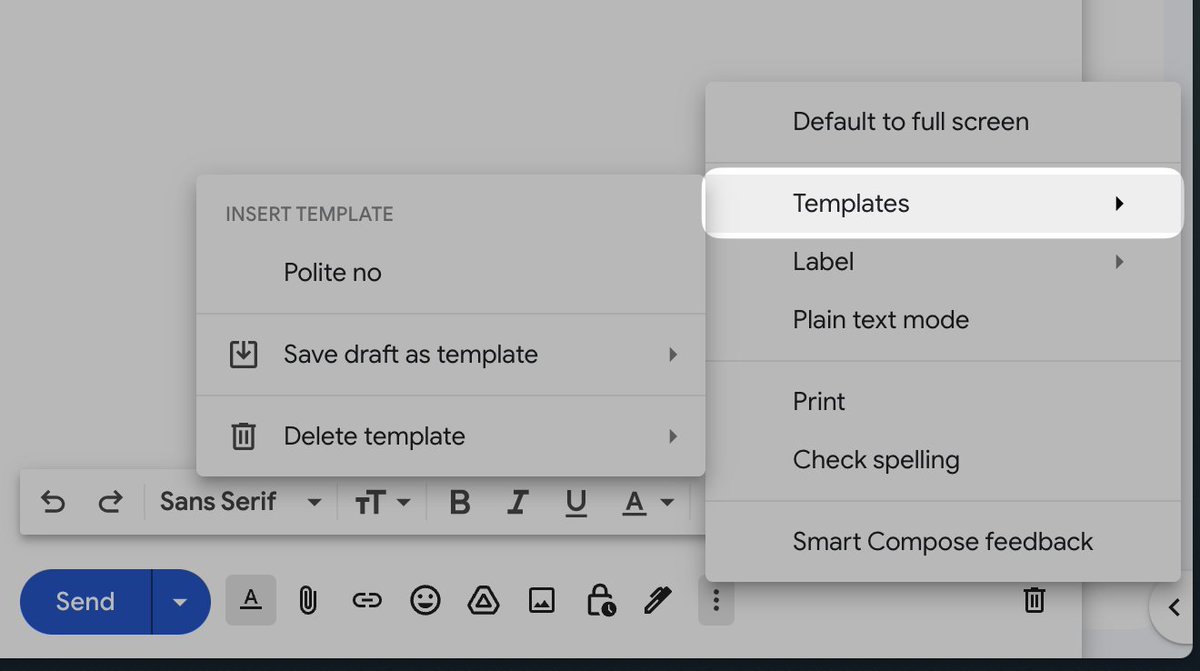
4. Schedule send you mail
After you're done composing your email, click the arrow just beside "Send."
You can then select the time the mail should be sent.