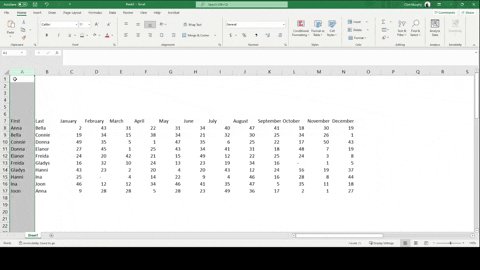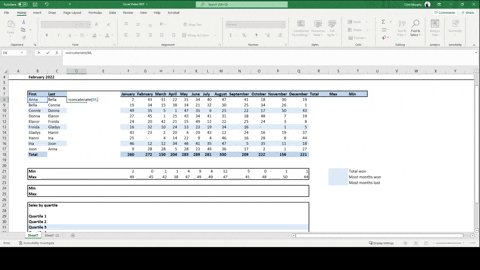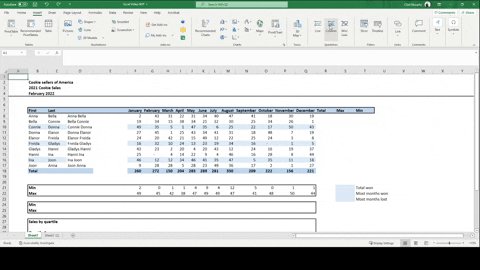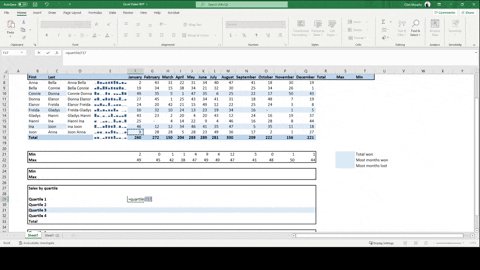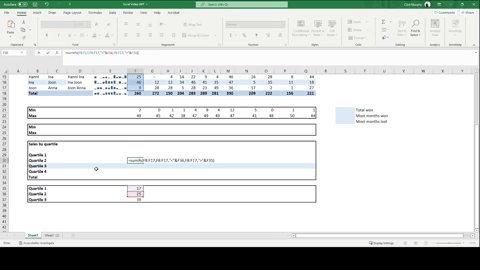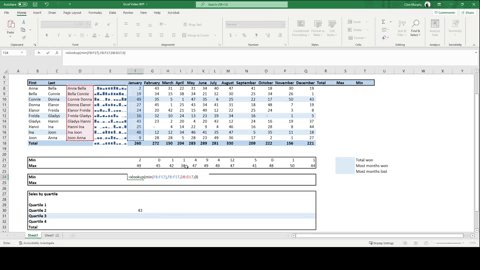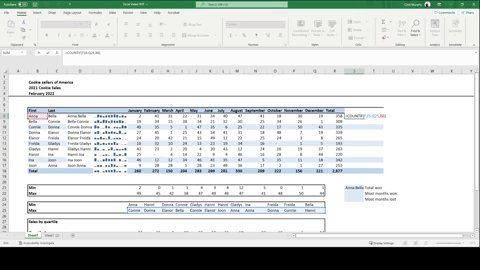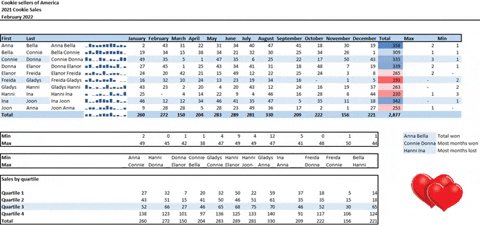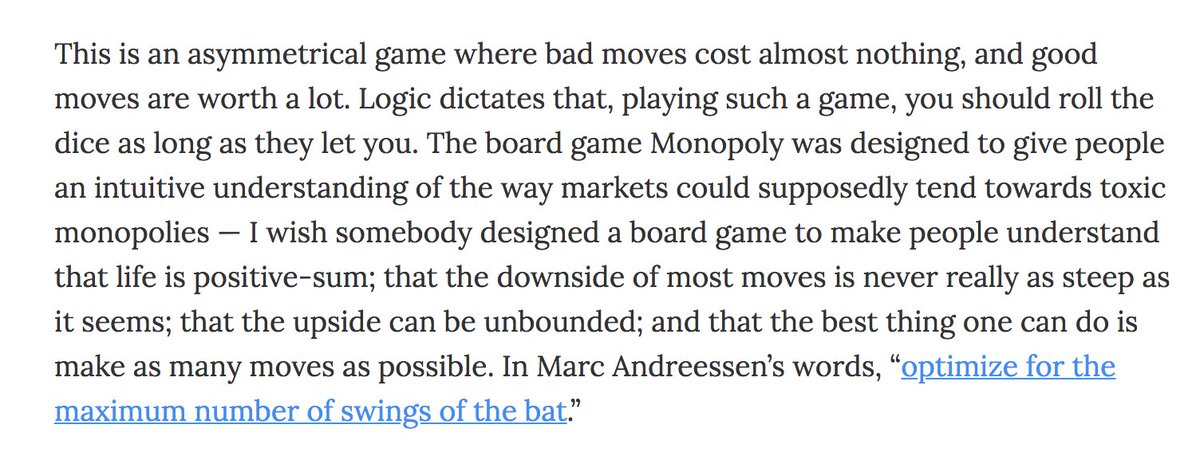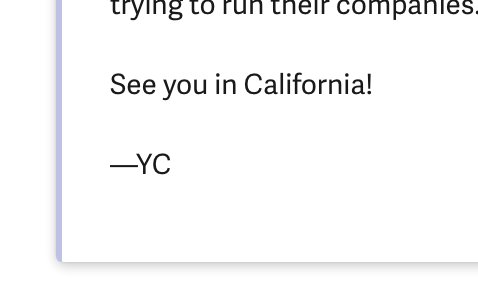You have a table of cookie sales and have to answer:
• Who sold least / most cookies by month
• Who are the top 25% / bottom 25%
• Who has the most winning months
• Who has the most losing months
• Who sold the most cookies
• How is each girl trending
Let's dive in.
• Format & shortcuts
Before you start, format your worksheet and lay out what you want to build.
Shortcuts used:
• Ctrl + space bar = Insert Column
• Shift + space bar = Insert Row
• Ctrl + shift + + = Insert
• Ctrl + R = Fill Right
• =Sum(G8:G17)
• Min and Max
Min and Max are helpful when working with large data sets.
Min returns the lowest value in a series of data.
Max returns the highest value in a series of data.
Min Formula: =Min(number1, number2...)
Max Formula: =Max(number1, number2...)
• Concatenate
Concatenate will bring strings of data together.
When you want to combine a first and last name into a single cell, it's your tool.
The formula is:
=concatenate(text1, text2, text3)
Remember to add a " " between the first and second name as text2
• Sparklines
Sparklines let's us answer the question: How is each girl trending.
With Sparklines, we can insert graphical data directly into a cell of our table as simply as:
• Select Range
• Insert Sparkline
• I choose Column
• Quartile
In statistics, a quartile divides the number of data points into four parts, or quarters, of more-or-less equal size.
It lets us know the bottom 25% of sales people and the top 25% of sales people are.
Formula: =quartile(array,quart)
quart = the quartile we want.
• Sumifs
We use sumifs when we want to add cells that meet multiple criteria, generally in a list.
In our scenario, we want to sum numbers between two quartiles.
Formula = sumifs(range, criteria1 range, criteria1, criteria2 range, criteria2)
• X-Lookup
X-Lookup is an upgraded V-Lookup.
We use it to find data in a table or range.
We are going to combine our X-Lookup with our Min and Max function.
The formula: =XLOOKUP(lookup value, lookup array, return array)
Ours will pull the min / max person by month.
• Countif
Countif will count a value that meets certain criteria.
We will use this to determine how many times someone was the minimum value or maximum value in a month.
Formula: =countif(range, criteria)
• Conditional formatting
Conditional formatting lets us highlight information for the readers.
We can either set our own rules or use preset rules, as we will in our example.
By using different colors it draws your eyes to the good, and bad.
• Finished product
You always want your finished product to look good and be consistent.
When someone reads your work and it looks good, they ask less questions.
When you are asked less questions, you are more productive.
Make your work look good.
TL;DR:
If you want to 10x your Excel productivity, learn these 10 formulas and techniques:
• Conditional formatting
• Format & shortcuts
• Min +Max formula
• Concatenate
• Sparklines
• X-Lookup
• Quartile
• Countif
• Sumifs
If you enjoyed this thread, please:
1. Follow
@IAmClintMurphy 2. Share the first tweet
https://t.co/zYFc73vj2C Until next time,
Clint Murphy