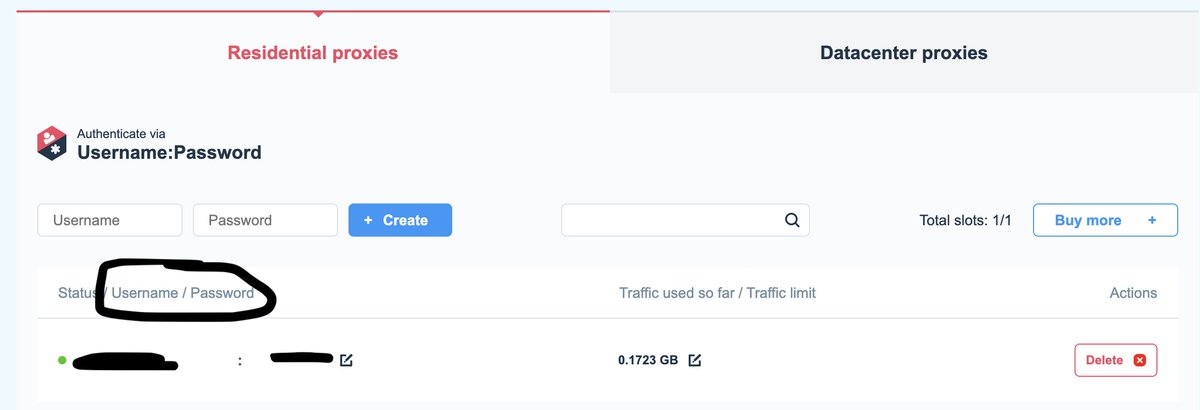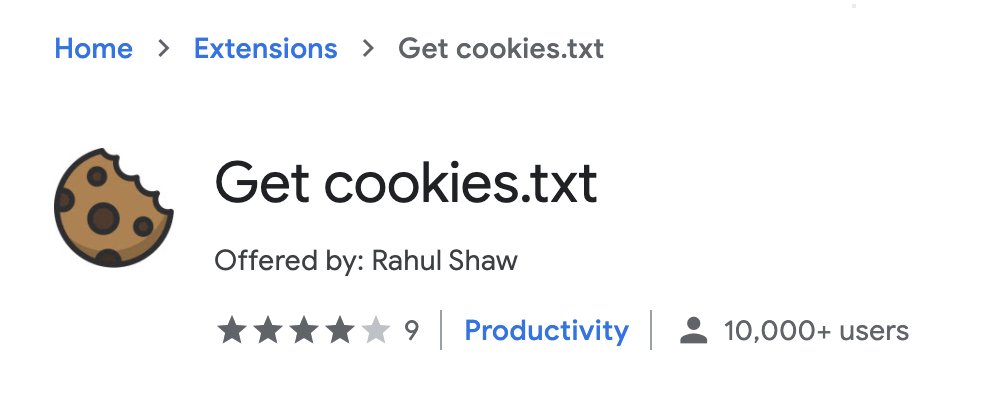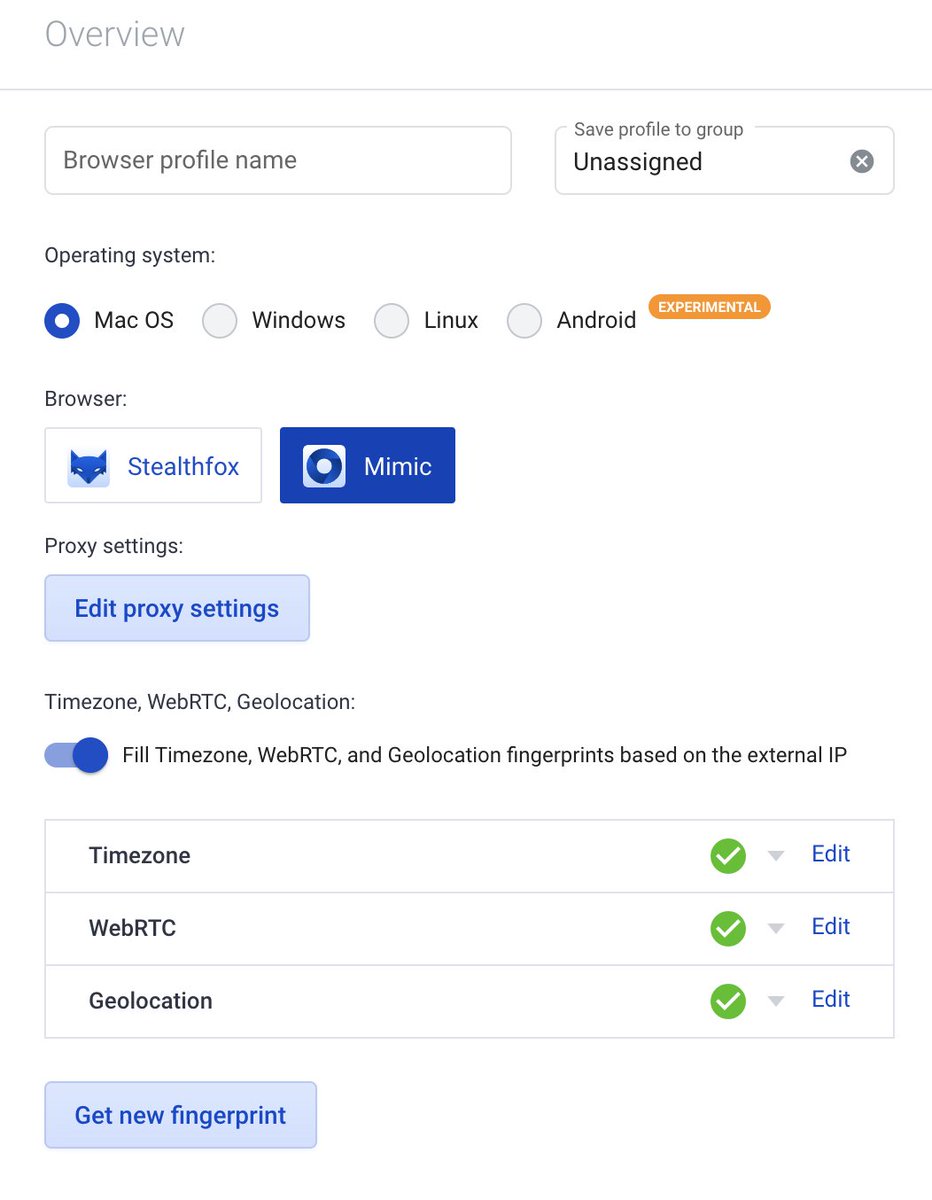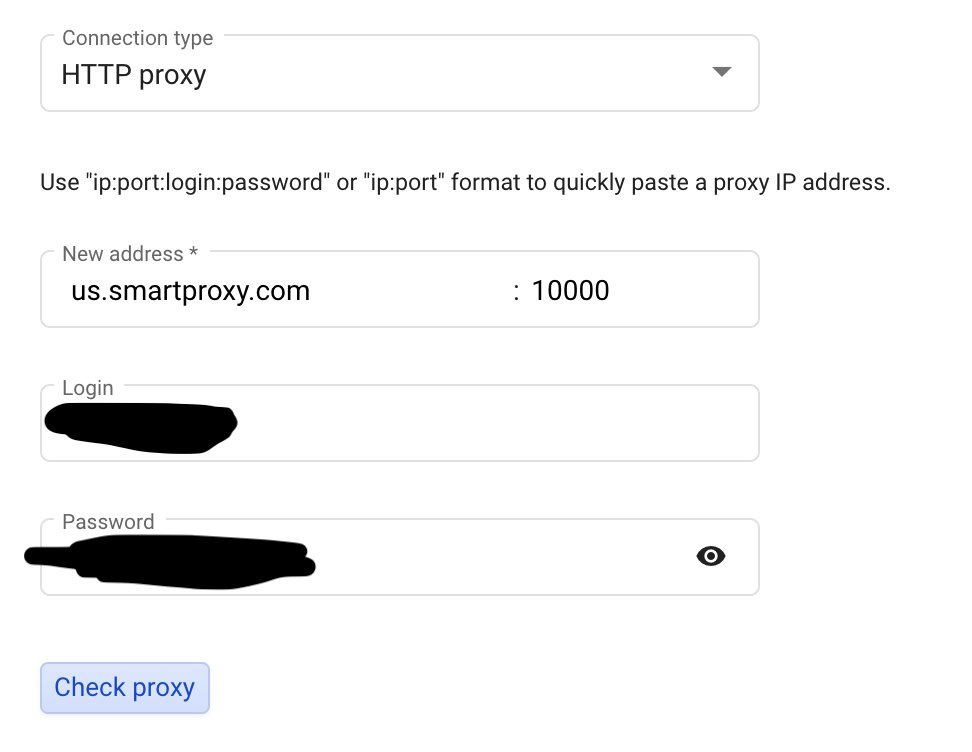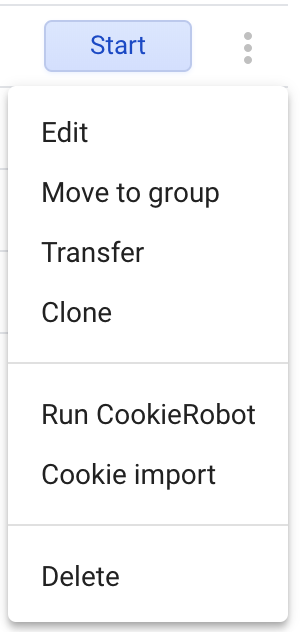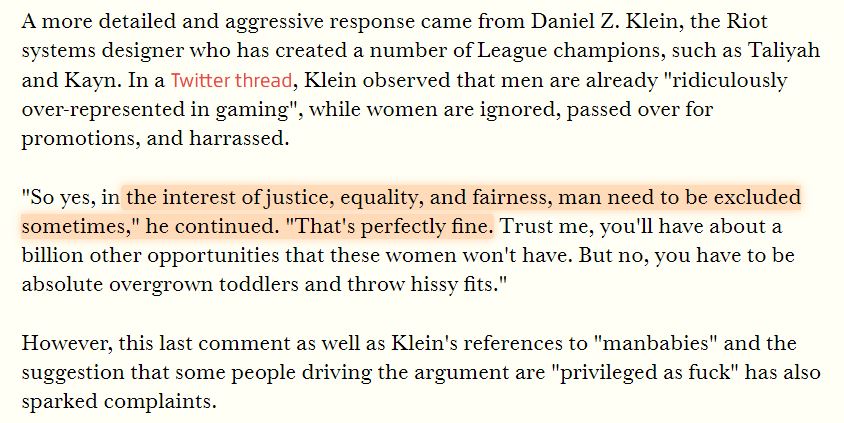In order for this to work, you need to have permission from someone to use their FB profile.
Whether that's a friend/family of yours or some random guy/gal you pay.
Because you'll need the login information to their FB profile.
Just a heads up.
A virtual browser is the best solution I've found for this.
A remote access tool like Splashtop is an alternative option but the user has to have their computer on if you want to access it.
This can create a bunch of headaches which is why I prefer to use a virtual browser.
It allows you to access the user's computer alongside them so you're able to log on whenever you like no matter if the user is using their computer or not.
I'm sure there are a bunch of options for virtual browsers but I use Multilogin ==>
https://t.co/RF6s0Mto8f 99% of you will be fine with the Solo package which is around $100 a month.
Small price to pay, if this is the only option you have to run ads.
Then you'll need to go to
https://t.co/MDws35jji9 and purchase the micro package.
This should be a sufficient amount of data for most of you if you're just going to be using ads manager.
After creating an account, set up your proxy.
You'll need to use the username/password later to setup the profile in ML.
Last step before we start setting up the profile in ML.
Go onto the user's computer you'll be running the ads from and download the chrome extension below.
Then download their cookies and send them to yourself.
Now, download and open ML on your computer.
Press the 'Create New' button in the top left hand corner.
Give the profile a name and select the operating system.
Then click on 'Edit proxy settings' 👇
Select 'HTTP Proxy'.
Type in '
https://t.co/rOojGJ5dJy' for the IP/host and 10000 for the port.
Then type in your username and password from smart proxy that I mentioned earlier in the thread.
You're all set to create the profile now.
After it's made, click the 3 dots next to the 'Start' button.
Click 'Cookie Import' and upload the excel doc.
And voila, you're good to start using this virtual browser to access their facebook account.
Hope this thread can help some of you run ads after getting your personal FB profile banned.
If you have any questions, feel free to comment them down below.
If you want more threads about FB ads, check out my 2020 mega thread 👇
https://t.co/mC6DlRxDkB