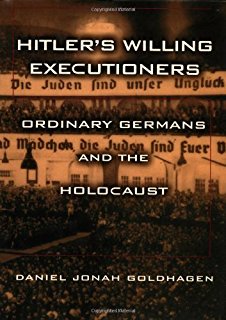These are funding rounds by startups relevant to you.
How to build a target investor list using Crunchbase. 👇
First, you’ll need Crunchbase Pro. At $25/mo, not bad.
Then, I use Airtable, specifically the Linked Table feature.
These are funding rounds by startups relevant to you.
Import csv to a new Airtable.
What this does is separate the column by comma and create a new row for each investor in a new table.
What you’ll have is a list of the most active investors in your geo/industry, sorted by activity, w reference to recent deals.